USB Flash Drives - Power Consumption Measurement using Plugable's USBC-TKEY
by Ganesh T S on March 18, 2016 9:10 AM EST- Posted in
- Gadgets
- Flash Drive
- DAS
- USB-C
- Plugable
USBC-TKEY in Action
The power consumed by various USB flash drives was measured under multiple scenarios. These scenarios were triggered using CrystalDiskMark 5.1.2 x64 with a 8GB test file and each test separated by a 10s interval. Flash drives typically come under two broad categories - one with a native USB controller, and the other with a SATA drive talking to the host through a SATA - USB bridge. As an example of the former category, we put the Mushkin Atom 128GB version under the scanner. For the second category, we evaluated the Samsung Portable SSD T3 along with a host of other samples.
The initial part of the graphs below show the idle power consumption of the drive. This is followed by the power consumed when CrystalDiskMark prepares the 8GB test file on the drive. The eight distinct segments that follow show the power consumption profile for the workloads (single-threaded sequential and random accesses with a queue depth of 32, followed by sequential and random accesses with a queue depth of 1). The first four segments correspond to read accesses and the last four to write accesses.
Native USB flash controllers are very power efficient, but, that obviously comes at the cost of performance (numbers that can be seen in the review of the drive). We see that the Mushkin Atom 128GB version idles at around 170 mW and has a peak power consumption of only 1.22 W. On the other hand, using a mSATA SSD and adding a SATA-USB bridge is quite punishing. For the Samsung Portable SSD T3, the idle number moves up to around 290 mW, while the peak is around 3.34 W.
The graphs below compare the power consumption of various drives we tested under different scenarios. The Mushkin Ventura Ultra 120GB (based on a SandForce SF2281 SSD connected through a USB 3.0 - SATA bridge) is the worst when it comes to power consumption (flash drives based on SF2281 are notorious for overheating and throttling). As expected, getting rid of the bridge and going native helps the Mushkin Atom 128GB to be the most power efficient in the tested lot.
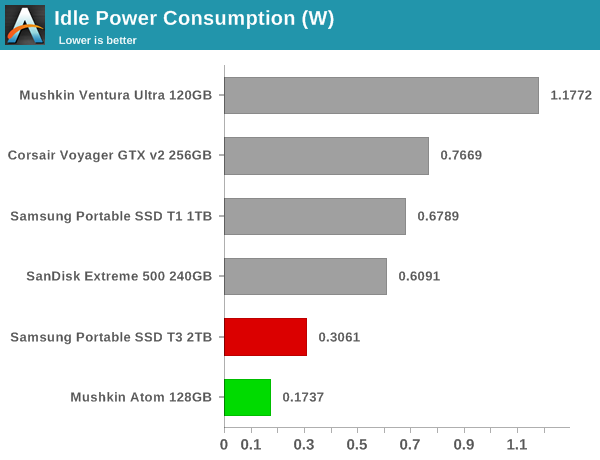
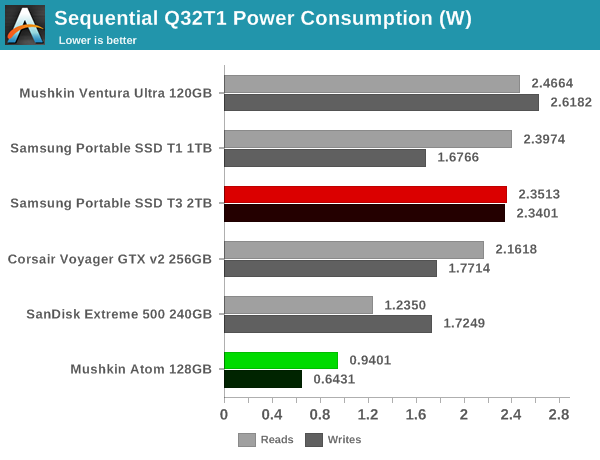
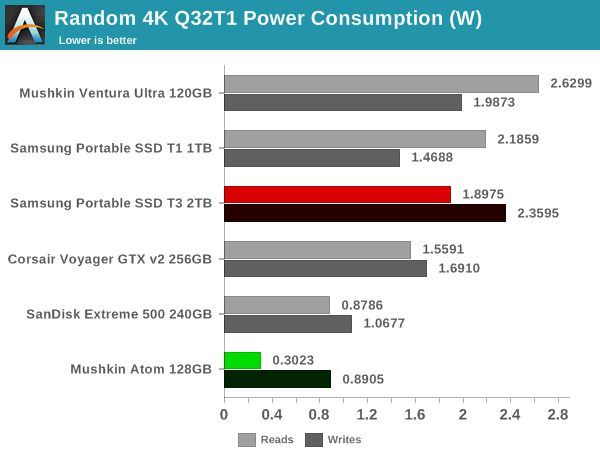
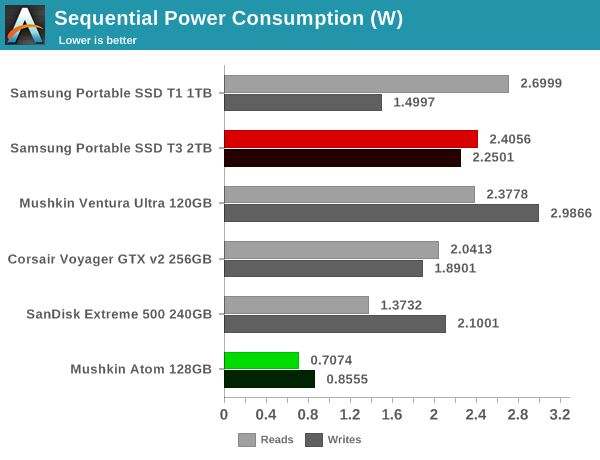
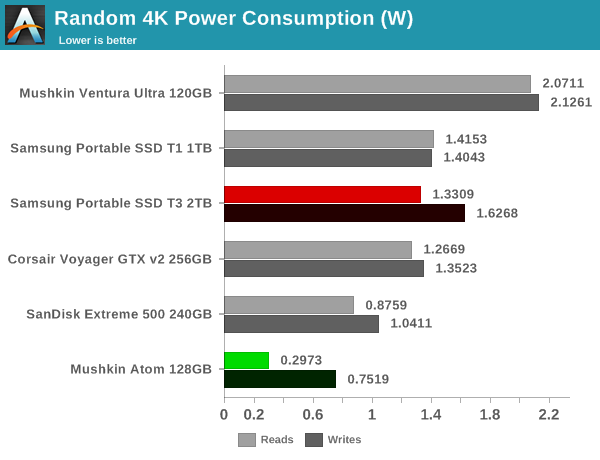
Concluding Remarks
The Chromium Twinkie / Plugable USBC-TKEY is an invaluable tool for device developers looking to debug their USB Type-C hardware. As we showed in this article, it also enables us to gain key insight into the power consumption profile of USB peripherals. We tested out various USB flash drives, and that yielded interesting, albeit, expected results.
All our tests used either USB 3.0 Type-A (with a Type-A to Type-C USB 3.1 adapter cable) or USB 3.1 Gen 1 Type-C devices. Since the USBC-TKEY is designed to be transparent to the host and device, and is fully compatible with USB 3.1 specifications, we don't expect any issues with measuring power consumed by USB 3.1 Gen 2 or Thunderbolt 3 peripherals (since Thunderbolt 3 also utilizes USB power delivery). The Plugable USBC-TKEY will enable us to add yet another evaluation point to our comprehensive direct-attached storage testing process.


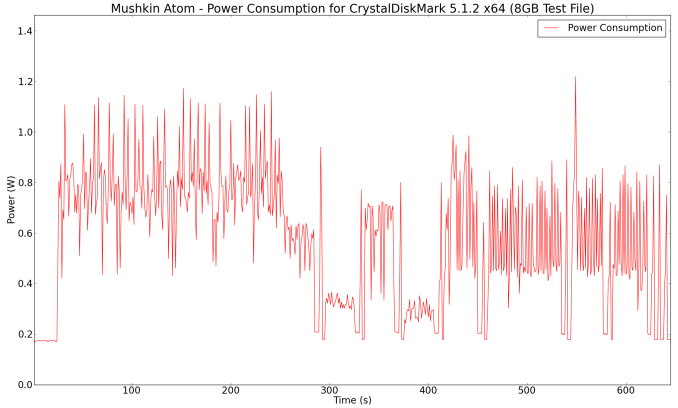
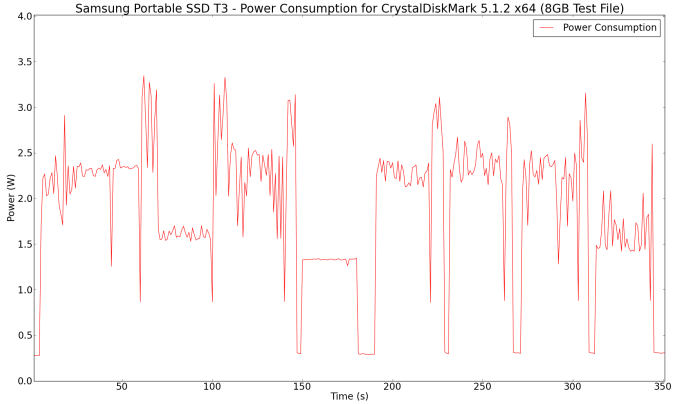








20 Comments
View All Comments
serendip - Friday, March 18, 2016 - link
How about USB hard drives? I know most won't power up because they need more than 500 mA on USB2 but it would be interesting to see exactly how much power is used. I've gotten USB hard drives to work with phones and tablets over OTG but only with a powered hub or a charging hub that allows a battery pack to be connected over micro-USB.jbrizz - Sunday, March 20, 2016 - link
I can power a 320GB 7200 rpm USB 3.0 hdd from my 2012 Nexus 7 and Galaxy S5 with a USB 2.0 OTG cable. One would assume that if they can supply power across the bus they should be able to power anything that runs on a PC, 500mA is 500mA whether from a PC or phone.serendip - Monday, March 21, 2016 - link
That's weird, I've never been able to get 500 GB or 1 TB USB HDD working over OTG. The drive spins up, mounts for a second and then disconnects, probably because the peak current draw exceeds 500 mA. I looked at a bunch of spec sheets from WD and Seagate and all their drives had peak current in the 1 A or higher range. They work fine when plugged into powered hubs though.jasonelmore - Saturday, March 19, 2016 - link
$200 for this thing?!?! what are they smoking.. I'll just make a arduino version for $35.... Thanks for the idea tho.dano_spumoni - Saturday, March 19, 2016 - link
This explains so much!!!! I was having random disconnects with a USB 3.0 to M.2 Enclosure when using the front USB 3.0 ports on my Desktop. When I use the rear ports it works perfectly and I get 400 MB/s sequential read/writes... Normal USB thumb drives and powered drives work fine in front but not USB powered enclosures. I knew something was wrong with my front ports but this is the reason.alin - Saturday, March 19, 2016 - link
There are still people out there who care about power consumption for flash devices? Hmm. Very well then... :)woggs - Saturday, March 26, 2016 - link
I bought one of these to play with... And changed my mind. It's on ebay if anyone wants it.http://my.ebay.com/ws/eBayISAPI.dll?MyEbay&gbh...
woggs - Tuesday, April 19, 2016 - link
Still on ebay...http://www.ebay.com/itm/141961691354?ssPageName=ST...
epobirs - Sunday, March 27, 2016 - link
Interesting. I have a SIIG USB 3.1 enclosure that I put a Patriot Blast 480GB SSD in. The performance is very nice in that it gets very close tot he limits of SATA itself. The included cable has a second host port connector to enlist more power where needed but it seems to work fine on 3.0 on a single plug.Is anyone developing native USB 3.1 controllers for SSD class flash memory that would exceed the SATA envelope? This would be ideal for consoles like the PS4 if the USB host was upgraded to 3.1 in later model.
ggruk - Monday, April 19, 2021 - link
Hi GaneshAn exciting article from 2016. I read it yesterday and found very useful.
I am designing a new product - a special type of Monitoring Meter. Am using PIC32MM0256GPM064 in it as the main microcontroller. It comes with a USB OTG module. I then want to save data in the Meter to a USB flash drive (USB2.0). However, my meter cannot provide more than 100mA current to the USB flash drive. So, I was looking for a low power flash drive. You article shows that 128GB flash drive that you tested could be suitable. Have tested some of the many flash pen drives I have and measured the current drawn by using Windows Device Manager for the Rot Hub. One Data Traveler flash drive of 8GB showed 100mA. All others are showing 200 to 500mA. Is there a way to have a USB flash drive that would draw less than 100mA as drawn by HID devices. Would be grateful for your comments.
I am also thinking of an option where I provide two Micro USB sockets on the Meter. One to power up the meter, say from a Mobile Phone charging Power Bank (with only the +5V and GND connected and another Micro AB socket where the flash drive is connected. Then I hope the flash drive would be supplied with power by the Power bank and data would sent by my Meter. Is this possible?
Again would thank you very much for your comments and advice. ggrUK