Zotac ZBOX MAGNUS EN1080 SFF PC Review: A Premium Gaming Powerhouse
by Ganesh T S on December 19, 2016 8:30 AM ESTPerformance Metrics - I
The Zotac ZBOX MAGNUS EN1080 was evaluated using our standard test suite for gaming mini-PCs. Not all benchmarks were processed on all the machines due to updates in our testing procedures. Therefore, the list of PCs in each graph might not be the same. In the first section, we will be looking at SYSmark 2014 SE, as well as some of the Futuremark benchmarks.
BAPCo SYSmark 2014 SE
BAPCo's SYSmark 2014 SE is an application-based benchmark that uses real-world applications to replay usage patterns of business users in the areas of office productivity, media creation and data/financial analysis. In addition, it also addresses the responsiveness aspect - the user experience as related to application and file launches, multi-tasking etc. Scores are meant to be compared against a reference desktop (the SYSmark 2014 SE calibration system in the graphs below). While the SYSmark 2014 benchmark used a Haswell-based desktop configuration, the SYSmark 2014 SE makes the move to a Lenovo ThinkCenter M800 (Intel Core i3-6100, 4GB RAM and a 256GB SATA SSD). The calibration system scores 1000 in each of the scenarios. A score of, say, 2000, would imply that the system under test is twice as fast / better as the reference system.
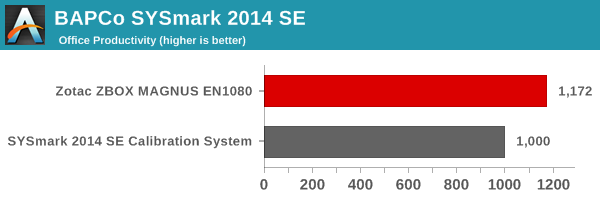
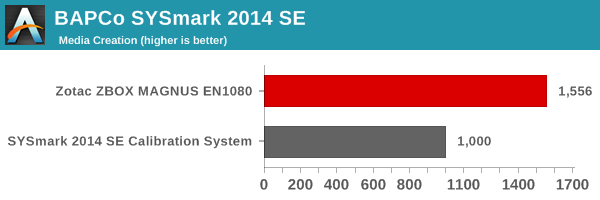
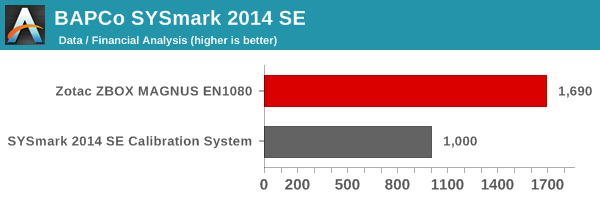
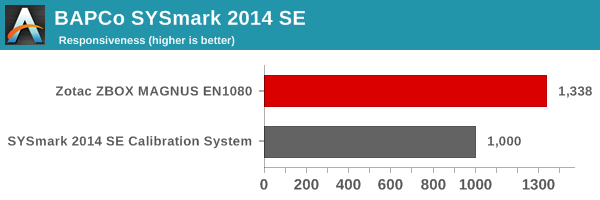
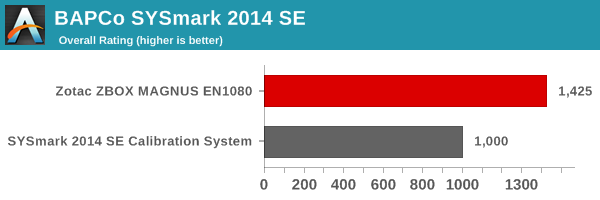
SYSmark 2014 SE also adds energy measurement to the mix. A high score in the SYSmark benchmarks might be nice to have, but, potential customers also need to determine the balance between power consumption and the efficiency of the system. For example, in the average office scenario, it might not be worth purchasing a noisy and power-hungry PC just because it ends up with a 2000 score in the SYSmark 2014 SE benchmarks. In order to provide a balanced perspective, SYSmark 2014 SE also allows vendors and decision makers to track the energy consumption during each workload. In the graphs below, we find the total energy consumed by the PC under test for a single iteration of each SYSmark 2014 SE workload and how it compares against the calibration system.
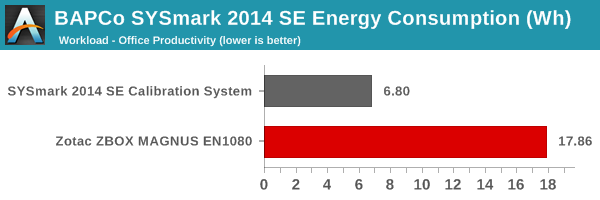
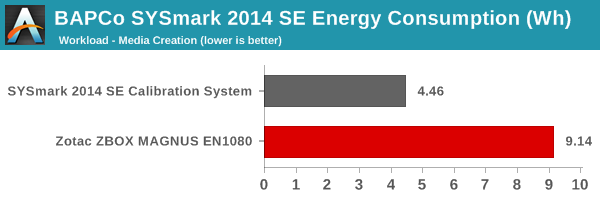
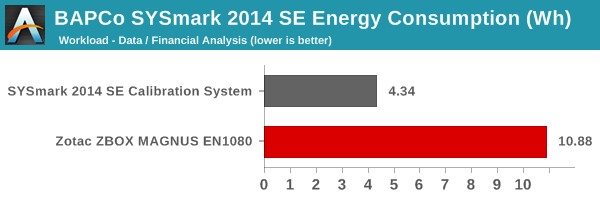
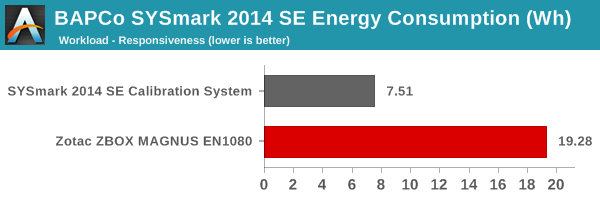
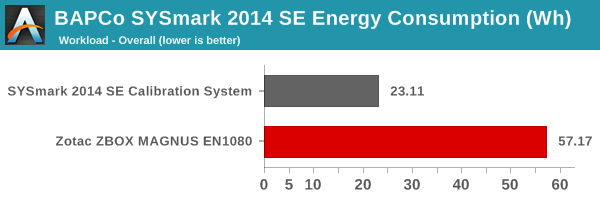
The Core i7-6700-based MAGNUS EN1080 obviously performs far better than the ThinkCenter M800 with a Core i3-6100. However, the presence of a discrete GPU in the EN1080 drives up the energy consumption quite a bit compared to the calibration system. The benchmark numbers just prove that the ZBOX MAGNUS EN1080 is no slouch when it comes to business tasks, but, it makes no sense to purchase it just for that purpose. Gaming is the obvious focus, and we will be looking at the relevant benchmarks starting with the next sub-section.
Futuremark PCMark 8
PCMark 8 provides various usage scenarios (home, creative and work) and offers ways to benchmark both baseline (CPU-only) as well as OpenCL accelerated (CPU + GPU) performance. We benchmarked select PCs for the OpenCL accelerated performance in all three usage scenarios. These scores are heavily influenced by the CPU in the system. The Core i7-6700 is the most powerful CPU that we have evaluated in the SFF PC space, and we have not seen any GPU as capable as the GTX 1080 in this market segment till now. Therefore, it is no surprise that the ZBOX MAGNUS EN1080 comes out on top in all of the Futuremark benchmarks.
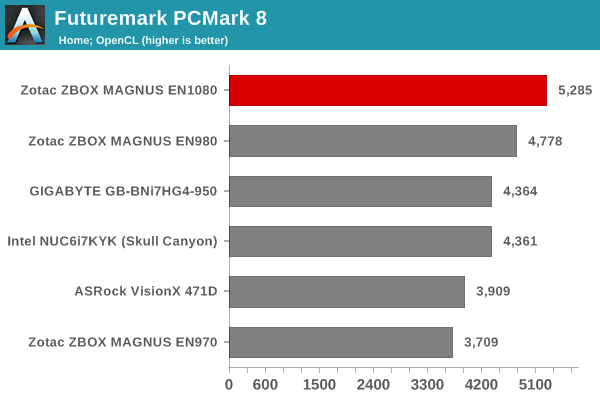
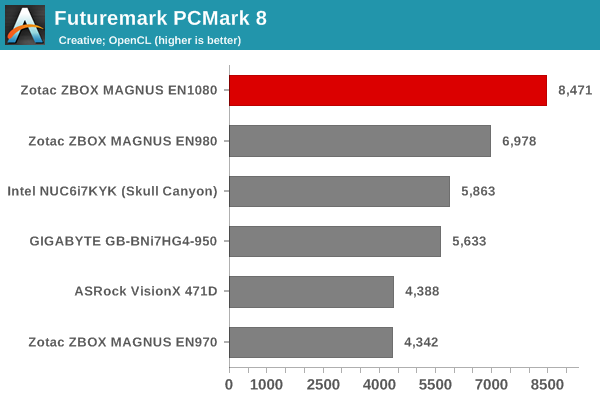
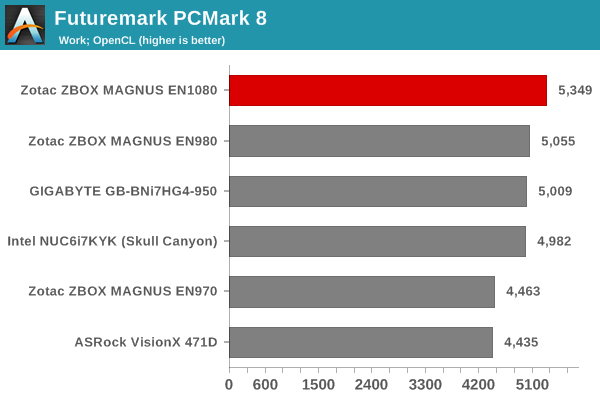
Miscellaneous Futuremark Benchmarks
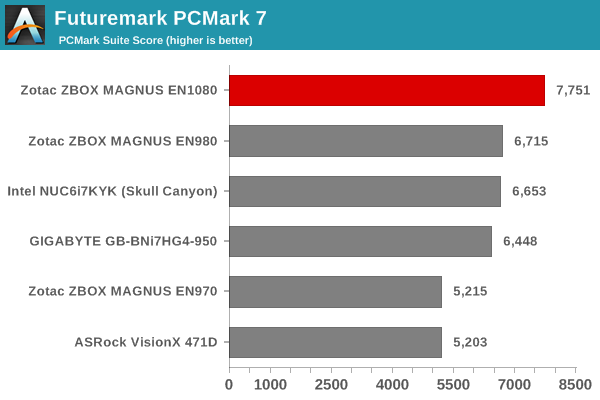
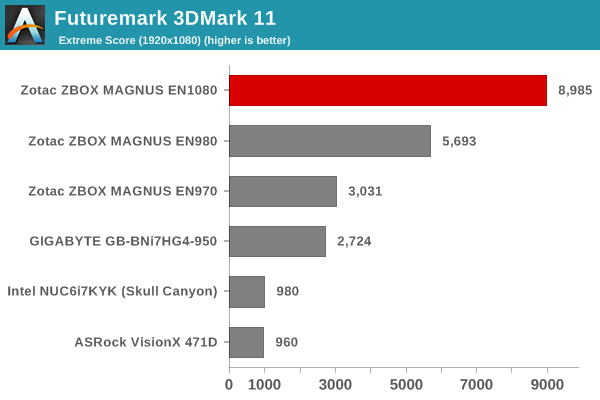
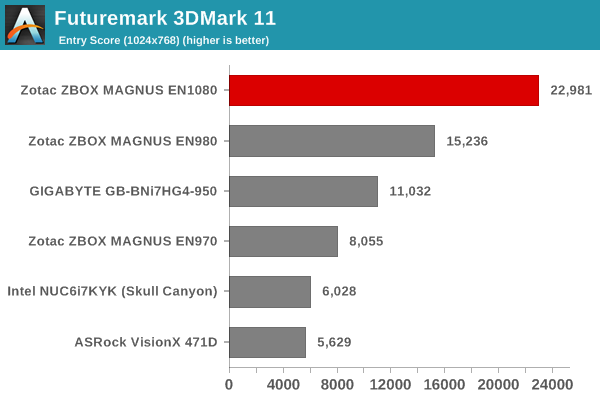
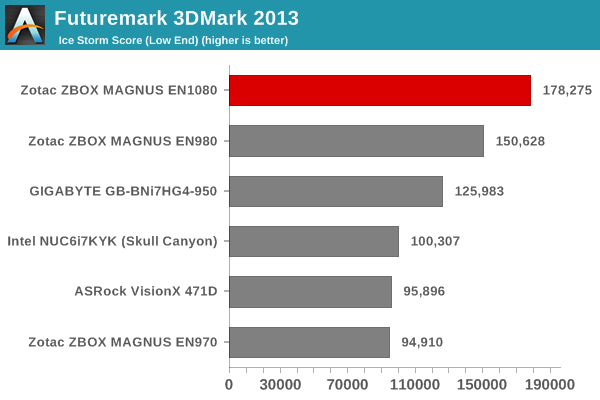
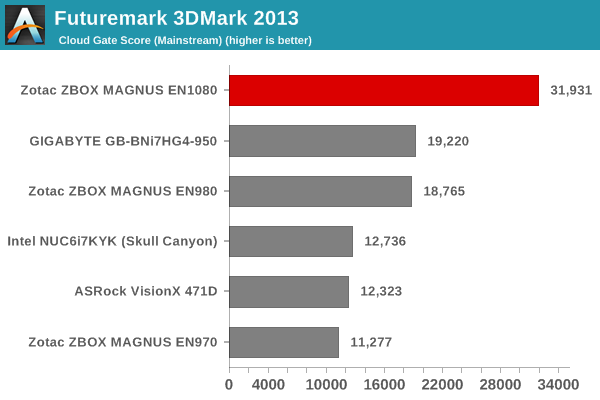
3D Rendering - CINEBENCH R15
We have moved on from R11.5 to R15 for 3D rendering evaluation. CINEBENCH R15 provides three benchmark modes - OpenGL, single threaded and multi-threaded. Evaluation of select PCs in all three modes provided us the following results. As we saw in the Futuremark benchmarks, the ZBOX MAGNUS EN1080 easily comes out on top in all of the modes.
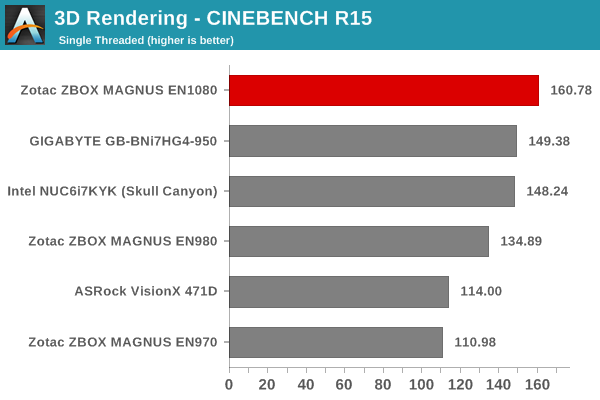
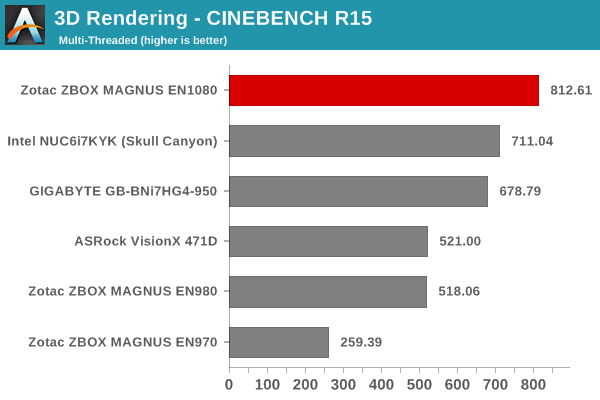
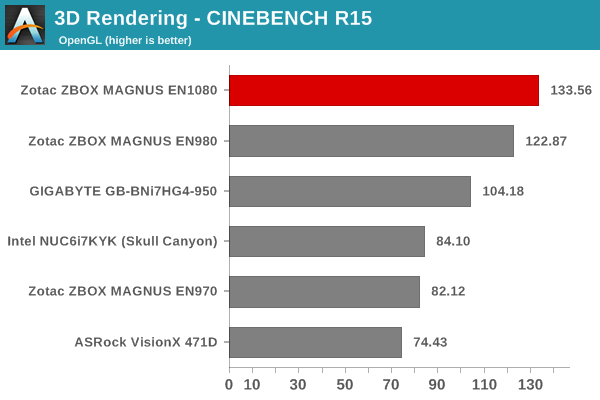










38 Comments
View All Comments
Laststop311 - Sunday, January 15, 2017 - link
lol the en1070 doesnt even come with a 1070 it comes with a crappy 960 and ti also doesnt come with the bad ass CPU/GPU water cooler the en980 en080 have. If you are a 1080p gamer you can get a barebones en980 system for 1200. Save the extra 800 saved for good peripherals a quality 10 dollar mechanical switch gaming keyboard quality 100 dollar gaming mouse and use the other 800 left from not getting crap ram and storage and spend 550 on a 2TB SD and a super fast 512GB PCI-e drive. Instead of getting the 1080 system. The en980 is a killer buyTheinsanegamerN - Tuesday, January 17, 2017 - link
what on earth are you smoking? The EN1070 comes with...wait for it.... the mobile 1070, hence the name.OrphanageExplosion - Monday, December 26, 2016 - link
GTX 1080 can run get excellent results on a 4K screen. The secret is not to whack everything up to ultra and expect 60fps+. I prefer to game with v-sync and a locked frame-rate and have my GTX 1080 hooked up to a 4K UHD TV.A really good tip is to set a 50Hz 4K resolution. Per frame there's just a 3.3ms persistence difference between 50Hz and 60Hz and you effectively reduce your GPU requirement by 17.5% for what - to the human eye - a very similar looking experience.
Combine that with dialling down settings from ultra to high (very little visual impact in 99% of scenarios if we're being honest) and for most games, you're done. I'd also not be afraid of using game resolution scalers - 90% of 4K on a 4K screen combined with decent anti-aliasing can look excellent (Battlefield/Battlefront are good games to try).
bkydcmpr - Friday, December 30, 2016 - link
With some hardware update (eye tracking) and algorithm improvement, gtx 1080 might be able to handle 4k vr contents.Laststop311 - Sunday, January 22, 2017 - link
The en1070 does not come with the amazing liquid cooled GPU and liquid cooled CPU giving the 1080 AMAZING acoustics. People have said it is quieter than a large amount of full towers. It also does not come with usb 3.1 gen 2 on the front and it only uses a 35 watt CPU. And does the en1070 actually come with a 1070 as the en970 actually came with a gtx 960. Don't think the en1070 has pci-e x4 enabled m2 just SATA.2000 dollars is a good deal for a PC loaded with top specs and water blocks on the GPU and CPU for full liquid cooling the thermals are amazing and the noise output is top class that also leads to the price being worth it. You Can get the best of the best 2x8GB sodimms for 120 dollars and even though they downclock to 2133 since they are rated for 3000 they are higher quality memory chips so while you can only get the speed to 2133 you can get really tight timings with the higher quality memory ics and get memory latency to a rly good number. The machine is tiny and they don't even really charge much extra for all the engineering to get it in a tiny space with dual liquid cooling. It also has way better port selection than the 1070. Front USB type c + a at 10gbps should be a main priority so your front ports aren't outdated the day you buy it. Sure the chip and graphics card should only command like an extra 400 not 800 you are getting the amazing cooling tech super quiet acoustics and more advanced ports for the remaining 400 with whatever is left for there tiny bit of markup they do.
Who cares if 1 1080 isn't enough for 4k gaming. Like 0.2% of the population games at 4k and i think its pointless. I've tried games at both 4k and 1440 and honestly getting consistent 100+ fps at 1440 is a better gaming experience then even a steady 60 fps at 4k with a 144hz g sync monitor. Both are so crisp you need a much bigger display then 27 or 32 inches for 4k to make an honest to goodness useful difference.
A GTX 1080 allows you to keep this system with a really high end 10 bit billion color panel quantum dot layer VA panel type for 3000:1 Static contrast ratio for superior blacks to IPS with the quantum dot layer making even VA surpass IPS in color fidelity. Zero color banding with 10 bit a 144hz refresh with a g sync module inside and with the GTX 1080 and i7 6700 and fast NVME SSD you will easily be able to play all the latest triple AAA titles at max details with super quick loading times and 1920x1080 for literally close to a full decade if not over a decade with the rate CPU's are improving. Plus the way consoles hold back game manufacturers from really going crazy, and still have perfectly smooth 60+ fps g sync butter smooth gaming with no tearing.
Flash is advancing at breakneck speeds and even the cheapest m2 NVME drives are incredibly fast. Now the sweet spot is a 1TB m2 drive (intels is very affordable but Samsung is king of speed) and a 2TB Crucial MX300 2.5" SSD (it's only 25 cents per Gb! at that price a 256GB drive would only be like 60 dollars). Keeping inline with keeping this PC a decade with the rate flash is improving in 5 years you can turn the 2.5" and m2 drives into external usb 3.1 gen 2 10gbps drives for dirt cheap and get a 4TB m2 drive that will probably be able to max out the full 4GB/sec read and write of the pci-e x4 link by then and have like a crazy 80-100k iops for 4k QD1 vs the current 14k for the Samsung and a 8TB 2.5" SSD drive with fully saturated sata 6 and 50k+ QD1 iops for the same price as the current 1 and 2 TB drives so the storage drive limitation will be no problem. Or better yet just stick a really good Samsung 960 pro 512GB or 1TB, depending on how many important apps you use for work and how many games you play a lot that are very important to you, in there and use a NAS in another room for bulk storage to keep ur noise levels in the home theater room quiet.Remember flash is going to plummet in price they went back to like 48nm lithography for the 3d nand which boosted its endurance and speed ratings back up and they have been increasing the layers to get more density. Once they have mastered 3d nand enough and they can shrink it from the HUGE 48nm to the 16nm flash many are using all the while adding more layers. Prices are going to fall faster than womens panties at a justin bieber concert and capacities are going to skyrocket with 6-10TB being the norm for a 2.5" drive. The spinning platters days are numbered for home users. Enterprise I can see kinda downshifting everything like putting in SSD's where they used to have 15k HDD's + 10k HDDS and high performance 7200, maybe 15k most likely 10k or 7.2k HDDS where they used to use 5400 rpm HDD's for less accessed but still needed files and 5400 rpm HDD's replacing all the really old super slow tape archival rarely accessed data drives. So HDD's will live on in the enterprise archival space and cloud storage archival for a very long time. But client consumer pc's pfft the HDD is on it's last leg not even 2 legs soon all consumer PC's will be SSD with a new tech like optane or maybe something a little better for the type of consumer that was an early SSD adopter and wants something faster than the standard drive now.
Laststop311 - Sunday, January 22, 2017 - link
the above post is what happens when you take 7x 30mg adderall pillsjhoff80 - Monday, December 19, 2016 - link
Wait, seriously there are two separate power bricks needed for this thing? As far as I'm concerned, it defeats the purpose of its small size when you need two power bricks that combined are about half the size of the PC itself.DanNeely - Monday, December 19, 2016 - link
Could be trying to avoid the need for a grounded power cable, the limit for a 2 prong cord is 250W (not sure if that's a global standard, but since SOP is to make everything but the plug global they'd need a grounded brick everywhere regardless). OTOH it could just be availability, 250W bricks were relatively hard to find on Google and only marginally capable of running the system; and I struck out on finding a 300W brick entirelyDeath666Angel - Monday, December 19, 2016 - link
Dell seems to ship 330W PSUs with their Alienware M18 laptop.BrokenCrayons - Monday, December 19, 2016 - link
Dell is a larger company. They can probably more easily design something suitable in-house or negotiate favorable pricing from a supplier. Zotac may simply not have the resources or reach to do the same thing in a cost-effective manner, thus forcing the company into shipping a dual PSU solution in order to maintain their target price point.