Zotac ZBOX MAGNUS EN1080 SFF PC Review: A Premium Gaming Powerhouse
by Ganesh T S on December 19, 2016 8:30 AM EST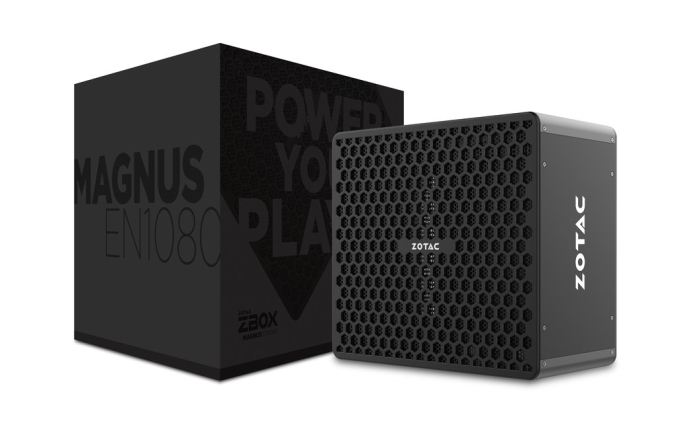
Gaming systems and small form-factor (SFF) PCs have emerged as bright spots in the desktop PC market that has been subject to severe challenges recently. Many vendors have tried to combine the two, but space constraints and power concerns have ended up limiting the gaming performance of such systems. Zotac, in particular, has been very active in this space with their E-series SFF PCs. Earlier this year, Zotac's engineers came up with an innovative chassis and thermal design to cram a desktop class processor and a high-end discrete desktop GPU into a SFF chassis. The system still retained the limited configurability that consumers have come to expect from such systems.
Despite being innovative and unique, the motherboard features of the first generation product - the ZBOX MAGNUS EN980 - betrayed the time spent by Zotac in perfecting the other parts of the system design. However, after getting the product out, Zotac has been quick to iterate. The second-generation product - the ZBOX MAGNUS EN1080 that we are reviewing today - apparently fixes many of the shortcomings pointed out in our earlier review. The specifications of the EN1080 indicate that it can take advantage of all the modern features of the Skylake platform. There is a CPU upgrade from the 65W Core i5-6400 to the Core i7-6700. More importantly, we move from the Maxwell-based GTX 980 to the Pascal-based GTX 1080. On paper, this has resulted in a premium Skylake PC that can handle the latest and greatest workloads thrown at it. It is fitting that the release of this compact, yet, ultra-powerful rig coincides with Zotac's 10-year anniversary. In this review, we will take a look at the performance of the system and also determine the areas where Zotac can improve in the upcoming products in this lineup.
Introduction
Zotac's ZBOX MAGNUS EN1080 makes its appearance in the market within a few months of its predecessor, the ZBOX MAGNUS EN980. The claims for both systems are essentially the same - a powerful VR-ready gaming mini-PC that is equipped with a high-end desktop CPU and GPU. In terms of physical footprint, the EN980 and EN1080 are the same (5.85L / 225 mm x 203 mm x 128 mm ). Putting a high-end desktop CPU and GPU in that form factor with a liquid cooling system is technically impressive, and we have given the chassis and cooling system enough praise in the ZBOX MAGNUS EN980 review. The EN1080 retains the industrial design of the EN980. In fact, the only difference in the external appearance of the chassis is the addition of a HDMI port in the front panel. Internally, there is a bit of fancy LED lighting (controllable via the Spectra utility) that can spruce up the power button and the logos on the top and sides of the chassis.
In addition to the main unit, the PC package also includes two 180W (19.5V @ 9.23A) power bricks along with US power cords and two WLAN antennae. A quick start guide with installation instructions for the memory and disk drives, a user manual and a read-only USB key with the drivers round up the rest of the package, as shown in the gallery below. There are a few miscellaneous items (such as a 'do not disturb' door-tag with the Zotac logo) promoting Zotac's 10-year anniversary.
We received the barebones version of the ZBOX MAGNUS EN1080. In order to complete the build, we used two 16GB Corsair Vengeance DDR4 SODIMMs and a 512GB Toshiba OCZ RD400 M.2 2280 PCIe 3.0 x4 NVMe SSD. The Corsair SODIMMs can operate at up to 2667 MHz, but, in the EN1080, they are capped at 2133 MHz. The Toshiba OCZ RD400 has no such issues, and operates with the full PCIe 3.0 x4 bandwidth. Note that OCZ's custom NVMe driver is needed to obtain the best performance out of the SSD.
The specifications of our review configuration are summarized in the table below.
| Zotac ZBOX MAGNUS EN1080 Specifications | |
| Processor | Intel Core i7-6700 Skylake-S, 4C/8T, 3.4 GHz (Turbo to 4.0 GHz), 14nm, 8MB L2, 65W TDP |
| Memory | Corsair Vengeance CMSX32GX4M2A2666C18 DDR4 14-15-15-31 @ 2133 MHz 2x16 GB |
| Graphics | NVIDIA GeForce GTX 1080 (8GB GDDR5x) |
| Disk Drive(s) | Toshiba OCZ RD400 (512 GB; M.2 Type 2280 PCIe 3.0 x4 NVMe; Toshiba 15nm; MLC) |
| Networking | Intel Dual Band Wireless-AC 3165 (1x1 802.11ac - 433 Mbps) 2x Realtek RTL8168 Gigabit LAN |
| Audio | 3.5mm Headphone Jack + 3.5mm Microphone Jack Capable of 5.1/7.1 digital output with HD audio bitstreaming (HDMI) |
| Miscellaneous I/O Ports | 4x USB 3.0 2x USB 3.1 Gen 2 (1x Type-A + 1x Type-C) 1x SDXC Card Slot |
| Operating System | Retail unit is barebones, but we installed Windows 10 Pro x64 |
| Pricing (As configured) | $2000 (barebones) $2505 (as configured) |
| Full Specifications | Zotac ZBOX MAGNUS EN1080 Specifications |
Since the MAGNUS EN980 has been reviewed thoroughly, it first helps to have a detailed comparison of the specifications of the EN980 and EN1080. The important differences are reproduced below (in the EN1080 vs. EN980 format)
- Intel Core i7-6700 vs. Intel Core i5-6400
- 2x DDR4 2133 SO-DIMM slots vs. 2x DDR3L 1600 SO-DIMM slots
- NVIDIA GeForce GTX 1080 (w/ 8GB GDDR5x) vs. NVIDIA GeFore GTX 980 (w/ 4GB GDDR5)
- 2x DisplayPort 1.3 vs. 2x DisplayPort 1.2
- 3x HDMI 2.0 vs. 2x HDMI 2.0 (the extra HDMI port of the EN1080 is in the front panel, though both units support only four simultaneously active displays)
- M.2 PCIe 3.0 x4 / SATA SSD slot vs. M.2 SATA SSD slot
Internally, the EN1080 uses the B150 chipset (compared to the H170 used in the EN980). However, given the configurability options (only the DRAM and SSD / HDDs are left to the end user to complete the hardware configuration), the choice of chipset really doesn't matter. Obviously, if Zotac were to go back to the specifications stage and look into more peripherals I/Os based off PCIe bridges, the B150's limited number of high-speed I/O lanes might be problematic.
In terms of the audio codec (Realtek ALC892), Wi-Fi (Intel AC3165), LAN controllers (2x Realtek RTL8168), USB 3.1 controller (ASMedia ASM1142), and the SDXC card reader (Realtek-based USB 2.0 bridge), the EN980 and the EN1080 are the same.
In the table below, we have an overview of the various systems that we are comparing the Zotac ZBOX MAGNUS EN1080 against. Note that they may not belong to the same market segment. The relevant configuration details of the machines are provided so that readers have an understanding of why some benchmark numbers are skewed for or against the Zotac ZBOX MAGNUS EN1080 when we come to those sections.
| Comparative PC Configurations | ||
| Aspect | Zotac ZBOX MAGNUS EN1080 | |
| CPU | Intel Core i7-6700 | Intel Core i7-6700 |
| GPU | NVIDIA GeForce GTX 1080 (8 GB) | NVIDIA GeForce GTX 1080 (8 GB) |
| RAM | Corsair Vengeance CMSX32GX4M2A2666C18 DDR4 14-15-15-31 @ 2133 MHz 2x16 GB |
Corsair Vengeance CMSX32GX4M2A2666C18 DDR4 14-15-15-31 @ 2133 MHz 2x16 GB |
| Storage | Toshiba OCZ RD400 (512 GB; M.2 Type 2280 PCIe 3.0 x4 NVMe; Toshiba 15nm; MLC) |
Toshiba OCZ RD400 (512 GB; M.2 Type 2280 PCIe 3.0 x4 NVMe; Toshiba 15nm; MLC) |
| Wi-Fi | Intel Dual Band Wireless-AC 3165 (1x1 802.11ac - 433 Mbps) |
Intel Dual Band Wireless-AC 3165 (1x1 802.11ac - 433 Mbps) |
| Price (in USD, when built) | $2000 (barebones) $2505 (as configured) |
$2000 (barebones) $2505 (as configured) |



















38 Comments
View All Comments
TheinsanegamerN - Tuesday, January 17, 2017 - link
I'm surprised zotac didnt contract with dell for the 330w brick.zenonu - Monday, December 19, 2016 - link
The bricks can sit on the floor and be ugly there. The desktop can sit on your desk, be functional, and take a minimal footprint. That said, two separate power bricks is clunky design and annoying for certain.Zak - Monday, December 19, 2016 - link
WTF with the retarted ads on Anandtech lately? Seriously? This is total garbage! Does not belong here.BrokenCrayons - Monday, December 19, 2016 - link
Advertisements are all targeted based on what the advertiser learns about you by mining your web activity and compiling relevant information. The ads I see, are intelligent and thoughtful. They attempt to market smart and helpful products because advertisers understand that I'm a discerning customer. If the advertisements you're seeing are conversely "retarted" that might say something about what you do on the Internet through your devices.Holliday75 - Monday, December 19, 2016 - link
LOLprisonerX - Monday, December 19, 2016 - link
There are ads on Anandtech?alphasquadron - Monday, December 19, 2016 - link
"The premium PC also needs to adopt the Alpine Ridge controller with Thunderbolt 3 / USB 3.1 Gen 2 support instead of the plain ASMedia ASM1142 solution."Can someone expand on this. Are they saying that this doesn't support thunderbolt at all or just has thunderbolt 2 and 3.1 Gen 1?
ganeshts - Monday, December 19, 2016 - link
ASM1142 only supports USB 3.1 Gen 2. There is one Type-A and one Type-C port in the front panel that is enabled by the ASM1142.For Thunderbolt 3 support, Zotac has to use the Alpine Ridge controller. That one enables Type-C ports that can operate in either Thunderbolt 3 mode or USB 3.1 Gen 2 mode depending on the peripheral connected to it.
My 'complaint' was that at $2K, I believe consumers deserve Thunderbolt 3 support.
alphasquadron - Monday, December 19, 2016 - link
I see, that makes sense.prisonerX - Monday, December 19, 2016 - link
What's up with a lack of pictures on this article? We get to see the manuals but not the front or back ports, or much of anything else. Odd.