Zotac ZBOX MAGNUS EN1080 SFF PC Review: A Premium Gaming Powerhouse
by Ganesh T S on December 19, 2016 8:30 AM ESTPerformance Metrics - II
In this section, we mainly look at benchmark modes in programs used on a day-to-day basis, i.e, application performance and not synthetic workloads.
x264 Benchmark
First off, we have some video encoding benchmarks courtesy of x264 HD Benchmark v5.0. This is simply a test of CPU performance. As expected, the Core i7-6700-based ZBOX MAGNUS EN1080 comes out with leading numbers. Actual x264 encoding performance with the Skylake processors and using the latest x264 releases (with AVX512 support) is bound to be even better compared to the numbers below.
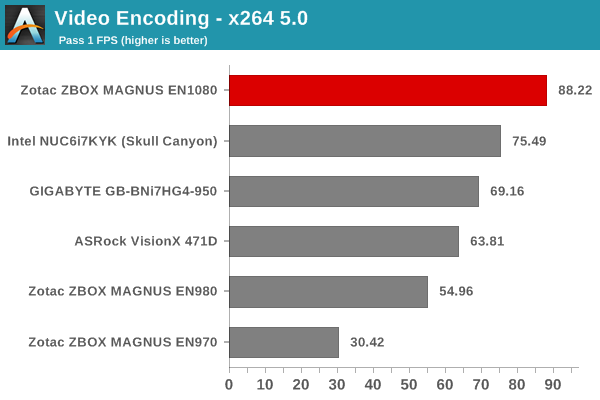
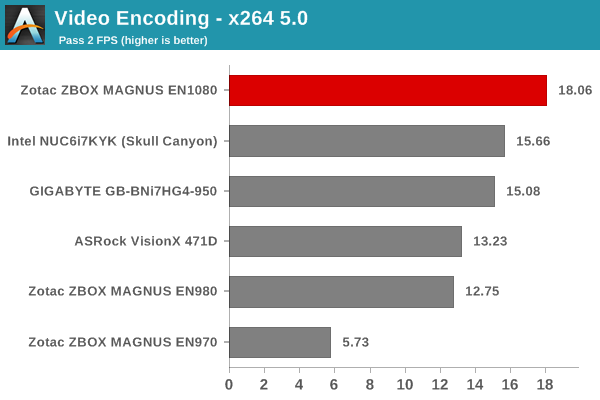
7-Zip
7-Zip is a very effective and efficient compression program, often beating out OpenCL accelerated commercial programs in benchmarks even while using just the CPU power. 7-Zip has a benchmarking program that provides tons of details regarding the underlying CPU's efficiency. In this subsection, we are interested in the compression and decompression MIPS ratings when utilizing all the available threads.
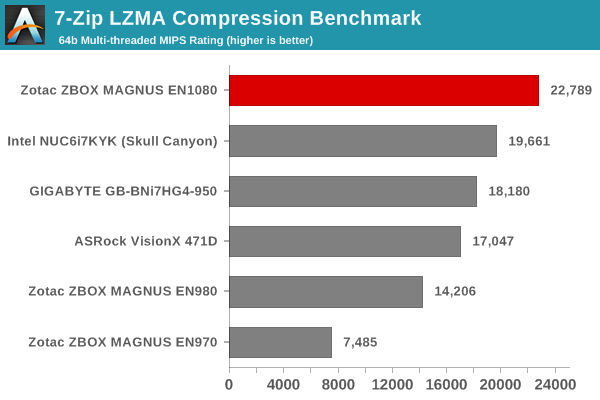
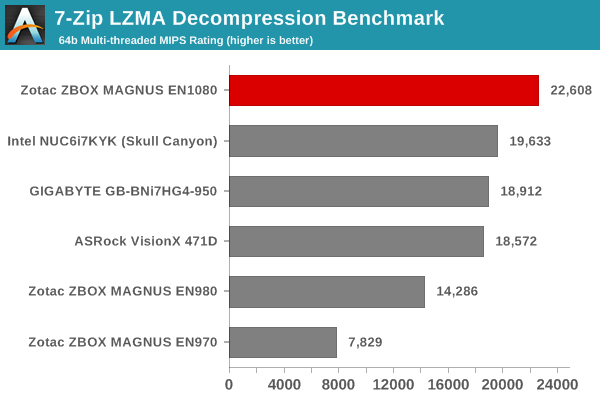
TrueCrypt
As businesses (and even home consumers) become more security conscious, the importance of encryption can't be overstated. Almost all modern CPUs support AES-NI for acceleration of the cryptographic processes. The Core i7-6700 in the ZBOX MAGNUS EN1080 does have AES-NI support. TrueCrypt, a popular open-source disk encryption program can take advantage of the AES-NI capabilities. In the graph below, we can get an idea of how fast a TrueCrypt volume would behave in the Zotac ZBOX MAGNUS EN1080 and how it would compare with other select PCs. This is a purely CPU feature / clock speed based test.
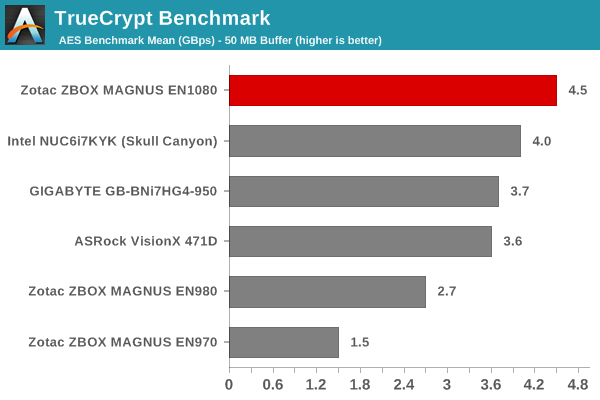
Agisoft Photoscan
Agisoft PhotoScan is a commercial program that converts 2D images into 3D point maps, meshes and textures. The program designers sent us a command line version in order to evaluate the efficiency of various systems that go under our review scanner. The command line version has two benchmark modes, one using the CPU and the other using both the CPU and GPU (via OpenCL). The benchmark takes around 50 photographs and does four stages of computation:
- Stage 1: Align Photographs
- Stage 2: Build Point Cloud (capable of OpenCL acceleration)
- Stage 3: Build Mesh
- Stage 4: Build Textures
We record the time taken for each stage. Since various elements of the software are single threaded, others multithreaded, and some use GPUs, it is interesting to record the effects of CPU generations, speeds, number of cores, DRAM parameters and the GPU using this software.
Results are similar to what we saw with the EN980. Given NVIDIA's focus on CUDA, Photoscan's use of OpenCL for GPU acceleration doesn't yield as much benefit as one would expect. However, in the CPU-bound stages, the ZBOX MAGNUS EN1080 comes out easily on top.
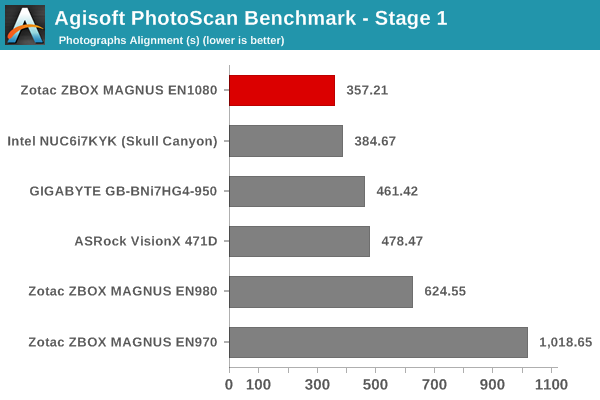
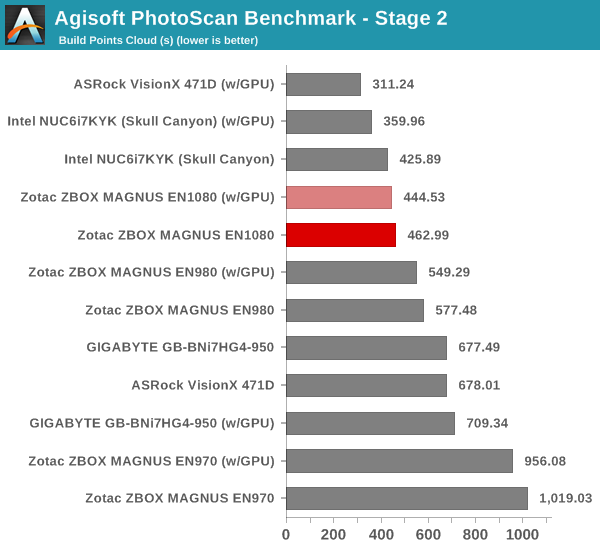
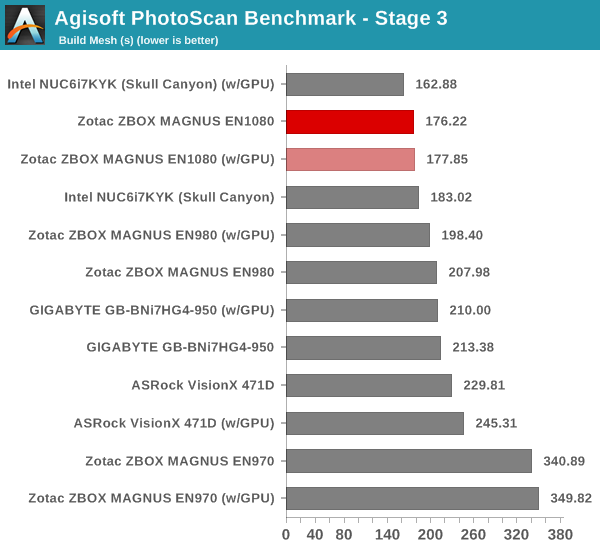
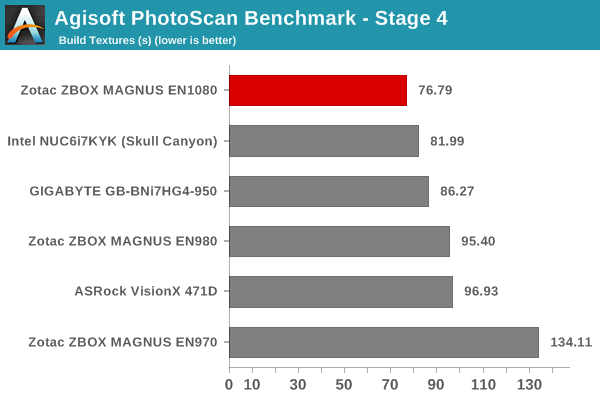
Dolphin Emulator
Wrapping up our application benchmark numbers is the Dolphin Emulator benchmark mode results. This is again a test of the CPU capabilities, and the Core i7-6700 has no trouble in completing the benchmark in the least time of all the SFF PCs that we have evaluated.
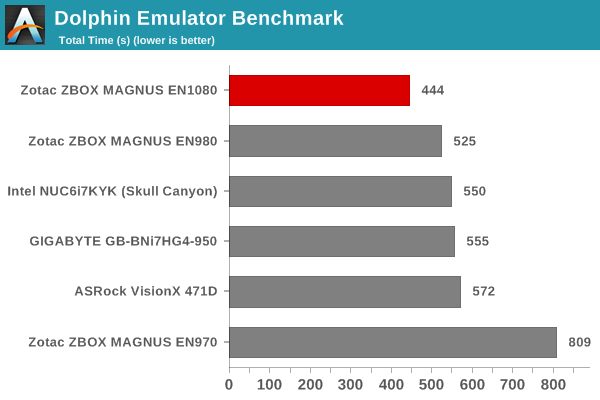










38 Comments
View All Comments
ganeshts - Monday, December 19, 2016 - link
To be honest, I did take the pictures, but didn't upload them because (a) their quality was not good, and I was attempting a quick turn around for this review prior to my year-end break, (b) the information conveyed in the photographs were conveyed in a better manner by the photos from Zotac's marketing team.Anyways, in order to avoid making readers go to Zotac's site for the pictures, I have made a gallery of the ones from their initial PR blast.
http://www.anandtech.com/Gallery/Album/5209
It is also linked now in the first page of the article.
fanofanand - Monday, December 19, 2016 - link
I'd rather have quicker turntimes than pretty pictures. If you want to see a gallery go to the manufacturer site. Excellent analysis Ganesh. I was hoping you could elaborate on why the memory was restricted to jedec? Is it a motherboard limitation?prisonerX - Tuesday, December 20, 2016 - link
Thanks, they might not be ideal but they are informative and really most people want to stay on this site and continue going through articles, so going to an external site can be a problem, as silly as that sounds.JamsCB - Tuesday, December 20, 2016 - link
That could explain it. I've seen that dual brick thing a few times very recently, including just earlier today found out the ASUS G20CB small form factor "desktop" has a dual brick setup too.Laststop311 - Tuesday, December 20, 2016 - link
While it's small I would rather put 2500 dollars into a fully powered micro atx tower. Better + quieter cooling, fully powered overclocked cpu, overclocked gpu, regular DDR4 ram with more bandwidth and with that kinda budget you can stick a 2TB 960 pro m2 ssd as your main drive and a big HGST helium drive for your mass media storage. Or go with cheaper SSD storage + a 5 -8 bay NAS in your basement. To have 2500 to pay for this means you really have money to throw around or are stupid.shelbystripes - Tuesday, December 20, 2016 - link
While I love the concept, $2500 seems absurd for what you're getting.To put this in comparison, an Alienware 17 laptop with an 8GB GTX 1070, i7-6820HK CPU, and 16GB RAM starts at $1899. Upgrade to GTX 1080 and 32GB RAM for $2899. That includes a 512GB PCIe SSD *and* a 1TB HDD for additional storage.
For $400 more you get a computer that is still compact enough to be portable, and is the same performance (actually with a faster CPU and more storage space), but with a built in 17" 120Hz G-Sync enabled monitor and keyboard to boot. You can always hook up external KVM to use at home, but be able to take it with you easily. Oh, and I believe the Alienware only requires one power brick.
Alienware tend to be more expensive than the competition. ASUS' laptops with GTX 1080 aren't out yet. But when they are, I'm betting they'll have one at $2500, making this Zotac irrelevant.
OrphanageExplosion - Monday, December 26, 2016 - link
Interesting review but ultimately has a ton of info I don't need (1280x1024 performance with a GTX 1080? What?) and a ton of info I do need that isn't there. For example, boost clock on my GTX 1080 FE tops out at around 1866MHz and will stay there - what about this one? How loud is the unit under load? How about 1440p and 4K benchmarks (far more relevant for this GPU than what you did test)?Bottom line is that I went in wanting to know if this can match an actual desktop GTX 1080 system and I came out still not really knowing to what extent it may be lacking. If it's slower than a GTX 1080 laptop (which typically loses around 100-150MHz compared to the FE) I guess it's really a fair bit slower?
My feeling here is that perhaps the benchmark suite is outdated and so this review is being held hostage by the need to match up with legacy data that in many areas has little relevance to the actual use-case scenarios for the unit.
ottawajimbo - Thursday, December 29, 2016 - link
Has anyone tried to get a Linux distribution running on this?