Dell’s 32-inch 8K UP3218K Display Now For Sale: Check Your Wallet
by Ian Cutress on March 24, 2017 7:55 AM EST
Back at CES in January, Dell announced the next step in personal screen resolution advancements. The recent rise of ‘4K’ (or more accurately, Ultra-HD at 3840x2160) monitors has shown that there is a demand for high resolution interfaces beyond a smartphone. Back when UHD monitors in a 16:9 format launched en masse, prices were high ($3500-5000+) and stocks were limited – I remember back in 2013 testing the Sharp 32-inch 4K display at a vendor in Taiwan several years ago in one of the first pieces to test 4K/UHD gaming. The fact that this was the only UHD monitor that GIGABYTE had in their HQ was a testament to how new the technology was. Now, 24-inch UHD displays can be had for as little as $350. We may see history repeat itself with 8K monitors from today.
As always, the first Dell monitors off the production line are designed to be high-end professional monitors. The UP3218K goes in at higher than average specifications, such as 1300:1 contrast ratio, 400 nits brightness, but also offers 100% AdobeRGB, 100% RGB and 98% DCI-P3. The UP3218K is part of Dell’s UltraSharp range, which means we should expect the monitor to be color calibrated out of the box to within a given dE value, typically dE < 3.
| Specifications Dell UltraSharp UP3218K |
||
| Panel | 31.5" IPS | |
| Resolution | 7680 × 4320 | |
| Brightness | 400 cd/m² | |
| Contrast Ratio | 1300:1 | |
| Refresh Rate | 60 Hz | |
| Viewing Angles | 178°/178° horizontal/vertical | |
| Color Saturation | 100% Adobe RGB 100% sRGB 98% DCI-P3 100% Rec 709 |
|
| Display Colors | 1.07 billion | |
| Inputs | 2 × DisplayPort 1.4 | |
| Connectivity | USB 3.0 Hub: 3x USB 3.0-A Downstream 1x USB 3.0-A Downstream (power) USB 3.0-B Upstream Audio Line-Out |
|
| Rated Power Consumption | 87 W | |
Naturally a question pops up as to how to hook an 8K display up, especially will all the bells and whistles. The display uses two DP1.4 inputs to provide enough bandwidth, which means that we’re typically dealing with the internal controller stitching together two 3840x4320 displays, similar to how the early 4K monitors did (but with a few more years experience on how to do it). It is possible that Dell supports a single DP1.4 cable, which would most likely use Display Stream Compression 1.2 to offer a visually lossless image as a single panel, however one may suspect that given the target market for this panel, a truly lossless image is probably preferred, even when dealing with two input streams.
Overall an 8K monitor offers 33.2 megapixels of coverage, which in a 32-inch (31.5-inch) form factor gives 280 pixels per inch. 33.2 megapixels is four times that of UHD, which is 8.3 megapixels. Users wanting to play some AAA titles at 8K on this beast are going to run into walls with memory bandwidth very quickly, however eSports titles should run OK. Using some undocumented tricks, a pair of tests in our new set of gaming benchmarks for CPU reviews can render at 8K or even 16K without needing a monitor, so you might see some numbers in due course showing where we stand with GPU power on this technology. It’s worth noting that Raja Koduri, SVP of AMD’s Radeon Technology Group, has stated that VR needs 16K per-eye at 144 Hz to emulate the human experience, so we're still a way off in the display technology reaching consumer price points at least.
From 2013 to 2016, the prices of UHD monitors fell from $3500-$5000 to $350-$500. Extrapolating this, users wanting an 8K panel on their desk in a more comfortable price bracket might have to wait until 2020 or so to get one. By then, 16K might exist, back at the $5000 price point. Maybe.
Dell’s UP3218K is now available to purchase on Dell’s website for $4999. Currently taking pre-orders, the estimated shipping date is set as April 17th for US50. Linus from LinusTechTips should be happy, as they just invested in a pair of 8K video cameras. Time to submit my own acquisition request…
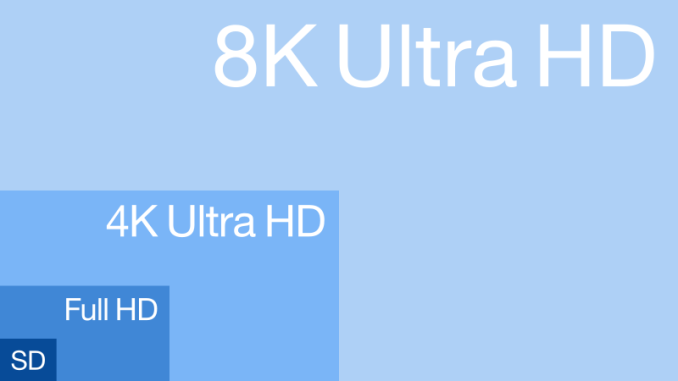
Image from Wikipedia
Source: Dell



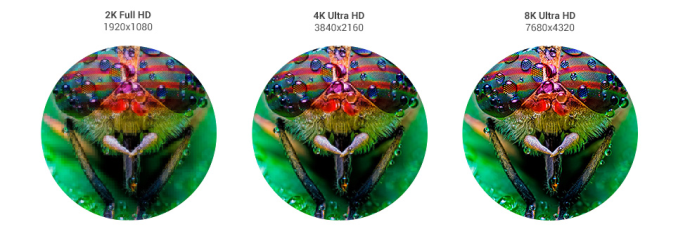









94 Comments
View All Comments
BrokenCrayons - Friday, March 24, 2017 - link
Just because things are dissimilar doesn't mean there's no value in comparing them. Sure, it can get outlandish, but I don't think what I'm pointing out with respect to bloated power consumption for modern displays, including this one, is unreasonable. The bottom line is that we're increasing net power consumption of electronic devices as our technology improves which might have long term negative implications. It's just something to keep in mind as we move forward and it doesn't mean Dell's latest screen isn't impressive in its own right.Icehawk - Sunday, March 26, 2017 - link
Keep in mind our PCs overall are using far less power than just a few years ago - I can run a high end PC on a 450W fanless PSU now where a similar PC from just a couple years back would have needed 600-700W. So some steps forward, some back.willis936 - Friday, March 24, 2017 - link
You heard it here first: comparisons for context are dumb.LordOfTheBoired - Sunday, March 26, 2017 - link
And for a comparison that is closer to fair, a 32" CRT TV from 2005(Sony KD-32FS100 is the one I found a manual for) was specced for 185 watts of power(and weighed 163 pounds).Display power consumption does go up with size, because it takes electricity to generate light and a bigger display generates more light. Making matters worse, higher resolution LCDs block more of their backlight because each pixel has a small amount of opaque components, and more pixels means more opaque parts in your screen, so you need more power in the backlight to get the same brightness.
Incidentally, flat panel displays took less electricity than CRTs because they used fluorescent bulbs to generate light instead of a particle cannon. Newer flat panels use LEDs instead of fluorescent bulbs, making them more efficient than older displays. But you still need a lot of power to make a larger screen glow.
OLED should be far more efficient than LCD, but is irrelevant to most market segments currently.
DanNeely - Friday, March 24, 2017 - link
It's the same as their 32" 4k panel (70 typical, 93 energy star). Much larger display sizes having eaten the per area power savings vs CRTs has been an issue for the better part of a decade; with power levels at any given resolution/brightness/size/etc combo steadily shrinking with newer bigger and better ones slotting in on top keeping the halo device power levels more or less constant.accessories.us.dell.com/sna/productdetail.aspx?c=us&cs=04&l=en&sku=210-AFLN
zodiacfml - Friday, March 24, 2017 - link
Truly niche. To make good use of it, an image from a medium format camera costing 30K to 50K will do it justice. For videos, a timelapse created from the same camera.If I will have to be dream of a monitor, I'd be dreaming of those ASUS god monitors which has HDR, adaptive refresh rate, 144 Hz max refresh, Quantum Dots, and in 4K. Can't wait enough
edzieba - Friday, March 24, 2017 - link
"Using some undocumented tricks, a pair of tests in our new set of gaming benchmarks for CPU reviews can render at 8K or even 16K without needing a monitor, so you might see some numbers in due course showing where we stand with GPU power on this technology."Or you can use DSR (or forced SSAA) with a UHD screen and 2x factor (SUHD equivalent) or 4x (16k equivalent). Doesn't test the MST portion of the video pipeline, but everything up the the final filtering stage prior to readout is the same as a native SUHD or 16k output.
Lets hope this monitor actually makes its way to production. The similarly high-spec and pricey UP3017Q lingered in 'coming soon' limbo for a year before eventually being quietly cancelled.
CaedenV - Friday, March 24, 2017 - link
This is good.I picked up a 4K display last year, and I went big with a 40" TV that has decent input lag and 60Hz support. But it turns out to be one of those things where 4K at 40" is an odd resolution node. Text is just a bit too small, but the screen realestate is just about perfect without display scaling.
The thing is that the issue is one of the clarity of the text, not exactly the size of it. Running display scaling on my itty bittly laptop to have text the same physical size as on the big display (but much higher pixel density) yields very crisp readable text. So the real solution is either higher resolution with display scaling, or else 4k at a slightly larger display (I think 46" would be just about perfect in my setup).
But it is fantastic that we are finally getting to a point where pixels are nearly indistinguishable! I mean, it really sucks for old apps that dont work right with display scaling, but modern applications, movies, games, etc all look much more lifelike with these new displays. Certainly a step forward.
Silma - Friday, March 24, 2017 - link
Based on my calculations, we are at, or very near the eye max resolution with this monitor.I made my calculations based on a 32" monitor (I saw after the Dell is 31.5"), a viewing distance equal to screen width (27,89") and pixels no bigger than 0,3 arc minute:
One would need a resolution of 10 626 x 6 283 pixels to better the eye resolution.
Meteor2 - Friday, March 24, 2017 - link
"Raja Koduri, SVP of AMD’s Radeon Technology Group, has stated that VR needs 16K per-eye at 144 Hz to emulate the human experience" -- I'm not sure I've ever heard that quantified before. What's that, ~200 megapixels total? I'm thinking we're a fair time away from GPUs and cables that can deliver that.