The MSI B350 Tomahawk Motherboard Review: Gaming On a Budget
by Gavin Bonshor on March 12, 2018 10:45 AM EST- Posted in
- Motherboards
- AMD
- MSI
- ATX
- Zen
- AM4
- B350
- Ryzen
- Tomahawk
- Raven Ridge
CPU Performance, Short Form
For our motherboard reviews, we use our short form testing method. These tests usually focus on if a motherboard is using MultiCore Turbo (the feature used to have maximum turbo on at all times, giving a frequency advantage), or if there are slight gains to be had from tweaking the firmware. We put the memory settings at the CPU manufacturers suggested frequency, making it very easy to see which motherboards have MCT enabled by default.
Video Conversion – Handbrake v1.0.2: link
Handbrake is a media conversion tool that was initially designed to help DVD ISOs and Video CDs into more common video formats. For HandBrake, we take two videos and convert them to x264 format in an MP4 container: a 2h20 640x266 DVD rip and a 10min double UHD 3840x4320 animation short. We also take the third video and transcode it to HEVC. Results are given in terms of the frames per second processed, and HandBrake uses as many threads as possible.
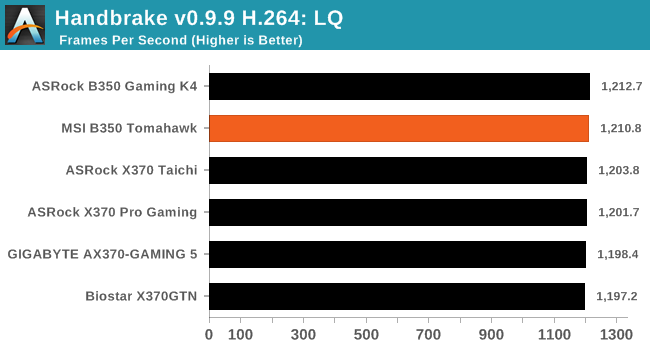
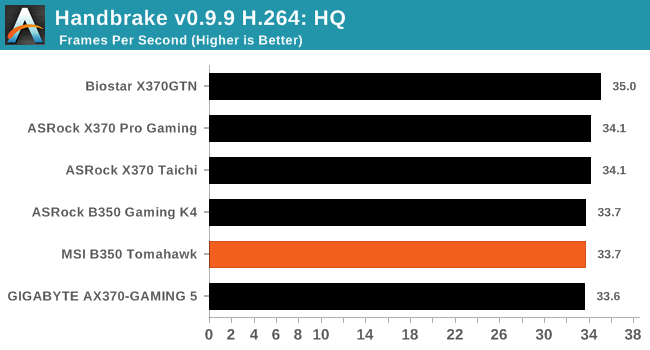
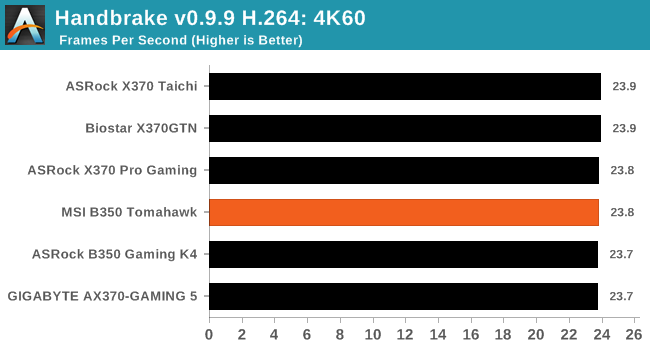
Compression – WinRAR 5.4: link
Our WinRAR test from 2013 is updated to the latest version of WinRAR at the start of 2017. We compress a set of 2867 files across 320 folders totaling 1.52 GB in size – 95% of these files are small typical website files, and the rest (90% of the size) are small 30 second 720p videos.
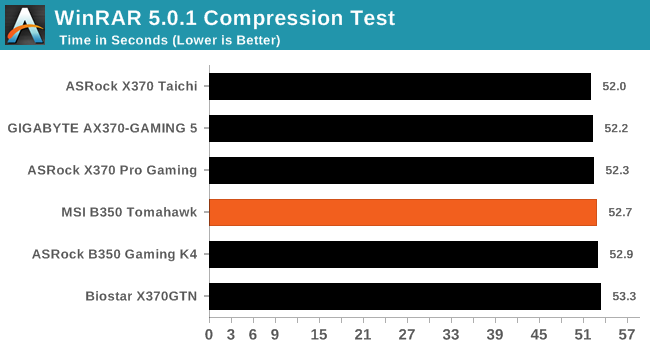
Point Calculations – 3D Movement Algorithm Test v2.1: link
3DPM is a self-penned benchmark, taking basic 3D movement algorithms used in Brownian Motion simulations and testing them for speed. High floating point performance, MHz and IPC wins in the single thread version, whereas the multithread version has to handle the threads and loves more cores. For a brief explanation of the platform agnostic coding behind this benchmark, see my forum post here. We are using the latest version of 3DPM, which has a significant number of tweaks over the original version to avoid issues with cache management and speeding up some of the algorithms.
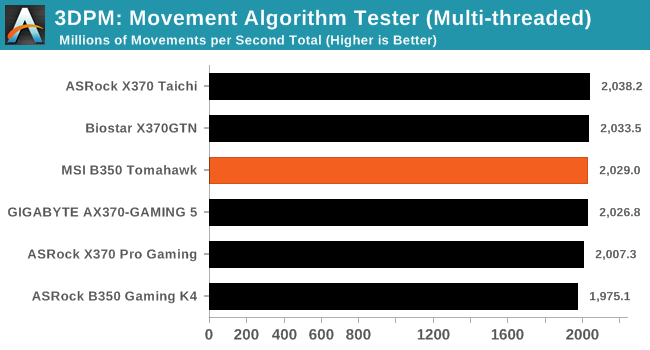
Rendering – POV-Ray 3.7.1b4: link
The Persistence of Vision Ray Tracer, or POV-Ray, is a freeware package for as the name suggests, ray tracing. It is a pure renderer, rather than modeling software, but the latest beta version contains a handy benchmark for stressing all processing threads on a platform. We have been using this test in motherboard reviews to test memory stability at various CPU speeds to good effect – if it passes the test, the IMC in the CPU is stable for a given CPU speed. As a CPU test, it runs for approximately 2-3 minutes on high end platforms.
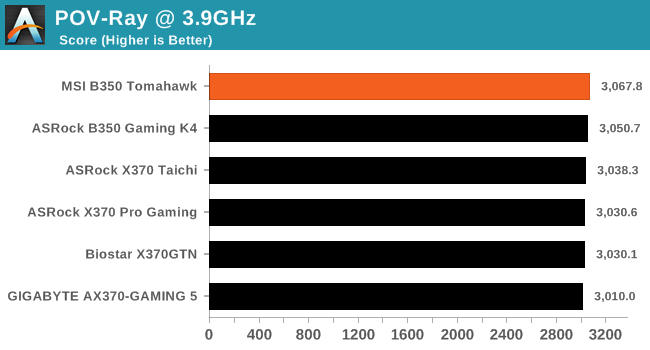
Synthetic – 7-Zip 9.2: link
As an open source compression tool, 7-Zip is a popular tool for making sets of files easier to handle and transfer. The software offers up its own benchmark, to which we report the result.
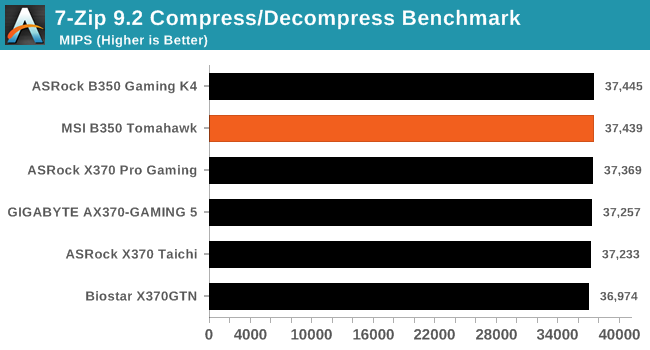










46 Comments
View All Comments
vkristof - Tuesday, March 13, 2018 - link
yeah: this has been driving me nuts.Many B350 motherboards do not list the full complement of TWO (2) USB 3.1 Gen ports that AMD states the chipset/FCH/whatever provides. Are there additional components that have to be added to the B350 to get the Gen2 speed to work?
unlockproject - Monday, August 1, 2022 - link
sometimes windowless chttp://sharepoint.bath.k12.va.us/tech/forum/Lists/...
Tsavo - Monday, March 12, 2018 - link
I have the Krait version of this. It takes forever (15s) to POST. Latest BIOS doesn't fix it, either.Other than that massive clanger, it's an ok board, but I'd certainly not recommend any AMD based MSI board based upon the long POST time.
artifex - Monday, March 12, 2018 - link
My MSI 970a-g43 (AM3+) hits the Windows login screen in about 5 seconds.I wonder what's happened between then and now, design-wise? Especially since mine's not a "gaming" board and I got it for about $30-40.
kepstin - Monday, March 12, 2018 - link
The change to DDR 4 ram hurt motherboard post times a fair bit. And the am4 boards, particularly with early bioses, might put you into a slow ram setup retry loop.That said, with the latest (1.C) bios on my tomahawk, and with Windows whql mode enabled (turns off legacy boot), I have nothing to complain about with post speed.
Tsavo - Monday, March 12, 2018 - link
I think you may be on to something here. I've been poking around, and found out that the BIOS of my GTX 660 doesn't support UEFI fast boot. I emailed EVGA for an updated version that supports it.Dollars to donuts, the UEFI bios is looking for signed devices and takes a long time to do it if it comes across ones that aren't.
artifex - Monday, March 12, 2018 - link
Yikes. Guess I should be looking for an update to that situation when the 450/470-based boards come out, before deciding to upgrade.TrackSmart - Monday, March 12, 2018 - link
Why the long post times for all of these modern motherboards? I thought my Ryzen motherboard was just poorly optimized (about 20 seconds to post; Also 20 seconds to wake from sleep). But it looks like this is one area where desktop motherboards have *not* improved performance-wise in the past 8 years.My 2010-era AMD system posts faster than my new Ryzen build. And it wakes from sleep in about 4-5 seconds instead of ~20 seconds. That is after all efforts to streamline the post times. My ~1 second improvement in post time mirrors the difference between "stripped" and "default" in this article, so I'm guessing that there's not a lot of improvement to be had, short of optimizations from the motherboard manufacturer themselves (ASUS in my case).
silverblue - Wednesday, March 14, 2018 - link
My Gigabyte GA-AB350 Gaming 3 has three Fast BIOS speed settings - Disabled, Enabled and Ultra Fast. The latter doesn't even show the BIOS before you get the Windows 10 logo, not a massive issue if you're happy with the APP Center within Windows instead of being able to go the BIOS directly.silverblue - Wednesday, March 14, 2018 - link
Yep, 9 seconds from on to Windows 10 logo, and another 5 to login screen. About 5 seconds from sleep (though some of that is the display turning back on). I should also explain that I have a Samsung 850 Evo 250GB as my boot drive, and that I'm running a Ryzen 5 1600 with 16GB DDR4 3000 CL16.