Seagate BarraCuda Pro 12TB HDD Review
by Ganesh T S on November 15, 2017 8:00 AM EST- Posted in
- Storage
- Seagate
- HDDs
- Helium HDD

Data storage requirements have seen an exponential increase over the last several years. Both cloud and local storage requirements continue to be served by hard drives where workloads are either largely sequential or not performance sensitive. While the advancements in storage capacity have primarily served the interests of datacenters (enabling more storage capacity per rack), the products have trickled down to consumers in the form of drives for NAS (network-attached storage) units and pre-installed in external / DAS (direct-attached storage) enclosures. Seagate is the only one of the three hard drive vendors to target the desktop storage market with their highest capacity drives. We looked at the 10TB BarraCuda Pro drive last year, and the 12TB follow-up was launched last month.
Introduction
The Seagate BarraCuda Pro 12TB is a 7200RPM SATAIII (6 Gbps) hard drive with a 256MB multi-segmented DRAM cache. It features eight PMR platters with a 923 Gb/in2 areal density in a sealed enclosure filled with helium. According to Seagate, it typically draws around 7.8W, making it one of the most power efficient high-capacity 3.5" hard drives in the market. It targets creative professionals with high-performance desktops, home servers and/or direct-attached storage units. It is meant for 24x7 usage (unlike traditional desktop-class hard drives) and carries a workload rating of 300TB/year, backed by a 5-year warranty. It also comes with a bundled data-recovery service (available for 2 years from date of purchase). The various aspects of the drive are summarized in the table below.
| Seagate BarraCuda Pro 12TB Specifications | |
| Model Number | ST12000DM0007 |
| Interface | SATA 6 Gbps |
| Sector Size / AF | 4096 |
| Rotational Speed | 7200 RPM |
| Cache | 256 MB (Multi-segmented) |
| Rated Load / Unload Cycles | 300 K |
| Non-Recoverable Read Errors / Bits Read | < 1 in 1015 |
| MTBF | 1M hours |
| Rated Workload | ~ 300 TB/yr |
| Operating Temperature Range | 0 to 60 C |
| Physical Parameters | 14.7 x 10.19 x 2.61 cm; 705 g |
| Warranty | 5 years |
| Street Price (in USD, as-on-date) | $500 |
Note that the weight has increased compared to the 10TB drive introduced last year. While the 10TB version had seven platters, the 12TB one bumps it up to eight.
A high-level overview of the various supported SATA features is provided by HD Tune Pro, and shows support for common mechanical features such as NCQ.
The main focus of our evaluation is the performance of the HDD as an internal disk drive in a PC. The other suggested use-case for the BarraCuda Pro is in direct-attached storage devices. The evaluation in these two modes was done with the help of our direct-attached storage testbed.
The internal drive scenario was tested by connecting the drive to one of the SATA ports off the PCH, while the Akitio Thunder3 Duo Pro was used for evaluating the performance in a DAS. The Thunder3 Duo Pro was connected to one of our testbed's Thunderbolt 3 Type-C port. The controller itself connects to the Z170 PCH via a PCIe 3.0 x4 link.
| AnandTech DAS Testbed Configuration | |
| Motherboard | GIGABYTE Z170X-UD5 TH ATX |
| CPU | Intel Core i5-6600K |
| Memory | G.Skill Ripjaws 4 F4-2133C15-8GRR 32 GB ( 4x 8GB) DDR4-2133 @ 15-15-15-35 |
| OS Drive | Samsung SM951 MZVPV256 NVMe 256 GB |
| SATA Devices | Corsair Neutron XT SSD 480 GB Intel SSD 730 Series 480 GB |
| Add-on Card | None |
| Chassis | Cooler Master HAF XB EVO |
| PSU | Cooler Master V750 750 W |
| OS | Windows 10 Pro x64 |
| Thanks to Cooler Master, GIGABYTE, G.Skill and Intel for the build components | |
The full details of the reasoning behind choosing the above build components can be found here.


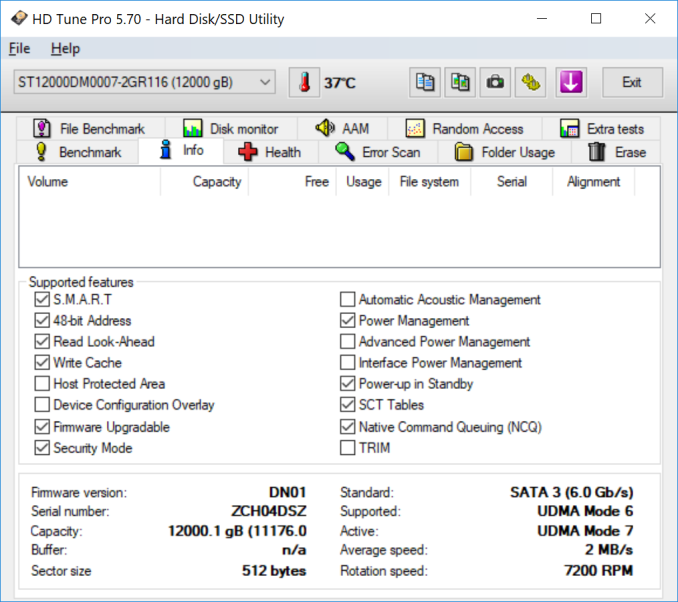








62 Comments
View All Comments
phoenix_rizzen - Wednesday, November 15, 2017 - link
Go read through some of the quarterly drive reports from Backblaze. The larger sized Seagates are much more reliable than the earlier 1-3 TB drives. Although Toshiba and Hitachi are still the drives to beat for reliability.artk2219 - Wednesday, November 15, 2017 - link
Hey Ganesh, thank you for the review, honestly i'm always surprised by how much faster hard drives are now than they were even 5 years ago. On an unrelated question, how do you like that cooler master case? I've been considering getting one recently for its openness but I wasn't sure about whether or not i could get used to how much horizontal space it takes up on a desk.ganeshts - Wednesday, November 15, 2017 - link
I simply love it, but, I have to let you know that my requirements are not the typical computer builder's requirements.I wanted something that could be used to easily hot-swap hard drives (since I tend to benchmark internal drives quite a bit) - the two front bays serve this purpose well.
I wanted it to be fairly portable - the 'carry handles' on either side have been put to use many times and have worked well.
There is plenty of ventilation, but, to be honest, I am not overclocking, and I don't even have a dGPU in that build. So, I really can't comment on that aspect.
Lastly, I wanted a LAN box rather than a tower because I wanted all the ports to be easily accessible when placed in makeshift 'rackmount' environments. Currently I have it in a repurposed garage shelving unit [ https://www.walmart.com/ip/Edsal-36-W-x-18-D-x-72-... ].
artk2219 - Wednesday, November 15, 2017 - link
Minus the moving those were also my considerations. I'm constantly swapping and playing with different GPU's and CPU's so the ability to just open the top and be there is a big plus. I tend to not keep the exact same config for too much time, and in the time ive had my current corsair carbide 500r, ive gone through 2 motherboards, 4 different cpu's, 5 GPU's, and multiple hard drives. Not to mention all of the parts i've just tested to verify that it works for family and friends. Normally I keep cases for 5 to 7 years or until they've just had enough, but since I saw this case it seemed like it would be perfect for the sort of use I have in mind, especially now that AM4 seems like it'll have quite a few options available to it like AM2+ and AM3+ did, and I'm building up an AM4 build with an Athlon x4 950. I honestly haven't found a good review of one, and its cheap enough for me to just get one to play with while I see whether or not i want to spring for a 1600, 1700, or just wait for the refresh, although it is slower than my FX 8320 @4.4. Thanks for the information though!Liltorp - Thursday, November 16, 2017 - link
All my important data (around 75GByte) I have in 4 copies. One copy on my personal PC, one copy on my home NAS hidden away, one copy in Google Drive and one copy on an external harddisk that I keep at my workplace. Location redundance is important.My less-imprortant data (around 5TByte mainly video material) I have in 2 copy. One copy on my personal PC and one copy on my home NAS.
chrysrobyn - Thursday, November 16, 2017 - link
I find these types of benchmarks far less interesting than the SSD benchmarks Anandtech uses. I know spinners would get blown out of the water by the top end SSDs on The Destroyer, but I do wonder how the fastest spinners would compete with the lowest end SSDs. Spinning media has its place in this world, and I'd really like to see benchmarks that tell that story.b1gtuna - Thursday, November 16, 2017 - link
Would anyone use this without redundancy? It is nice that they throw in 2 years of data recovery as part of the warranty, but I am genuinely curious if the drive technology has matured enough to guarantee safety from data loss.jameskatt - Sunday, November 19, 2017 - link
I hope one of these days 12 TB drives are < $100.Beaver M. - Sunday, November 19, 2017 - link
They would be in a few years. But not with this oligopoly. Even 8 TB ones are still extremely expensive, and those are over 3 years old now.stevenrix - Tuesday, November 21, 2017 - link
Seagate drives? Thanks but no thanks.