HP Spring 2018 Range: ZBook, ZBook, ZBook
by Anton Shilov & Joe Shields on April 5, 2018 12:30 PM EST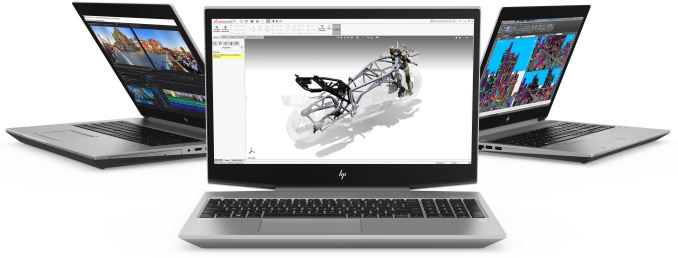
To match the launch of Intel's 8th Generation Core launches this week for mobile, HP is the next partner making some noise with new launches. Almost every cylinder from HP for today is set towards the ZBook line: ZBook Studio, ZBook x2, and ZBook Workstations. As a cherry on top, HP is also announcing a new DreamColor monitor.
HP ZBook Studio x360 and ZBook Studio Workstation
HP has announced updates to the ZBook Studio mobile workstation and x360 convertible laptops to the latest 8th Generation Intel processors. Also in the update list for the Studio line are improved screens using HP Dreamcolor displays, and improved chassis materials. The ZBook Studio and Studio x360 are part of HP's premium line of mobile workstation products which are promoted to offer creative professionals, executives, and students, the right level of performance and power without compromise on design and mobility.
ZBook Studio x360: 15.6-inch
The ZBook Studio x360 will be available with a choice of one of four 8th generation Intel processors or one of two Xeon-E series CPUs. HP says it that the options provided can give up to 35% more performance than an Apple MacBook Pro. Memory capacity is up to 32 GB across two SO-DIMM slots - if a Xeon CPU is selected, DDR4-2666 ECC RAM will be used. Graphics options range from the internal GPU on the CPUs to a discrete NVIDIA Quadro P1000 4GB GDDR5. The integrated graphics chip is the Intel UHD 630 on the Core processors and the Intel UHD P360 on the Xeon processors. With this, HP says the x360 is the most powerful convertible laptop in the world.
HP gives users four-panel options on the x360 with all being touch screen enabled. Options range from Full-HD (1920x1080) IPS with panels at 400-nits, up to 4K UHD (3840x2160) IPS panels with 650-nits of brightness in a Dreamcolor display able to produce 1 billion colors. HP states that this is the brightest 4K laptop display for this screen size. The screen is rated to produce 100% Adobe RGB and include a built-in color calibration system in addition to an ambient light sensor which will dim or brighten the screen based on the environment. In addition, two panels also include HP SureView for screen privacy. The x360 is compatible with the Wacom AES pen featuring 4000 pressure sensitive levels as well as tilt and and two customizable buttons for inking precision. Battery life on the X360 is rated to last up to 16 hours and has a fast recharge capability of 50% in 30 minutes. A full workd ay on battery power seems possible with some setups.
On the networking and connectivity side of the house, the x360 uses the latest Intel Wireless-AC 9560 found integrated on the chipset with the appropriate CRF. The Intel 9560 comes in two flavors, a vPro version, and non vPro. In addition, the x360 also has mobile data capabilities through HP lt4132 LTE/HSPA+ 4G mobile broadband module or an Intel XMM 7360 LTE modem. Port connectivity includes two USB 3.0 ports (one with charging capabilities), a HDMI 2.0 port, a headphone/microphone combo port and two USB 3.1 Type-C Thunderbolt 3 ports which support DisplayPort 1.3.
The chassis of the x360 is made from precision architected aluminum which HP claims to be more durable, sleek, and aesthetically pleasing. Updates to the hinges allow the x360 to freely move around in five modes without any pressure on the wrist or the arms. The full-size HP Collaboration keyboard has a fully integrated lattice (adding rigidity), is spill-resistant, and backlit. The idea behind the collaboration keyboard is that hosting virtual meetings can be made due to additional shortcut keys along the top of the keyboard, with a world-facing 3rd microphone and optional webcam. HP uses four custom tuned Bang & Olufsen speakers and a discrete amplifier to set the stage for improved sound over the previous generation.
| HP ZBook Studio x360 Convertible Workstation | |||
| Type | Convertible Workstation | ||
| Processors | Core i5-8300H (4C / 8T - 4 GHz Turbo) Core i5-8400H (4C / 8T - 4.2 GHz Turbo) Core i7-8750H (6C / 12T - 4.1 GHz Turbo) Core i7-8850H (6C / 12T - 4.3 GHz Turbo) Xeon E-2176 vPro (6C / 12T - 4.4 GHz Turbo) Xeon E 2186 vPro (6C / 12T - 4.6 GHz Turbo) |
||
| Maximum Memory | 32 GB DDR4-2666 ECC (Xeon only) 32 GB DDR4-3666 non-ECC (Core only) 2 x SO-DIMMs |
||
| Network Connectivity | Wi-Fi | Intel 9560 - 802.11ac, 2x2, Bluetooth 5.0 (vPro and non vPro) | |
| Mobile | HP lt4132 LTE/HSPA+ 4G Mobile broadband, or Intel XMM 7360 LTE Modem |
||
| Internal Storage | SSD | 256 GB - 1 TB SATA 256 GB M.2 SATA SED 512 GB N.2 SATA FIPS 140-2 SED 256 GB - 2 TB PCIe NVMe M.2 256 GB - 512 GB PCIe NVMe M.2 SED |
|
| HDD | N/A | ||
| Graphics | Intel UHD Graphics 630 (Core) Intel UHD Graphics P630 (Xeon) NVIDIA Quadro P1000 4GB GDDR5 (optional) |
||
| Expansion Slots | 1 x UHS-II SD card reader | ||
| Display | 15.6" FHD IPS anti-glare LED 15.6" 4K UHD IPS anti-glare LED backlit touch display 15.6" FHD IPS LED-backlit (Sure View) 15.6" 4K UHD Dreamcolor IPS anti-glare LED-backlit |
||
| Ports and Connectors | 2 x USB 3.0 1 x HDMI 2.0 1 x Headphone/Mic combo 2 x USB Type-C Thunderbolt 3 |
||
| Input Device | HP Collaboration Keyboard - Full-size, spill-resistant keyboard with drain and durakeys, clickpad with image sensor | ||
| Camera | HP Privacy HD IR Camera (720p), supports Windows Hello | ||
| Audio | Bang and Olufsen dual stereo speakers, World-facing Microphone | ||
| Power | 64.0Wh, Lithium-ion prismatic 4-cell or 95.6Wh, Lithium-ion polymer 150W external AC power adapter |
||
| Dimensions (W x D x H) |
14.17" x 9.65" x 0.8" | ||
| Weight | 4.99+ lbs | ||
| Price (Starting) | $1499 | ||
The HP ZBook Studio x360 will be available in May/June with a starting price of $1499.
HP ZBook Studio Mobile Workstation
The HP ZBook Studio is also part of the premium ZBook family at HP and with that, is part of the improvement they wanted to make in bringing features normally found in higher-end lines and bring it to this level. HP says the ZBook Studio also has the brightest 4K laptop display, has improved the sound, and is smaller than the previous generation Studio.
The major differences between the Studio and Studio x360 have to do with how the device can be set up. Whereas the x360 has five modes including tablet, clamshell, presentation, tent, and a docked configuration, the Studio has four with tablet mode not being possible on this device. Outside of that, about the only difference between the two comes with the storage options, audio, and 4G LTE capabilities. Both do have self-encrypting drives (SED) and drives which follow the Federal Information Processing Standard (FIPS) 140-2 standards established by the National Institute of Standards and Technology, except the Studio has more storage choices (more spinning rust options).
Both Studio devices use 8th gen Intel processors, can handle up to 32 GB or ECC or non-ECC RAM (depending on the processor), have the same panel options, and will use the same integrated GPU and discrete NVIDIA Quadro P1000 4 GB GDDR5 graphics card.
| HP ZBook Studio Mobile Workstation | |||
| Type | Mobile Workstation | ||
| Processors | Core i5-8300H (4C / 8T - 4 GHz Turbo) Core i5-8400H (4C / 8T - 4.2 GHz Turbo) Core i7-8750H (6C / 12T - 4.1 GHz Turbo) Core i7-8850H (6C / 12T - 4.3 GHz Turbo) Xeon E-2176 vPro (6C / 12T - 4.4 GHz Turbo) Xeon E 2186 vPro (6C / 12T - 4.6 GHz Turbo) |
||
| Maximum Memory | 32 GB DDR4-2666 ECC (Xeon processors only) 32 GB DDR4-2666 non-ECC (Intel Core processors only) |
||
| Network Connectivity | WLAN Intel 9560 - 802.11ac, 2x2, Bluetooth 5.0 (vPro and non vPro) |
||
| Internal Storage | SSD | 256 GB - 1 TB SATA 256 GB M.2 SATA SED 512 GB M.2 SATA FIPS 140-2 SED 256 GB - 2 TB PCIe NVMe M.2 256 GB - 512GB PCIe NVMe M.2 SED |
|
| HDD | 2 TB 5400 RPM SATA 500 GB - 1 TB 7200 RPM SATA 500 GB 7200 RPM SATA SED 500 GB 7200 RPM SATA FIPS 140-2 SED 500 GB - 2 TB SATA SSHD |
||
| Graphics | Intel UHD Graphics 630 (Core processors) Intel UHD Graphics P630 (Xeon processors) NVIDIA Quadro P1000 4GB GDDR5 |
||
| Expansion Slots | 1 x UHS-II SD card reader | ||
| Display | 15.6" FHD IPS eDP anti-glare LED backlit 15.6" 4K UHD IPS eDP anti-glare LED backlit 15.6" FHD IPS LED-backlit (Sure View) 15.6" 4K UHD Dreamcolor IPS anti-glare LED-backlit |
||
| Ports and Connectors | 2 x USB 3.0 1 x HDMI 2.0 1 x Headphone/Mic combo 2 x USB Type-C Thunderbolt 3 |
||
| Input Device | HP Collaboration Keyboard - Full-size, spill-resistant keyboard with drain and durakeys, clickpad with image sensor | ||
| Camera | HP Privacy HD IR Camera (720p), supports Windows Hello | ||
| Audio | Bang and Olufsen dual stereo speakers, dual array microphone | ||
| Power | 64Wh, Lithium-ion prismatic 4-cell 95.6Wh, Lithium-ion polymer 150W slim amsart external AC power adapter |
||
| Dimensions (W x D x H) |
14.17" x 9.65" x 0.74" | ||
| Weight | 4.54+ lbs | ||
| Price (Starting) | $1299 | ||
The HP ZBook Studio x360 will be available in May/June with a starting price of $1299.
















27 Comments
View All Comments
Skyhermit - Wednesday, April 25, 2018 - link
jsyrovat-- i9 (which is an overclockable chip mainly for gaming) isn't used because the Xeon is offered as the upper level choice above the top i7. As far as your wanting a 2560 X 1440, I am certain that Lenovo offers that display on some systems. Check out the ThinkPad X1 Yoga (3rd Gen) (part of the line of Thinkpads). My recollection is it is found in other models as well.houseboat - Friday, April 13, 2018 - link
Amazing Technology. I really appreciate for taking the effort to do this works. I would like to know more about this functions about this works. Thanku so much for sharing this post. http://babahouseboats.com/Quickbookssupport - Friday, April 27, 2018 - link
Hp is known for its product quality. And continuously upgrading its product. Now in market zbook. Thanks for your useful information. For more visit https://quickbooksupports.co/ .David manks - Sunday, May 6, 2018 - link
My girlfriend won the Z27x G2 at the NAB show but we are both audio engineers so we have no clue what to do with the thing?DSGT_Crockett - Monday, May 14, 2018 - link
Well, you could loan it to me for a couple months so I could get a feel for what sacrifices might have to be made as a dyed-in-the-wool Tablet-PC (Penabled/EMR/proper-digitizer+capable-convertible) user. I'll even fill it with uh 'extended-trial' specialty software and weird datahoard caches of all sorts that you can keep, a little bit of everything save code, animation and video-editing. If I really, 𝕣𝕖𝕒𝕝𝕝𝕪 like it, I'll buy it cash at a fair-plus rate! I'm getting awfully tired of waiting for the few manufacturers of proper Tablet-PCs to start thinking about workstation-like capability rather than stupid cosmetic trends but the AES stylus world is repulsive, and I can't just rent one. Lole, maybe I can after allDSGT_Crockett - Monday, May 14, 2018 - link
Wow, my reading-comprehension is particularly off this morning, ignore me; though I'd sure like the monitor you won, I wrote thinking you had, you know, one of the machines the article is about. So sorry, and wish I could find a way to delete my reply, but screw it.David manks - Friday, May 18, 2018 - link
I’m willing to sell the thing but idk what I could even ask