Intel NUC8i7HVK (Hades Canyon) Gaming Performance - A Second Look
by Ganesh T S on May 14, 2018 8:01 AM ESTFuturemark VRMark
VRMark is Futuremark's virtual reality benchmark. Its workloads are termed as 'rooms', with each one being a piece of VR content designed to require a specific level of VR performance. The VRMark Professional Edition v1.2.1701 comes with three rooms. Each room can be run either in desktop or HMD mode, with varying minimum requirements for the same workload. The benchmark results include the average FPS achieved, and a score based on the FPS. A pass or fail indicator is also provided based on whether the average FPS exceeds the required FPS. In this section, we take a look at the performance of the Intel NUC8i7HVK (Hades Canyon) on a comparative basis across the three workloads in desktop mode.
VRMark Orange Room
The Orange Room is meant to test the effectiveness of a system for handling the requirements of the HTC Vive and the Oculus Rift. The recommended hardware for both VR HMDs should be able to easily achieve the desired target FPS (88.9 fps). However, in the desktop mode, the target performance is 109 fps without any frame drops. Systems benching with an average FPS lesser than that are deemed to have failed the VRMark Orange Room benchmark. The graphs below present the average FPS and score for the different systems being considered today.
| Futuremark VRMark - Orange Room | |||
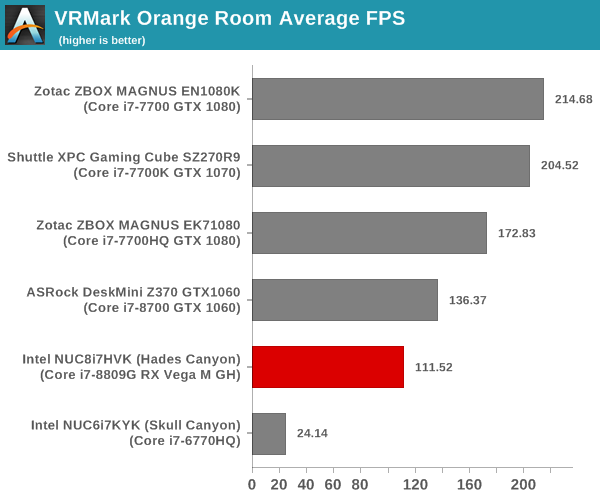
Other than the Skull Canyon NUC, all the other tested systems manage to pass the VRMark Orange Room test.
VRMark Cyan Room
The Cyan Room sits between the Orange and Blue rooms in complexity. It is a DirectX 12 benchmark. Similar to the Orange room, the target metrics are 88.9 fps on HMDs and 109 fps on the desktop monitor. The graphs below present the average FPS and score for the different systems being considered today.
| Futuremark VRMark - Cyan Room | |||
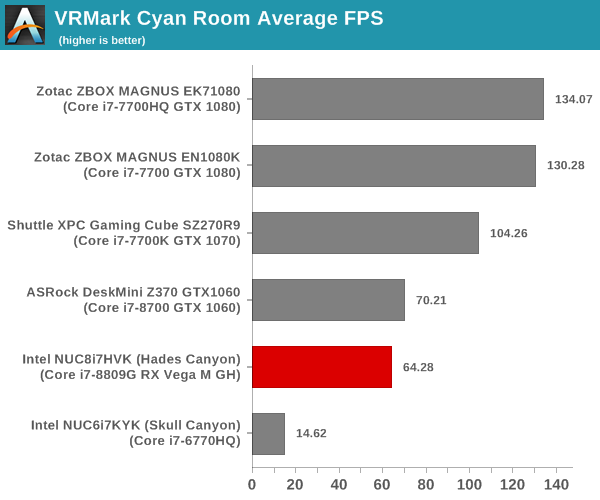
Systems equipped with the GTX 1080 manage to pass the Cyan Room test. The ASRock DeskMini Z370, the Hades Canyon NUC, and the Skull Canyon NUC all score comfortably below the required 109 fps threshold. The Shuttle XPC Cube SZ270R9 narrowly misses out.
VRMark Blue Room
The Blue Room is the most demanding of the three workloads. At the time of introduction of VRMark in October 2016, no publicly available system running as sold was able to pass the test. The performance of a system in this benchmark is an indicator of its VR-readiness for future generation of HMDs. Similar to the other workloads, the passing performance metrics are 88.9 fps on HMDs and 109 fps on desktop monitors. The complexity of the workload is due to the higher resolution (5012 x 2880) and additional geometry making it necessary to increase the number of Direct3D API calls. The graphs below present the average FPS and score for the different systems being considered today.
| Futuremark VRMark - Blue Room | |||
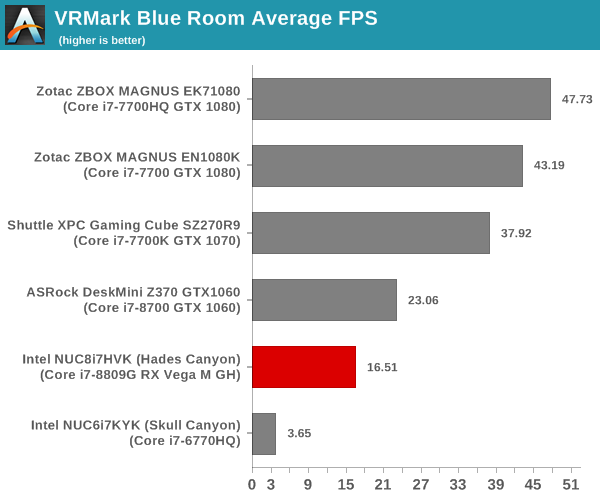
None of the tested systems come anywhere close to getting the required frame rate for passing the Blue Room test.










38 Comments
View All Comments
eva02langley - Monday, May 14, 2018 - link
Well, I think AMD might have wanted to keep their Vega trump card for their own APUs, which I believe is the right thing to do from business standpoint.Anyway, another Intel attempt that comes short of anything except just a proof of concept.
sing_electric - Monday, May 14, 2018 - link
If that's the case, then we haven't seen AMD's solution here.Intel's "G" chips with Vega graphics have HBM2 memory on-package, while AMD's APUs just use system memory. That certainly has cost (and power) advantages, but it also means the APUs don't perform nearly this well, even under ideal circumstances. (On top of that, it looks like a lot of OEMs are using single-channel DDR, and sometimes not even at a high frequency, on their Ryzen APU systems, which
sing_electric - Monday, May 14, 2018 - link
*REALLY kills performance.only1jv - Monday, May 14, 2018 - link
Will there be a review of the DeskMini GTX 1080? I know this article mentions the GTX1060 model but why not the GTX1080?Now I'm really curious to know how the ASRock GTX1080 would stack up against the Zotac ZBOX EN1080K
darkos - Monday, May 14, 2018 - link
why are there no flight simulation tests included? eg: prepar3d or fsx or x-plane ?s3cur3 - Monday, May 14, 2018 - link
If an X-Plane benchmark is something the Anandtech editorial team would be interested in, you can contact me via the email in my profile. The numbers might be more useful after our transition to Vulkan, though.Ian Cutress - Tuesday, May 15, 2018 - link
Our website accounts don't have profiles - can you ping ian@anandtech.com. I'd like to see what we can do.bernstein - Monday, May 14, 2018 - link
interesting product! finally a performance competitive SoC gaming (or 3d work) rig from intel!! just imagine the possibilities if they used coffee lake + vega 64!however the a price/performance ratio on gpu limited tasks :
- compared to a Shuttle XPC Gaming Cube is abysmal
- compared to a Skull Canyon NUC is phenomenal
so while expensive, it's certainly less overpriced than previous intel gaming NUC offerings...
kmmatney - Monday, May 14, 2018 - link
Looks like similar performance to a GTX 1050? or 1050 Ti? Would have been nice to include one of those cards.Yojimbo - Tuesday, May 15, 2018 - link
The difference between the 1050 Ti and the 1060 is quite large. This Intel chip with AMD graphics has a performance between them, but closer to the 1060 than a 1050 Ti, on average. Of course one would have to look closely at one's use case to decide whether it will run closer to a 1060 or to a 1050 Ti.