Intel NUC8i7HVK (Hades Canyon) Gaming Performance - A Second Look
by Ganesh T S on May 14, 2018 8:01 AM ESTFuturemark VRMark
VRMark is Futuremark's virtual reality benchmark. Its workloads are termed as 'rooms', with each one being a piece of VR content designed to require a specific level of VR performance. The VRMark Professional Edition v1.2.1701 comes with three rooms. Each room can be run either in desktop or HMD mode, with varying minimum requirements for the same workload. The benchmark results include the average FPS achieved, and a score based on the FPS. A pass or fail indicator is also provided based on whether the average FPS exceeds the required FPS. In this section, we take a look at the performance of the Intel NUC8i7HVK (Hades Canyon) on a comparative basis across the three workloads in desktop mode.
VRMark Orange Room
The Orange Room is meant to test the effectiveness of a system for handling the requirements of the HTC Vive and the Oculus Rift. The recommended hardware for both VR HMDs should be able to easily achieve the desired target FPS (88.9 fps). However, in the desktop mode, the target performance is 109 fps without any frame drops. Systems benching with an average FPS lesser than that are deemed to have failed the VRMark Orange Room benchmark. The graphs below present the average FPS and score for the different systems being considered today.
| Futuremark VRMark - Orange Room | |||
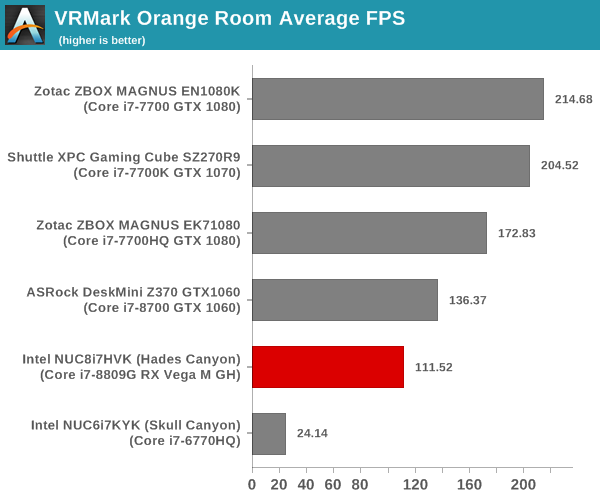
Other than the Skull Canyon NUC, all the other tested systems manage to pass the VRMark Orange Room test.
VRMark Cyan Room
The Cyan Room sits between the Orange and Blue rooms in complexity. It is a DirectX 12 benchmark. Similar to the Orange room, the target metrics are 88.9 fps on HMDs and 109 fps on the desktop monitor. The graphs below present the average FPS and score for the different systems being considered today.
| Futuremark VRMark - Cyan Room | |||
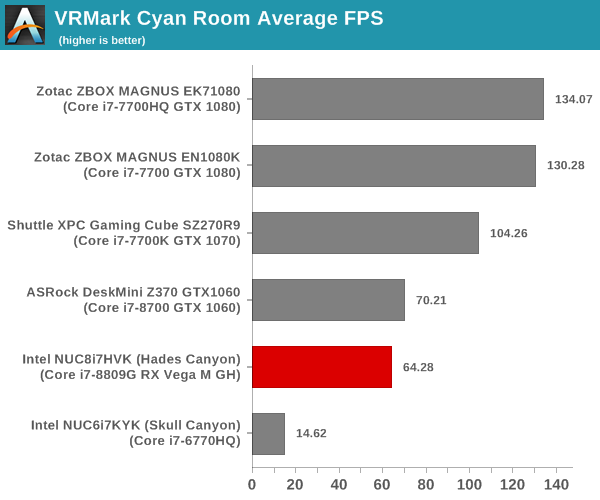
Systems equipped with the GTX 1080 manage to pass the Cyan Room test. The ASRock DeskMini Z370, the Hades Canyon NUC, and the Skull Canyon NUC all score comfortably below the required 109 fps threshold. The Shuttle XPC Cube SZ270R9 narrowly misses out.
VRMark Blue Room
The Blue Room is the most demanding of the three workloads. At the time of introduction of VRMark in October 2016, no publicly available system running as sold was able to pass the test. The performance of a system in this benchmark is an indicator of its VR-readiness for future generation of HMDs. Similar to the other workloads, the passing performance metrics are 88.9 fps on HMDs and 109 fps on desktop monitors. The complexity of the workload is due to the higher resolution (5012 x 2880) and additional geometry making it necessary to increase the number of Direct3D API calls. The graphs below present the average FPS and score for the different systems being considered today.
| Futuremark VRMark - Blue Room | |||
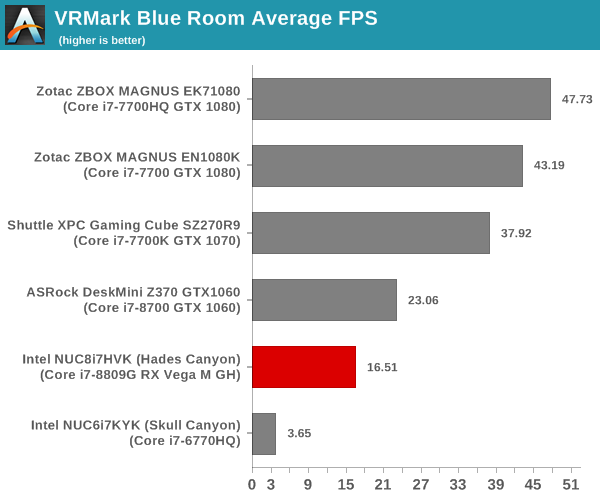
None of the tested systems come anywhere close to getting the required frame rate for passing the Blue Room test.










38 Comments
View All Comments
zodiacfml - Monday, May 14, 2018 - link
As usual,pricey. It has a niche though for a powerful desktop system with the machine just behind the monitor.Outside that, alternatives are usually cheaper/more powerful at the expense of being slghtly larger than the Intel NUC.
For my use, I wouldn't hesitate buying a laptop with similar specs attached permanently to a monitor.
eastcoast_pete - Tuesday, May 15, 2018 - link
This thing is nice, but too expensive for my taste and wallet. I am waiting for a Ryzen 2400G based ENUC (even newer unit of computing) from AMD! Price it right, keep it quiet, give it at least 3 USB 3 / 3.1 ports and HDMI 2.0b, and they'll sell like hotcakes.Alme - Tuesday, May 15, 2018 - link
Hello. Can someone please recommend which one of these two will work best for this NUC:- Samsung 960 EVO MZ-V6E1T0BW - Solid state drive - encrypted - 1 TB - internal - M.2 2280 - PCI Express 3.0 x4 (NVMe) - 256-bit AES
- Samsung 860 EVO MZ-N6E1T0BW - Solid state drive - encrypted - 1 TB - internal - M.2 2280 - SATA 6Gb/s - buffer: 1 GB - 256-bit AES
Feel free to recommend something else as well.
Hixbot - Tuesday, May 15, 2018 - link
Once again I'll point out that noise measurements should be part of all your sff pc reviews.hanselltc - Wednesday, May 16, 2018 - link
Would love to see Ashes of the Benchmarks just for the giggles. Anyway, nice smol product, not my jam.85739gary - Friday, May 18, 2018 - link
This little PC gadget is very good, sure, geeks can build something a "bit" higher powered for the same $ or less...it's your call..BUY it, use it now..or get all the parts you need and build something similar or better...yawn...
rosenstand - Sunday, August 26, 2018 - link
Considering buying this NUC to play GTA V. I’m not a gamer, but have always enjoyed the GTA series (even bought a PS3 console + game when V came out, then a PS4 console + game a year later when the PS4 version became available :-))In this review it looks like the NUC will barely run it in 1080p with ultra settings, however there are a couple of YouTube videos showing the Hades Canyon blasting it off with avg 100 FPS at 1080p with almost-ultra settings. One of them does 30-40 FPS at 4K with high settings as well. Are they fake?
Sirkassad - Saturday, April 20, 2019 - link
The RAM in your Hades Canon says Kingston HyperX Impact HX432S20IB2K2/16 DDR420-22-22-42 @ 3200 MHz 2x8 GB and yet product pages say the max freq for RAM is 2400MHz. I am getting ready to buy a Hades Canon and would like to get two sticks of 16GB RAM such as: Kingston Technology HyperX Impact 32GB 3200MHz DDR4 CL20 SODIMM Memory HX432S20IBK2/32. Will this work?