The Windows 10 October 2018 Update (1809): Let's Try This Again
by Brett Howse on November 14, 2018 8:00 AM EST- Posted in
- Software
- Operating Systems
- Windows
- Microsoft
- Windows 10
Cloud Clipboard
Windows 10 1809 brings some much-needed improvements to the clipboard. First, you can access your clipboard history, and second, you can access your clipboard on multiple devices. Both of these can be configured, of course, if you prefer to not use these features. In addition, hopefully this fixes the long-standing bug with Windows 10 where it wouldn’t always copy when you do Ctrl C, especially in a UWP app, but as it’s difficult to prove a negative, all we can say is that so far after over a month with 1809, this bug hasn’t occurred.
To access your clipboard, you have to use the new keyboard shortcut of Windows Key + V. Once opened, you’ll see your most recent items in your clipboard and if you click on them it pastes that item into whatever program is open. You can also delete some or all of your history.
In the new settings feature for this app, you can set it to also sync between devices, so you’d be able to access your clipboard anywhere if needed.
Functionality wise, the new feature works as expected, although the interface could use some work. Having to open it with Win + V works, but it would be nice to be able to keep your clipboard open as an app as well, and where the clipboard opens on the display seems to be relative to what you have open at the time, so it does move around a bit. Unlike most apps you can’t drag it around either. Hopefully this gets turned into a full-fledged app you can just have open on your screen.
Also, if you have a lot of items in your clipboard, it’ll take a bit of scrolling to find what you’re after, so you may find that you need to prune it from time to time.
Screen Sketch
Working in harmony with the updated clipboard is Screen Sketch tool, which is a big improvement over previous versions. Most users know that they can do a PrintScreen to grab a capture of the whole screen, or Alt+PrintScreen to grab an active Windows in a screen capture, but Windows 10 also had a shortcut to access a screen sketch tool accessed through Windows Key + Shift + S, and this would provide much of the same functionality as the Snipping Tool from Windows 7 where you can draw a box around anything on the screen and it would be instantly copied to your clipboard.
With 1809, Screen Sketch has been improved dramatically. Opening the Screen Sketch tool lets you pick between a full screen capture, freeform capture, or the default rectangular capture, where you can draw a box around something to copy it. Once copied, it will then open the Snip & Sketch app where you can crop, annotate, save, or share the capture.
For those that do a lot of screen captures (raises hand) this new functionality speeds up the process significantly, and cuts out steps like having to paste a screen capture into paint or another program in order to save it as a file. In previous versions of Windows 10, the Win+Shift+S shortcut was already great tool, but 1809 really brings the entire process altogether into a single experience.
Finally, many people will likely not love having to use a three-key combination to launch this new tool, and with the 1809 update you can now map the Print Screen key to this new screen clipping method.


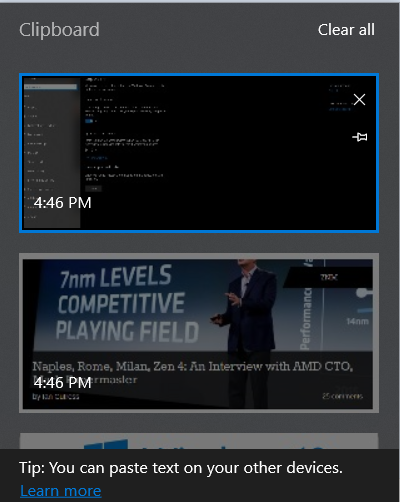
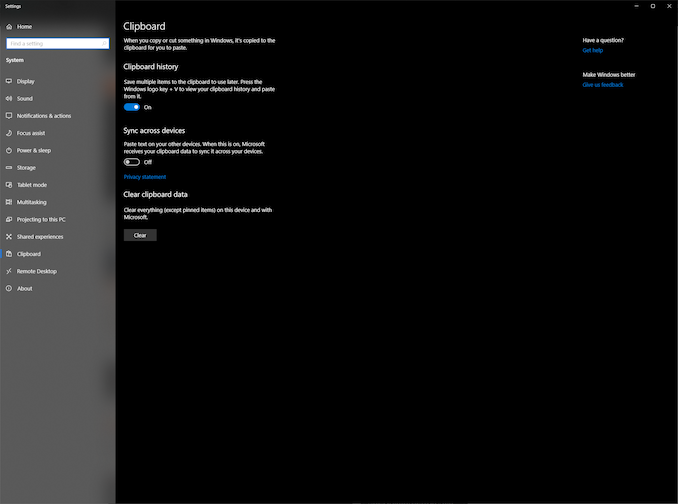
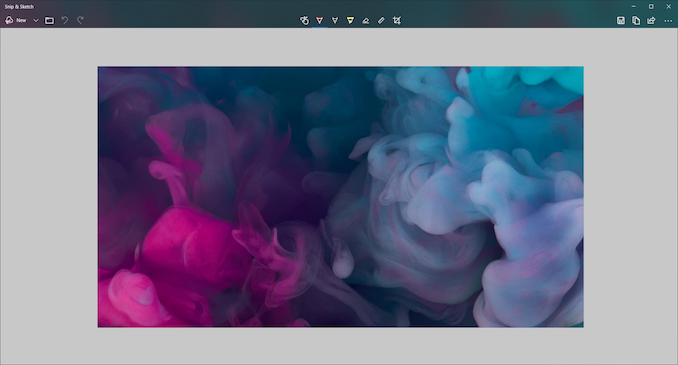
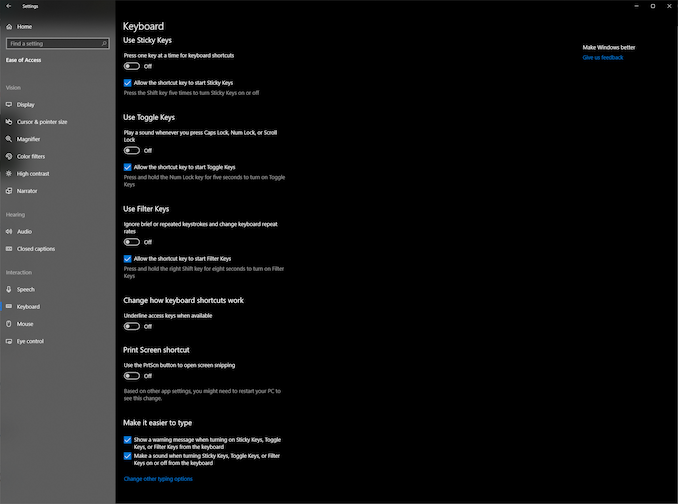








86 Comments
View All Comments
jordanclock - Wednesday, November 14, 2018 - link
The biggest concern our sysadmins had with WSL is that as they understand it, they cannot restrict what we install under WSL. WSL has many limitations on what programs can do, but it does open up a huge library of software that sysadmins cannot properly vet.MonkeyPaw - Wednesday, November 14, 2018 - link
I was going to comment about the same thing. Video ads are obnoxious, especially when you think you’re pausing it, only to load a new tab for the advertiser. Some sites won’t let you scroll until you stop them. If sites don’t want us using adblockers, they should dump these type of ads right away.PeachNCream - Wednesday, November 14, 2018 - link
Disabling javascript or selectively blocking it with something like NoScript can also shut down those sorts of videos. Unfortunately, we have to get rather creative to block or otherwise defeat a large quantity of invasive and frustrating advertising content in order to obtain a small amount of useful information from the Internet.Gigaplex - Thursday, November 15, 2018 - link
Disabling Javascript disables too much of the modern web.PeachNCream - Thursday, November 15, 2018 - link
That's why NoScript is nice because you can selectively enable it based on the origin domain and decide for yourself whether to do so on a temporary per session or full-time basis.TheinsanegamerN - Wednesday, November 14, 2018 - link
We have been telling that to website and advertisers for years, we blocked your ads because your ads were annoying and malicious. Their response was to make ads WORSE over time.PeachNCream - Thursday, November 15, 2018 - link
Honestly, I would block them either way at this point. Anandtech was one of the last few sites I didn't block, but after the auto-play video mess, it's painfully obvious that Purch or whatever other random company owns the site couldn't care less so now I don't either.leexgx - Friday, November 16, 2018 - link
when i have adblock off anandtech site is nearly unrecognizable (scam ads between the article and chat section and them silly anandtech video ads in between the article)mkozakewich - Wednesday, November 14, 2018 - link
I've been using a Windows accessibility theme, High Contrast, for the last year. It's actually been pretty good! Most web pages are still intelligible, even if they haven't directly been designed for this.I've customized my colours, obviously, so I have a faded golden text and reddish borders instead of all those high-saturation colours.
tommo1982 - Wednesday, November 14, 2018 - link
Hell froze. If someone said it 10 years ago I'd think he's insane.