ATI's HDTV Wonder - Bringing DTV to your PC
by Andrew Ku on June 22, 2004 8:00 AM EST- Posted in
- GPUs
DTV Player - DTV Time-shifted
In order to accommodate the new functionality needed for the HDTV Wonder, ATI had to create a separate program for DTV viewing, since the TV player was designed to view and render analog signals. Obviously, a single program for dual purposes would be perferred, but the special characteristics that DTV signals transmit make us understand the need to divvy the programs.Analog TV transmits at 640 x 480 (with a 4:3 ratio), while HDTV transmits at 16:9 (widescreen). We aren't going to get into the how's and why's of DTV, since that is a subject apart from this one. We recommend that you read the information at How Stuff Works for an overall view, Discovery Channel, and HDTV.net for a simple explanation. For the computer user, this means that on most computer monitors, you are going to have to deal with unused space in order to keep the native perspective.
The DTV player makes its way into Multimedia Center 9.0, and the launchpad is adjusted accordingly with the addition.

Assuming that you are launching the DTV player for the first time, you are prompted with an intuitive set-up wizard, similar to the one used for the analog TV player. The only noteworthy difference is that channels are named differently and there is a signal strength indicator.
As a factor of free disk space, the DTV player can have varying disk space estimated requirements for TV-On-Demand. When we got down to about 58GBs, the maximum disk space required for 1 hour was 5.1GBs.



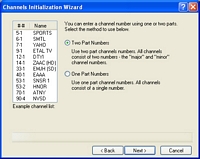


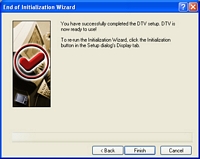








27 Comments
View All Comments
oupei - Tuesday, June 22, 2004 - link
output goes to you video card, many of which have DVI. dunno of any that have component video though...devonz - Tuesday, June 22, 2004 - link
Why am I limited to watching my HDTV signals on my monitor instead of my nice big HDTV television? In other words, why no component output cable, or DVI? Just a thought :) -Devonlebe0024 - Tuesday, June 22, 2004 - link
"With HDTV slowing becoming the standard"Do you guys READ the stuff you write? It's the first sentence for crying out loud.
skunkbuster - Tuesday, June 22, 2004 - link
it looks kind of basic/generic for something that costs $200...Aquila76 - Tuesday, June 22, 2004 - link
Great, $200 more to spend when I build my new PC in a couple months!johnsonx - Tuesday, June 22, 2004 - link
What's ATI's position on combining an HDTV Wonder with an existing All-in-Wonder 9600/9700/9800 card? Specifically, what level of 2-tuner and PiP support will be available? Will using both together be kludgy or seamless?Those who have AIW based HTPC's will be eager to know this.
Doormat - Tuesday, June 22, 2004 - link
Sad this card doesnt support QAM, my cable co puts out local HD channels in the clear. Then there is the new CableCard standard.Of course, if it had a firewire port and appropriate software, I could hook it up to my HD set and record software!