ATI's HDTV Wonder - Bringing DTV to your PC
by Andrew Ku on June 22, 2004 8:00 AM EST- Posted in
- GPUs
DTV Player - DTV Time-shifted (continued)
There are additional set-up options for the DTV player once you right click on the DTV window and select "setup". Unlike the TV player for MMC, the DTV player actually will automatically add channels if it detects them on their own without having to select "scan". Keep in mind that unlike analog signals, DTV signals contain quite a bit of information and thus, there needs to be a strong signal to actually watch the TV feed. This is why there is a signal strength indicator on the channel list set-up page. In our experience, anything below 50% is basically moot, and 50% to 65% is a bit skippy. If you want a constant DTV feed, you need to be at 65% or greater.Because cable and satellite HDTV signals are encrypted, the HDTV Wonder is unable to pick up these signals. In almost all cases, you need a configured set-top box to pick them up, which is something that ATI cannot do for each and every HDTV Wonder customer. Therefore, the HDTV Wonder is limited to terrestrial DTV broadcast signals, which can be picked up by any UHF antenna.
ATI includes an antenna for you to use with your HDTV Wonder, but we found it needed to be placed close to a window and high up as possible for it to get most of the signals in our area. We ended up using our rooftop UHF antenna that most people already have on their homes, which picked up several more signals than our included antenna. In the Chicago-land area, we got the channels listed below, but there were channels like WPWR-DT that, while detected, had incredibly bad reception (20% range). While we didn't fiddle with our rooftop antenna, bad reception is either because of antenna placement (i.e. direction) or the distance of the broadcasting antenna.
DTV signals can support 5.1 channel surround sound assuming that the program being viewed is broadcasted with a 5.1 channel surround sound stream. Stuff like commercials in a program with a 5.1 channel surround sound stream will have that 5.1 channel surround sound support. However, none of this is possible unless you have a 5.1 channel compatible sound card.
Like the TV player, the DTV player also supports HotWords and a TV Magazine, the latter of which we find to be a much more useful feature. The benefit of the DTV Magazine is that you will get much crisper pictures in your magazine document.




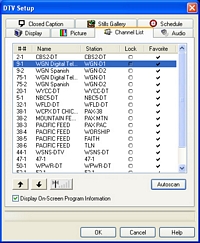













27 Comments
View All Comments
oupei - Tuesday, June 22, 2004 - link
output goes to you video card, many of which have DVI. dunno of any that have component video though...devonz - Tuesday, June 22, 2004 - link
Why am I limited to watching my HDTV signals on my monitor instead of my nice big HDTV television? In other words, why no component output cable, or DVI? Just a thought :) -Devonlebe0024 - Tuesday, June 22, 2004 - link
"With HDTV slowing becoming the standard"Do you guys READ the stuff you write? It's the first sentence for crying out loud.
skunkbuster - Tuesday, June 22, 2004 - link
it looks kind of basic/generic for something that costs $200...Aquila76 - Tuesday, June 22, 2004 - link
Great, $200 more to spend when I build my new PC in a couple months!johnsonx - Tuesday, June 22, 2004 - link
What's ATI's position on combining an HDTV Wonder with an existing All-in-Wonder 9600/9700/9800 card? Specifically, what level of 2-tuner and PiP support will be available? Will using both together be kludgy or seamless?Those who have AIW based HTPC's will be eager to know this.
Doormat - Tuesday, June 22, 2004 - link
Sad this card doesnt support QAM, my cable co puts out local HD channels in the clear. Then there is the new CableCard standard.Of course, if it had a firewire port and appropriate software, I could hook it up to my HD set and record software!