ATI's HDTV Wonder - Bringing DTV to your PC
by Andrew Ku on June 22, 2004 8:00 AM EST- Posted in
- GPUs
DTV Player - DTV Time-shifted (continued)
Because ATI always has time-shifting on for the DTV player, all recorded and time-shifted material is done in ATI's VCR format. In order to view the HDTV program in MPEG4, MPEG2 (DVD and SVCD), or MPEG1 (VCD) files, you are going to have to transcode the file via ATI's library program (all TV-On-Demand and recorded DTV content is automatically added to the library). Things have changed a bit since ATI's Multimedia Center 8.8, where the transcoding was a two-click process starting with a right click. Now, ATI has moved the transcoding options to an export wizard for VCR files that can be selected by right clicking any of the VCR files.Transcoding can be done for other files, but obviously, there are limitations for transcoding certain files due to quality issues (i.e. MPEG-1 should be only be transcoded to MPEG-4). In MMC 8.8, the library gave no options for you to transcode from MPEG-1 to anything other than MPEG-4, but you can force the transcode with the export wizard. However, recommended transcoding options will be provided for non-VCR video files in the right click menu.
The problem we had with converting the DTV recording to some other format (other than the HD MPEG2 preset) was that we lost the DTV's native resolution. In this case, our show was 1080i 16:9, and when we went to VCD quality, the resolution got squished. We would like to have the ability to create presets such as a 16:9 low resolution MPEG4 file, or presets that take this into account. The only native resolution preset currently is HD MPEG2, which still requires a significant amount of CPU resources. We weren't even able to play files using this conversion format on our fully decked out Inspiron 8600 (1.7GHz) with MR9600Pro without partial motion skippage and full CPU usage. ATI tells us this will be resolved in the near future.



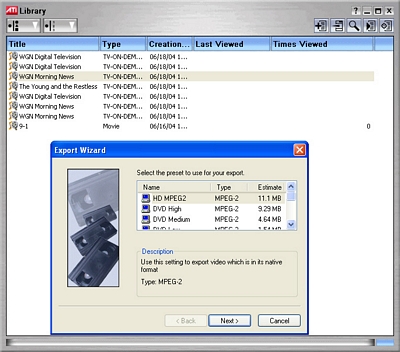









27 Comments
View All Comments
oupei - Tuesday, June 22, 2004 - link
output goes to you video card, many of which have DVI. dunno of any that have component video though...devonz - Tuesday, June 22, 2004 - link
Why am I limited to watching my HDTV signals on my monitor instead of my nice big HDTV television? In other words, why no component output cable, or DVI? Just a thought :) -Devonlebe0024 - Tuesday, June 22, 2004 - link
"With HDTV slowing becoming the standard"Do you guys READ the stuff you write? It's the first sentence for crying out loud.
skunkbuster - Tuesday, June 22, 2004 - link
it looks kind of basic/generic for something that costs $200...Aquila76 - Tuesday, June 22, 2004 - link
Great, $200 more to spend when I build my new PC in a couple months!johnsonx - Tuesday, June 22, 2004 - link
What's ATI's position on combining an HDTV Wonder with an existing All-in-Wonder 9600/9700/9800 card? Specifically, what level of 2-tuner and PiP support will be available? Will using both together be kludgy or seamless?Those who have AIW based HTPC's will be eager to know this.
Doormat - Tuesday, June 22, 2004 - link
Sad this card doesnt support QAM, my cable co puts out local HD channels in the clear. Then there is the new CableCard standard.Of course, if it had a firewire port and appropriate software, I could hook it up to my HD set and record software!