Upgrading from an Intel Core i7-2600K: Testing Sandy Bridge in 2019
by Ian Cutress on May 10, 2019 10:30 AM EST- Posted in
- CPUs
- Intel
- Sandy Bridge
- Overclocking
- 7700K
- Coffee Lake
- i7-2600K
- 9700K

One of the most popular processors of the last decade has been the Intel Core i7-2600K. The design was revolutionary, as it offered a significant jump in single core performance, efficiency, and the top line processor was very overclockable. With the next few generations of processors from Intel being less exciting, or not giving users reasons to upgrade, and the phrase 'I'll stay with my 2600K' became ubiquitous on forums, and is even used today. For this review, we dusted off our box of old CPUs and put it in for a run through our 2019 benchmarks, both at stock and overclocked, to see if it is still a mainstream champion.
If you want to see all of our Core i7 benchmarks for each one of these CPUs, head over to anandtech.com/Bench
Why The 2600K Defined a Generation
Sit in a chair, lie back, and dream of 2010. It's a year when you looked at that old Core 2 Duo rig, or Athlon II system, and it was time for an upgrade. You had seen that Nehalem, and that the Core i7-920 was a handy overclocker and kicking some butt. It was a pleasant time, until Intel went and gave the industry a truly disruptive product whose nostalgia still rings with us today.


The Core i7-2600K: The Fastest Sandy Bridge CPU (until 2700K)
That product was Sandy Bridge. AnandTech scored the exclusive on the review, and the results were almost impossible to believe, for many reasons. In our results at the time, it was by far and above a leap ahead of anything else we had seen, especially given the thermal monstrosities that Pentium 4 had produced several years previous. Built on Intel’s 32nm process, the redesign of the core was a turning point in performance on x86, one which has not been felt since. It would be another 8 years for AMD to have its ‘Sandy Bridge’ (or perhaps more appropriately, a 'Conroe') moment with Ryzen. Intel managed to stand on the shoulders of its previous best product and score a Grand Slam.
In that core design, Intel shook things up considerably. One key proponent was the micro-op cache, which means that recently decoded instructions that are needed again are taken already decoded, rather than wasting power being decoded again. For Intel with Sandy Bridge, and more recently with AMD on Ryzen, the inclusion of the micro-op cache has done wonders for single threaded performance. Intel also launched into improving its simultaneous multi-threading, which Intel has branded HyperThreading for generations, slowly improving the core by making more of it dynamically allocated for threads, rather than static and potentially losing performance.
The quad-core design of the highest processor of the family on launch day, the Core i7-2600K, became a staple through Intel’s next five generations of the architecture, all the way through Ivy Bridge, Haswell, Broadwell, Skylake, and Kaby Lake. Since Sandy Bridge, while Intel has moved to smaller process nodes and taken advantage of lower power, Intel has been unable to recreate that singular jump in raw instruction throughput, with incremental 1-7% increases year on year, using that power budget to increase operational buffers, execution ports, and instruction support.
With Intel unable to recreate the uplift of Sandy Bridge, and with the core microarchitecture defining a key moment in x86 performance, users who purchased a Core i7-2600K (I had two) stayed on it for a long time. So much so in fact that a lot of people expecting another big jump became increasingly frustrated – why invest in a Kaby Lake Core i7-7700K quad-core processor at 4.7 GHz turbo when the Sandy Bridge Core i7-2600K quad core processor is still overclocked to 5.0 GHz?
(Intel’s answer was typically for power consumption, and new features like PCIe 3.0 GPUs and storage. But that didn’t sway some users.)
This is why the Core i7-2600K defined a generation. It had staying power, much to Intel’s initial delight then subsequent frustration when users wouldn’t upgrade. We are now in 2019, and appreciate that when Intel moved beyond four cores on the mainstream, if users could stomach the cost of DDR4, either upgraded to a new Intel system, or went down the AMD route. But how does the Core i7-2600K hold up to 2019 workloads and games; or perhaps even better, how does the overclocked Core i7-2600K fare?
Compare and Contrast: Sandy Bridge vs. Kaby Lake vs. Coffee Lake
Truth be told, the Core i7-2600K was not the highest grade Sandy Bridge mainstream desktop processor. Months after the 2600K launched, Intel pushed a slightly higher clocked 2700K into the market. It performed almost the same, and overclocked to a similar amount, but cost a bit more. By this time, users who had made the jump were on the 2600K, and it stuck with us.
The Core i7-2600K was a 32nm quad-core processor with HyperThreading, offering a 3.4 GHz base frequency and a 3.8 GHz turbo frequency, with a listed 95W TDP. Back then, Intel’s TDP was more representative: in our recent test for this article, we measured an 88W peak power consumption when not overclocked. The processor also came with Intel HD 3000 integrated graphics, and supported DDR3-1333 memory as standard. Intel launched the chip with a tray price of $317.
For this article, I used the second i7-2600K I purchased back when they were new. It was tested at both its out of the box frequency, and an overclocked frequency of 4.7 GHz on all cores. This is a middling conservative overclock – the best chips managed 5.0 GHz or 5.1 GHz in a daily system. In fact, I distinctly remember my first Core i7-2600K getting 5.1 GHz all-core and 5.3 GHz all-core during an overclocking event in the middle of the peak district one winter with a room temperature around 2C, where I was using a strong liquid cooler and 720mm of radiators. Unfortunately I crippled that chip over time, and now it won’t even boot at stock frequency and voltage. So we have to use my second chip, which wasn’t so great, but still a good representation of an overclocked processor. For these results, we also used overclocked memory, at DDR3-2400 C11.
It’s worth noting that since the launch of the Core i7-2600K, we have moved on from Windows 7 to Windows 10. The Core i7-2600K doesn’t even support AVX2 instructions, and wasn’t built for Windows 10, so it will be interesting to see where this plays out.

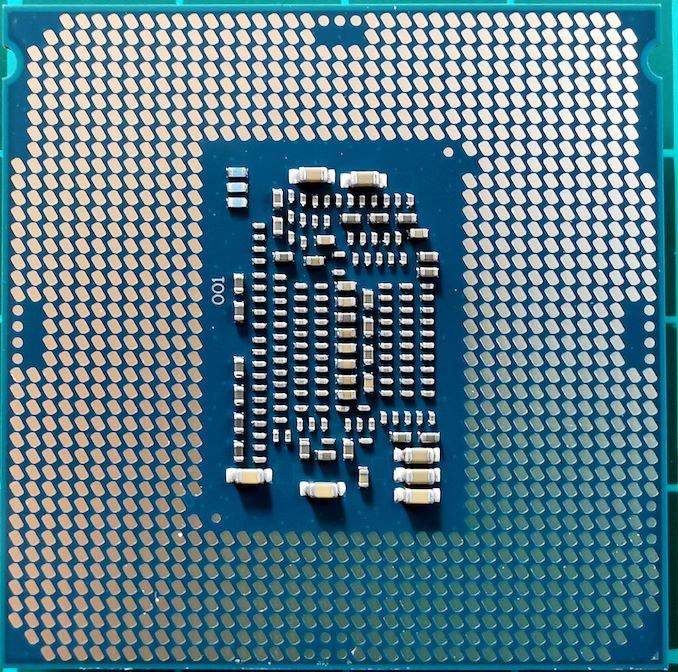
The Core i7-7700K: Intel's last Core i7 Quad Core with HyperThreading
The fastest and latest (final?) quad-core processor with HyperThreading that Intel released was the Core i7-7700K, which falls under the Kaby Lake family. This processor was built on Intel’s improved 14nm process, runs at a 4.2 GHz base frequency, and a 4.5 GHz turbo frequency. The 91W rated TDP, at stock, translated to 95W power consumption in our testing. It comes with Intel’s Gen9 HD 630 Graphics, and supports DDR4-2400 memory as standard. Intel launched the chip with a tray price of $339.
The Intel Core i7-7700K (91W) Review: The New Out-of-the-box Performance Champion
At the same time as the 7700K, Intel also launched its first overclockable dual core with hyperthreading, the Core i3-7350K. During that review, we overclocked the Core i3 and compared it directly to the out-of-the-box Core i7-2600K, trying to answer the question if Intel had managed to make a dual-core reach a similar performance to its old flagship processor. While the i3 had the upper hand in single threaded performance and memory performance, the two fewer cores ultimately made most tasks heavy work for the Core i3.

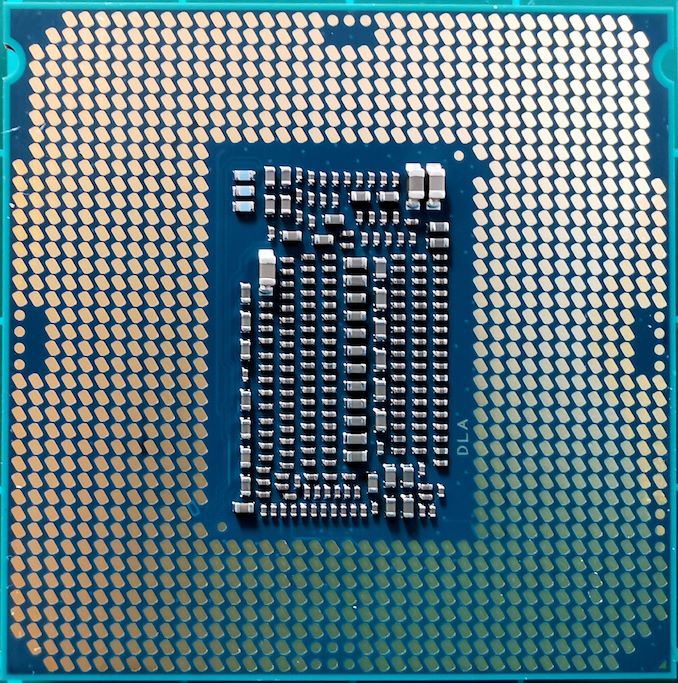
The Core i7-9700K: Intel's Latest Top Core i7 (now with 8 cores)
Our final processor for testing is the Core i7-9700K. This is not the flagship of the current Coffee Lake generation (which is the i9-9900K), but has eight cores without hyperthreading. Going for the 9900K with double the cores and threads is just a little overkill, especially when it still has a tray price of $488. By contrast, the Core i7-9700K is ‘only’ sold in bulk at $374, with a 3.6 GHz base frequency and a 4.9 GHz turbo frequency. The 95W TDP falls foul of Intel’s definition of TDP, and in a consumer motherboard will actually consume ~125W at full load. Memory support is DDR4-2666 as standard.
| Upgrading an Overclocked Intel Core i7-2600K Comparison CPUs |
||||
| Core i7-2600K |
Core i7-2600K at 4.7 GHz |
Core i7-7700K |
Core i7-9700K |
|
| Released | Jan 2011 | Jan 2011 | Jan 2017 | Oct 2018 |
| Price (1ku) | $317 | $317 | $339 | $374 |
| Process | 32nm | 32nm | 14nm | 14++ |
| uArch | Sandy Bridge | Sandy Bridge | Kaby Lake | Coffee Refresh |
| Cores | 4 plus HT | 4 plus HT | 4 plus HT | 8, no HT |
| Base Freq | 3.4 GHz | 4.7 GHz | 4.2 GHz | 3.6 GHz |
| Turbo Freq | 3.8 GHz | - | 4.5 GHz | 4.9 GHz |
| GPU Gen | 6 | 6 | 9 | 9.5 |
| GPU EUs | 12 | 12 | 24 | 24 |
| GPU Freq | 1350 | 1350 | 1150 | 1200 |
| DDR Support | DDR3-1333 | DDR3-2400 | DDR4-2400 | DDR4-2666 |
| PCIe | 2.0 x16 | 2.0 x16 | 3.0 x16 | 3.0 x16 |
| AVX | Yes | Yes | Yes | Yes |
| AVX2 | No | No | Yes | Yes |
| Thermal | Solder | Solder | Grease | Solder |
| TDP | 95 W | N/A | 91 W | 95 W |
The Core i7-2600K is stuck on DDR3 memory, has PCIe 2.0 rather than PCIe 3.0 support, and although not tested here, isn’t built for NVMe storage. It will be interesting to see just how close the overclocked results are to the Core i7-7700K in our tests, and how much of a direct uplift is seen moving to something like the Core i7-9700K.
Pages In This Review
- Tackling the Core i7-2600K in 2019
- Sandy Bridge: Inside the Core Microarchitecture
- Sandy Bridge: Outside the Core
- Test Bed and Setup
- 2018 and 2019 Benchmark Suite: Spectre and Meltdown Hardened
- CPU Performance: System Tests
- CPU Performance: Rendering Tests
- CPU Performance: Office Tests
- CPU Performance: Encoding Tests
- CPU Performance: Web and Legacy Tests
- Gaming: World of Tanks enCore
- Gaming: Final Fantasy XV
- Gaming: Civilization 6
- Gaming: Ashes Classic
- Gaming: Strange Brigade
- Gaming: Grand Theft Auto V
- Gaming: Far Cry 5
- Gaming: Shadow of the Tomb Raider
- Gaming: F1 2018
- Power Consumption
- Analyzing the Results
- Conclusions and Final Words



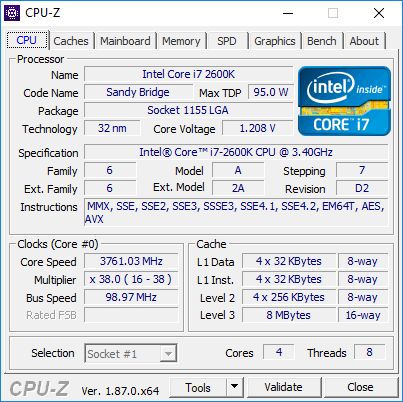








213 Comments
View All Comments
Ironchef3500 - Friday, May 10, 2019 - link
Still running one of these...warreo - Friday, May 10, 2019 - link
same here, it's still running greatNetmsm - Friday, May 10, 2019 - link
No! It dose not run great, this is 9700k that runs very disappointing.flyingpants265 - Saturday, May 11, 2019 - link
Hah, I get your point. But as of this moment, 9700k is one of the best desktop CPUs out there.Netmsm - Saturday, May 11, 2019 - link
:)It'd be better to say 9700k is one of the best Intel's desktop blah, blah, blah.
jgraham11 - Monday, May 13, 2019 - link
9700k can pump out the most frames per second but it is not the best by any means, its utilization it typically more than %80. Just like a few years ago when all those quad cores were doing so great compared to AMDs more cores and more thread approach. Now those quad cores that put out all those frames are struggling to keep up in modern titles, those AMD processors are still putting out descent frame rates! Another example of AMD's fine wine technology.With that said, is the frames per second really a good metric to determine longevity of a processor?? Or should be looking at CPU utilization as well.
lmcd - Thursday, January 21, 2021 - link
This article is old but "fine wine" about AMD's old processors is pure delusion. 2600k-age AMD looks horrible. Bulldozer was always horrible, and Piledriver has looked worse with age. Even Excavator gets absolutely smoked by most old Intel CPUs. While obviously not identical and much higher power, an Intel 3960X still went even with nearly every Ryzen 1 CPU. Fine wine my ass.yankeeDDL - Sunday, May 12, 2019 - link
Actually, this is a pretty fair summary. The 9700K, 9 years later, offers about 40% advantage over the 2600 (except in gaming, where more cores don't matter, today), which is quite abysmal.Vayra - Monday, May 13, 2019 - link
More cores don't matter? What results have you been looking at for gaming? 4K ultra?yankeeDDL - Monday, May 13, 2019 - link
Obviously, I was referring at the article. "More cores" meant going from 4 of the 2600 to 8 of the 9700. And no, they don't matter, unless you see a benefit of running at 300fps instead of 250fps. At high res, when the fps start coming close to 60fps, the 2600 and the 9700k are basically equivalent.A different story would be going from 2 to 4, but this would have nothing to do with the article...
Is it clear now?