The ASRock DeskMini 310 Mini-PC Review: A Cost-Effective Mini-STX Platform
by Ganesh T S on March 15, 2019 9:30 AM ESTMiscellaneous Performance Metrics
This section looks at some of the other commonly used benchmarks representative of the performance of specific real-world applications.
3D Rendering - CINEBENCH R15
Our SFF PC reviews use CINEBENCH R15 for 3D rendering evaluation. The program provides three benchmark modes - OpenGL, single threaded and multi-threaded. Evaluation of different PC configurations in all three modes provided us the following results.
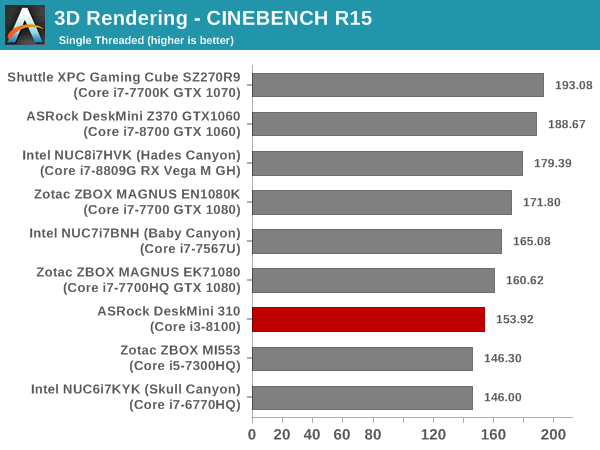
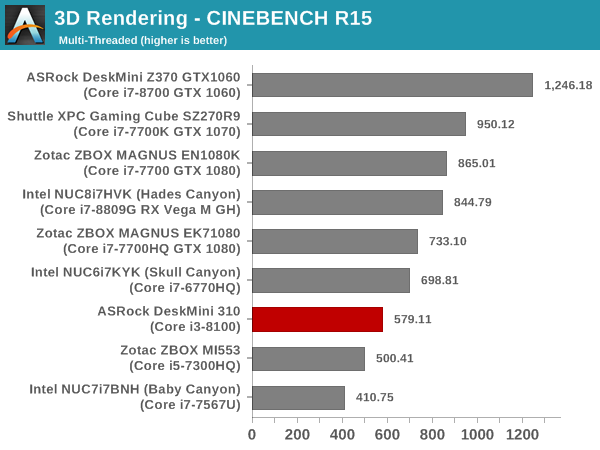
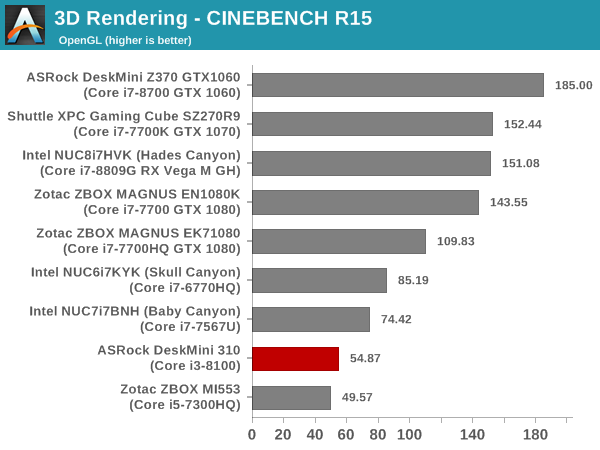
The TDP of the Core i3-8100 allows the DeskMini 310 to come out with better single-threaded performance compared to the Skull Canyon NUC, but loses out in the multi-threading case due to the absence of hyperthreading.
x265 Benchmark
Next up, we have some video encoding benchmarks using x265 v2.8. The appropriate encoder executable is chosen based on the supported CPU features. In the first case, we encode 600 1080p YUV 4:2:0 frames into a 1080p30 HEVC Main-profile compatible video stream at 1 Mbps and record the average number of frames encoded per second.
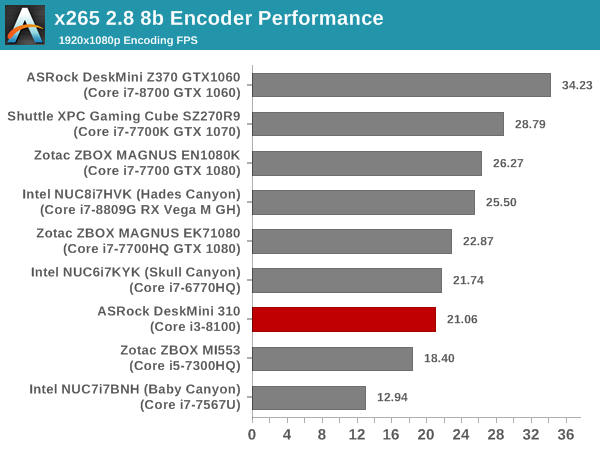
Our second test case is 1200 4K YUV 4:2:0 frames getting encoded into a 4Kp60 HEVC Main10-profile video stream at 35 Mbps. The encoding FPS is recorded.
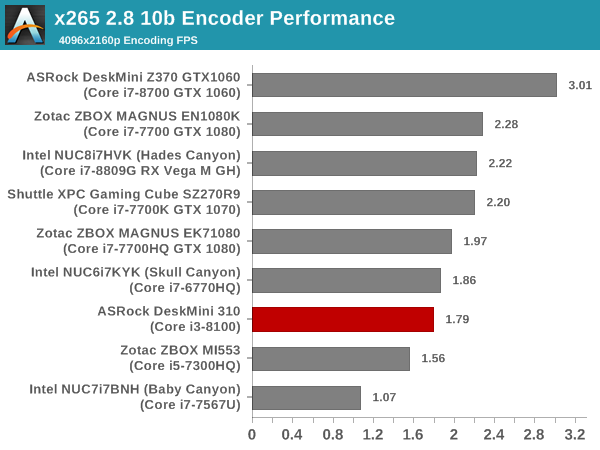
Performance with x265 is very similar to the other workloads we have considered so far. The DeskMini 310 / Core i3-8100 is better than the Zotact ZBOX MI553 / Core i5-7300HQ, but, other systems with Core i7 CPUs almost always perform better.
7-Zip
7-Zip is a very effective and efficient compression program, often beating out OpenCL accelerated commercial programs in benchmarks even while using just the CPU power. 7-Zip has a benchmarking program that provides tons of details regarding the underlying CPU's efficiency. In this subsection, we are interested in the compression and decompression rates when utilizing all the available threads for the LZMA algorithm.
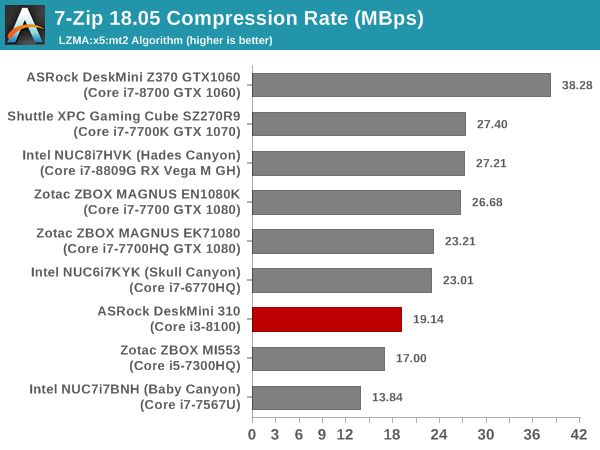
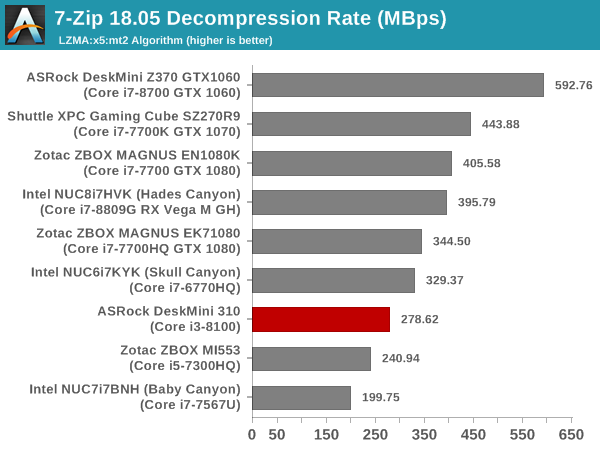
The scenario seen in the x265 benchmark is seen in the 7-Zip case also.
Cryptography Benchmarks
Cryptography has become an indispensable part of our interaction with computing systems. Almost all modern systems have some sort of hardware-acceleration for making cryptographic operations faster and more power efficient. In this sub-section, we look at two different real-world applications that may make use of this acceleration.
BitLocker is a Windows features that encrypts entire disk volumes. While drives that offer encryption capabilities are dealt with using that feature, most legacy systems and external drives have to use the host system implementation. Windows has no direct benchmark for BitLocker. However, we cooked up a BitLocker operation sequence to determine the adeptness of the system at handling BitLocker operations. We start off with a 2.5GB RAM drive in which a 2GB VHD (virtual hard disk) is created. This VHD is then mounted, and BitLocker is enabled on the volume. Once the BitLocker encryption process gets done, BitLocker is disabled. This triggers a decryption process. The times taken to complete the encryption and decryption are recorded. This process is repeated 25 times, and the average of the last 20 iterations is graphed below.
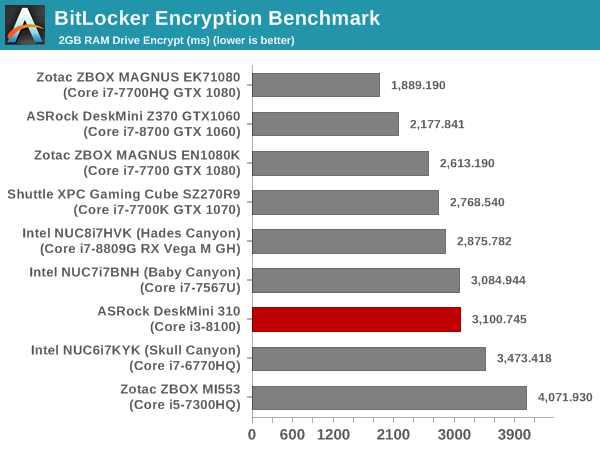
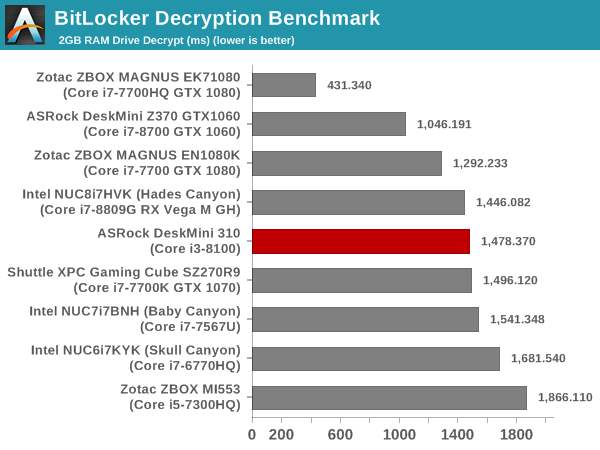
The clocks of the Core i3-8100 help the DeskMini 310 appear in the middle of the pack in the cryptography benchmarks.
Creation of secure archives is best done through the use of AES-256 as the encryption method while password protecting ZIP files. We re-use the benchmark mode of 7-Zip to determine the AES256-CBC encryption and decryption rates using pure software as well as AES-NI. Note that the 7-Zip benchmark uses a 48KB buffer for this purpose.
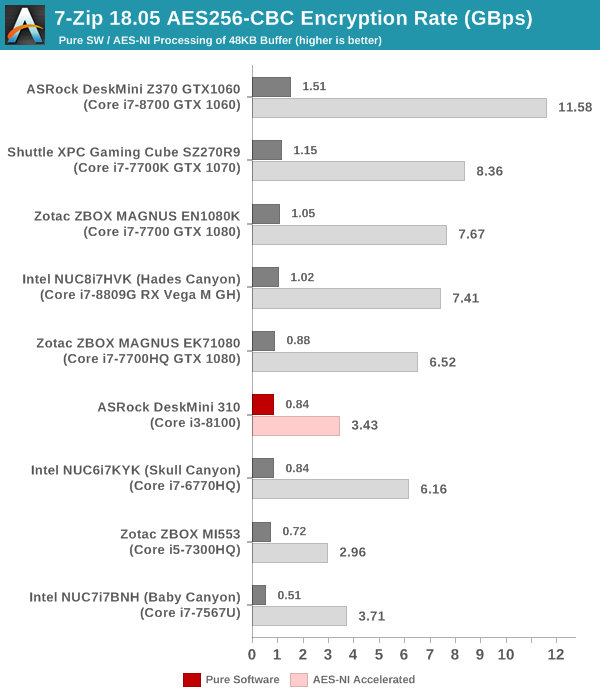
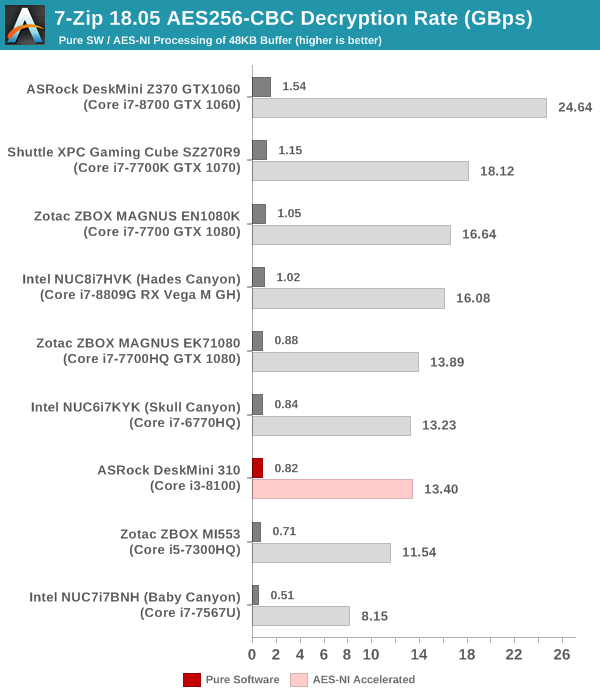
Yet another cryptography application is secure network communication. OpenSSL can take advantage of the acceleration provided by the host system to make operations faster. It also has a benchmark mode that can use varying buffer sizes. We recorded the processing rate for a 8KB buffer using the hardware-accelerated AES256-CBC-HAC-SHA1 feature.
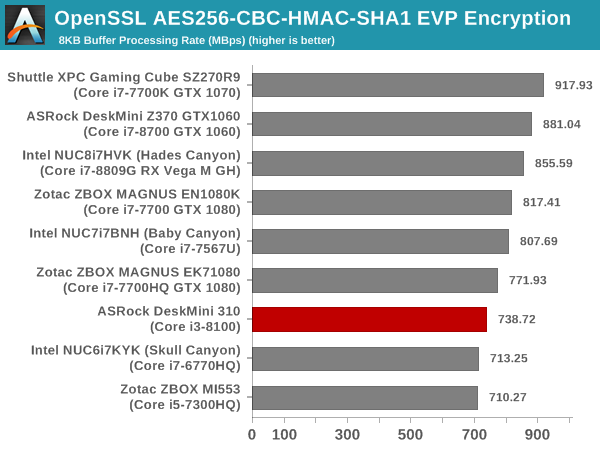
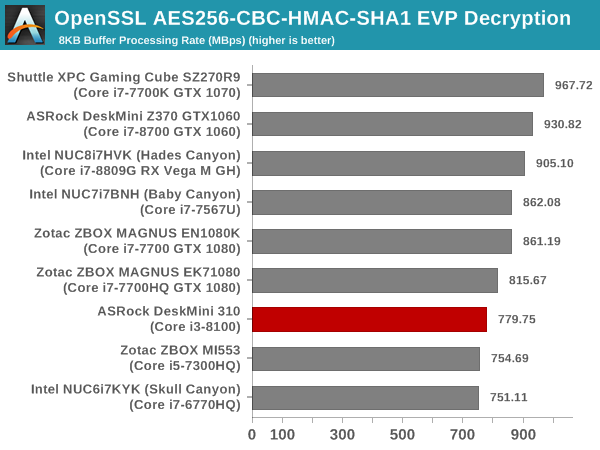
We see the same relative positions across all the cryptography benchmarks, with the DeskMini 310 managing to consistently surpass only the Zotac ZBOX MI553.
Agisoft Photoscan
Agisoft PhotoScan is a commercial program that converts 2D images into 3D point maps, meshes and textures. The program designers sent us a command line version in order to evaluate the efficiency of various systems that go under our review scanner. The command line version has two benchmark modes, one using the CPU and the other using both the CPU and GPU (via OpenCL). We present the results from our evaluation using the CPU mode only. The benchmark (v1.3) takes 84 photographs and does four stages of computation:
- Stage 1: Align Photographs (capable of OpenCL acceleration)
- Stage 2: Build Point Cloud (capable of OpenCL acceleration)
- Stage 3: Build Mesh
- Stage 4: Build Textures
We record the time taken for each stage. Since various elements of the software are single threaded, and others multithreaded, it is interesting to record the effects of CPU generations, speeds, number of cores, and DRAM parameters using this software.
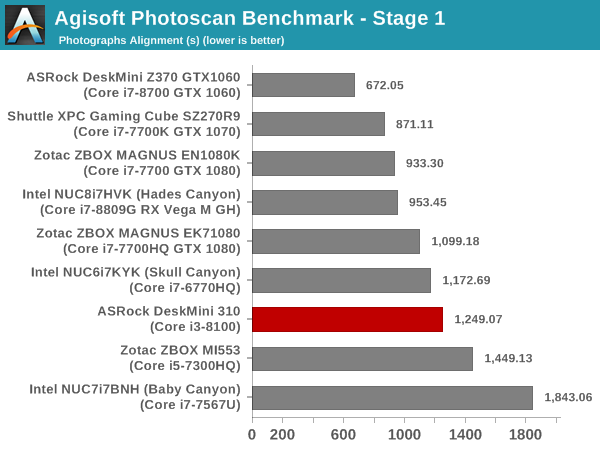
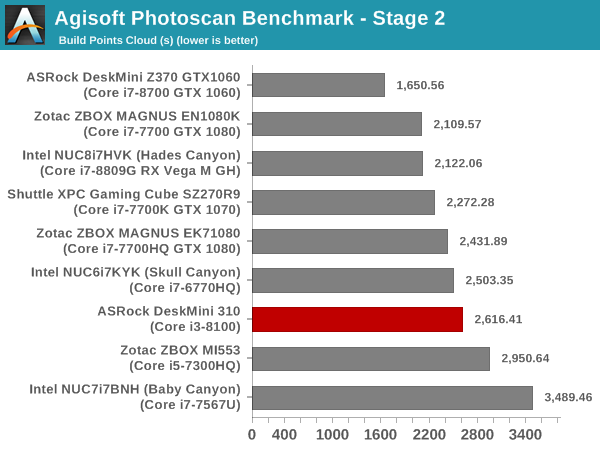
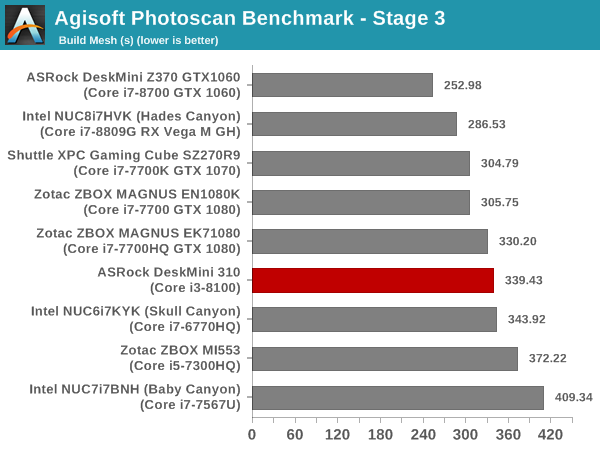
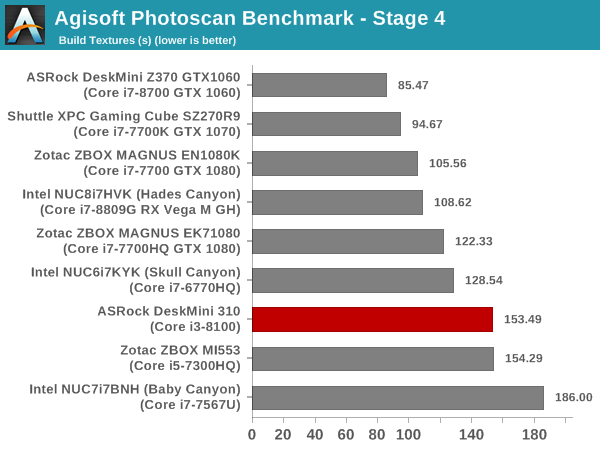
Here, we see the same relative behavior of the Core i3-8100 being unable to consistently surpass PCs with CPUs other than the Core i5-7300HQ.
Dolphin Emulator
Wrapping up our application benchmark numbers is the new Dolphin Emulator (v5) benchmark mode results. This is again a test of the CPU capabilities/
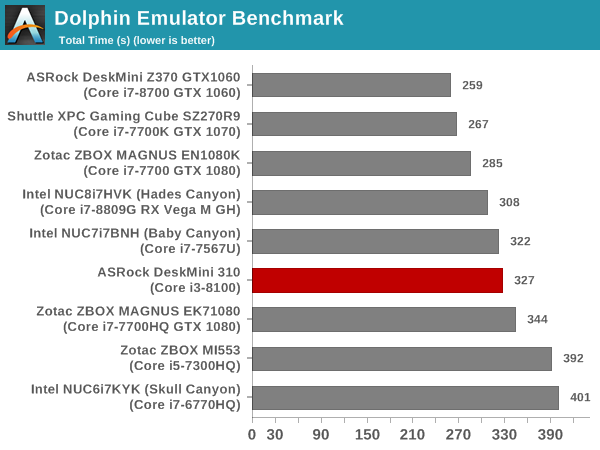
The DeskMini 310 moves to the middle of the set in this emulator benchmark.










48 Comments
View All Comments
imaheadcase - Friday, March 15, 2019 - link
$523 (no OS). That is the problem with these type of things. It ends up being expensive that you could build own without investing in a SFF like that.At that price be better off getting a intel NUC
Alistair - Friday, March 15, 2019 - link
Basically Microsoft's monopoly and ridiculous Windows pricing (Microsoft just raised the price to $212 after tax in Canada, no freaking joke) can wreck any builder's day. Steal it or get a grey market $20 dollar copy from India. No remorse whatsoever. Who honestly thinks a price of $212 is warranted??? Government should have stepped in and limited the price to $50 a long time ago.Alistair - Friday, March 15, 2019 - link
Windows 10 Home OEM $212 after taxes:https://www.microsoft.com/en-ca/p/windows-10-home/...
Mr Perfect - Friday, March 15, 2019 - link
Oh, yeah, don't buy direct from MS. Newegg Canada has it for almost half that. https://www.newegg.ca/Operating-Systems/SubCategor...close - Friday, March 15, 2019 - link
Alistair, what's your day job? Because I'm entirely sure the government should have stepped in and limited your income to 25% of whatever you're making now a long time ago. Governments should do that you know...isthisavailable - Sunday, March 17, 2019 - link
Or just run insider preview builds in the slow ring for free?close - Monday, March 18, 2019 - link
No! It has to be stable. And free.Qasar - Sunday, March 17, 2019 - link
i agree... dont buy direct from microsoft... 2 comp stores here.. have win home 64 but for 140 cdn or less, even as low as 120 when on sale...Death666Angel - Friday, March 15, 2019 - link
I don't get it. This thing costs 150€ for a mainboard, case, PSU and WiFi. The cheapest 1151v2 ITX mainboard start at 75€, plus an ITX case with a PSU is another 50€ at least. So that is at least 125€ and no WiFi. It is also a helluvalot larger, but has better upgradeability. But you probably don't care about that, since you mention NUCs as a comparison.The cheapest current i3 (15W) NUC starts at (German prices) 260€. The DeskMini with a (much more powerful) i3-8100 (65W) costs 270€. And this thing actually can take a 6C/12T i7-8700. So it is not much more expensive, but definitely more versatile and powerful than a NUC.
Don't look at the "as configured" bit and compare it to what you would buy or bought a while ago. Ganesh uses the same things for everything for comparison sake and did not look for deals or what makes sense for the individual build. You can shave a lot of costs off by using M.2 SATA drives and other RAM for example. My config with brand new parts would be 420€ wtih 2x8GB DDR4, 500GB MX500 and a i3-8100.
sudhansu9dm - Friday, March 15, 2019 - link
Thanks for the reviewing this! I think this is a fantastic form factor held back by the use of older and nerfed chipsets.