The ASRock DeskMini 310 Mini-PC Review: A Cost-Effective Mini-STX Platform
by Ganesh T S on March 15, 2019 9:30 AM ESTBAPCo SYSmark 2018
The ASRock DeskMini 310 was evaluated using our Fall 2018 test suite for small-form factor PCs. In the first section, we will be looking at SYSmark 2018.
BAPCo's SYSmark 2018 is an application-based benchmark that uses real-world applications to replay usage patterns of business users in the areas of productivity, creativity, and responsiveness. The 'Productivity Scenario' covers office-centric activities including word processing, spreadsheet usage, financial analysis, software development, application installation, file compression, and e-mail management. The 'Creativity Scenario' represents media-centric activities such as digital photo processing, AI and ML for face recognition in photos and videos for the purpose of content creation, etc. The 'Responsiveness Scenario' evaluates the ability of the system to react in a quick manner to user inputs in areas such as application and file launches, web browsing, and multi-tasking.
Scores are meant to be compared against a reference desktop (the SYSmark 2018 calibration system, a Dell Optiplex 5050 tower with a Core i3-7100 and 4GB of DDR4-2133 memory to go with a 128GB M.2 SATA III SSD). The calibration system scores 1000 in each of the scenarios. A score of, say, 2000, would imply that the system under test is twice as fast as the reference system.
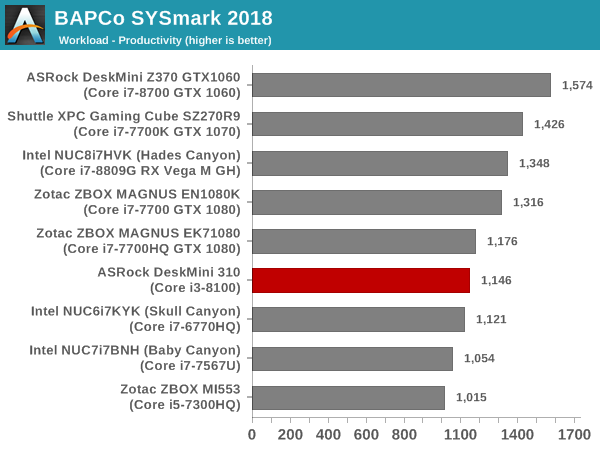
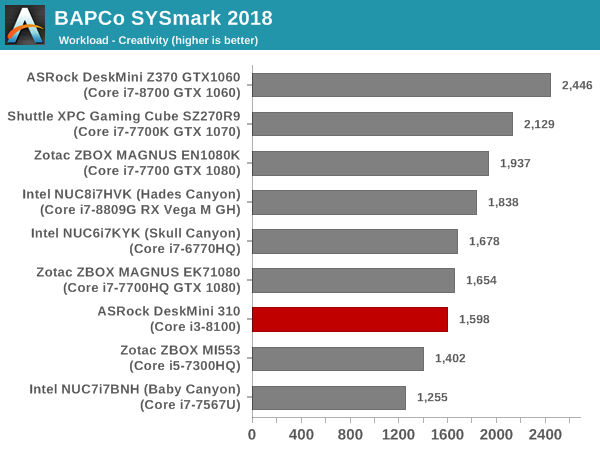
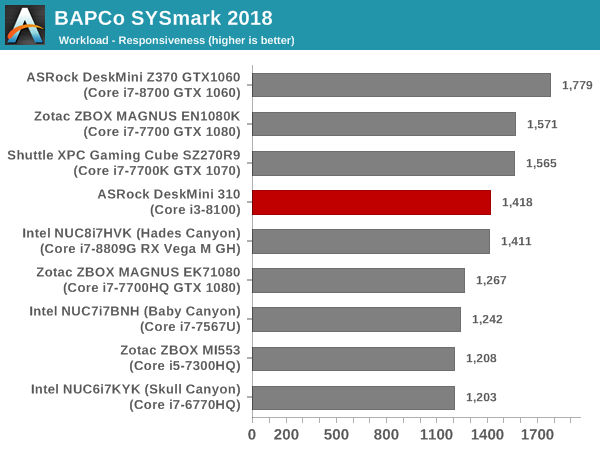
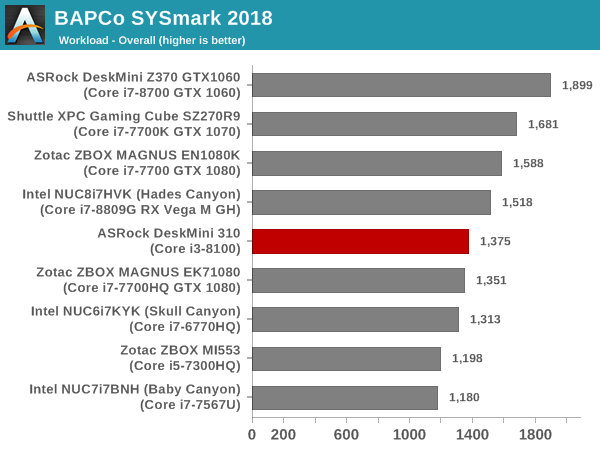
SYSmark 2018 also adds energy measurement to the mix. A high score in the SYSmark benchmarks might be nice to have, but, potential customers also need to determine the balance between power consumption and the efficiency of the system. For example, in the average office scenario, it might not be worth purchasing a noisy and power-hungry PC just because it ends up with a 2000 score in the SYSmark 2014 SE benchmarks. In order to provide a balanced perspective, SYSmark 2018 also allows vendors and decision makers to track the energy consumption during each workload. In the graphs below, we find the total energy consumed by the PC under test for a single iteration of each SYSmark 2018 workload. For reference, the calibration system consumes 5.36 Wh for productivity, 7.71 Wh for creativity, 5.61 Wh for responsiveness, and 18.68 Wh overall.
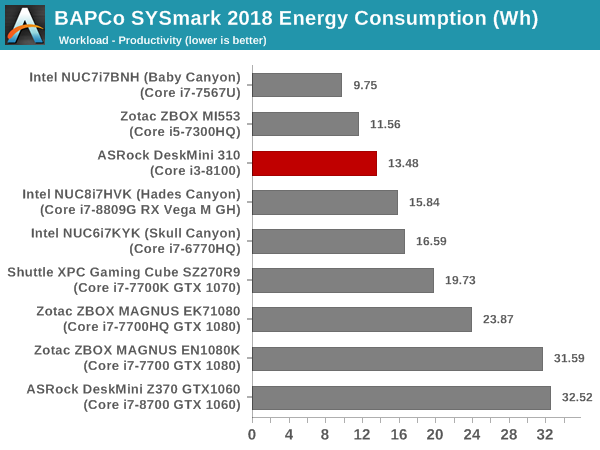
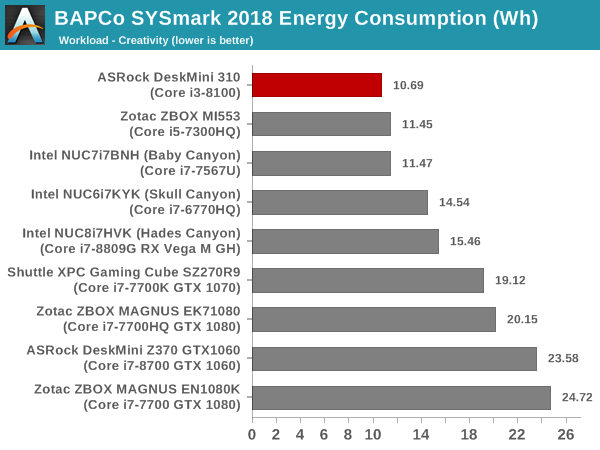
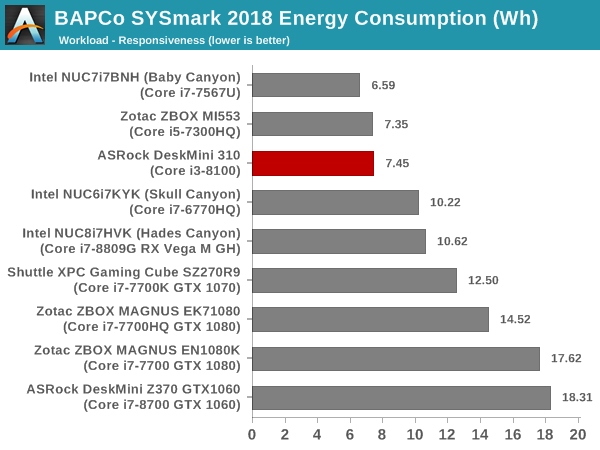
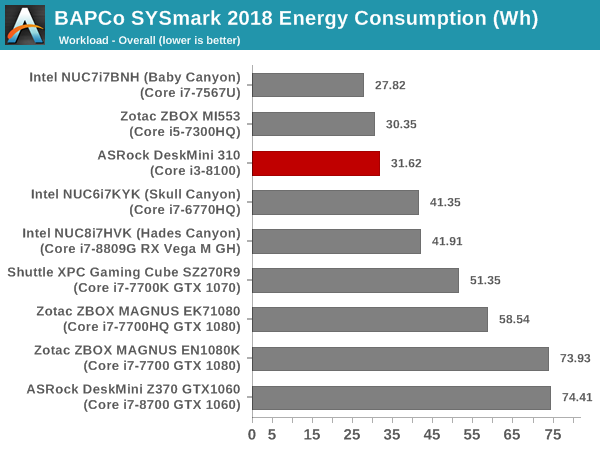
The DeskMini 310 comes in the middle of the pack across all the SYSmark 2018 scenarios. However, in terms of energy consumption, it is in the top half. This bodes well for the DeskMini 310 being an energy-efficient machine for office use.










48 Comments
View All Comments
ciparis - Friday, March 15, 2019 - link
For SFF machines like this, the industry standard I/O backplane needs to be replaced with a much more modern solution, sized appropriately for modern ports. Such an eyesore and a terrific waste of space.Death666Angel - Friday, March 15, 2019 - link
"waste of space" What would you put there to use up the space? It seems to me that the cooler might interfer with higher stacks of sockets.Hixbot - Friday, March 15, 2019 - link
You really need to add noise measurements to your SFF reviews.zodiacfml - Saturday, March 16, 2019 - link
The STX form factor will become more interesting in the years to come, considering Intel's tech roadmap (better integrated graphics, 3D chip stacking).zodiacfml - Saturday, March 16, 2019 - link
Forgot the most important, 10nm chips which could allow 10core CPUs in 65w TDPLord of the Bored - Saturday, March 16, 2019 - link
Assuming Intel ever figures out how to make chips in quantity again. I can't decide if the ongoing supply issues are sad, funny, or a sinister ploy to get people used to higher processor prices in advance of a new suggested retail cost plan.ajp_anton - Saturday, March 16, 2019 - link
I have a question about these "65W max" motherboards. What limitations have they put in place for 95W CPUs? Does the BIOS simply reject them, or will it fry the board at some point? I was thinking if it's possible to plug in a 95W -K processor but undervolt and underclock it so that it stays within 65W, but hopefully at a higher frequency than a stock 65W CPU thanks to the manual undervolting.ajp_anton - Saturday, March 16, 2019 - link
Especially since that 65W CPU never really uses 65W anyway. With a -K CPU it might be possible to create your own custom CPU that hits 65W max.MoreloveXXX - Sunday, March 17, 2019 - link
A real man will find a girl in a couple of minutes. =>> http://newgirlworld.gaThe_Assimilator - Sunday, March 17, 2019 - link
"The enabling of the M.2 SSD slot with PCIe lanes directly from the CPU gets around the bandwidth constraints imposed by the PCIe 2.0 links in the H310 PCH."Not like there's anything else to use those lanes... it would've been a massive waste if ASRock *hadn't* used the CPU PCIe lanes for something.