The ASRock Rack EPYCD8-2T Motherboard Review: From Naples to Rome
by Gavin Bonshor on April 20, 2020 9:00 AM EST- Posted in
- Motherboards
- AMD
- Workstation
- server
- ASRock Rack
- Naples
- Rome
- EPYC 7351P
- EPYCD8-2T
BIOS
The ASRock Rack EPYCD8-2T is using a very basic version of American Megatrends Aptio firmware. It has a basic GUI which is designed more towards professional use as opposed to consumer use. The GUI is using basic grey background with blue highlights at the top, with grey text and white highlighting. While we have seen this firmware before used on other professional models from other brands, this ASRock board does include hot keying for taking screenshots which can be done by pressing the F12 key.
On the main screen, users can find a list of core hardware installed including basic information including the processor model number, L1, L2 and L3 cache information, including information on the memory installed. Users looking for power control functions will find them in the advanced section, including C-State, PCIe, and options for enabling and disabling AMD's Core Performance Boost technology. The server management section allows users to made customizations to the Aspeed AST2500 BMC controller. This includes options to set a custom Static IP for users to log into the boards IPMI function remotely across a network.
The firmware on the ASRock Rack EPYCD8-2T caters to professional users without fanfare. It's designed to be efficient, stable, and drops the flashy GUI of consumer boards to focus more on functionality.
Software
Although the ASRock EPYCD8-2T doesn't 'technically' include a software bundle, it does include an Aspeed AST2500 BMC and Realtek RTL8211E Gigabit Ethernet controller. The AST2500 allows users to access the system physically without a graphics card through the D-sub, or through a network with a dynamic or static IP address which can be set within the board's firmware.
The ASRock Rack intelligent platform management interface (IPMI) is one of the better examples with a fluid control panel with access to many different functions. The main IPMI dashboard shows information from the integrated sensors which range from CPU temperature, CPU and system voltage readings, as well as individual readouts from each of the memory slots. Also on display is how much free space is available on the system including access to event logs, system maintenance including updating the board's firmware through the KVM viewer. ASRock Rack has two versions of its KVM viewer which include HTML5 and Java. Users can also control power elements including forcing shutdowns, reboots and start up the system remotely.
Users looking to download up-to-date drivers will need to from the official product page on the ASRock website, as the board doesn't include a physical disk in the accessories bundle. The ASRock Rack IPMI can be accessed remotely, or directly on the network, with the BMC shown clearly during system POST. It has an intuitive IPMI control panel with plenty of functionality for professional users.


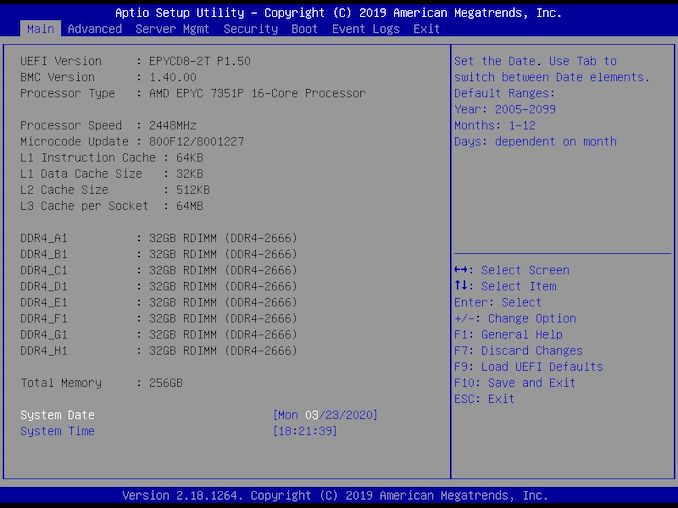






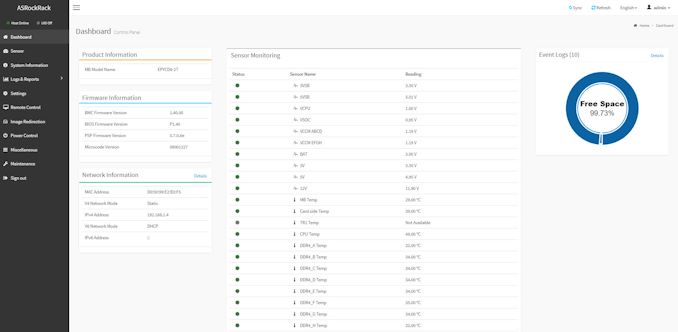














34 Comments
View All Comments
SampsonJackson - Monday, April 20, 2020 - link
That is absolutely incorrect. We do it with Infiniband cards via RDMA and easily saturate multiple 100Gbps cards. Der8auer demonstrated ~28GB/s on a RAID0 using Threadripper 1st gen (~224Gbps) and was only limited by the RAID driver thread saturating a CPU core.. further scaling is possible using the inbox NVMe driver (up to endpoint/bus saturation). Are these realistic workloads? No. Is it possible? No problem.vFunct - Monday, April 20, 2020 - link
CPUs on media servers have been saturating 100G for years now. Netflix is doing that, for example. https://netflixtechblog.com/serving-100-gbps-from-...vFunct - Monday, April 20, 2020 - link
And they're delivering 200gbps now: https://wccftech.com/netflix-evaluating-replacing-...brunis.dk - Monday, April 20, 2020 - link
I think ASSRock should just rename themselves to ASRack for simplicity.kobblestown - Monday, April 20, 2020 - link
What's with the 6-pin fan connectors? Can I plug a regular 4-pin PWM fan into it?dotes12 - Monday, April 20, 2020 - link
I looked up the user manual and yes, it's keyed so that both a normal 3-pin and 4-pin fan will work with the 6-pin motherboard connector without an adapter. It appears that the extra two pins are used for a temperature sensor that's built into the fan. Per the manual, pin 5 is labeled "Sensor" and pin 6 is labeled "NC", and the custom fan speed has an option called "Smart Fan Temp Control" where you can have it increase a specific fan speed based on the temperature the fan is reporting.kobblestown - Monday, April 20, 2020 - link
Oh, that's cool. Thanks for checking it out.cygnus1 - Monday, April 20, 2020 - link
I was originally going to say "WTF are they thinking releasing such a high end AMD board in 2020 that doesn't support PCIe 4.0 when the appropriate CPU is installed. What a waste." But then I realized this board is about a year old already. As others mentioned below, the ROMED8-2T is almost the replacement for this year old board being reviewed. The biggest thing missing from that one is the x16 slots. And for whatever reason they didn't leave the x8 slots open ended to allow for x16 cards to fit.WaltC - Monday, April 20, 2020 - link
This motherboard is a cheap EPYC *server* mboard, and that is all it is...;) Keyword being "cheap"--paring down the system bus to PCIe3.x cuts the system bandwidth in half, compared with 4.0, which translates to manufacturing a lower-cost mboard relative to the layers needed to properly support the signal integrity of a PCIe4.0 system bus. A PCIe3.x system bus also requires less power than PCIex4. It's easy to forget, I suppose, that PCIe4 is *double* the bandwidth of PCIe3. But as a cheap server mboard, PCIe4 may not be a better fit than PCIe3.x.This "review" is a bit strange, imo...;) Not only does it directly compare different mboards, but it also compares those mboards running different CPUs, as well, as if to illustrate some obscure point. I would have done things a bit differently, like, for instance, restricting my choice of motherboards to those server boards capable of running this CPU--and *actually running* the EPYC CPU featured here...;) Maybe throw in a couple of system bandwidth tests and applications to illustrate advantages of the increased bandwidth PCIe4x brings to the table, along with extra costs, etc. Otherwise, what one winds up comparing are CPUs instead of motherboards, imo. As server mboards go, this one is not "high end" at all--it's actually a "budget" server mboard, imo--hence the compromises with system bus bandwidth, etc. Simply put, this mboard was not designed to "compete" with "enthusiast-class" retail mboards used for gaming--as should be obvious. People looking for budget-class server motherboards for EPYC-class cpus won't care about PCIe4, the "colors" used, RGB, multi-GPUs, etc. Those things add to cost and energy consumption, and, of course, superficial color schemes/RGB offer no power efficiency or performance enhancements of any kind.
mjz_5 - Monday, April 20, 2020 - link
I hope it’s running the enterprise version of Windows 10 because that has better performance for high core count computers.