HP Announces EliteDisplay E324q: a $430 31.5-Inch QHD Monitor
by Anton Shilov on April 17, 2019 2:00 PM EST- Posted in
- Monitors
- HP
- QHD
- EliteDisplay

HP has introduced its new display for offices that combines large dimensions and a relatively low price. The EliteDisplay E324q is a 31.5-inch QHD monitor that costs less than $450 and is designed primarily for productivity applications. Apart from its price and size, an important feature of the LCD are its thin bezels making it easier to work in multi-monitor configurations.
HP’s EliteDisplay E324q relies on a panel featuring a 2560x1440 resolution as well as standard contrast and brightness. The monitor has a DisplayPort, HDMI, and USB-C input. In addition, it has a dual-port USB 3.0 Type-A hub. Meanwhile, the display comes with a stand that can adjust height, tilt, and swivel. Besides, the monitor can be rotated by 90 degrees.
HP notes that thin bezels on three sides of the EliteDisplay E324q make it more comfortable to use it in dual display configuration to boost workers’ efficiency.
HP plans to start sales of its EliteDisplay E324q in June for a price of $429. Unfortunately HP has not provided any other specifications on the display.
Related Reading
- HP Unveils EliteDisplay E243d Docking Display with Webcam, GbE, & 65W Power Delivery
- HP at CES 2019: EliteDisplay E243p with Sure View Privacy Screen Debuts
- HP Launches First 4K EliteDisplay, and 43-inch 4K Z43
Source: HP


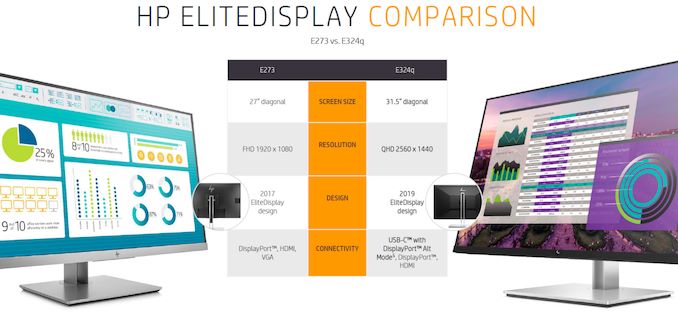












23 Comments
View All Comments
toomanylogins - Thursday, April 18, 2019 - link
The audience for this monitor is not watching movies. Although 1440p is welcome 16:10 or 3:2 would be much more appropriate for a large desktop professional monitor aimed at the business audience. Anyone involved in print design will know that we are designed to read up and down not left to right which is why newspapers are portrait format. Making monitors wider exacerbates the problem and takes up more desk space.guidryp - Wednesday, April 17, 2019 - link
Ultrawide (AKA ultra short) needs to die.16:9 only needs to make way for something with more vertical like 16:10, or 3:2.
Lolimaster - Thursday, April 18, 2019 - link
3:2 is the sweet spot, 16:10 is also good.Calin - Thursday, April 18, 2019 - link
1440p are absolutely OK with 16:9 aspect ratio - I totally agree on 1080p being too shortboeush - Wednesday, April 17, 2019 - link
At this size, 1440 vertical is too low for a productivity monitor; text quality will suffer. 27" or 25" are the more suitable size for that resolution. At 30+", it should be more like 3200 x 1800.brakdoo - Wednesday, April 17, 2019 - link
1440 on 32" is exactly like 1080 on 24". It's probably ok for most people as they don't complain about their 24" 1080p screen.darkswordsman17 - Wednesday, April 17, 2019 - link
Yeah, I've thought it odd that we didn't have another stopgap resolution between 1440 and 2160 on PC. And with the onset of slim bezels, I feel like certain sizes should have dominated (22" 1080p, 27" for 1440p, 32" 1800p, 37" 4K; 22" and 27" kinda did, shame the other two haven't).Galcobar - Thursday, April 18, 2019 - link
The lack of a middle resolution between 1440 and 2160 is largely due to simple scaling. Each is 2^x times the pixel count of the standard lower 16:9 resolutions. A middle ground at the same proportions would require partial pixels to scale (not an option) or scaling different elements at varying ratios. Since HD and FHD are entirely dominant -- none of the other resolutions divisible by 8 were widely adopted -- no manufacturer is going to start producing panels in the 16:9 proportion that don't scale with existing displays. Closest we came was either 1600:900 displays, but few people purchased 900 screens, or 1366:768 which isn't actually 16:9 (it's a stretched 1024:768 in the transition from 4:3). Simply put, there weren't enough non-HD or non-FHD displays sold to justify mass production of a scaled-up version.boeush - Thursday, April 18, 2019 - link
"A middle ground at the same proportions would require partial pixels to scale (not an option) or scaling different elements at varying ratios."What are you talking about? 3200 x 1800 would be exactly 16 x 9, times 200.
guidryp - Wednesday, April 17, 2019 - link
I have a 24" 1920x1200, and this monitor has the size/resolution I want for my next monitor. It gives about the same pixel pitch, which is still handy for old Windows programs that don't scale well.1440p also means I don't need as much GPU power as if I went to 4K.