Windows 10 May 2019 Update Feature Focus: Light Themes And Sandboxes
by Brett Howse on May 24, 2019 8:00 AM EST- Posted in
- Operating Systems
- Software
- Windows
- Microsoft
- Windows 10
Wrapping Up
When Windows 10 first launched, the subsequent updates were pretty substantial in terms of new features, since the operating system was new and need a lot of polish, but over the last year or so, the amount of substance in each update has been much more manageable. That continues with the May 2019 Update. There’s some great new features, and some polish, but overall, it’s a minor step, as it should be at this point in the lifecycle of Windows 10.
Arguably the biggest feature that most people will see is the new Light Theme. Theming is something that is personal, so either you’ll like it or you won’t, but I think it looks clean and refreshing. I especially like the new default wallpaper, which takes the original Windows 10 wallpaper and gives it a new lease on life. The small changes to iconography help as well, and the Fluent Design continues to permeate through Windows 10, adding subtle touches here and there, such as the log-in screen.
Windows Sandbox is also a great addition to Windows 10, although it does require at least Windows 10 Pro to get this option. Having a lightweight containerized version of Windows for testing and development will be very useful for a wide range of industries, and if you are looking ahead, you could easily see Windows Sandbox becoming a way to keep legacy access for certain programs. The small 100 MB footprint on the system makes it no burden at all, even if it is rarely used, unlike if you have a 100 GB VHD file sitting on your drive.
Windows 10 continues adding new features for developers, and 1903 is no exception. There are even more updates to the console, and even Notepad got an update to accommodate Linux file support. There is clear buy-in by the Windows developers to leverage Linux tools where appropriate, and their work has paid dividends for developers who use Windows. The upcoming Windows Subsystem for Linux v2 will offer even more compatibility and performance, and Windows Terminal looks amazing.
If you’d like a full change-log of everything that’s in 1903, Microsoft keeps a running total on docs.microsoft.com
What will be the most key though is Microsoft having a smooth rollout of this version of Windows. The last couple of updates haven’t gone so well, so they need to get a win here. Time will tell, but the 1903 update went very quickly for me on several machines so far, but obviously my sample size is insignificant compared to the number of machines running Windows 10, which is now over 800 million computers. It feels like Microsoft is going to be very measured with the rollout this time, which should help them catch any major bugs before they impact a large number of people.
It’s also good to see Microsoft giving some control back to users on how updates get pushed out. Windows 10 Home now supports up to seven days of delay for an update. It would be nice to see this bumped up to perhaps a month, but something is better than the nothing that was offered before.
Windows 10 May 2019 Update offers a refreshed look, some nice new features, and less of the bloat of some previous updates. Assuming the rollout goes smoothly, it feels like a nice update to Windows 10.




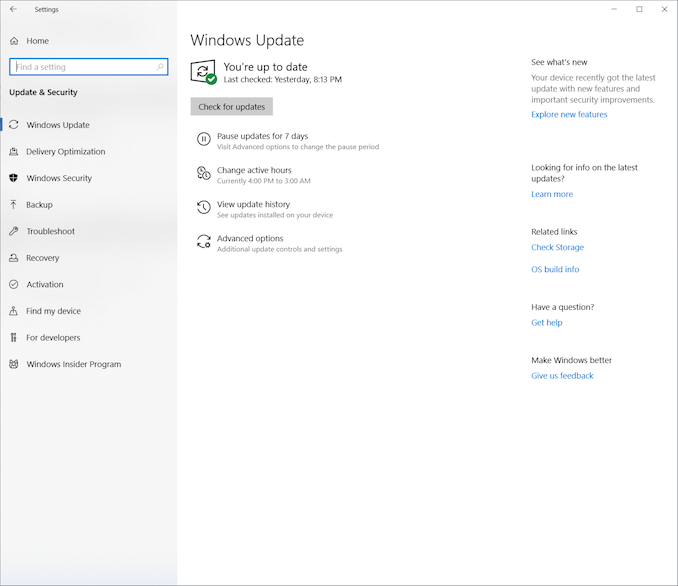








71 Comments
View All Comments
bill44 - Friday, May 24, 2019 - link
Been waiting since Creators Update for -well, creators update- a proper systemwide colour management that also supports wide colour gamut natively. 3D LUT support would be nice too.Never happened, never will. Lots of cosmetic and game focused updates, but nothing substantial. Like an SSD focused file system (only available in the Workstation version of Windows I think)..
Alexvrb - Friday, May 24, 2019 - link
Most of their work was under the hood, yet as typical most people only see the cosmetic changes.Their work on implementing Retpoline and Fast Import was a pretty massive undertaking, read their detailed technical articles on the subject.
https://techcommunity.microsoft.com/t5/Windows-Ker...
The changes to how they manage updates are pretty nice too. I'm not talking about the superficial "you can delay on Home more", but rather the underlying systems were overhauled so more update work can be performed while the system is still up. They also manage Windows/App updates better, so as to not hurt performance when in use.
bill44 - Saturday, May 25, 2019 - link
Thanks AlexvrbInteresting and useful. Under hood changes are nice, but it’s time to do something more substantial a user can see and use every day. It’s nearly 2020 and we still forced to use sRGB on our desktops, in a world, where we have P3, Adobe RGB, HDR etc.
We can take photos in P3, game in HDR, but no seamless way of handling this in Windows. Each app has to do it’s own thing.
A system wide Rec.2020 support is needed, that can constrain the gamut to sRGB when needed. Calibration should be done once, and all applications should/must take advantage of it.
I’m all for under the hood updates (visible or not to the user) that benefits us all, but there has to be a time for windows to catch up to the 21st century visuals.
valkyrie743 - Friday, May 24, 2019 - link
was waiting for over a year for tabs in the explorer but i guess that's not happening anymore. not happyDominionSeraph - Saturday, May 25, 2019 - link
Install Clover.Alien88 - Saturday, May 25, 2019 - link
Damn, didn't know about Clover, installed it and it is great, thanks for the heads-up!erple2 - Friday, May 24, 2019 - link
Interesting. This puts the `docker run microsoft/windowsservercore` back into perspective. I wonder if the work they did on that directly contributed to this version.wolfesteinabhi - Saturday, May 25, 2019 - link
why would they run out of numbers after 2100!!? ..they would still have 14 more years after it to get their shit together!!Brett Howse - Saturday, May 25, 2019 - link
Fair point!beisat - Saturday, May 25, 2019 - link
First decent update ever for w10 I think - love the sandbox idea. Can it also be persistent? I basically want docker / containers for windows but for GUI software to isolate some installs