Windows 10 May 2019 Update Feature Focus: Light Themes And Sandboxes
by Brett Howse on May 24, 2019 8:00 AM EST- Posted in
- Operating Systems
- Software
- Windows
- Microsoft
- Windows 10
Light Theme and Start Menu Changes
Windows 10 has offered both a light and dark theme for some time now. But with version 1903, the light theme gets a major overhaul. In previous versions the default task bar and start menu color was black, but you could choose between light and dark for applications and most recently, File Explorer, which gained a dark mode in the October 2018 update.
The new light theme is a true light theme, affecting not only the app backgrounds but also the taskbar and start menu. The color choices are clean and refreshing, and it really look great. It also includes a new background, based on the original blue Windows 10 background, but lightened up to match the new theme.
Text on the taskbar switches from white text on black to black text on white, and to avoid being lost on the task bar, some of the white icons such as mail and Store are color reversed to make sure they are still easily found. The File Explorer icon also got a makeover since it was too light for the light theme. Microsoft has subtly changed the color scheme to work better in either light or dark modes.
The Start Menu has probably never looked cleaner than it does in 1903, where the new color scheme really works well. Microsoft is also changing the default start menu for new accounts to a more simplified version, with just a single column of applications rather than the two it was by default previously. You can of course still customize this any way you’d like, with groups of apps, and different tile sizes, but the out of box experience is a nicer look to start with. In addition, some of the icons have been updated to fit in better with Fluent design, which is Microsoft’s design language for Windows.
The Start Menu now also supports unpinning of groups of icons from the Start Menu, so if you don’t like the default, or just want to start over, it’s easy to remove everything. In addition, Microsoft is allowing more of the default applications. The following applications can all be uninstalled via the Start Menu:
- 3D Viewer (previously called Mixed Reality Viewer)
- Calculator
- Calendar
- Groove Music
- Movies & TV
- Paint 3D
- Snip & Sketch
- Sticky Notes
- Voice Recorder
- Microsoft Solitaire Collection
- My Office
- OneNote
- Print 3D
- Skype
- Tips
- Weather
You’ll no longer need to brush off your PowerShell skills to remove some of these default applications.
In addition, the Start Menu is being isolated into its own process. In past builds, Start was hosted as part of the larger ShellExperienceHost.exe, but now it gets its own StartMenuExperience.exe. Anyone who has had the Start Menu stop responding will appreciate the effort here, since one of the main goals of breaking it into its own process is reliability and debugging.


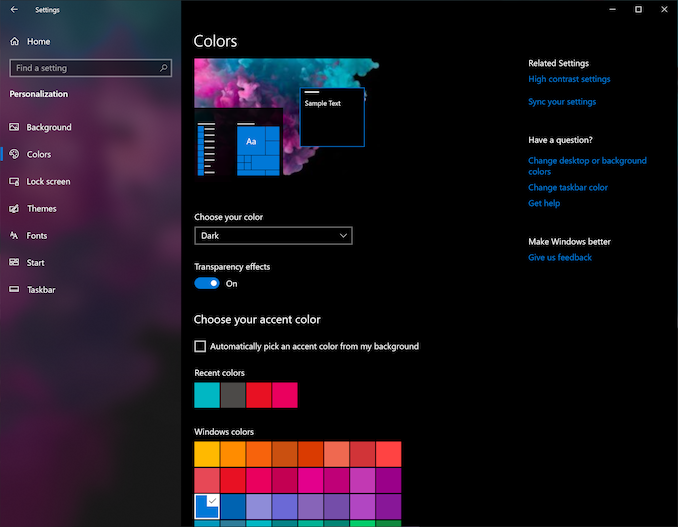
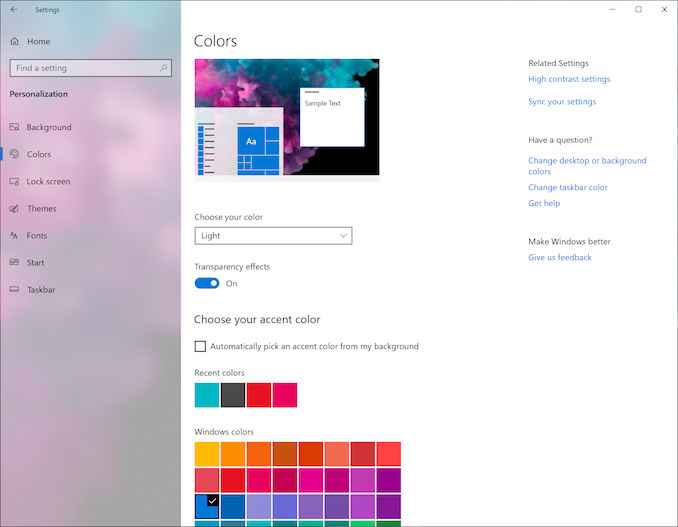
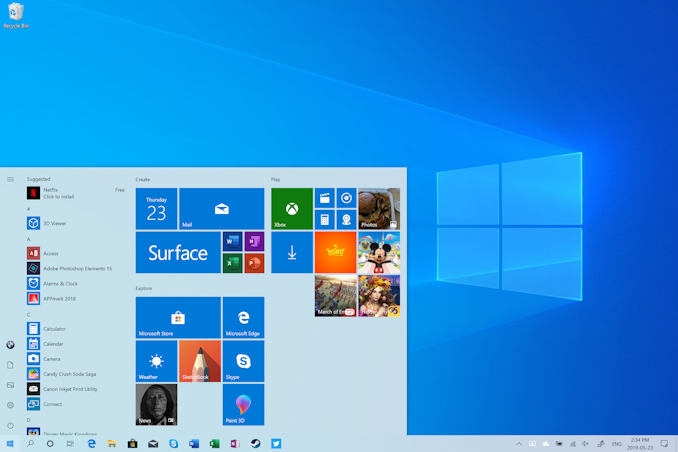









71 Comments
View All Comments
bill44 - Friday, May 24, 2019 - link
Been waiting since Creators Update for -well, creators update- a proper systemwide colour management that also supports wide colour gamut natively. 3D LUT support would be nice too.Never happened, never will. Lots of cosmetic and game focused updates, but nothing substantial. Like an SSD focused file system (only available in the Workstation version of Windows I think)..
Alexvrb - Friday, May 24, 2019 - link
Most of their work was under the hood, yet as typical most people only see the cosmetic changes.Their work on implementing Retpoline and Fast Import was a pretty massive undertaking, read their detailed technical articles on the subject.
https://techcommunity.microsoft.com/t5/Windows-Ker...
The changes to how they manage updates are pretty nice too. I'm not talking about the superficial "you can delay on Home more", but rather the underlying systems were overhauled so more update work can be performed while the system is still up. They also manage Windows/App updates better, so as to not hurt performance when in use.
bill44 - Saturday, May 25, 2019 - link
Thanks AlexvrbInteresting and useful. Under hood changes are nice, but it’s time to do something more substantial a user can see and use every day. It’s nearly 2020 and we still forced to use sRGB on our desktops, in a world, where we have P3, Adobe RGB, HDR etc.
We can take photos in P3, game in HDR, but no seamless way of handling this in Windows. Each app has to do it’s own thing.
A system wide Rec.2020 support is needed, that can constrain the gamut to sRGB when needed. Calibration should be done once, and all applications should/must take advantage of it.
I’m all for under the hood updates (visible or not to the user) that benefits us all, but there has to be a time for windows to catch up to the 21st century visuals.
valkyrie743 - Friday, May 24, 2019 - link
was waiting for over a year for tabs in the explorer but i guess that's not happening anymore. not happyDominionSeraph - Saturday, May 25, 2019 - link
Install Clover.Alien88 - Saturday, May 25, 2019 - link
Damn, didn't know about Clover, installed it and it is great, thanks for the heads-up!erple2 - Friday, May 24, 2019 - link
Interesting. This puts the `docker run microsoft/windowsservercore` back into perspective. I wonder if the work they did on that directly contributed to this version.wolfesteinabhi - Saturday, May 25, 2019 - link
why would they run out of numbers after 2100!!? ..they would still have 14 more years after it to get their shit together!!Brett Howse - Saturday, May 25, 2019 - link
Fair point!beisat - Saturday, May 25, 2019 - link
First decent update ever for w10 I think - love the sandbox idea. Can it also be persistent? I basically want docker / containers for windows but for GUI software to isolate some installs