GIGABYTE X570 Aorus Master: High-end With Wi-Fi 6, 2.5G LAN, Triple PCIe 4.0 M.2 Slots
by Gavin Bonshor on June 13, 2019 2:00 PM EST- Posted in
- Motherboards
- Gigabyte
- Computex 2019
- X570

During Computex 2019, GIGABYTE unveiled a wide variety of X570 motherboards stretching from the entry-level X570 Gaming X to the very high-end flagship, the X570 Aorus Xtreme. The GIGABYTE X570 Aorus Master slots in below the X570 Aorus Xtreme and has a range of high-end features such as 2.5 Gigabit LAN, three PCIe 4.0 M.2 slots, and Intel's Wi-Fi 6 802.11ax wireless interface.
The GIGABYTE X570 Aorus Master could be considered its flagship for general consumers with a price tag of $349 which situates it towards the top of the X570 range at launch. Included is support for up to 128 GB of DDR4 memory across its four slots, with three PCIe 4.0 x4 M.2 slots each with its own individual M.2 heatsink, and six SATA ports. The boards networking capabilities include a Realtek RTL8125AG 2.5 G port with an assisting Intel Gigabit port, as well as an Intel AX200 802.11ax Wi-Fi 6 wireless interface which also includes support for BT 5 devices. There are three full-length PCIe 4.0 slots which operate at x16, x8/x8, and x8/x8/x4, with a single PCIe 4.0 x1 slot.
On the power delivery front, GIGABYTE is using a formidable setup with a 12+2 design with power stages rated for 50 A, and with two 8-pin 12 V ATX CPU power inputs. The onboard audio is handled by a Realtek ALC1220-VB HD audio codec and is complemented by an ESS Sabre 9118 DAC chip to enhance the auditory quality. On the rear panel is a Q-Flash Plus button for updating the firmware, a clear CMOS button, three USB 3.1 G1 Type-A, one USB 3.1 G2 Type-C, two USB 3.1 G1 Type-A and four USB 2.0 ports.
GIGABYTE's X570 Aorus Master targets gamers and enthusiasts looking to push their processors further than the rated specifications, and will likely have good memory support for fast memory to make the most of the AMD Ryzen 3000 series Infinity Fabric Interconnect. The pricing reflects this with a price tag of $349 which puts it in the upper echelon, and the second most expensive X570 model from GIGABYTE set to launch on 7/7.
| Want to keep up to date with all of our Computex 2019 Coverage? | ||||||
 Laptops |
 Hardware |
 Chips |
||||
| Follow AnandTech's breaking news here! | ||||||



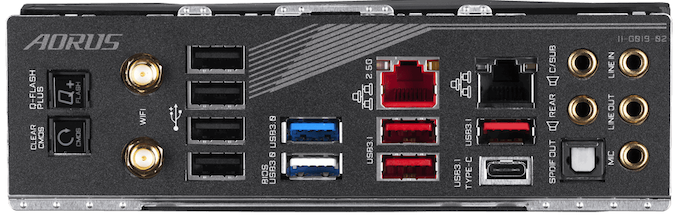








24 Comments
View All Comments
Hixbot - Monday, June 17, 2019 - link
Obviously people are interested in 10GbE for internal LAN (not ISP speed). You seem way off on your assumptions. I don't expect 10 GbE on a mid range gaming board, but I'm sure as heck interested in the feature. It's taking way too long for 10 GbE devices to become the standard on home devices. I think it will take widespread adoption on mainboards before things like 10GbE switches and NASs become affordable in the home consumer space.r3loaded - Thursday, June 13, 2019 - link
Is it fanless?PeachNCream - Thursday, June 13, 2019 - link
You'll have to wait until next generation when one of the bullet point features will be a fanless chipset which will be better than a chipset with active cooling that is currently being touted as better than a fanless chipset.Also, good to see gaping beak/flexing bicep bird is still around on Gigabyte products. I need a healthy dose of, "WTF am I looking at?!" when I see computer component mascots.
svan1971 - Thursday, June 13, 2019 - link
Agreed that Hawk beak thing has to go.gavbon - Thursday, June 13, 2019 - link
Only model so far to be fanless is the X570 Aorus XtremeNephtys - Thursday, June 13, 2019 - link
Buildzoid did a VRM & PCB analysis of that board and it's looking very good as they are not using phase doubling shenanigans. It's gonna be the board in my next build for sure!ballsystemlord - Thursday, June 13, 2019 - link
ATX MBs can fit 7x PCI(e) slots. Why are all these x570s only giving us 3 or 4? I know they are using some of that space for M.2 drives, but a PCIe 1x slot is quite workable and on plenty of x370 and x470 MBs.I'm just plain disappointed in the expansion options. I love the various PCI(e) cards you can add onto one of these MBs.
TheUnhandledException - Thursday, June 13, 2019 - link
Lack of PCIe lanes in consumer grade CPUs and market demand. What would you need seven expansion slots for. Hell even SLI is all but dead. Four expansion slots is plenty most users will use exactly one.If you want 7 full speed PCIe 16 lanes you likely want a workstation board. No not some leet gamer board pretending to be a workstation board but a real workstation board.
ballsystemlord - Friday, June 14, 2019 - link
@npz got it correct. As for what you'd use them for, I have a GPU, an audio card, an adapter for older PATA drives (which comes in *really* handy,) a modem card (yeah, I'm on the old DSL,) and I'm hoping to get a working TV converter card for older tape recorded content.That's 5. So yes, I really do want 7x PCIe slots of various sizes.
WaltC - Saturday, June 15, 2019 - link
If this has the dual bios--this might be the ticket for me! I don't care about RGB--turn it off when I can...! Christmas time is great--but I only need a tree once a year, thanks...;)