GPU Cheatsheet - A History of Modern Consumer Graphics Processors
by Jarred Walton on September 6, 2004 12:00 AM EST- Posted in
- GPUs
Graphics Chip Die Sizes
Finally, below you can see our rough estimations and calculations for some die sizes. Lines in bold indicate chips for which we have a relatively accurate die size, so they are not pure estimates.
| Nvidia Die Sizes | ||||||
 |
 |
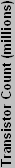 |
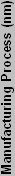 |
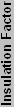 |
 |
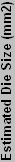 |
| DirectX 9.0C with PS3.0 and VS3.0 Support | ||||||
| GF 6600 | NV43 | 146 | 110 | 9.50 | 8 | 159 |
| GF 6600GT | NV43 | 146 | 110 | 9.50 | 8 | 159 |
| GF 6800LE | NV40 | 222 | 130 | 8.75 | 8 | 287 |
| GF 6800 | NV40 | 222 | 130 | 8.75 | 8 | 287 |
| GF 6800GT | NV40 | 222 | 130 | 8.75 | 8 | 287 |
| GF 6800U | NV40 | 222 | 130 | 8.75 | 8 | 287 |
| GF 6800UE | NV40 | 222 | 130 | 8.75 | 8 | 287 |
| DirectX 9 with PS2.0+ and VS2.0+ Support | ||||||
| GFFX 5200LE | NV34 | 45 | 150 | 9.50 | 8 | 91 |
| GFFX 5200 | NV34 | 45 | 150 | 9.50 | 8 | 91 |
| GFFX 5200U | NV34 | 45 | 150 | 9.50 | 8 | 91 |
| GFFX 5500 | NV34 | 45 | 150 | 9.50 | 8 | 91 |
| GFFX 5600XT | NV31 | 80 | 130 | 10.00 | 8 | 135 |
| GFFX 5600 | NV31 | 80 | 130 | 10.00 | 8 | 135 |
| GFFX 5600U | NV31 | 80 | 130 | 10.00 | 8 | 135 |
| GFFX 5700LE | NV36 | 82 | 130 | 9.50 | 8 | 125 |
| GFFX 5700 | NV36 | 82 | 130 | 9.50 | 8 | 125 |
| GFFX 5700U | NV36 | 82 | 130 | 9.50 | 8 | 125 |
| GFFX 5700UDDR3 | NV36 | 82 | 130 | 9.50 | 8 | 125 |
| GFFX 5800 | NV30 | 125 | 130 | 10.00 | 8 | 211 |
| GFFX 5800U | NV30 | 125 | 130 | 10.00 | 8 | 211 |
| GFFX 5900XT/SE | NV35 | 135 | 130 | 9.50 | 8 | 206 |
| GFFX 5900 | NV35 | 135 | 130 | 9.50 | 8 | 206 |
| GFFX 5900U | NV35 | 135 | 130 | 9.50 | 8 | 206 |
| GFFX 5950U | NV38 | 135 | 130 | 9.50 | 8 | 206 |
| DirectX 8 with PS1.3 and VS1.1 Support | ||||||
| GF3 Ti200 | NV20 | 57 | 150 | 10.00 | 8 | 128 |
| GeForce 3 | NV20 | 57 | 150 | 10.00 | 8 | 128 |
| GF3 Ti500 | NV20 | 57 | 150 | 10.00 | 8 | 128 |
| GF4 Ti4200 128 | NV25 | 63 | 150 | 10.00 | 8 | 142 |
| GF4 Ti4200 64 | NV25 | 63 | 150 | 10.00 | 8 | 142 |
| GF4 Ti4200 8X | NV25 | 63 | 150 | 10.00 | 8 | 142 |
| GF4 Ti4400 | NV25 | 63 | 150 | 10.00 | 8 | 142 |
| GF4 Ti4600 | NV25 | 63 | 150 | 10.00 | 8 | 142 |
| GF4 Ti4800 | NV25 | 63 | 150 | 10.00 | 8 | 142 |
| GF4 Ti4800 SE | NV25 | 63 | 150 | 10.00 | 8 | 142 |
| DirectX 7 | ||||||
| GeForce 256 SDR | NV10 | 23 | 220 | 10.00 | 8 | 111 |
| GeForce 256 DDR | NV10 | 23 | 220 | 10.00 | 8 | 111 |
| GF2 MX200 | NV11 | 20 | 180 | 10.00 | 8 | 65 |
| GF2 MX | NV11 | 20 | 180 | 10.00 | 8 | 65 |
| GF2 MX400 | NV11 | 20 | 180 | 10.00 | 8 | 65 |
| GF2 GTS | NV15 | 25 | 180 | 10.00 | 8 | 81 |
| GF2 Pro | NV15 | 25 | 180 | 10.00 | 8 | 81 |
| GF2 Ti | NV15 | 25 | 150 | 10.00 | 8 | 56 |
| GF2 Ultra | NV15 | 25 | 180 | 10.00 | 8 | 81 |
| GF4 MX420 | NV17 | 29 | 150 | 10.00 | 8 | 65 |
| GF4 MX440 SE | NV17 | 29 | 150 | 10.00 | 8 | 65 |
| GF4 MX440 | NV17 | 29 | 150 | 10.00 | 8 | 65 |
| GF4 MX440 8X | NV18 | 29 | 150 | 10.00 | 8 | 65 |
| GF4 MX460 | NV17 | 29 | 150 | 10.00 | 8 | 65 |
| ATI Die Sizes | ||||||
 |
 |
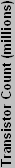 |
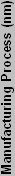 |
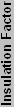 |
 |
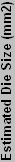 |
| DirectX 9 with PS2.0b and VS2.0 Support | ||||||
| X800 SE? | R420 | 160 | 130 | 9.75 | 8 | 257 |
| X800 Pro | R420 | 160 | 130 | 9.75 | 8 | 257 |
| X800 GT? | R420 | 160 | 130 | 9.75 | 8 | 257 |
| X800 XT | R420 | 160 | 130 | 9.75 | 8 | 257 |
| X800 XT PE | R420 | 160 | 130 | 9.75 | 8 | 257 |
| DirectX 9 with PS2.0 and VS2.0 Support | ||||||
| 9500 | R300 | 107 | 150 | 9.00 | 8 | 195 |
| 9500 Pro | R300 | 107 | 150 | 9.00 | 8 | 195 |
| 9550 SE | RV350 | 75 | 130 | 8.50 | 8 | 92 |
| 9550 | RV350 | 75 | 130 | 8.50 | 8 | 92 |
| 9600 SE | RV350 | 75 | 130 | 8.50 | 8 | 92 |
| 9600 | RV350 | 75 | 130 | 8.50 | 8 | 92 |
| 9600 Pro | RV350 | 75 | 130 | 8.50 | 8 | 92 |
| 9600 XT | RV360 | 75 | 130 | 8.50 | 8 | 92 |
| 9700 | R300 | 107 | 150 | 9.00 | 8 | 195 |
| 9700 Pro | R300 | 107 | 150 | 9.00 | 8 | 195 |
| 9800 SE | R350 | 115 | 150 | 9.00 | 8 | 210 |
| 9800 | R350 | 115 | 150 | 9.00 | 8 | 210 |
| 9800 Pro | R350 | 115 | 150 | 9.00 | 8 | 210 |
| 9800 XT | R360 | 115 | 150 | 9.00 | 8 | 210 |
| X300 SE | RV370 | 75 | 110 | 9.00 | 8 | 74 |
| X300 | RV370 | 75 | 110 | 9.00 | 8 | 74 |
| X600 Pro | RV380 | 75 | 130 | 8.50 | 8 | 92 |
| X600 XT | RV380 | 75 | 130 | 8.50 | 8 | 92 |
| DirectX 8.1 with PS1.4 and VS1.1 Support | ||||||
| 8500 LE | R200 | 60 | 150 | 10.00 | 8 | 135 |
| 8500 | R200 | 60 | 150 | 10.00 | 8 | 135 |
| 9000 | RV250 | 36 | 150 | 10.00 | 8 | 81 |
| 9000 Pro | RV250 | 36 | 150 | 10.00 | 8 | 81 |
| 9100 | R200 | 60 | 150 | 10.00 | 8 | 135 |
| 9100 Pro | R200 | 60 | 150 | 10.00 | 8 | 135 |
| 9200 SE | RV280 | 36 | 150 | 10.00 | 8 | 81 |
| 9200 | RV280 | 36 | 150 | 10.00 | 8 | 81 |
| 9200 Pro | RV280 | 36 | 150 | 10.00 | 8 | 81 |
| DirectX 7 | ||||||
| Radeon VE | RV100 | 30? | 180 | 10.00 | 8 | 97 |
| 7000 PCI | RV100 | 30? | 180 | 10.00 | 8 | 97 |
| 7000 AGP | RV100 | 30? | 180 | 10.00 | 8 | 97 |
| Radeon LE | R100 | 30 | 180 | 10.00 | 8 | 97 |
| Radeon SDR | R100 | 30 | 180 | 10.00 | 8 | 97 |
| Radeon DDR | R100 | 30 | 180 | 10.00 | 8 | 97 |
| 7200 | R100 | 30 | 180 | 10.00 | 8 | 97 |
| 7500 LE | RV200 | 30 | 150 | 10.00 | 8 | 68 |
| 7500 AIW | RV200 | 30 | 150 | 10.00 | 8 | 68 |
| 7500 | RV200 | 30 | 150 | 10.00 | 8 | 68 |
After all that, we finally get to the chart of die sizes. That was a lot of work for what might be considered a small reward, but there is a reason for all this talk of die sizes. If you look at the charts, you should notice one thing looking at the history of modern GPUs: die sizes are increasing exponentially on the high end parts. This is not a good thing at all.
AMD and Intel processors vary in size over time, depending on transistor counts, process technology, etc. However, they both try to target a "sweet spot" in terms of size that maximizes yields and profits. Smaller is almost always better, all other things being equal, with ideal sizes generally being somewhere in between 80 mm2 and 120 mm2. Larger die sizes mean that there are fewer chips per wafer, and there are more likely to be errors in an individual chip, decreasing yields. There is also a set cost per wafer, so whether you can get 50 or 500 chips out of the wafer, the cost remains the same. ATI and NVIDIA do not necessarily incur these costs, but their fabrication partners do, and it still affects chip output and availability. Let's look at this a little closer, though.
On 300 mm wafers, you have a total surface area of 70,686 mm2 (pi * r2; r = 150 mm). If you have a 130 mm2 chip, you could get approximately 500 chips out of a wafer, of which a certain percentage will have flaws. If you have a 200 mm2 chip, you could get about 320 chips, again with a certain percentage having flaws. With a 280 mm2 like the NV40 and R420, we're down to about 230 chips per wafer. So just in terms of the total number of dies to test, we see how larger die sizes are undesirable. Let's talk about the flaws, though.
The percentage of chips on a wafer that are good is called the yield. Basically, there are an average number of flaws in any wafer, more or less distributed evenly. With that being the case, each flaw will normally affect one chip, although if there are large numbers of flaws you could get several defects per chip. As an example, let's say there are on average 50 flaws per wafer. That means there will typically be 50 failed chips on each wafer. Going back to the chip sizes and maximum dies listed above, we can now get an estimated yield. With 130 mm2 dies, we lose about 50 out of 500, so the yield would be 90%, which is very good. With 200 mm2 dies, we lose about 50 out of 320, so now the yield drops to 84%. On the large 280 mm2 dies, we now lose 50 out of 230, and yield drops to 78%. Those are just examples, as we don't know the exact details of the TSMC and IBM fabrication plants, but it should suffice to illustrate how large die sizes are not at all desirable.
Now, look at the die size estimates, and you'll see that from the NV10 and R100 we have gone from a typical die size of +/- 100 mm2 in late 1999 to around 200 mm2 in mid 2002 on the R300, and we're now at around 280 mm2 in mid 2004. Shrinking to 90 nm process technology would reduce die sizes by about half compared to 130 nm, but AMD is just now getting their 90 nm parts out, and it may be over a year before 90 nm becomes available for fabless companies like ATI and NVIDIA. It's going to be interesting seeing how the R5xx and NV5x parts shape up, as simply increasing the number of vertex and pixel pipelines beyond current levels is going to be difficult without shifting to a 90 nm process.
All is not lost, however. Looking at the mid-range market, you can see how these parts manage to be priced lower, allowing them to sell in larger volumes. Most of these parts remain under 150 mm2 in size, and quite a few of the parts remain under 100 mm2. It's no surprise that ATI and NVIDIA sell many more of their mid-range and low-end parts than high-end parts, since few non-gamers have a desire to spend $500 on a graphics card when they could build an entire computer for that price. Really, though, these parts are mid-range because they can be, while the high-end parts really have to be in that segment. Smaller sizes bring higher yields and higher supply, resulting in lower prices. Conversely, larger sizes bring lower yields and a lower supply, so prices go up. We especially see this early on: if demand is great enough for the new cards, we get instances like the recent 6800 and X800 cards where parts are selling for well over MSRP.










43 Comments
View All Comments
Neo_Geo - Tuesday, September 7, 2004 - link
Nice article.... BUT....I was hoping the Quadro and FireGL lines would be included in the comparison.
As someone who uses BOTH proffessional (ProE and SolidWorks) AND consumer level (games) software, I am interested in purchasing a Quadro or FireGL, but I want to compare these to their consumer level equivalent (as each pro level card generally has an equivalent consumer level card with some minor, but important, otomizations).
Thanks
mikecel79 - Tuesday, September 7, 2004 - link
The AIW 9600 Pros have faster memory than the normal 9600 Pro. 9600 Pro memory runs at 650Mhz vs the 600 on a normal 9600.Here's the Anandtech article for reference:
http://www.anandtech.com/video/showdoc.aspx?i=1905...
Questar - Tuesday, September 7, 2004 - link
#20,This list is not complete at all, it would be 3 times the size if it was from the last 5 or 6 years. It covers about the last 3, and is laden with errors
Just another exampple of half-asssed job this site has been doing lately.
JarredWalton - Tuesday, September 7, 2004 - link
#14 - Sorry, I went with desktop cards only. Usually, you're stuck with whatever comes in your laptop anyway. Maybe in the future, I'll look at including something like that.#15 - Good God, Jim - I'm a CS graduate, not a graphics artist! (/Star Trek) Heheh. Actually, you would be surprised at how difficult it can be to get everything to fit. Maximum width of the tables is 550 pixels. Slanting the graphics would cause issues making it all fit. I suppose putting in vertical borders might help keep things straight, but I don't like the look of charts with vertical separators.
#20 - Welcome to the club. Getting old sucks - after a certain point, at least.
Neekotin - Tuesday, September 7, 2004 - link
great read! wow! i didn't know there were so much GPUs in the past 5-6 years. its like more than all combined before them. guess i'm a bit old.. ;)JarredWalton - Tuesday, September 7, 2004 - link
12/13: I updated the Radeon LE entry and resorted the DX7 page. I'm sure anyone that owns a Radeon LE already knows this, but you could use a registry hack to turn them into essentially a full Radeon DDR. (By default, the Hierarchical Z compression and a few other features were disabled.) Old Anandtech article on the subject:http://www.anandtech.com/video/showdoc.aspx?i=1473
JarredWalton - Monday, September 6, 2004 - link
Virge... I could be wrong on this, but I'm pretty sure some of the older chips could actually be configured with either SDR or DDR RAM, and I think the GF2 MX series was one of those. The problem was that you could either have 64-bit DDR or 128-bit SDR, so it really didn't matter which you chose. But yeah, there were definitely 128-bit SDR versions of the cards available, and they were generally more common than the 64-bit DDR parts I listed. The MX200, of course, was 64-bit SDR, so it got the worst of both worlds. Heh.I think the early Radeons had some similar options, and I'm positive that such options existed in the mobile arena. Overall, though, it's a minor gripe (I hope).
ViRGE - Monday, September 6, 2004 - link
Jarred, without getting too nit-picky, your data for the GeForce 2 MX is technically wrong; the MX used a 128bit/SDR configuration for the most part, not a 64bit/DDR configuration(http://www.anandtech.com/showdoc.aspx?i=1266&p... Note that this isn't true for any of the other MX's(both the 200 and 400 widely used 64bit/DDR), and the difference between the two configurations has no effect on the math for memory bandwidth, but it's still worth noting.Cygni - Monday, September 6, 2004 - link
Ive been working with Adrian's Rojak Pot on a very similar chart to this one for awhile now. Check it out:http://www.rojakpot.com/showarticle.aspx?artno=88&...
Denial - Monday, September 6, 2004 - link
Nice article. In the future, if you could put the text at the top of the tables on an angle it would make them much easier to read.