Intel NUC10i7FNH Frost Canyon Review: Hexa-Core NUC Delivers a Mixed Bag
by Ganesh T S on March 2, 2020 9:00 AM EST
Small form-factor (SFF) PCs and gaming systems have represented the bulk of the growing segment in the PC market over the last few years. Intel's NUC line-up has enjoyed unprecedented success, prompting the company to branch off the NUC family to target a variety of market segments and price points. Continuing that momentum, in November 2019, Intel announced the NUC10 series in their line of mainstream ultra-compact form-factor (UCFF) systems, bumping up their NUCs to using the company's latest Comet Lake processors.
More recently, Intel finally began sampling the systems for review, sending us the NUC10i7FNHAA - an Intel NUC10 Mini-PC with Windows 10. The system sports a 256GB NVMe SSD and a 1TB 2.5" hard drive along with a pre-installed copy of Windows 10 Home x64. Traditionally, most SFF PCs we evaluate sport a single storage device, so the inclusion of hybrid storage is stil a bit of an unsteady eara for vendors who are not Apple. In fact, it's so uncommon that this is the first hybrid storage system to cross my desk; Intel's latest NUC doesn't really have any peers as far as any other reviewed systems are concerned.
To that end, we've decided to simplify things a bit for Frost Canyon and take out the 2.5" HDD – essentially reducing it to the barebones version of this NUC, the NUC10i7FNH. This makes for better apples-to-apples comparisons, and in particular avoids the power and performance drag from having rotating rust in the storage mix.
So how does Intel's first Comet Lake NUC fare? Let's find out.
Introduction and Platform Analysis
The NUC10i7FNH is Intel's mainstream HDD-kit NUC with a 100mm x 100mm main-board housed in a 117 x 112 x 51mm chassis. The board comes with a soldered processor - the Core i7-10710U. This belongs to the Comet Lake-U family, and is the first U-series processor with 6 cores and hyper-threading enabled. Thanks to Intel's use of cTDP-up, the TDP of the processor is nominally at 25W, though the default BIOS settings set the PL1 (sustained) and PL2 (burst mode) levels to 30W and 64W respectively. Meanwhile the PL1 Time Window is set to 28 seconds by default.
Switching to peripherals and networking, the board's WLAN component is also soldered - the Wi-Fi 6 AX201 enables the NUC10 family to be the first UCFF PC from Intel to come with Wi-Fi 6 / 802.11ax support. As for storage, for the barebones version end-users have the flexibility to choose their own storage device and RAM. For best performance, a PCIe 3.0 x4 NVMe SSD can be used, and DDR4-2666 SODIMMs are supported. The system also comes with a host of value-additions such as a quad-microphone array in the front panel, and an infrared receiver (strangely disabled by default in the BIOS).
Our NUC10i7FNHAA sample came with the following components pre-installed:
- Kingston Design-In SSD U-SNS8154P3/256GJ (essentially an OEM version of the Kingston A1000) PCIe 3.0 x2 NVMe SSD
- 2x Kingston ValueRAM KVR26S19S8/8 DDR4 SODIMM for 16GB of DRAM
- Seagate ST1000VT001 1TB 5400RPM 2.5" Video HDD
The hard drive is connected to the board using a slender ribbon cable that can be easily slotted in and out, as shown in the picture below. Our evaluation was processed with the hard drive disconnected completely from the board.
The specifications of our Intel NUC10i7FNH review configuration are summarized in the table below.
| Intel NUC10i7FNH (Frost Canyon) Specifications | |
| Processor | Intel Core i7-10710U Comet Lake-U, 6C/12T, 1.1 (4.7) GHz 12MB L2+L3, 14nm (optimized), 25W TDP |
| Memory | Kingston ValueRAM KVR26S19S8/8 DDR4 SODIMM 19-19-19-43 @ 2666 MHz 2x8 GB |
| Graphics | Intel UHD Graphics |
| Disk Drive(s) | Kingston Design-In SSD U-SNS8154P3/256GJ (256 GB; M.2 Type 2280 PCIe 3.0 x2 NVMe; Toshiba 64L 3D TLC) (Phison E8-based, similar to the Kingston A1000) |
| Networking | Intel Wi-Fi 6 AX201 (2x2 802.11ax - 2400 Mbps) 1x Intel I219-V Gigabit Ethernet Controller |
| Audio | 3.5mm Headphone Jack Capable of 5.1/7.1 digital output with HD audio bitstreaming (HDMI) |
| Miscellaneous I/O Ports | 2x USB 3.2 Gen 2 (10 Gbps) Type-A (rear) 1x Thunderbolt 3 Type-C (rear) 1x USB 3.2 Gen 2 (10 Gbps) Type-A (front) 1x USB 3.2 Gen 2 (10 Gbps) Type-C (front) 1x SDXC (side) |
| Operating System | Retail unit is barebones, but we installed Windows 10 Enterprise x64 NUC10i7FNHAA comes with Windows 10 Home x64 pre-installed |
| Pricing (As configured) | $605 (barebones) $752 (as configured) $940 (NUC10i7FNHAA Bundle with 16GB RAM, 1TB HDD, 256GB SSD, and Windows 10 Home x64) |
| Full Specifications | Intel Frost Canyon NUC Kit - NUC10i7FNH Specifications Intel Frost Canyon NUC Mini-PC - NUC10i7FNHAA Specifications |
The contents of the package include a 120W power adapter, and an additional screw for a M.2 SSD. Since the 2.5" drive comes pre-installed, the ribbon cable for the SATA data and power is already inside the system. Other components of the package include a US power cord, safety information, and a product manual.
The Visual BIOS has undergone a major re-design for the NUC10 series. While the core functionality has obviously not changed, the screens are more streamlined - a vertical organization of the various options compared to a horizontal-heavy layout in the BIOS for the older models. A new set of value-added features include the ability to configure a RAM disk in the BIOS, mount iSCSI volumes prior to boot, and set up various network interface characteristics. Given that these are the first NUCs to support up to 64GB of DRAM, the ability to configure RAM disks is welcome.
The block diagram of the components on the board are presented in the diagram below.
The AIDA64 system report provides a breakdown of the usage of the PCIe lanes and confirms the above block diagram:
- PCIe 3.0 x4 port #5 In Use @ x4 (Intel Titan Ridge Thunderbolt 3 Controller)
- PCIe 3.0 x4 port #9 In Use @ x2 (Phison PS5008 PCIe 3.0 x2 NVMe 1.2 SSD Controller)
- PCIe 3.0 x1 port #14 In Use @ x1 (Genesys Logic PCI-E Card Reader)
In the table below, we have an overview of the various systems that we are comparing the Intel NUC10i7FNH against. Note that they may not belong to the same market segment. The relevant configuration details of the machines are provided so that readers have an understanding of why some benchmark numbers are skewed for or against the Intel NUC10i7FNH when we come to those sections.
| Comparative PC Configurations | ||
| Aspect | Intel NUC10i7FNH (Frost Canyon) | |
| CPU | Intel Core i7-10710U | Intel Core i7-10710U |
| GPU | Intel UHD Graphics | Intel UHD Graphics |
| RAM | Kingston ValueRAM KVR26S19S8/8 DDR4 SODIMM 19-19-19-43 @ 2666 MHz 2x8 GB |
Kingston ValueRAM KVR26S19S8/8 DDR4 SODIMM 19-19-19-43 @ 2666 MHz 2x8 GB |
| Storage | Kingston Design-In SSD U-SNS8154P3/256GJ (256 GB; M.2 Type 2280 PCIe 3.0 x2 NVMe; Toshiba 64L 3D TLC) (Phison E8-based, similar to the Kingston A1000) |
Kingston Design-In SSD U-SNS8154P3/256GJ (256 GB; M.2 Type 2280 PCIe 3.0 x2 NVMe; Toshiba 64L 3D TLC) (Phison E8-based, similar to the Kingston A1000) |
| Wi-Fi | Intel Wi-Fi 6 AX201 (2x2 802.11ax - 2400 Mbps) |
Intel Wi-Fi 6 AX201 (2x2 802.11ax - 2400 Mbps) |
| Price (in USD, when built) | $605 (barebones) $752 (as configured) $940 (NUC10i7FNHAA Bundle with 16GB RAM, 1TB HDD, 256GB SSD, and Windows 10 Home x64) |
$605 (barebones) $752 (as configured) $940 (NUC10i7FNHAA Bundle with 16GB RAM, 1TB HDD, 256GB SSD, and Windows 10 Home x64) |










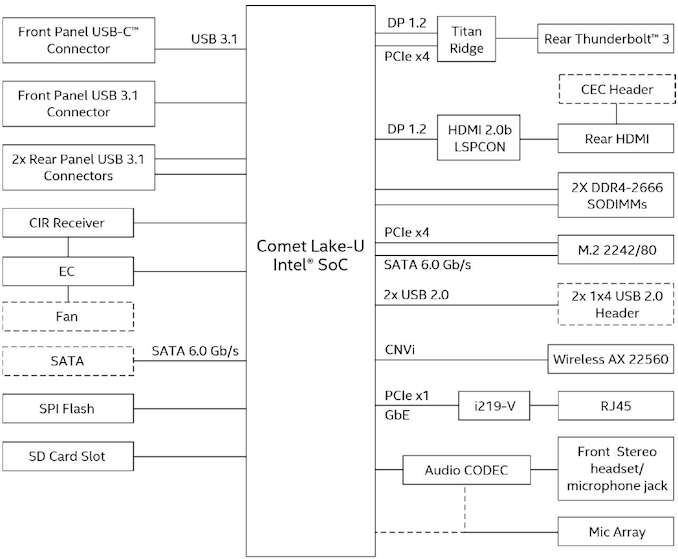








85 Comments
View All Comments
HStewart - Tuesday, March 3, 2020 - link
I will say that evolution of Windows has hurt PC market, with more memory and such, Microsoft adds a lot of fat into OS. As as point of sale developer though all these OS, I wish Microsoft had a way to reduce the stuff one does not need.Just for information the original Doom was written totally different to games - back in old days Michael Abrash (a leader in original game graphics) work with John Carmack of Id software for Doom and Quake, Back then we did not have GPU driven graphics and code was done in assembly language.
Over time, development got fat and higher level languages plus GPU and drivers. came in picture. This also occurred in OS area where in 1992 I had change companies because Assembly Language developers started becoming a dying breed.
I think part of this is Microsoft started adding so many features in the OS, and there is a lot of bulk to drive the windows interface which is much simpler in older versions.
If I was with Microsoft, I would have options in Windows for super trim version of the OS. Reducing overhead as much as possible. Maybe dual boot to it.
HStewart - Tuesday, March 3, 2020 - link
I have some of original Abrash's books - quite a collectors item now a dayshttps://www.amazon.com/Zen-Graphics-Programming-2n...
HStewart - Tuesday, March 3, 2020 - link
And even more - with Graphics Programming Black book - almost $1000 nowhttps://www.amazon.com/Michael-Abrashs-Graphics-Pr...
Qasar - Tuesday, March 3, 2020 - link
you do know there are programs out there that can remove some of the useless bloat that windows auto installs, right ? maybe not to the extent that you are referring to, but ot is possible. on a fresh reinstall of win 10, i usually remove almost 500 megs of apps that i wont use.erple2 - Saturday, March 14, 2020 - link
This is an age old argument that ultimately falls flat in the face of history. "Bloated" software today is VASTLY more capable of the "efficient" code written decades ago. You could make the argument that we might not need all of the capabilities of software today, but I rather like having the incredibly stable OS's today than what I had to deal with in the past. And yes, OS's today are much more stable than they were in 1992 (not to mention vastly more capable)Lord of the Bored - Thursday, March 5, 2020 - link
My recollection is that was Windows Vista, not XP. XP was hitting 2D acceleration hardware that had stopped improving much around the time Intel shipped their first graphics adapter.Vista, however, had a newfangled "3D" compositor that took advantage of all the hardware progress that had happened since 1995... and a butt-ugly fallback plan for systems that couldn't use it(read as: Intel graphics).
And then two releases later, Windows 8 dialed things way back because those damnable Intel graphics chips were STILL a significant install base and they didn't want to keep maintaining multiple desktop renderers.
...
Unless the Vista compositor was originally intended for XP, in which case I eat my hat.
TheinsanegamerN - Monday, March 2, 2020 - link
you dont need a 6 core CPU for back office systems or report machines either. So they wouldnt buy this at all.Dell, HP, ece make small systems with better CPU power for a lower price then this. The appeal of the NUCs was good CPUs with iris level GPUs isntead of the UHD that everyone else used.
PeachNCream - Monday, March 2, 2020 - link
The intention of the NUC was to provide a fairly basic computing device in a small and power efficient package. Iris models were something of an aberration in more recent models. In fact, the first couple of NUC generations used some of Intel's slowest processors available at the time. timniva - Tuesday, March 3, 2020 - link
The point is that if you're making a basic computing device why even go beyond 4 cores. I kind of want a NUC as a basic browsing computer that takes up little space. I can see these being used in the office too. Many use cases for a device like this with 6 or more cores in the office, especially for folks in engineering fields running Matlab or doing development/compiling. However, in almost all of these use cases having a stronger graphics package helps, never mind gaming. Taking a step back in the GPU side, especially given what AMD is doing right now and this being in response to the competition, doesn't make much sense. Perhaps this is just to hold them over until Intel fully transitions to using AMD GPUs in the future?Lord of the Bored - Thursday, March 5, 2020 - link
Can I just say how much I love that four cores is now considered a "basic" computing device? It leaves me suffused with a warm glow of joy.