The Supermicro H11DSi Motherboard Mini-Review: The Sole Dual EPYC Solution
by Dr. Ian Cutress on May 13, 2020 8:00 AM EST- Posted in
- Motherboards
- AMD
- Supermicro
- Naples
- EPYC
- 10GbE
- Rome
- H11DSi
BIOS Overview
As with most server motherboards, the BIOS interface is the old-style black/blue/white on grey. This is an Aptio utility on top of an American Megatrends base. There are a number of options here that would often be hidden in a regular consumer motherboard. We’ve chosen a few of the procedural highlights for this review.
The main entry point is the Main screen, which states the BIOS version and build date, as well as the memory installed, but not a lot else. Typically we prefer to see also the CPUs listed here, if only for a quick visual check when entering the BIOS.
The screen with most of the functional options is Advanced, as shown here. There are sub-menus for most of the functional elements on the board, including Boot, Security Processor, IO, CPU/NorthBridge (DRAM), USB, SATA, Networking, and even a RAMDisk option.
Under the PSP menu shows the hierarchy and firmware versions for PSP support.
For the CPU configuration, we still haven’t seen what CPUs are installed, but here users can select to enable/disable simultaneous multi-threading, core performance (fixed frequency or fixed power), C-state control, Core Complex control, and other features like the hardware prefetchers (some software works better when these are disabled, depending on how the software is written).
For the Core Control, users can select how many cores per CCX need to be enabled. The full L3 of the chiplet is still available, so this can be used to optimize software that can benefit from more L3 per core (if you didn’t buy a cheaper EPYC to begin with).
Here we get to the CPU information, finally. Our 7F52 here had SMT disabled, and is showing as running at 700 MHz while in the BIOS. The chip has a nominal operating voltage of 1.1 volts.
Under the North Bridge configuration is where we get some of the IO options as well as Memory configurations. Included here is the determinism option (for when QoS is required), as well as cTDP options for processor models that support it.
Users looking to have some high-end GPU compute will need to enable 4G Decoding, in the PCIe sub-menu. Users can also manage how the PCIe devices and slots are managed here, including the onboard video.
This board also supports RAMDisk operation, and like other RAMDisks this data is lost when power is lost.
Boot options are extensive, with the board supporting boot from just about anything. Here we disabled Legacy boot due to some detection issues with our USB devices.
The ever critical Boot Override is also present. Users will need to press F11 in order to get to the boot menu during boot, or they can enter the BIOS and select it here.


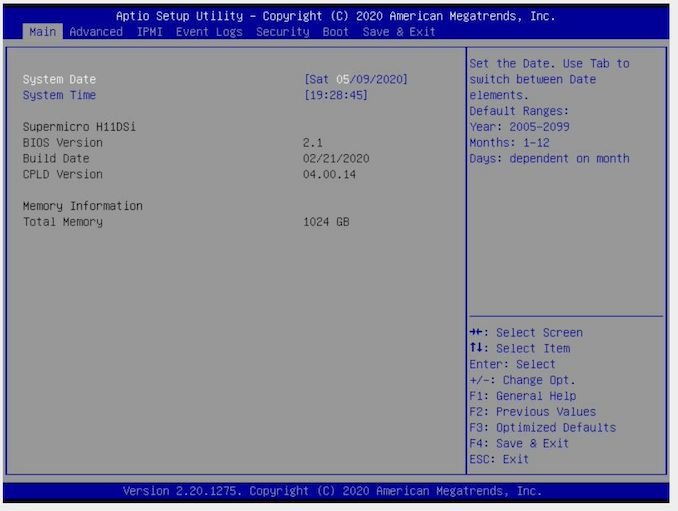
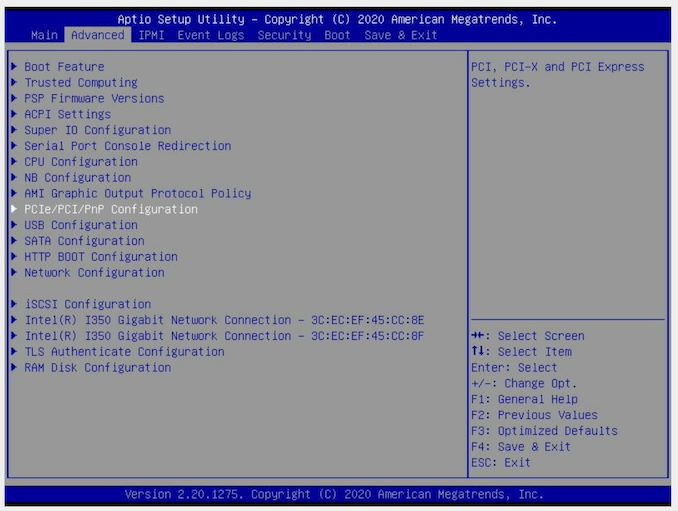
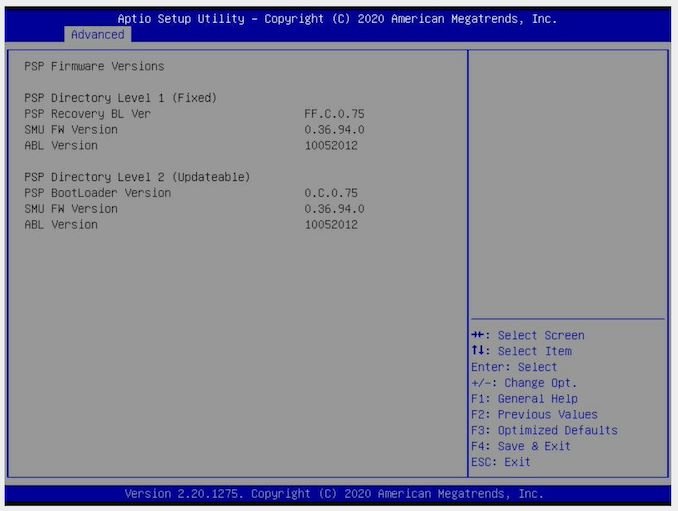
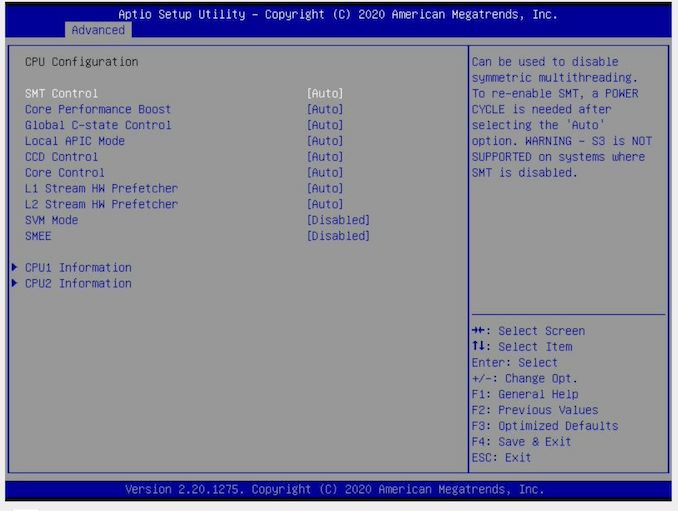
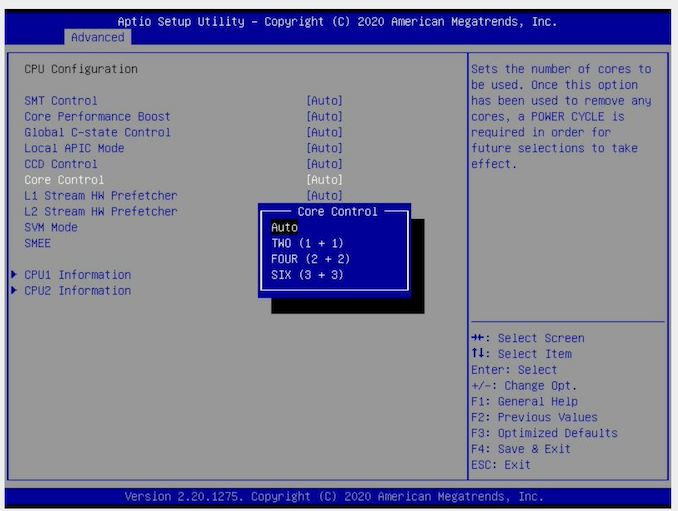
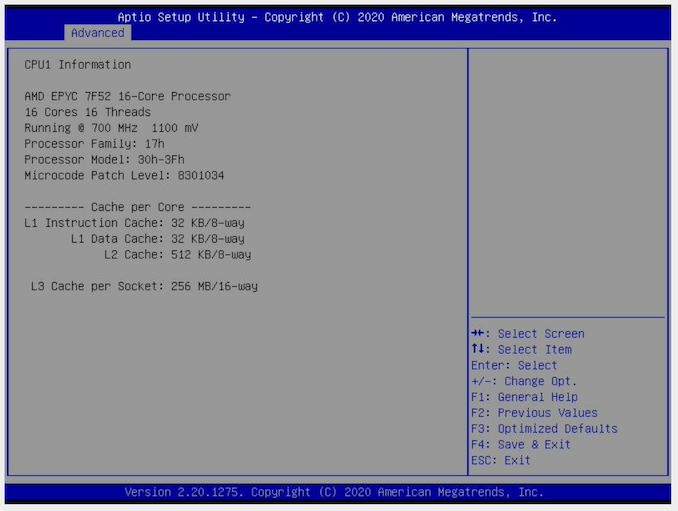
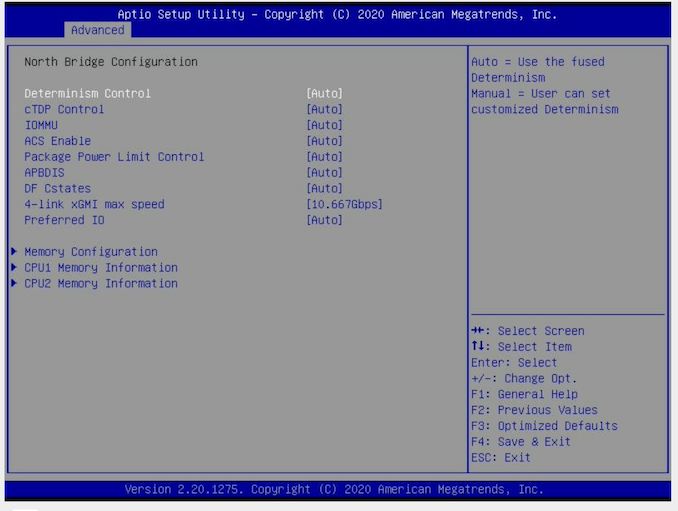
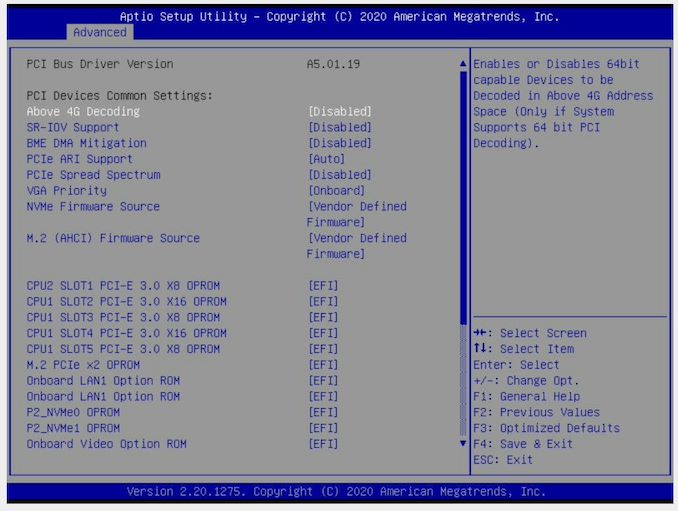
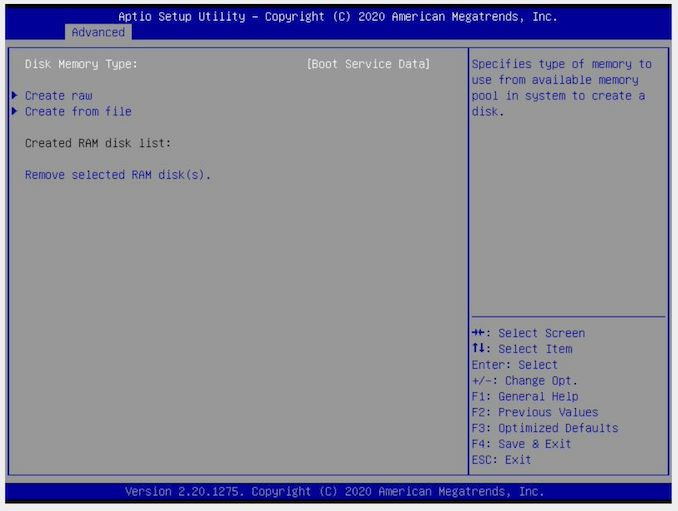
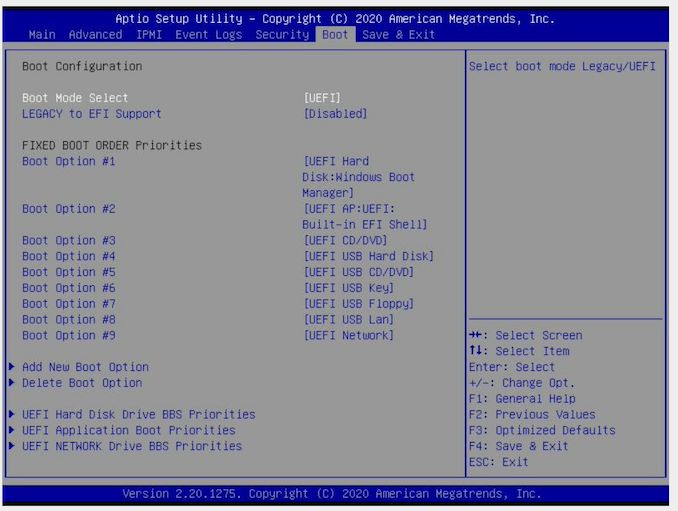
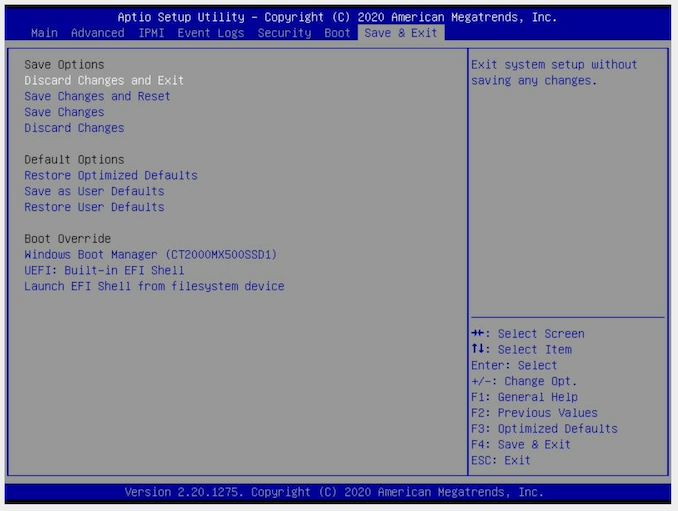














36 Comments
View All Comments
eek2121 - Wednesday, May 13, 2020 - link
A though I had: It would be nice if PCIE latency could be measured going forward.headeffects - Wednesday, May 13, 2020 - link
Can you explain a bit why ECC is less useful now than on the past? I’m curious.AntonErtl - Thursday, May 14, 2020 - link
All sTRX4 (Threadripper 3000 socket) boards listed on https://geizhals.at/?cat=mbstrx4 are listed as supporting ECC. Even a number of mainstream desktop boards (primarily from Asrock and ASUS) support ECC and we have built servers with them, and we have tested that ECC works.Micronsystems - Friday, May 15, 2020 - link
Much informative blog.Reach Micronsystems for the best<a href = "https://www.micronsystems.co.in/">desktop rental in chennai</a>
fakemoth - Friday, May 15, 2020 - link
Long time lurker here, love Anandtech. I had to register an account for this article in order to join the disappointment gang: there is a ridiculous low number of ATX formats options for AMD EPYC, and when talking Rome and PCI gen4, even lower. Found this the hard way: I hardly managed to get a Gigabyte MZ32-AR0 after months of waiting in vain for Supermicro to release some standard ATX/eATX with PCI gen4. Nowadays they seem to have some H12 models out, but of course those are nowhere to be found. If you want to buy one that is.Problem is: now there is no new dual socket option! Exactly when I bought a 7402 Epyc, not a P part as usual... Supermicro is simply missing the server CPU party of the decade. We hope that the press can push things in the right direction, as it is not the time for big manufacturers to arbor the Intel fanboy flags. They did it for a very boringly long time, I just can't believe there isn't the slightest interest in the Rome platform. Because that's what it is: an astounding lack of interest and a very obtuse technology angle, that awful "partnership" inertia that plagues the server/workstations market. It seems that being future proof is a crime in this area.
It speaks for itself: we are reading here a review of a board that is 2 years old and got a revision half a year ago... Yeap, the cheapo BIOS revision, that one.
One thing about the article: the BIOS can't usually be updated via IPMI for Supermicro boards without a license. Only the firmware. Is this still the case or not?
Thank you Anandtech for reviewing enterprise, but standard formats (there shouldn't exist anything else, but that's just me)! Supermicro makes cool tech and I own a bunch, but sometimes, man...
JustTheInductions - Friday, May 15, 2020 - link
PCIe Gen 4. Supporting the feature set of the expensive CPUs you plan on utilizing is a necessity. Support a competitor to SuperMicro to get the board manufacturers to provide more support, AMD. We all know competition engenders motivation to get off one's arse . . .Deicidium369 - Monday, May 18, 2020 - link
Which competitor is that?JustTheInductions - Friday, May 29, 2020 - link
Probably ASRock Rack.kwinz - Saturday, May 16, 2020 - link
E-ATX is just a painful form factor for a dual socket EPYC. Think of all the PCIe lanes that you can never use.Deicidium369 - Monday, May 18, 2020 - link
Even if all the slots were available - you still would not have a use for 128+ lanes. I know the big number is enticing - but in reality - like the 16C desktop CPUs - it's just a marketing gimmick. It's like having a car with 3000HP and it only gets driven in Manhattan - Cool that you have 3000HP, but in reality, not much use.