Lenovo’s New ThinkPad P1 Gen3 for Professionals: OLED, 8-core Xeon, Quadro
by Dr. Ian Cutress on June 17, 2020 9:30 AM EST_678x452.jpg)
At the high-end of Lenovo’s ThinkPad designs, where professionals need server-grade features like ECC and graphics focused on compute or rendering, we get the P1 model which is updated for 2020 as the P1 Gen3. This notebook refresh is a 15.6-inch design, offering an OLED display, choice of Intel 10th Gen or Xeon processors, and Quadro-level graphics. The underlying design of the chassis is carbon fiber, aiming to be sturdy yet lightweight, with a fingerprint resistant finish to enhance the aesthetic of a premium system.
The ThinkPad P1 Gen3 is a 15.6-inch design with options that include a 3840x2160 OLED touch display at HDR500, a 3840x2160 LCD IPS variant up to 600 nits, or a 1920x1080 IPS 500nit HDR lower-cost option. Under the hood it supports Intel’s 10th Gen Core mobile 45 W processors, or their Xeon equivalents, which extends support to up to 64 GB of ECC for the Xeons via two SoDIMM slots. Graphics are available up to an NVIDIA Quadro T2000. There are two M.2 drives in the system, allowing for up to 4 TB of NVMe SSDs in RAID 0/1, and the system comes with an 80 Wh battery. Two power supplies are available – a base 135 W slim model or a 170 W slim model. Operating system options include Windows 10 Home, Pro, Pro for Workstations, Ubuntu, Red Hat (certified), or Fedora.
For professional users, the P1 Gen3 supports TPM, has a touch fingerprint reader for easy log-in, and a shutter mechanism for the 720p webcam. There is also an optional separate Hybrid IR camera. On the connectivity side, Intel’s AX201 Wi-Fi 6 solution is included as standard, but a CAT16 LTE smartphone modem is an optional extra, which comes in the M.2 form factor. The system is certified for a number of software vendors, such as AutoCAD, CATRIA, NX, SolidWorks, Revit, Creo, Inventor, etc.
From the design, the unit comes with the usual ThinkPad bells and whistles. The keyboard includes the TrackPoint in the middle of the keyboard, and the track pad at the bottom has physical keys above it. The keyboard is backlit and spill resistant. Ports on the side include two USB 3.2 Gen 1 Type-A ports, two USB-C Thunderbolt 3 ports, a HDMI 2.0 video output, a 3.5mm jack, and an SD Card Reader.
The P1 Gen3 comes with Lenovo’s ThinkShield software, and will also be the recipient of Lenovo’s new Ultra Performance Mode that allows the user to adjust the performance settings in order to achieve a desired performance or thermal characteristics of the system. Lenovo believes this is mostly relevant to users who need full turbo to get a project completed on time, or for those who use the system with VR and require a minimum standard of performance without any potential thermal disruptions.
The P1 Gen3 starting weight is 3.75 lbs (1.7 kg), which will add on with the addition of a graphics card / more memory / more storage etc. The Lenovo ThinkPad P1 Gen3 will be available from July, starting at $2019.



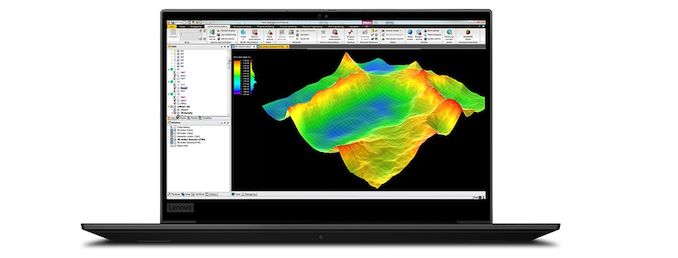

_carousel_thumb.jpg)
_carousel_thumb.jpg)
_carousel_thumb.jpg)
_thumb.jpg)








59 Comments
View All Comments
PeachNCream - Wednesday, June 17, 2020 - link
I know it isn't optimal as an answer, but what of external displays? A system like this is not likely to be used much away from a fixed desk location anyway so a monitor may not be a significant liability.vol.2 - Wednesday, June 17, 2020 - link
it's not an answer at all really.why would anyone spending extra money on a fancy laptop if it can only be used at home? just buy a more powerful desktop for less money and you're done if that's the situation.
PeachNCream - Wednesday, June 17, 2020 - link
It's apparent from the OP that desktop hardware is not a factor in the discussion so my response was based on keeping with the topic at hand rather than diverting to desktop form factor equipment - something that is generally on the decline anyway among both business and home users.Before you get upset by that, the dominance of laptop sales in terms of numbers over desktop hardware is observational. I am not attempting to invalidate your claim that you can buy more power for less. In fact, I agree with that observation. It just is clearly not a relevant factor under consideration at this point so there is no reason to advocate for that alternative.
vol.2 - Thursday, June 18, 2020 - link
i think that the point is that this machine is clearly "about the screen" as a device. the rarity of good OLED panels on laptops in general is enough to make the claim that it's the *only* reason for some people to consider buying it. but then the aspect ratio of the screen sucks for doing work on. especially at 15", 16:9 doesn't leave you with much vertical screen real estate. it sucks.so if the only answer (optimal or not) is to just not use the screen at all, then why bother making the choice to buy this laptop? because of brand loyalty to lenovo? i suppose it comes down to what you value most. not for me though. i'll never willingly buy/use a 16:9 laptop as long as there are other good options.
PeachNCream - Thursday, June 18, 2020 - link
I can't agree with you enough. 16:9 is a stupid, miserable screen ratio for a lot of work tasks that would otherwise benefit from something taller. However, it's been long enough I admit I've gotten used to it and have been working around it for years so I don't really notice it much anymore except when I see an older 16:10 or 4:3 display panel. I do get where you're coming from though. I think a lot of these Lenovo laptops will end up as business purchases and the people that use them won't have much of a say in what they get.Auream - Thursday, June 18, 2020 - link
My work issued laptop is a ThinkPad P1 Gen2 (previous model to this one). I was excited about the 4K OLED screen, but it turns out it kinda sucks. Colors (especially red) are way too saturated (I’m sure it could be calibrated but when I tried to use the Windows 10 calibration it said that it isn’t designed for this type of screen). But even worse there’s this funky speckling that you see on any light colored background that appears to be due to it being a touchscreen (as if I’m ever going to put my fingers all over the screen anyway). The color linearity across the screen is not good either, the left side is reddish and the right side is greenish. Also agree that 16:10 would be preferable over 16:9. Overall not impressed, maybe its better on the Gen3 but I doubt it.Rookierookie - Thursday, June 18, 2020 - link
People sometimes move from their living room to bedroom from time to time.hpevju - Thursday, June 18, 2020 - link
When covid comes and you have to switch from your workplace to working from home the extra cost of having bought a laptop is fairly miniscule. There is also a lot of other scenarios where moving from work to home is easy with a laptop and some inexpensive screens. Even for personal use I would sink my money into a laptop rather than a desktop simply for LAN party usage++PeachNCream - Friday, June 19, 2020 - link
I don't LAN game though I have in the past and my computer rarely leaves home. My employer furnishes a company laptop as they have for over a decade which has proven prudent in light of the unexpected COVID teleworking. At any rate, even though my home hardware is used mainly in a single location (with visits to the kitchen table and sofa that are not necessary as a phone I also own would be sufficient for that sort of in-home travel), I too will probably continue to buy laptops rather than desktops in the foreseeable future.vol.2 - Wednesday, June 17, 2020 - link
I know, right. You would have thought after the success of the surface or at least the 16:10 of mac that they would have got the idea.