Lenovo’s New ThinkPad P1 Gen3 for Professionals: OLED, 8-core Xeon, Quadro
by Dr. Ian Cutress on June 17, 2020 9:30 AM EST_678x452.jpg)
At the high-end of Lenovo’s ThinkPad designs, where professionals need server-grade features like ECC and graphics focused on compute or rendering, we get the P1 model which is updated for 2020 as the P1 Gen3. This notebook refresh is a 15.6-inch design, offering an OLED display, choice of Intel 10th Gen or Xeon processors, and Quadro-level graphics. The underlying design of the chassis is carbon fiber, aiming to be sturdy yet lightweight, with a fingerprint resistant finish to enhance the aesthetic of a premium system.
The ThinkPad P1 Gen3 is a 15.6-inch design with options that include a 3840x2160 OLED touch display at HDR500, a 3840x2160 LCD IPS variant up to 600 nits, or a 1920x1080 IPS 500nit HDR lower-cost option. Under the hood it supports Intel’s 10th Gen Core mobile 45 W processors, or their Xeon equivalents, which extends support to up to 64 GB of ECC for the Xeons via two SoDIMM slots. Graphics are available up to an NVIDIA Quadro T2000. There are two M.2 drives in the system, allowing for up to 4 TB of NVMe SSDs in RAID 0/1, and the system comes with an 80 Wh battery. Two power supplies are available – a base 135 W slim model or a 170 W slim model. Operating system options include Windows 10 Home, Pro, Pro for Workstations, Ubuntu, Red Hat (certified), or Fedora.
For professional users, the P1 Gen3 supports TPM, has a touch fingerprint reader for easy log-in, and a shutter mechanism for the 720p webcam. There is also an optional separate Hybrid IR camera. On the connectivity side, Intel’s AX201 Wi-Fi 6 solution is included as standard, but a CAT16 LTE smartphone modem is an optional extra, which comes in the M.2 form factor. The system is certified for a number of software vendors, such as AutoCAD, CATRIA, NX, SolidWorks, Revit, Creo, Inventor, etc.
From the design, the unit comes with the usual ThinkPad bells and whistles. The keyboard includes the TrackPoint in the middle of the keyboard, and the track pad at the bottom has physical keys above it. The keyboard is backlit and spill resistant. Ports on the side include two USB 3.2 Gen 1 Type-A ports, two USB-C Thunderbolt 3 ports, a HDMI 2.0 video output, a 3.5mm jack, and an SD Card Reader.
The P1 Gen3 comes with Lenovo’s ThinkShield software, and will also be the recipient of Lenovo’s new Ultra Performance Mode that allows the user to adjust the performance settings in order to achieve a desired performance or thermal characteristics of the system. Lenovo believes this is mostly relevant to users who need full turbo to get a project completed on time, or for those who use the system with VR and require a minimum standard of performance without any potential thermal disruptions.
The P1 Gen3 starting weight is 3.75 lbs (1.7 kg), which will add on with the addition of a graphics card / more memory / more storage etc. The Lenovo ThinkPad P1 Gen3 will be available from July, starting at $2019.



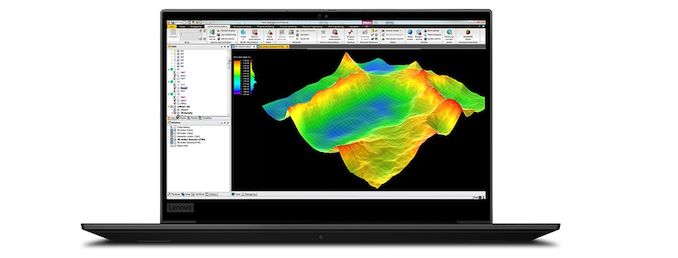

_carousel_thumb.jpg)
_carousel_thumb.jpg)
_carousel_thumb.jpg)
_thumb.jpg)








59 Comments
View All Comments
biasedopinion - Wednesday, June 17, 2020 - link
your looking for the P52 for that, I would personally prefer to have the cut off board as it centers the home row more than having a numpad would. Not all workloads demanding a pro machine need a numpad.jeremyshaw - Thursday, June 18, 2020 - link
Lenovo sells 3 other 15" Thinkpads (and more 15" Thinkpads when we include the L and E series, along with other Lenovo/Think 15" laptops), and every single one of them have an useless numpad. Get one of those, if you want the numpad. Leave the one and ONLY 15" Thinkpad without that unnecessary appendage to the rest of us.danielfranklin - Wednesday, June 17, 2020 - link
Give me 16x10 and an AMD H series!stopwatcch - Thursday, June 18, 2020 - link
Nice postThanks for sharing this
I really like it
<a href="https://stopwatchtimer.net/ ">Stop watch timer</a>
stopwatcch - Thursday, June 18, 2020 - link
thanks for sharinghttps://hurttimes.blogspot.com/
twtech - Thursday, June 18, 2020 - link
It sounds pretty decent actually, especially for the price. If the GPU was stronger, and I hadn't just put a bunch of money into a Razer Blade Pro, I'd have given it a serious look.scineram - Thursday, June 18, 2020 - link
Not Renoir, not interesting.pjcamp - Thursday, June 18, 2020 - link
With a screen that is still basically a TV. No thanks.Vitor - Thursday, June 18, 2020 - link
16:10/2560x1600 is still my ideal notebook screen