Supermicro SuperServer E302-9D Review: A Fanless 10G pfSense Powerhouse
by Ganesh T S on July 28, 2020 3:00 PM EST- Posted in
- Networking
- Intel
- Supermicro
- 10GBase-T
- Xeon-D
- SFP+
- 10GbE
- ASpeed
- Skylake-D
Setup and Usage Impressions
Systems such as the SuperServer E302-9D are meant to be operated in a head-less manner (without a display attached). That said, the system does offer a VGA display output using the ASPEED AST2500 BMC SoC on board. The SoC also enables transfer of video-over-IP. Supermicro's user-friendly IPMI (Intelligent Platform Management Interface) implementation allows for users to interact with the E302-9D efficiently. A majority of Supermicro's set of IPMI features and tools cater to datacenter managers. In this section, however, we take a look at the implementation from a home-lab / developer's perspective - from setting up the system to its actual deployment and usage.
IPMI Features
After installing the build components in the system, the unit was connected to the AC mains and its IPMI LAN port was connected to the management network. By default, the IPMI LAN port is capable of obtaining an IP from the DHCP server in the network. A knowledge of the IP allows users to directly navigate to that using any modern web browser. Access to the interface is protected ny a login. Recently, Supermicro started configuring unique BMC passwords for their rackmount systems. For embedded systems like the E302-9D, the ADMIN / ADMIN combination continues to work.
The gallery below presents some of the options available using the HTML interface. With modern browsers, it is possible to utilize the HTML5-based iKVM (Keyboard/Video/Mouse over IP) viewer.
Supermicro also offers a GUI software application in IPMIView (reliant on the OpenJDK runtime) that can be used for, among other things, discovery of Supermicro IPMI clients in the network. An overview of the capabilities offered by IPMIView for the SuperServer E302-9D is provided in the gallery above. The console relies on a Java-based iKVM viewer.
BIOS Features
The BIOS options for the server can be configured via the iKVM interface. The video below presents a walkthrough of the available features.
The BIOS allows both UEFI and legacy boot options. It also allows the configuration of the priority sequence for the boot device within a single drive (at 5:32 in the above video). Boot overrides are also possible from within the BIOS.
Triple-Booting the E302-9D
The presence of 8 network ports (not considering the IPMI LAN port) in the system makes it a suitable candidate for use with a router / firewall distribution such as VyOS or pfSense. Developers and homelab enthusiasts have different platform preferences. In order to test out the behavior of the system across representative scenarios, we decided to set up a triple-boot configuration with Windows Server 2019 Standard x64, Ubuntu 20.04 LTS, and pfSense 2.4.5.
Three different bootable USB drives were created for the installation media for the three operating systems. The drives were physically connected to the system prior to triggering the installation via the iKVM console. It is also possible to mount images as virtual media - in this respect, the Java-based iKVM viewer works in a more user-friendly manner compared to the virtual media settings in the browser interface. Windows Server was installed first, followed by Ubuntu, and finally pfSense.
Setting up the triple-boot was fairly uneventful, with the main challenge related to modifying the grub config to allow visibility of all three OS installations. We were pleased to find that all network ports were up and running right out of the box, without the need for explicit driver installations.


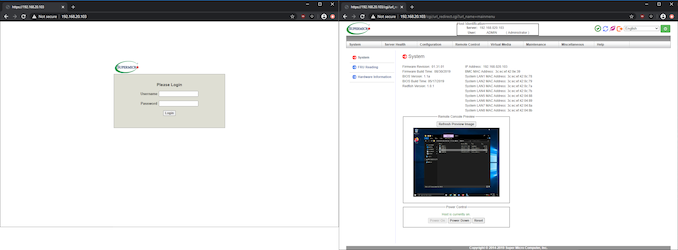












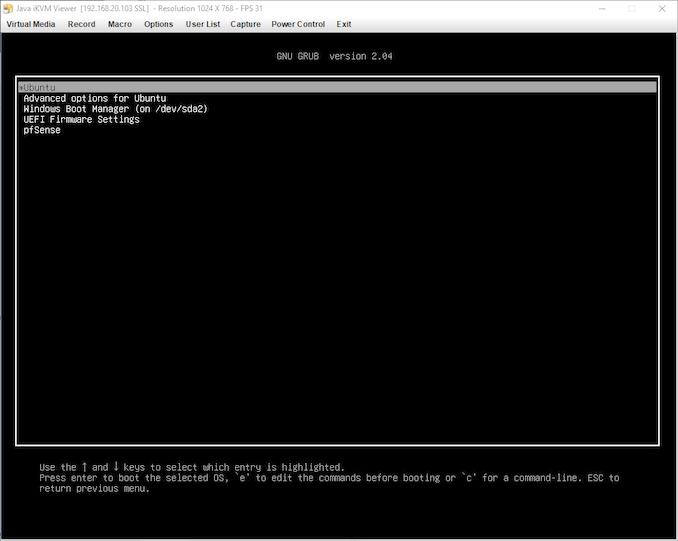








34 Comments
View All Comments
GreenReaper - Tuesday, July 28, 2020 - link
The D-1541 only gets ~160% of the performance, that is - under ideal conditions. In practice we tend to average one to two core usage; and scaling for DB operations falls off after four, so the D-1521 may have been the faster CPU for us. (It also meant it was cheaper, yet came with NVMe SSD.)herozeros - Saturday, August 1, 2020 - link
Had no idea on the price jump on SoC with quickassist, question answered thoroughly, cheers!TrevorH - Tuesday, July 28, 2020 - link
I notice that it does have an HTML5 remote console so it's not locked to java for that.GreenReaper - Tuesday, July 28, 2020 - link
I'd love one of these under my desk to go with my HP MicroServer Gen8. Can't justify it, of course, but maybe in a few years they'll end up available at clearance prices or on the second-hand market.Foeketijn - Wednesday, July 29, 2020 - link
I am hoping for a ryzen gen 11. So far I've skipped the gen 10.Microserver without IPMI/iLo. Thats just silly.
Spunjji - Wednesday, July 29, 2020 - link
+1 on that. Don't even care if it's Zen 1 or Zen+ for cost reasons - seems like the perfect fit.Raven Ridge would also be a solid option.
hrana - Tuesday, July 28, 2020 - link
Great review but I need some context with your testing methodology. How do the 8C, 12C, and 16C variants perform? If I want a 10G router for everything except IPsec, what do I need today in terms of hardware today for pfsense? Some say pf has its own limitations such that throwing hardware at it is not successful. It would be good if your team could help us better understand using the above methodology.Bp_968 - Tuesday, July 28, 2020 - link
I wasn't terribly impressed with PFsense. It was blocking my own website (hosted on godaddy at the time and running WordPress) and was blocking it without any explanation or reasonable way to stop blocking it. I dropped by the forums and tried to get some help and instead got 3 pages of tinfoil hat paranoia about how I was probably a russian hacker trying to take over their machines through the forum. This is the offical pfsense forum btw... one guy finally decided I wasn't smart enough to be a russian hacker and then more or less threw his hands up saying sometimes it doesnt like certain types of traffic/websites/etc but hopefully it will get fixed in the future.It finally was fixed, by a Ubiquiti edgerouter.
ruthan - Wednesday, July 29, 2020 - link
Can someone explain me, why to paid $1500 for overprice network switch with just 2 x 10 Gb/s ports? What is wrong with classic networking hardware - standalone boxes?PeachNCream - Wednesday, July 29, 2020 - link
There's flexibility to do more with this system than merely act as a network switch since its running general purpose hardware. Is that worth $1500 if all you need is a switch? Of course not - go buy a switch and save some money.