The 2020 Browser Battle: Surfing With Speed
by Brett Howse on September 10, 2020 8:00 AM EST- Posted in
- Software
- Browsers
- Mozilla
- Google Chrome
- Microsoft Edge
HTML 5 Compatibility
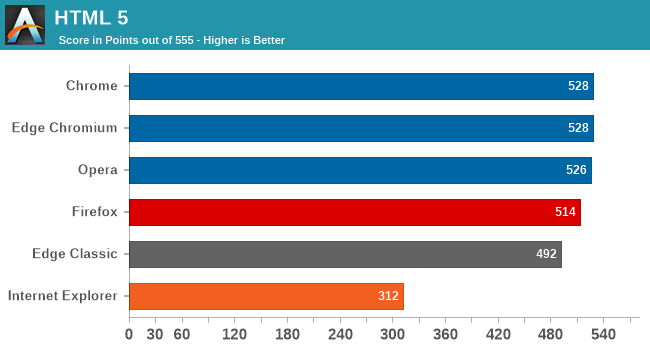
Finally, to see how many HTML 5 features are supported by each browser, each one was run against http://html5test.com/ which compiles a score out of 555, with scoring being based on how many HTML5 specifications, popular draft standards, and WebGL, and IndexedDB / Web SQL. A higher score means the browser supports more of the tests, which in theory means that the browser should be more compatible with more websites, although that is certainly not always the case.
Web Browser Battery Life
It would be hard to argue with how pervasive and important the internet is, so “browsing the web” is a critical function for laptops. Gone are the days of browsing static content on Geocities and instead the web is now the home to critical business applications, communication, and of course, entertainment. Finding a few more minutes of battery life just by using a different browser might be the difference between getting through a workday, and not.
To see how each browser performed, the Surface Laptop 3 15-inch had the brightness dialed into 200 nits, and each browser was run through our quite demanding web workload until the system turned off, and then the test was repeated to ensure there were no anomalous results. All the browsers were tested at least twice, with the exception of Internet Explorer 11, which was not tested, because you should really not be using it.
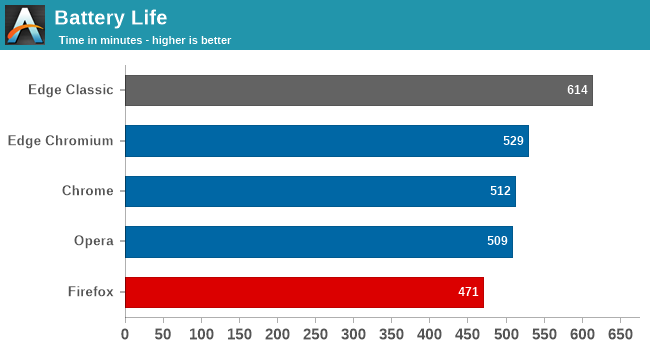
One of the biggest questions going into this was what impact Microsoft would see moving from their EdgeHTML and Chakra based browser in the classic Edge, to the Chromium version. Microsoft touted their battery life significantly when Edge was the new browser on the block, and for good reason. As you can see, classic Edge provided significantly better battery life than any other browser used. When your pool of energy is a fixed size, squeezing out extra runtime is not a trivial undertaking, and Microsoft has certainly given up some battery life to provide a more compatible browser.
Looking at the Chromium based browsers, which are the new Edge, Chrome, and Opera, and they all more or less fall in the same range, with only twenty minutes of runtime between the three, but as we saw with the scripting tests, Edge was able to provide just a bit more battery life than the others.
Firefox, while competitive, is over thirty minutes behind its closest competitor. It is likely not enough of a difference to spur anyone from moving away from Firefox if they are happy with its other features, but the Mozilla team is not quite up to par in terms of energy use.










121 Comments
View All Comments
heffeque - Thursday, September 10, 2020 - link
Wow, what happened to my English. Sorry about that. No edit button to correct it.BedfordTim - Thursday, September 10, 2020 - link
I swapped from FireFox to Brave to Edgium, and in each case it was because something was broken. I think it was spell check for FireFox and translation for Brave.ava1ar - Thursday, September 10, 2020 - link
Vivaldi? Probably one of the best Chrome-based browsers for power users with huge number of options and customizations.quiksilvr - Thursday, September 10, 2020 - link
In all these tests not once does it measure how much RAM the browsers use up when visiting sites. That is where Edge Chromium shines. It even uses less RAM than Firefox which is the only reason why anyone uses Firefox anymore.HideOut - Thursday, September 10, 2020 - link
I think RAM usage would have been very relevant too especially with multiple tabs. Chrome seems to be a ram hogShowtime - Thursday, September 10, 2020 - link
Considering speed differences are negligible, they definitely missed out on comparing things that actually affect peoples choice of browser.tipoo - Thursday, September 10, 2020 - link
I expected Chredge to squeeze out some amount of battery life win vs Chrome with its purported less tracking, but with a few minutes between them it seems all but even. The results seem very much like "chromium is chromium" for now, not much distance between anything but legacy browsers.eastcoast_pete - Thursday, September 10, 2020 - link
Thanks Brett! As several here have already pointed out, the choice of which browser is my go-to or default one depends on a lot more than "speed". One key aspect is the availability of add-ons and extensions that let me customize my setup; key considerations are security and privacy. Another consideration is just how many tabs and windows I can have open without the browser eating my RAM for breakfast; for this, testing on a decidedly entry-level system such as a low-end notebook (Celeron with 4 GB of RAM without an NVMe/PCIe SSD) might be eye-opening. And, before anyone wonders who would use such a setup: millions of students currently in remote/home based classes do just that.PeachNCream - Thursday, September 10, 2020 - link
Not just students. Tech enthusiasts also use those Celeron nXXXX laptops that ship with 4GB of soldered down RAM and 32-64GB of eMMC memory. I can vouch for that personally, though I did recently "upgrade" from a Celeron n2840-based Acer to an HP Stream with a Celeron n3060. They do pretty well with light browsing, but I wouldn't try much heavy gaming on it and loading up with lots o' tabs is asking for a poor experience. That HP is my primary computer since it has loads of battery life, no cooling fan noise, and a surprisingly good feeling keyboard.Eliadbu - Thursday, September 10, 2020 - link
Old habits die hard. I have been using Firefox probably before Chrome was even released and it served me well so I did not bother to switch on PC for anything else.seems like I did not miss a lot.
Also I respect it does well considering the huge money behind other competitors that are advertising driven.