Investigating Performance of Multi-Threading on Zen 3 and AMD Ryzen 5000
by Dr. Ian Cutress on December 3, 2020 10:00 AM EST- Posted in
- CPUs
- AMD
- Zen 3
- X570
- Ryzen 5000
- Ryzen 9 5950X
- SMT
- Multi-Threading
Power Consumption, Temperature
Two other arguments for having SMT enabled or disabled comes down to power consumption and temperature.
With SMT enabled, the core utilization is expected to be higher, with more instructions flowing through and being processed per cycle. This naturally increases the power requirements on the core, but might also reduce the frequency of the core. The trade-off is meant to be that the work going through the core should be more than enough to make up for extra power used, or any lower frequency. The lower frequency should enable a more efficient throughput, assuming the voltage is adjusted accordingly.
This is perhaps where AMD and Intel differ slightly. Intel’s turbo frequency range is hard-bound to specific frequency values based on core loading, regardless of how many threads are active or how many threads per core are active. The activity is a little more opportunistic when we reach steady state power, although exactly how far down the line that is will depend on what the motherboard has set the power length to. AMD’s frequency is continually opportunistic from the moment load is applied: it obviously scales down as more cores are loaded, but it will balance up and down based on core load at all times. On the side of thermals, this will depend on the heat density being generated in each core, but this also acts as a feedback loop into the turbo algorithm if the power limit has not been reached.
For our analysis here, we’ve picked two benchmarks. Agisoft, which is a variable threaded test performs practically the same with SMT On/Off, and 3DPMavx, a pure MT test which gets the biggest gain from SMT.
Agisoft
Photoscan from Agisoft is a 2D image to 3D model creator, using dozens of high-quality 2D images to generate related point maps to form a 3D model, before finally texturing the model using the images provided. It is used in archiving artefacts, as well as converting 2D sculpture into 3D scenes. Our test analyses a standardized set of 85 x 18 megapixel photos, with a result measured in time to complete.
Simply looking at CPU temperatures while running our real-world Agisoft test, our current setup (MSI X570 Godlike with Noctua NH12S) shows that both CPUs will flutter around 74ºC sustained. Perhaps the interesting element is at the beginning of the test, where the CPU temperatures are higher in SMT Off mode. Looking into the data, and during SMT Off, the processor is at 4300 MHz, compared to 4150 MHz when SMT is enabled. This would account for the difference.
Looking at power, we can follow that for the bulk of the test, both processors have similar package power consumption, around 130 W. The SMT Off is drawing more power during the first couple of minutes of the test, due to the higher frequency. Clearly the thermal density in this part of the test by only having one thread per core is allowing for a higher turbo.
If we measure the total power of the test, it’s basically identical in any metric that matters. Nearer the end of the test, where the workload is more variably threaded, this is where the SMT Off mode seems to come under power. This benchmark completion time is essentially the same due to the nature of the test, but SMT Off comes in at 2% lower power overall.
3DPMavx (3D Particle Movement)
Our 3DPM test is an algorithmic sequence of non-interactive random three-dimensional movement, designed to simulate molecular diffusive movement inside a gas or a fluid. The simulation is made non-interactive (i.e. no two molecules will collide) due to the original average movement of each particle taking collisions into account. Our test cycles through six movement algorithms at ten seconds apiece, followed by ten seconds of idle, with the whole loop being repeated six times, taking about 20 minutes, regardless of how fast or slow the processor is. The related performance figure is millions of particle movements per second. Each algorithm has been accelerated for AVX2.
On the temperature side of things, it is clear that the SMT Off mode again puts up a higher thermal profile. Temperatures this time peak at 66ºC, but it is clear the difference between the two modes.
On the power side, we can see why SMT Off mode is warmer – the cores are drawing more power. Looking at the data, SMT Off mode is running ~4350 MHz, compared to SMT On which is running closer to 4000 MHz.
With the higher frequency with SMT Off, the estimated total power consumption is 6.8% higher. This appears to be very constant throughout the benchmark, which lasts about 20 minutes total.
But, let us add in the performance numbers. Because 3DPMavx can take advantage of SMT On, that mode scores +77.5% by having two threads per core rather than one (a score of 10245 vs 5773). Combined this makes SMT On mode +91% better in performance per watt on this benchmark.


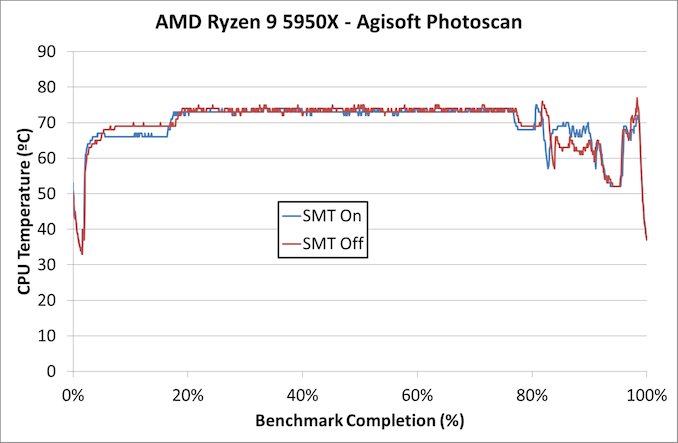
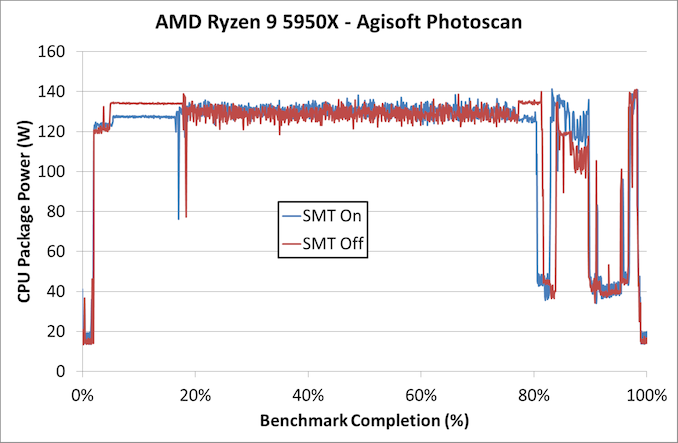
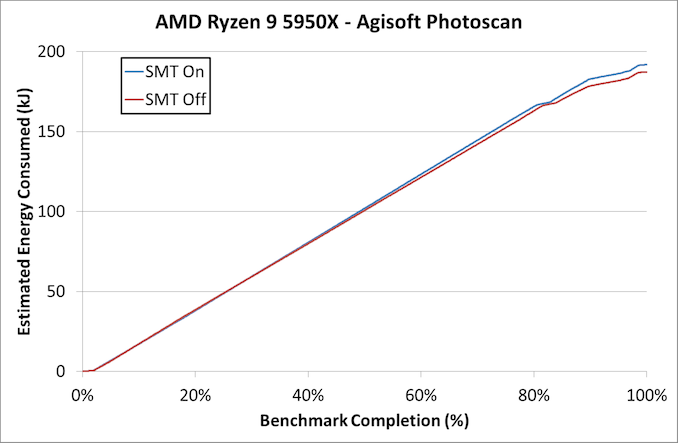
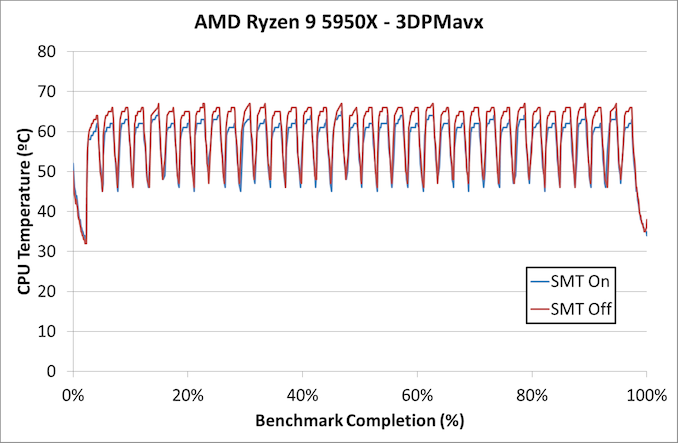
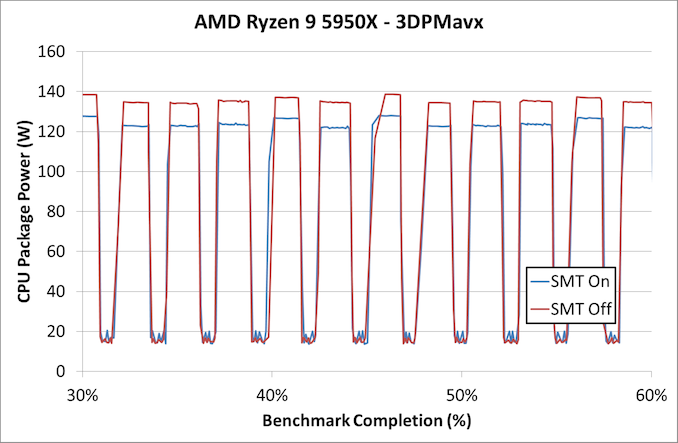
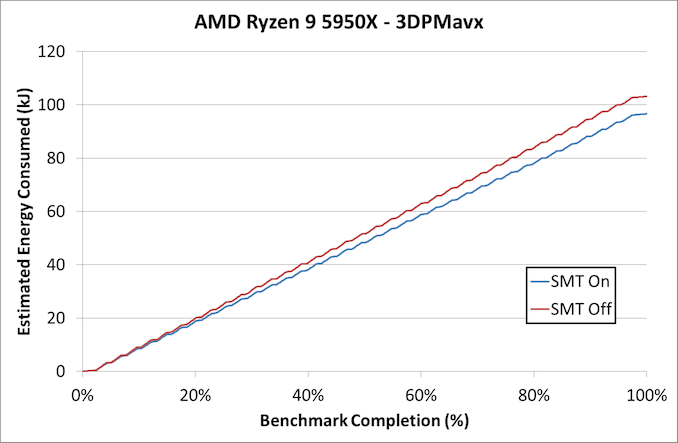








126 Comments
View All Comments
CityBlue - Thursday, December 3, 2020 - link
Sure, there are numerous examples of non-core silicon in x86 environments that are insecure, however this article is about SMT yet it avoids mentioning the ever growing list of security problems with Intels implementation of SMT. The Intel implementation of SMT is so badly flawed from a security perspective that the only way to secure Intel CPUs is to completely disable SMT, and that's the bottom line recommendation of many kernel and distribution developers that have been trying to "fix" Intel CPUs for the past few years.abufrejoval - Thursday, December 3, 2020 - link
I use an Intel i7 in my pfSense firewall appliance, which based on BSD.BSD tends to remind you, that you should run it with SMT disabled because of these side channel exposure security issues.
Yet, with the only workload being pfSense and no workload under an attacker's control able to sniff data, I just don't see why SMT should be a risk there, while extra threads to deeply inspect with Suricata should help avoiding that deeper analysis creates a bottleneck in the uplink.
You need to be aware of the architectural risks that exist on the CPUs you use, but to argue that SMT should always be off is a bit too strong.
Admittedly, when you have 16 real cores to play with, disabling SMT hurts somewhat less than on an i3-7350K (2C/4T), a chip I purchased once out of curiosity, only to have it replaced by an i5-7600K (4C/4T) just before Kaby Lake left the shelves and became temptingly cheap.
It held up pretty well, actually, especially because it did go to 4,8 GHz without more effort than giving it permission to turbo. But I'm also pretty sure the 4 real cores of the i5-7600k will let the system live longer as my daughter's gaming rig.
CityBlue - Thursday, December 3, 2020 - link
> to argue that SMT should always be off is a bit too strong.Not really - if you're a kernel or distro developer then Intel SMT "off" is the only sane recommendation you can give to end users given the state of Intel CPUs released over the last 10 years (note: the recommendation isn't relating to SMT in general, not even AMD SMT, it is only Intel SMT).
However if end users with Intel CPUs choose to ignore the recommendation then that's their choice, as presumably they are doing so while fully informed of the risks.
leexgx - Saturday, December 5, 2020 - link
The SMT risk is more a server issue then a consumer issueschujj07 - Thursday, December 3, 2020 - link
This article wasn't talking about Intel's implementation, only SMT performance on Zen 3. If this were about SMT on Intel then it would make sense, otherwise no.CityBlue - Thursday, December 3, 2020 - link
The start of the article is discussing the pros and cons of SMT *in general* and then discusses where SMT is used, and where it is not used, giving examples of Intel x86 CPUs. Why not then mention the SMT security concerns with Intel CPUs too? That's a rhetorical question btw, we all know the reason.schujj07 - Friday, December 4, 2020 - link
Since this is an AMD focused article, there isn't the side channel attack vector for SMT. Therefore why would you mention side channel attacks for Intel CPUs? That doesn't make any sense since Intel CPUs are only stated for who uses SMT and Intel's SMT marketing name. Hence bringing up Intel and side channel attack vectors would be including extraneous data/information to the article and take away from the stated goal. "In this review, we take a look at AMD’s latest Zen 3 architecture to observe the benefits of SMT."mode_13h - Sunday, June 6, 2021 - link
> The Intel implementation of SMT is so badly flawed from a security perspective that> the only way to secure Intel CPUs is to completely disable SMT
That's not true. The security problems with SMT are all related to threads from different processes sharing the same physical core. To this end, the Linux kernel now has an option not to do that, since it's the kernel which decides what threads run where. So, you can still get most of the benefits of SMT, in multithreaded apps, but without the security risks!
dotjaz - Thursday, December 3, 2020 - link
Windows knows how to allocate threads to the same CCX (after patches of course). It not only knows the physical core, it also knows the topology.leexgx - Saturday, December 5, 2020 - link
A lot of people forget to install the amd chipset drivers witch can result in some small loss of performance (but also need bios to be kept upto date as well Co compleat the ccx group support and best cores support to advertise to windows