Sabrent Rocket XTRM-Q USB / Thunderbolt 3 Dual Mode External SSD Review: Yin and Yang
by Ganesh T S on December 14, 2020 9:30 AM EST
The external storage market has shown renewed vigor in recent years, thanks in part to growth fueled by bus-powered flash-based storage solutions. The introduction of 3D NAND, coupled with the increasing confidence of manufacturers in QLC (4-bits per cell) has brought down the cost of these drives to the point where even a reasonably spacious external SSD can be had for an equally reasonable price. And though this means that NAND manufacturers like Western Digital, Samsung, and Crucial/Micron have an inherent advantage in terms of vertical integration, the availability of cheap flash in the open market has also enabled other vendors to come up with innovative solutions.
Today, we're looking at a unique product in the external SSD market – the Sabrent Rocket XTRM-Q. A true dual-mode Thunderbolt 3/USB drive, the Rocket XTRM-Q can be natively used with both Thunderbolt 3 and USB hosts. This means that it can deliver speeds over 2GBps on a Thunderbolt 3 connection, or fall back to USB mode and still deliver 1GBps or more with a USB 3.2 Gen 2 connection. Compared to most external SSDs on the market, which are virtually always USB-only or Thunderbolt-only, this allows Sabrent's drive to offer USB-style universal compatibility while still making the most of the host it's connected to, using USB when it's available, or upgrading to Thunderbolt as appropriate to let the drive run as fast as it can.
Meanwhile, not unlike their efforts with internal (M.2) products, Sabrent is also at the leading-edge of storage capacity with the Rocket XTRM-Q, offering versions of the drive with up to 8TB of storage. Overall, the Rocket XTRM-Q is available in capacities ranging from 500GB up to 8TB, with Sabrent using QLC NAND across the family to hit their price and capacity goals.
For this review we're looking at two of the mid-tier Rocket XTRM-Q models – the 2TB and 4TB models – in order to size up the performance of the drives and see how they stack up against the other products in the market.
Introduction and Platform Analysis
External bus-powered storage devices have grown both in storage capacity as well as speeds over the last decade. Thanks to rapid advancements in flash technology (including the advent of 3D NAND and NVMe) as well as faster host interfaces (such as Thunderbolt 3 and USB 3.2 Gen 2x2), we now have palm-sized flash-based storage devices capable of delivering 2GBps+ speeds. Depending on the performance profile and the components used, these flash drives fall into one of six categories:
- 2.5GBps+ class: Thunderbolt SSDs with PCIe 3.0 x4 NVMe drives
- 2GBps+ class: USB 3.2 Gen 2x2 SSDs with PCIe 3.0 x4 NVMe drives
- 1GBps+ class: USB 3.2 Gen 2 SSDs with PCIe 3.0 (x4 or x2) NVMe drives
- 500MBps+ class: USB 3.2 Gen 2 SSDs with SATA drives
- 400MBps+ class: USB 3.2 Gen 1 SSDs with SATA drives
- Sub-400MBps+ class: USB 3.2 Gen 1 flash drives with direct flash-to-USB controllers
Almost all external SSDs currently in the market can slot into one of the above categories. However, the Sabrent XTRM-Q we are looking at today is unique in falling into two categories in the above list. It is both a Thunderbolt 3 SSD and a USB 3.2 Gen 2 SSD.
The XTRM-Q uses the Intel JHL7440 (Titan Ridge) Thunderbolt 3 controller to interface with the host system. Similar to the JHL6xxx Alpine Ridge host controllers, Titan Ridge also has a built-in xHCI controller that enables it to act as a USB 3.2 Gen 2 host. When used in a device configuration (i.e, in docks or peripherals), Titan Ridge has an extra feature not available in Alpine Ridge - a USB 3.2 Gen 2 downstream interface. Sabrent has taken advantage of this with a nifty tweak in the standard Thunderbolt 3 SSD reference design. The USB 3.2 Gen 2 downstream port is connected to the upstream interface of a USB to NVMe bridge chip (a Realtek 9210PD in all likelihood, though Tom's Hardware reports it as Realtek 9108B). Depending on the host to which the drive is connected (reported by the JHL7440), the PCIe 3.0 x4 lanes of the NVMe SSD are connected to either the JHL7440's downstream PCIe 3.0 x4 lanes or the Realtek bridge chip's PCIe 3.0 x4 lanes.
The Sabrent Rocket XTRM-Q's compatibility with both Thunderbolt 3 and USB ports while providing different performance profiles made for an interesting evaluation exercise. The SSD also happens to be the first we have evaluated with Intel's Titan Ridge controller. Based on these aspects, we evaluated the XTRM-Q models as well as a host of other SSDs with the following host controllers:
- Thunderbolt 3 : Intel Alpine Ridge (JHL6540)
- Thunderbolt 3 : Intel Titan Ridge (JHL 7540)
- USB 3.2 Gen 2 : ASMedia ASM2142
Additional details are available further down in the sub-section dealing with our testbed setup and evaluation methodology.
The various graphs in this piece compare and contrast the performance of different external SSDs when used with different host ports. The complete list is provided below, with the host specified in brackets. Some entries do not have a host entry - the numbers presented for those are from its evaluation with our standard testbed using the Alpine Ridge (JHL6540) host.
- Sabrent Rocket XTRM-Q 4TB [JHL6540]
- Sabrent Rocket XTRM-Q 4TB [ASM2142]
- Crucial Portable SSD X8 2TB
- DIY TB3 SSD [TEKQ Rapide - WD Black SN750] [JHL6540]
- DIY TB3 SSD [TEKQ Rapide - WD Black SN750] [JHL7540]
- OWC Envoy Pro EX TB3 2TB [JHL6540]
- OWC Envoy Pro EX USB-C 2TB
- Plugable TBT3-NVME2TB 2TB [JHL6540]
- Sabrent Rocket Nano Rugged 2TB
- Sabrent Rocket XTRM-Q 2TB [ASM2142]
- Sabrent Rocket XTRM-Q 2TB [JHL6540]
- Sabrent Rocket XTRM-Q 2TB [JHL7540]
- Sabrent Rocket XTRM-Q 4TB [JHL7540]
- SanDisk Extreme PRO Portable SSD v2 2TB [ASM3242]
- SanDisk Extreme PRO Portable SSD v2 2TB [JHL6540]
A quick overview of the internal capabilities of the storage devices is given by CrystalDiskInfo.
| Drive Information |
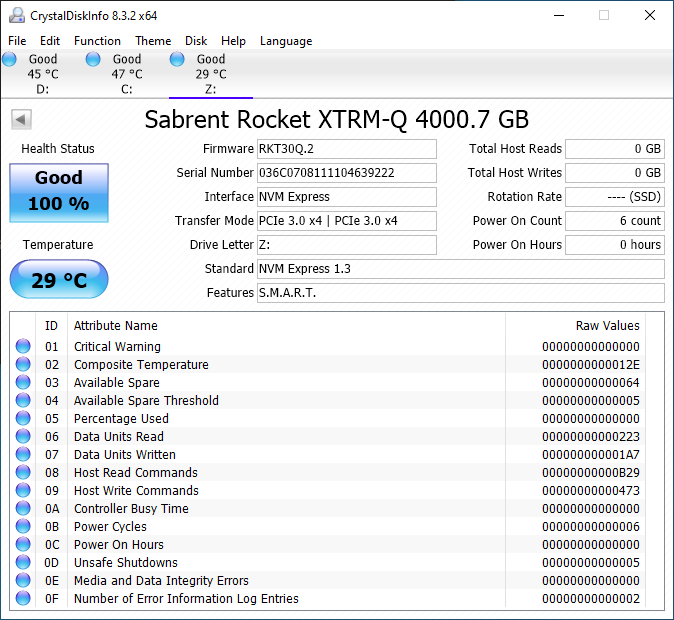 |
The Sabrent Rocket XTRM-Q uses standard PCIe 3.0 x4 NVMe drives internally. The bridge chip configuration allows for S.M.A.R.T passthrough and the SSDs support TRIM to maintain optimal performance. The internal SSD is actually the Sabrent Rocket Q that was reviewed earlier this month.
Testbed Setup and Testing Methodology
Evaluation of DAS units on Windows is done with a Hades Canyon NUC configured as outlined below. We use one of the rear USB Type-C ports enabled by the Alpine Ridge controller for both Thunderbolt 3 and USB devices. However, to force the usage of the USB 3.2 Gen 2 interface in the Rocket XTRM-Q, the SSD was connected to the front USB Type-C port enabled by the ASMedia ASM2142 controller.
| AnandTech DAS Testbed Configuration (JHL6540 and ASM2142 Hosts) | |
| Motherboard | Intel NUC8i7HVB |
| CPU | Intel Core i7-8809G Kaby Lake, 4C/8T, 3.1GHz (up to 4.2GHz), 14nm+, 8MB L2 |
| Memory | Crucial Technology Ballistix DDR4-2400 SODIMM 2 x 16GB @ 16-16-16-39 |
| OS Drive | Intel Optane SSD 800p SSDPEK1W120GA (118 GB; M.2 Type 2280 PCIe 3.0 x2 NVMe; Optane) |
| SATA Devices | Intel SSD 545s SSDSCKKW512G8 (512 GB; M.2 Type 2280 SATA III; Intel 64L 3D TLC) |
| Chassis | Hades Canyon NUC |
| PSU | Lite-On 230W External Power Brick |
| OS | Windows 10 Enterprise x64 (v1909) |
| Thanks to Intel for the build components | |
We also evaluated the performance of some of the Thunderbolt 3 SSDs with a Titan Ridge host - the Ghost Canyon NUC. These SSDs carry a JHL7540 tag in their graph entries. The configuration of the Ghost Canyon NUC used for benchmarking purposes is specified below.
| AnandTech DAS Testbed Configuration (JHL7540 Host) | |
| Motherboard | Intel NUC9i9QNB |
| CPU | Intel Core i9-9980HK Coffee Lake-H, 8C/16T, 2.4 (5.0) GHz, 14nm (optimized), 16MB L2+L3, 45W TDP |
| Memory | Corsair Vengeance DDR4-2666 SODIMM 2 x 16GB @ 18-19-19-39 |
| OS Drive | Intel SSD 905p Optane SSDPEL1D380GA (380 GB; M.2 Type 22110 PCIe 3.0 x4 NVMe; Optane / 3D XPoint) |
| Secondary Drive | Kingston KC2000 SKC2000M81000G (1TB; M.2 Type 2280 PCIe 3.0 x4 NVMe; Toshiba 96L 3D TLC; Silicon Motion SM2262EN Controller) |
| Chassis | Ghost Canyon NUC |
| PSU | FSP 500W 80 PLUS Platinum Internal Power Supply |
| OS | Windows 10 Enterprise x64 (v1909) |
| Thanks to Intel, Kingston, and Corsair for the build components | |
Our evaluation methodology for direct-attached storage devices adopts a judicious mix of synthetic and real-world workloads. While most DAS units targeting a particular market segment advertise similar performance numbers and also meet them for common workloads, the real differentiation is brought out on the technical side by the performance consistency metric and the effectiveness of the thermal solution. Industrial design and value-added features may also be important for certain users. The remaining sections in this review tackle all of these aspects after analyzing the features of the drives in detail.











14 Comments
View All Comments
s.yu - Monday, December 14, 2020 - link
The greatest thing I learned from this article is that TB drives usually aren't backward compatible with USB, it never even came to me that that would be possible. Good thing I didn't buy a TB housing for my SSD which would've been quite a bit more expensive than the USB version.ballsystemlord - Monday, December 14, 2020 - link
@Ganesh Could you just create the tables without JS? They might list a lot of images, but at least it would all be there.KimGitz - Tuesday, December 15, 2020 - link
I have been hoping to see this dual operation on audio interfaces. With Thunderbolt 4 and USB 4 offering the same bandwidth the fall back from Thunderbolt to USB would offer similar performance and features using the Jhl8440 Goshen Ridge Controller. I think all docks and peripherals in future should just support Thunderbolt 4 and USB4 dual use.Deicidium369 - Wednesday, December 16, 2020 - link
That's the point of TB4 - which is just a certification by Intel that both the TB3 and USB4 are implementing the whole spec for both. TB4 is TB3 - 40Gb/s... So by definition a TB4 is an Intel certified TB3 + USB4 system.