ECS LIVA Z3 Plus Review: Compact Comet Lake NUC Clone Cuts Corners
by Ganesh T S on December 22, 2020 8:00 AM ESTBAPCo SYSmark 25
The ECS LIVA Z3 Plus was evaluated using our Fall 2018 test suite for small-form factor PCs. In the first section, we will be looking at SYSmark 25.
BAPCo's SYSmark 25 is an application-based benchmark that uses real-world applications to replay usage patterns of business users in the areas of productivity, creativity, and responsiveness. The 'Productivity Scenario' covers office-centric activities including word processing, spreadsheet usage, financial analysis, software development, application installation, file compression, and e-mail management. The 'Creativity Scenario' represents media-centric activities such as digital photo processing, AI and ML for face recognition in photos and videos for the purpose of content creation, etc. The 'Responsiveness Scenario' evaluates the ability of the system to react in a quick manner to user inputs in areas such as application and file launches, web browsing, and multi-tasking.
Scores are meant to be compared against a reference desktop (the SYSmark 25 calibration system, a Lenovo Thinkcenter M720q with a Core i5-8500T and 8GB of DDR4 memory to go with a 256GB M.2 NVMe SSD). The calibration system scores 1000 in each of the scenarios. A score of, say, 2000, would imply that the system under test is twice as fast as the reference system.
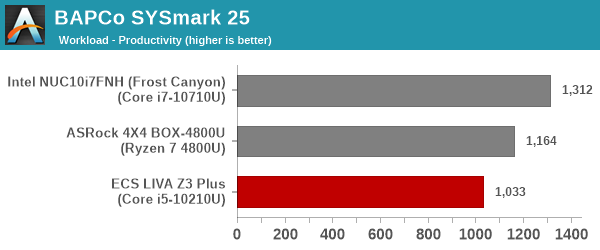
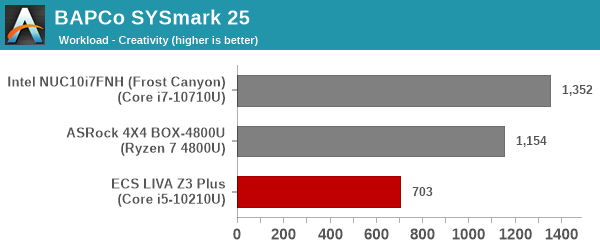
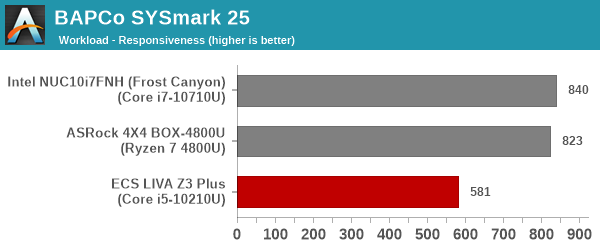
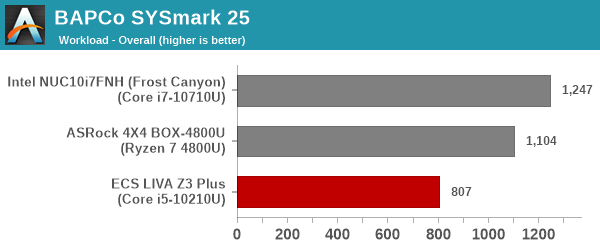
SYSmark 25 also adds energy measurement to the mix. A high score in the SYSmark benchmarks might be nice to have, but, potential customers also need to determine the balance between power consumption and the efficiency of the system. For example, in the average office scenario, it might not be worth purchasing a noisy and power-hungry PC just because it ends up with a 2000 score in the SYSmark 2014 SE benchmarks. In order to provide a balanced perspective, SYSmark 25 also allows vendors and decision makers to track the energy consumption during each workload. In the graphs below, we find the total energy consumed by the PC under test for a single iteration of each SYSmark 25 workload. For reference, the calibration system consumes 8.88 Wh for productivity, 10.81 Wh for creativity, and 19.69 Wh overall.
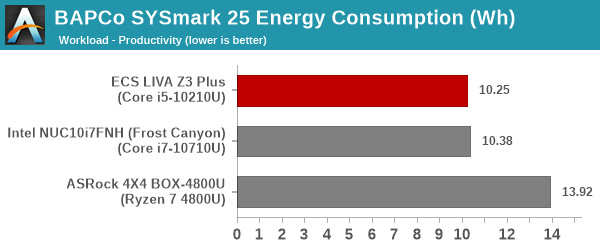
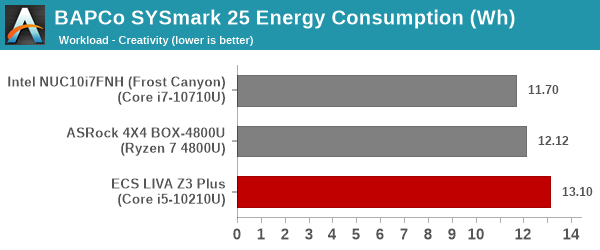
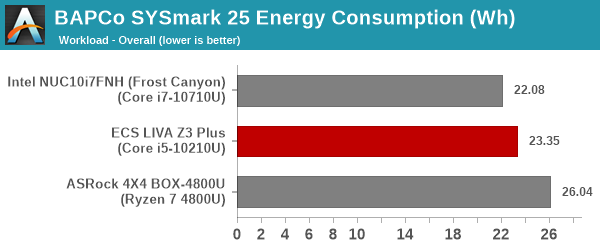
The relative ordering of the performance numbers is no surprise, given that we are comparing a quad-core system (ECS LIVA Z3 Plus) with a hexa core Frost Canyon NUC and an octa-core 4X4 BOX, and also considering the fact that the LIVA operates in single-channel mode. These aspects should lead to lower power consumption numbers - this is seen in the productivity workload. However, creativity - which is dependent on GPU and multi-core performance - sees the LIVA incur a penalty due to the longer time taken to complete the tasks. We also see that in the bigger gulf in the performance scores. The overall energy consumption of the LIVA Z3 Plus lies between the Frost Canyon NUC and the 4X4 BOX-4800U, but the single-channel memory and core count disadvantage keeps it in the lower half of the performance graphs.










15 Comments
View All Comments
dullard - Tuesday, December 22, 2020 - link
Generally people need a compact NUC when they are either space constrained (need a reasonably powerful computer in a tight space) or aesthetics constrained (such as a home theater PC). An external USB hub fails on both those needs.I, for example, am in the market for an HTPC. I need something small enough to sit in the small gap between my TV and my TV stand. I want all ports on the back that go to the external hard drives, the TV, the sound system, the power cord, etc. Except I want for one front USB for the remote control (which works best when the wireless USB is pointing towards the user). Any other USB port in front requires a cable running from the front, dangling down in front of my fireplace, and then routed to the back where the USB port should have been in the first place.
Mr Perfect - Tuesday, December 22, 2020 - link
These are always so tempting until I realize for the same price of a OS-less barebones NUC you can get a fully-built micro system with OS from Dell, Lenovo or HP. There's just no getting around the OEM's pricing advantage.boredsysadmin - Tuesday, December 22, 2020 - link
Dual Wired LAN, decently performing lower TDP CPU, except the price, sounds like good candidate for PFsense boxblppt - Saturday, December 26, 2020 - link
"ECS is a well-known OEM in computing circles, known for building motherboards, computers, and industrial / embedded systems for other vendors"I think just about everybody on here knows ECS for exactly one product---the K7S5A.
bug77 - Wednesday, December 30, 2020 - link
It's strange to see video playback needing dual-channel memory. My LG TV (2020) has no trouble playing that exact video in 4k with HDR on and I doubt it has more HP than an i5.I'm also on the fence about USB ports. Having them side by side means inserting any USB stick that's not super slim will take out an additional port or two (depending on where you insert it).