Intel's Maple Ridge (JHL8540) Thunderbolt 4 Controller Now Shipping
by Ganesh T S on December 23, 2020 8:15 AM EST- Posted in
- Thunderbolt
- Intel
- DisplayPort
- Thunderbolt 4
- Maple Ridge
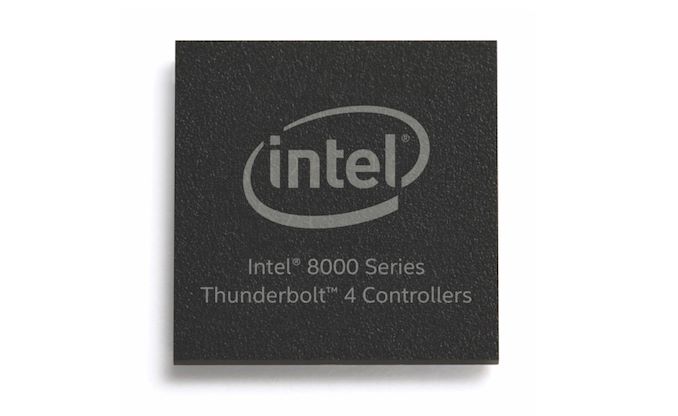
Following the launch of Thunderbolt 4 earlier this year as part of Intel's Tiger Lake CPUs, the next piece of the TB4 hardware stack has dropped this week with the release of Intel's first stand-alone Thunderbolt 4 controller, Maple Ridge (JHL8540). Previously announced back in July as part of Thunderbolt 4's reveal, Intel this week updated their Ark database to add a product page for the Maple Ridge controller family and flag that the first part is now shipping. With the release of the discrete Thunderbolt 4 controller, it will now be possible for hardware vendors to build TB4 hosts with additional ports, or in devices not using Intel's Tiger Lake Silicon.
This late-December launch follow's Intel's previous roadmap, which had the launch of standalone controllers set to take place before the end of 2020. These included the Goshen Ridge (JHL8440) device controller – for use in docks and peripherals, and the Maple Ridge (JHL8540 and JHL8340) host controllers – for use in computers, tablets, and other client devices. Goshen Ridge went into production soon after the announcement. And with the release of Maple Ridge Intel has also kept its promise here, getting it out just prior to the end of the year.
For quite some time, Thunderbolt ports were found only on systems with Intel processors. However, last year we saw vendors such as ASRock innovate with the introduction of a Thunderbolt 3 port on the X570 Phantom Gaming-ITX/TB3, an AMD Ryzen platform motherboard. This was followed a few months back by the introduction of M1-based Macs featuring Thunderbolt 3 (backed by Apple's in-house controllers). The use of Maple Ridge will now enable motherboard vendors to create systems with Thunderbolt 4 ports that do not necessarily need to be based on Intel processors.
The JHL8540 Maple Ridge controller interfaces with the host processor using a PCIe 3.0 x4 link and also takes in two Display Port 1.4a inputs. On the downstream side, the controller enables two Thunderbolt 4 ports, which along with their native Thunderbolt (packet encapsulation) abilities can also be used as straight-up USB4 ports, or as DisplayPorts via USB-C's DP alt mode.
The PCIe switch and, in general, the PCIe support in Maple Ridge has been updated to work with many optional features, keeping security in mind and the rich variety of PCIe devices coming into the market. For example, Maple Ridge includes PCIe peer-to-peer support which allows two PCIe devices connected to the two Thunderbolt 4 ports to exchange data with each other without having to make it travel upstream to the host RAM. From a security viewpoint, Access Control Services (ACS) is also supported to provide isolation between different sets of PCIe devices and make them always go through the IOMMU. Precision Time Measurement (PTM) is also a supported feature, allowing different downstream PCIe devices to accurately synchronize with each other and the host system.
It must be noted that Thunderbolt 4 brings more guaranteed bandwidth to end-users. With Thunderbolt 3, device vendors could skimp on the connection of the controller to the host processor – using only a PCIe 3.0 x2 upstream link instead of PCIe 3.0 x4, but still obtain Thunderbolt 3 certification. This reduced the minimum available PCIe data bandwidth to just 16 Gbps. With Thunderbolt 4, that is no longer possible. Vendors are mandated to use a full PCIe 3.0 x4 link if they desire Thunderbolt 4 certification. Thunderbolt 3's bandwidth sharing mechanism between video and data also put in some dampeners – even in the absence of tunneling DisplayPort streams, 18 Gbps of bandwidth was always reserved for video traffic, and only 22 Gbps available for actual data transfer. Thunderbolt 4 apparently fixes that with up to 32 Gbps of data traffic (full PCIe 3.0 x4 bandwidth) available, allowing devices such as Thunderbolt 4 SSDs to provide 3GBps+ speeds.
Intel has not published official pricing of the new Maple Ridge controller, however Mouser Electornics is listing the controllers for as cheap as $11.34 in bulk quantities. As for the availability of devices featuring the JHL8540, I suspect we're going to see them sooner than later. Intel's next-generation desktop platform, Rocket Lake-S, is not expected to have built-in support for Thunderbolt 4, as this feature was noticeably absent from Intel's Rocket Lake reveal back in October. So adding Thunderbolt 4 to Rocket Lake-S will likely require using Maple Ridge.
This would be consistent with other documentation from Intel, such as the Intel 500 series chipset guidelines, which apparently point to instructions to use a discrete USB4-compliant Intel Thunderbolt 4 controller connecting to four PCIe 3.0 lanes from the chipset for USB4/Thunderbolt 4 support. To that end, we expect that the development of actual hardware by Intel’s partners using the Maple Ridge controller should be well under way by now.
Source: Intel


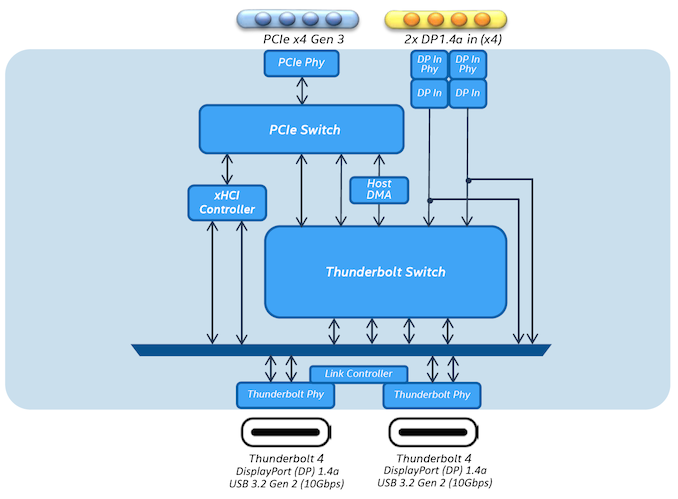
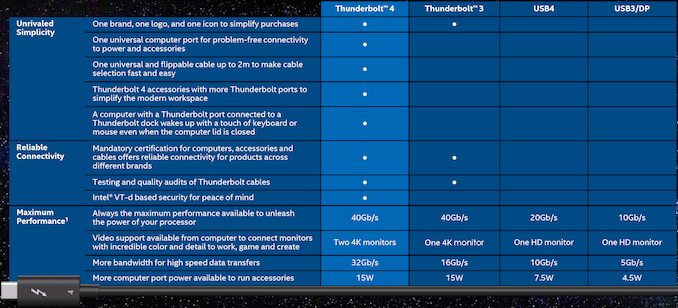








79 Comments
View All Comments
dotjaz - Thursday, December 24, 2020 - link
Then what is it in AMD terms? It has everything APU has, and then some.at_clucks - Saturday, December 26, 2020 - link
It's a tech site so accuracy in language is important. For example "VT-d and hyper-threading on an AMD CPU", or "DLSS on Radeon" should raise a flag regardless of technological equivalence. They're not used interchangeably more that you can use "English" and "German" interchangeably because they're both languages that fulfill the same role. Unfortunately most ATers will need to google to see what I mean.melgross - Wednesday, December 23, 2020 - link
I thought TB 4 part of USB 4, and PCIe 4. I read that in several places. But here it says these controllers work with PCIe 3. What’s going on? I know that Apple said that the M1 has a built-in PCIe 4 bus, so that works.AdrianBc - Wednesday, December 23, 2020 - link
The USB standards have almost no relationship with the PCIe standards, except that USB 3.0 has reused the physical interface of PCIe 2.0 (PCIe TWO, not 3, i.e. with a 5 Gb/s raw data rate, reduced to 4 Gb/s for the useful data bits).Also Thunderbolt does not have any direct relationship with PCIe, except that PCIe is one of the communication protocols that can be transported transparently over a Thunderbolt link, so you can connect PCIe peripherals, e.g. external SSDs or external GPUs, over a Thunderbolt cable.
Any Thunderbolt controller has a Thunderbolt interface and a PCIe interface and in theory you could have very different versions on those interfaces, e.g. a Thunderbolt 2 with PCIe 4 or a Thunderbolt 4 with PCIe 1.0.
Obviously most possible combinations do not make sense, so any new Thunderbolt controller will support the most recent Thunderbolt version, i.e. 4, together with a PCIe version allowing maximum compatibility, i.e. PCIe 3, which is also compatible with PCIe4.
Because the Thunderbolt maximum speed for tunneled PCIe is 32 Gb/s, which can be achieved with 4 lanes of PCIe 3, it is unlikely to gain anything by using a PCIe 4 interface, because all consumer CPUs, including the future Intel Rocket Lake, do not have more than 20 PCIe 4 lanes, to be used for 1 GPU + 1 SSD, so all other peripherals, including the Thunderbolt controller, must be connected through PCIe 3 anyway.
invinciblegod - Wednesday, December 23, 2020 - link
Wouldn't the benefit of 4.0 be that instead of an x4 link, in the future, Thunderbolt 4 can use an x2 link instead and save on pcie lanes?AdrianBc - Wednesday, December 23, 2020 - link
You are right, but as you say, that would be mostly for the future, because with current CPUs it is more likely to have 4 free PCIe 3 lanes (usually from the chipset) than to have 2 free PCIe 4 lanes (from the few lanes provided directly by the CPU).dontlistentome - Wednesday, December 23, 2020 - link
That table (presumably from Intel) is just misleading/wrong/dishonest.The TB3 column should have ticks matching the TB4 one, and as the article points out at the end the bandwidth is many cases was the same.
The the difference is a slight tweak to the certification rules requiring 4 PCI, and nothing else.
Are Intel actually doing anything properly at the moment?
AdrianBc - Wednesday, December 23, 2020 - link
Like it was explained in the article, what has changed from in the "More bandwidth" row from the table is that now the "32 Gb/s" are guaranteed when you see that "Thunderbolt 4" is claimed.Until now, you had computers with good Thunderbolt 3 (32 Gb/s) and computers with bad Thunderbolt 3 (16 Gb/s), all of which were sold as computers with Thunderbolt 3.
Unless you could find a review properly benchmarching the Thunderbolt 3, you could usually discover whether a Thunderbolt 3 was good or bad only after buying the product, when it was too late.
At least Intel has corrected this issue now.
Arsenica - Wednesday, December 23, 2020 - link
The table is also misleading comparing TB3 and USB4 as they have pretty much the same capabilities.USB 4 gen 3x2 (such a stupid name) is also capable of 40Gb/s, while a certified TB3 controller using 2 PCIe 3.0 lanes is limited to 16Gb/s (and theoretically 4 lanes limit it to 32 Gb/s minus protocol overhead).
ganeshts - Wednesday, December 23, 2020 - link
Nothing could be farther from the truth. The misleading 'TB3 and USB4 have the same capabilities' concept has become widespread due to two problems:(a) USB-IF can communicate technical matters to a technical audience perfectly, but not to the average consumer
(b) Tech journalists either don't take the trouble to analyze the info provided to them by USB-IF, or plainly want to go in for click-bait headlines like 'USB4 now gives you 40Gbps bandwidth'!
The truth is that the table given in the Intel infographic (that I have reproduced faithfully in the article) is unfortunately true. All the entries in the USB4 column are the ones mandated as minimum for a vendor to get USB4 certification for a particular port in their device. *Some* USB4 implementations can *opt* to do the PCIe tunneling aspects of TB3, since Intel donated those specifications to USB-IF for inclusion in USB4. However, that is not mandatory. So, if you expect all USB4-certified ports to support TB3 devices or TB3 speeds, you are sadly mistaken.
To keep expectations at the minimum, if you see a port advertised as USB4, go in with expectations that it will support USB 3.2 Gen 2 speeds (10Gbps) for data along with DisplayPort tunneling. Any additional features are only gravy and not part of the main course.