How We Test PCIe 4.0 Storage: The AnandTech 2021 SSD Benchmark Suite
by Billy Tallis on February 1, 2021 1:15 PM EST
The last major update to our consumer SSD benchmark suite was introduced in 2017. A lot has changed in the SSD market over the past several years, and our SSD testing methods need to change in response to those trends. SSDs in general have been getting more complex, so there are more ways for benchmarks to end up being misleading or unrealistic. This might be on accident, or as part of a deliberate PR strategy to obfuscate the real world performance behind a 'holy' unified metric. [pun intended]
The nature of testing hardware has also changed, especially in light of the need to support the latest technologies like PCIe 4.0, We also find it relevant to more closely resemble the kinds of hardware our readers are now likely to be using. This article introduces the new 2021 edition of our consumer SSD test suite. It covers the goals and rationale behind the design choices, the hardware and software configurations used, and the details of each benchmark and its purpose. It is our hope that this new test suite will be suitable for the next several years of SSD reviews.
SSD Benchmarking: The AnandTech Heritage
To start, we need to review a bit about how SSDs work. Anand's classic articles from 2009, such as The SSD Anthology and The SSD Relapse, document many of the early challenges SSDs had to overcome on the way to taking over as the mainstream consumer storage technology. More than a decade later, those articles are still valuable background information on how today's SSDs work. All of the fundamental challenges of dealing with NAND flash memory still apply: the inability to make in-place modification to data stored in NAND flash, the disparity between NAND page sizes and erase block sizes, the need for wear leveling and the consequent performance drops when a drive is full are all still relevant. Today's SSDs are much bigger, faster and cheaper, but their controllers and firmware still need to deal with those issues. Today's SSDs also layer on some extra challenges that make their inner workings even more complicated, and require more sophisticated testing to properly assess.

Anyone remember Intel's X25-M, using 50nm NAND?
When I started reviewing SSDs for AnandTech in 2015, TLC NAND and NVMe were only beginning to creep into the consumer market: TLC at the low end, and NVMe at the high end. Both have now taken over: MLC has all but disappeared from the market, and NVMe is the default choice for new systems. (In Micron's most recent earnings call, they shared that their client SSD shipments are now over 90% NVMe by number of bits shipped.) The higher performance allowed by PCIe and NVMe rather than SATA make stunning differences in benchmark scores, but the migration to TLC was actually more significant from the perspective of benchmark design. That's because consumer TLC SSDs rely heavily on SLC caching.
In a drive, the more bits you write to a cell, the more complex (and slower it is). Modern drives run 3 bits-per-cell, known as TLC, and 4 bits per cell, known as QLC. Both of these are slower for writes than 1 bit per cell, or SLC. By treating a portion of the drive cells as one bit per cell, known as 'SLC mode'. this allows the drive to absorb a burst of writes more quickly. This is because programming the voltage of an SLC cell can be done in one step and doesn't require as much precision as when storing multiple bits per cell.
The downside is that data written to SLC NAND must later be re-written into blocks that are operating as MLC/TLC/QLC, storing multiple bits per cell. This process (often called folding) is usually automatically performed by the drive during idle time, where latency is not important. This freee up the space in the SLC cache for future use. SLC caching is generally not used by enterprise SSDs because it makes performance less predictable and is detrimental to sustained write performance, but for client and consumer SSDs SLC write caching is now nearly universal: essentially all TLC and QLC SSDs use SLC write caching.
Modern SSDs: Always SLC Write Caching
SLC write caching has obvious implications for any benchmark that writes data to the SSD. SLC caches have a limited size, which creates two tiers of performance - one inside the cache, and one outside a cache. Most users with office-like workloads never see the 'outside-the-cache' performance. Any workload or test that writes data continuously at high speed, such as benchmark after benchmark after benchmark, can eventually overflow the cache and experience a performance drop to the lower tier of performance. Real-world consumer workloads almost never write tens or hundreds of GB continuously, especially not at extremely high speeds (ie. faster than gigabit Ethernet) - even recording uncompressed 4k60 video is a bit less than 1.5GB/s, while high-end NVMe SSDs are now offering peak write speeds in excess of 4GB/s. This is important because some SSD benchmarking involves one test followed by another then by another - enabling a more real-world use case, with adequate breaks for the drive to free up the SLC cache during idle, makes the test more relevant to lots of users.
SLC cache sizes are also variable on many drives, with the available cache size shrinking as the drive fills up. Thus a user with a 75% full SSD might only have 10% of the regular SLC cache size when the drive is empty. Drive vendors are increasingly choosing to configure SSDs to use as much space as possible for the SLC cache. Tests that operate with a mostly-empty drive can exaggerate the benefits of SLC caching as compared to what users experience when they actually use most of their SSD's advertised capacity. QLC SSDs have also introduced another complication to SLC caching, because they don't use the cache just for write operations. A typical TLC SSD will start clearing out the cache almost as soon as host IO activity ceases, trying to make the most of the idle time to prepare for future bursts of writes. By contrast, the more common behavior for QLC SSDs seems to be leaving data in the SLC cache until the cache is nearly full, so that recently-written data can be accessed again with low latency—and perhaps avoiding some unnecessary re-writes for data that turns out to be short-lived.
NVMe SSDs (and the rare SATA drive) have also made temperature a potential concern. M.2 SSDs drawing over 5W at peak can get quite hot, and it is now common for enthusiast-oriented SSDs and desktop motherboards to provide heatsinks for M.2 drives. During ordinary use, thermal throttling is seldom a problem because real workloads can't keep a fast SSD busy continuously, but it is also fairly easy for benchmarks to trigger. The synthetic benchmarks we were using up to about four years ago tested each IO pattern (random read, sequential write, etc.) for three minutes at each queue depth, for 18 minutes of uninterrupted IO per test. That's enough to trigger thermal throttling on any drive that's prone to overheating, and for the write tests to overflow the SLC cache on most drives. That kind of test can be useful for studying how a drive behaves under extreme conditions, but it doesn't say much about how it would perform in normal use.
Limiting benchmark duration isn't always enough to ensure that a test doesn't go overboard. The huge performance disparities between SATA and PCIe 4.0 NVMe SSDs mean that a 10-second test that makes sense for a SATA drive could end up forcing a NVMe drive to do more than ten times as much work. For this reason, our synthetic benchmarks put limits on both running time and the amount of data transferred by each test, helping to keep the tests more realistic and more practical.
SSD Data: Locality and DRAM
There are also a few other important technological differences between high-end and entry-level consumer SSDs beyond just the choice of interface (SATA, PCIe 3.0, PCIe 4.0) and whether the drive is using TLC or QLC NAND flash memory. The next most significant difference is in how drives store and access the metadata used by the Flash Translation Layer (FTL)—information about what physical location is currently being used to store each Logical Block Address (LBA).
For at least a few years, most SSDs on the market were using the same basic technique, popularized by the Intel DC S3700: a big, simple lookup table for translating LBAs into physical memory addresses. Even though consumer SSDs still default to presenting the illusion of 512-byte LBAs for the sake of compatibility with software written for hard drives, most drives use a FTL that operates on 4kB sectors. From that fact, it only takes a little bit of math to derive that the FTL's mapping table needs just under 1GB of space to manage 1TB of NAND flash. This adds cost to a drive, which is important in a market where often the lowest cost operator wins. Including DRAM in that proportion to the amount of flash is still standard practice for high-end SSDs, but new techniques allow the drive to trade performance for that extra DRAM cost.
Most entry-level SSD controllers no longer have a DRAM interface, or at least are offered in a more compact package that doesn't have the necessary pins exposed. These DRAMless controllers and the SSDs built around them have to manage their FTL without being able to load all of it into memory at once. The controllers commonly have on-die caches with capacity in the megabytes range, and NVMe SSDs also have the option of borrowing some of the CPU's RAM through the Host Memory Buffer (HMB) feature.
There are two main downsides to SSDs that don't have full-sized DRAM buffers: First, random reads are more likely to require an extra flash read operation to fetch the mapping information before the requested data can be read. Second, drives that cannot keep the entire FTL in memory have a harder time managing wear leveling and garbage collection, so they tend to suffer greater performance drops under write-heavy workloads and when nearly full.
The New 2021 SSD Benchmark Suite
For our new suite, the nature of the new elements of the SSD market have been taken into account in our testing. While we have been cognizant of all the issues listed above in our previous testing, the need for new tests to indicate why certain design choices affect the performance of the drive, and what it means to end-users is always a critical element that needs updating and examining regularly.
Example Drives
To illustrate our new SSD test suite, we're using 1TB SSDs from a range of market segments. Some of these we have previously reviewed, but since this is a new test suite this is also a fresh look at all of these drives. Starting from the high end:
- Samsung 980 PRO: Samsung's latest NVMe flagship is their first consumer PCIe 4.0 model, and also their first PRO model to use TLC NAND instead of MLC.
- Silicon Power US70: This is one of many drives using the Phison E16 controller and TLC NAND. That combination is what first introduced PCIe 4.0 to the consumer SSD market in 2019, but is now in the process of being replaced by the Phison E18 controller.
- Kingston KC2500: This PCIe 3.0 drive uses the Silicon Motion SM2262EN controller, which is tuned for aggressive SLC caching and usually offers best in class performance at low queue depths.
- SK hynix Gold P31: The benefits of vertical integration are on display as the matched combination of a cutting-edge (albeit still PCIe 3.0) controller and NAND allow this 4-channel drive to perform on par with 8-channel drives while setting records for power efficiency.
- Mushkin Helix-L: This budget-oriented NVMe drive uses TLC NAND and cuts costs with a DRAMless Silicon Motion SM2263XT controller that uses the NVMe Host Memory Buffer feature to borrow up to 64MB of the PC's RAM.
- Corsair MP400: Representing the other main category of budget NVMe drives, the MP400 pairs cheaper, slower QLC NAND with the Phison E12S 8-channel controller, a significant improvement over the 4-channel Silicon Motion SM2263 used by early QLC NVMe drives like the Crucial P1 and Intel 660p/665p. The MP400 has a DRAM cache, but only 512MB rather than the 1GB that would be found on a typical mainstream or high-end drive.
- Samsung 870 EVO: Samsung's brand-new TLC SATA SSD combines their latest generation 3D NAND and controller. We'll be taking a closer look at both the 1TB and 4TB models in a separate review.
- SK hynix Gold S31: Launched in late 2019 with 72-layer TLC, this is a fairly generic mainstream SATA drive with better than average efficiency, slightly slower performance than leading SATA drives, and consistently decent pricing.
- Samsung 870 QVO: This second-generation QLC SATA drive uses the same top-notch controller as the 870 EVO, so its downsides are entirely due to the slower, cheaper QLC NAND flash memory.
A new test suite means we're starting with a clean slate of benchmark results. Updated software and hardware means that even for the tests that are similar to what's in our previous test suite, the new scores are not directly comparable to older scores. Our previous batch of SSD benchmark scores has been archived in the SSD 2018 section of Bench, and a new SSD 2021 section has been started. We'll be continually updating that as new and old drives run through the new test suite in preparation for future reviews.
The test suite itself is also likely to expand a bit more, with application benchmarks and potentially a few more synthetic tests in the works. This article will be updated whenever new benchmarks are added to the test suite, so that this will still be an up to date reference on the how and why of our SSD testing.
In the meantime, we are open to feedback about the new test suite. We're collecting a lot more data from drives than we have in the past, and we'd be happy to receive suggestions for the best way to present that data in reviews. Now that the new test suite has launched, we'll be catching up on reviews of the latest and greatest SSDs while fine-tuning the new review format.
Over the next few pages, we will go over the new tests (and the results).


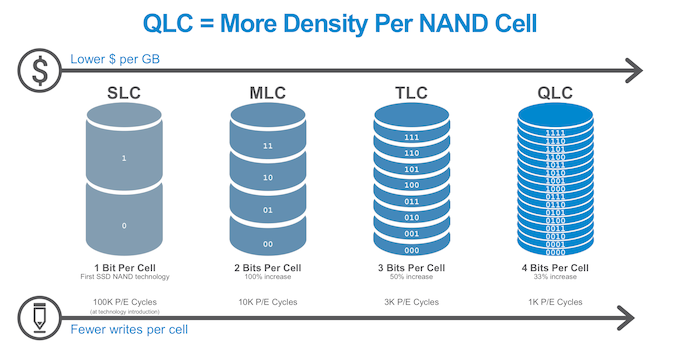
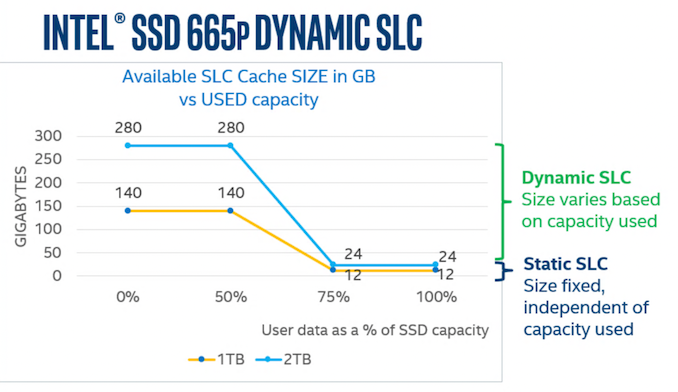









70 Comments
View All Comments
Billy Tallis - Monday, February 1, 2021 - link
I set up the testbed with an old 5450 I had lying around, and once all the software was configured I pulled the GPU back out. (That ancient GPU interferes with suspend, which is needed to unlock drives so they can be secure erased.) The system boots without complaint with no GPU, and I use SSH and RDP to run the tests. I'm keeping the 580 in the other system for now because I want to work on getting some application or gaming tests working on that machine when I have spare time.Billy Tallis - Monday, February 1, 2021 - link
I should mention that I have had a bit of trouble booting the ASRock B550 Pro motherboard, because it seems to have half-assed UEFI boot support. The motherboard will forget its boot settings at the slightest provocation, and when that happens it will search for and boot the first Windows it can find. It refuses to detect a Linux bootloader on an internal drive, even if it's in the canonical EFI/Boot/bootx64.efi location on the ESP. So any time this machine decides to forget its boot settings, I have to plug in a GPU and keyboard and boot a Linux off a USB device to re-create the UEFI boot entry for grub.DominionSeraph - Monday, February 1, 2021 - link
This is the power of AMD.Billy Tallis - Monday, February 1, 2021 - link
On the other hand, I was quite surprised to discover that a quad M.2 riser works on this board. Intel would never let PCIe bifurcation be enabled on an entry-level motherboard.Slash3 - Wednesday, February 3, 2021 - link
Asus actually bundles a quad NVMe M.2 adapter with their Strix B550-XE, for some absolutely baffling reason. I tried asking the Asus technical marketing rep on Reddit why they did this, but he didn't understand the question. What a weird friggin decision.https://rog.asus.com/us/motherboards/rog-strix/rog...
frbeckenbauer - Tuesday, February 2, 2021 - link
I have had the same issue on my old ASRock intel board, on my current MSI AMD board, on my Intel laptop, and on my AMD laptop. People really like writing UEFIs that just randomly boot a windows they find for no reasonkepstin - Tuesday, February 2, 2021 - link
I've seen a few AMD boards that have bios options to enable headless operation - basically, setting that option disables the post check for the graphics card. If you're running in native UEFI mode and your operating system doesn't require a GPU, it'll work fine.Makaveli - Monday, February 1, 2021 - link
This was a great article thank you Billy!WaltC - Monday, February 1, 2021 - link
Nice write up...;) Seems rather unsurprising that the two PCIe4 drives running in PCIe4 mode (I gather from the test hardware described) were the best overall performing in your tests. Although you described the PCIe/SATA interfaces of most of the drives--I wasn't clear on the Mushkin or the MP400. Also, a more thorough description of the drivers employed would help--open source or proprietary, etc. Linux distro tests, however, would seem to me to be of somewhat less "practical" value than Win10 tests--considering that Win10 is where the overwhelming bulk of these drives will be deployed by the consumers who buy them, I would think. Overall, it's nice to see changes here in AT's testing methodology!evilspoons - Monday, February 1, 2021 - link
Nice to see another substantial benchmark upgrade, keeping up with this stuff can be mind-boggling at times.The article could use someproofreading though. Even just the first paragraph:
"on accident" -> by accident
"holy unified metric" -> wholly-unified metric
Unless religion is somehow involved in benchmarking SSDs 😉