The Inland Performance Plus 2TB SSD Review: Phison's E18 NVMe Controller Tested
by Billy Tallis on May 13, 2021 8:00 AM ESTBurst IO Performance
Our burst IO tests operate at queue depth 1 and perform several short data transfers interspersed with idle time. The random read and write tests consist of 32 bursts of up to 64MB each. The sequential read and write tests use eight bursts of up to 128MB each. For more details, please see the overview of our 2021 Consumer SSD Benchmark Suite.
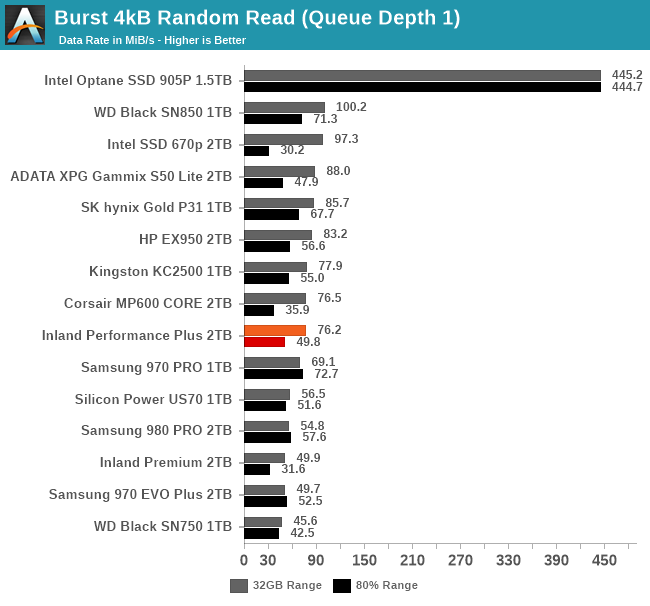 |
|||||||||
| Random Read | Random Write | ||||||||
| Sequential Read | Sequential Write | ||||||||
On the QD1 burst IO tests, the Inland Performance Plus tops the charts for both random and sequential writes, though in the latter case performance drops quite a lot when the drive is mostly full. Random read performance is merely average, and sequential reads are disappointingly in last place.
Sustained IO Performance
Our sustained IO tests exercise a range of queue depths and transfer more data than the burst IO tests, but still have limits to keep the duration somewhat realistic. The primary scores we report are focused on the low queue depths that make up the bulk of consumer storage workloads. For more details, please see the overview of our 2021 Consumer SSD Benchmark Suite.
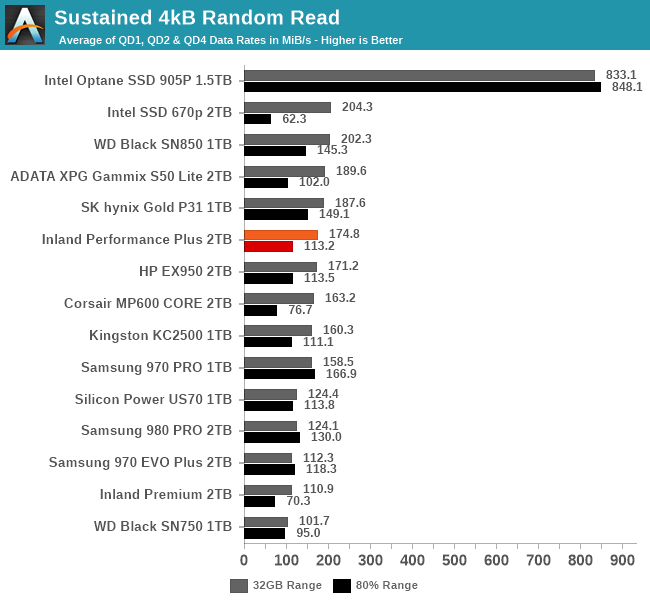 |
|||||||||
| Random Read | Throughput | Power | Efficiency | ||||||
| Random Write | Throughput | Power | Efficiency | ||||||
| Sequential Read | Throughput | Power | Efficiency | ||||||
| Sequential Write | Throughput | Power | Efficiency | ||||||
On the longer IO tests that bring in some higher queue depths, the Performance Plus loses its first-place spot for random writes to the WD Black SN850, but it hangs on to first place for sequential writes. For both random and sequential reads it manages to improve its standings slightly, but the sequential read performance remains disappointing. Power efficiency isn't great on any of these four tests, but it's decent for sequential writes and more or less matches the flagship Gen4 drives from WD and Samsung.
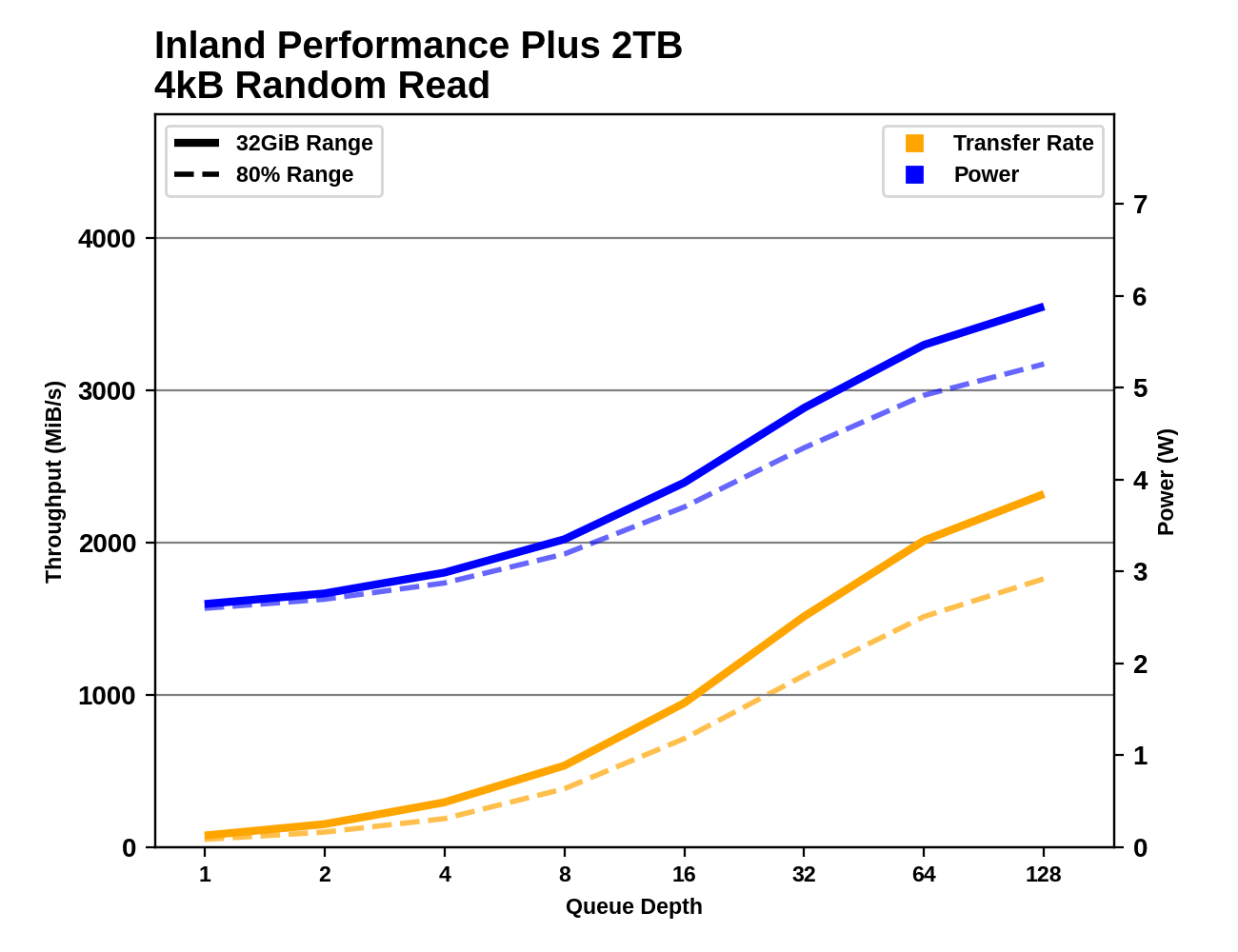 |
|||||||||
| Random Read | |||||||||
| Random Write | |||||||||
| Sequential Read | |||||||||
| Sequential Write | |||||||||
The Inland Performance Plus does eventually reach top-tier performance for sequential reads, but it requires higher queue depths than the 980 PRO or SN850. For sequential writes, it has taken a clear lead by QD4 and maintains higher performance than any of the other drives can hit, with only a slight drop at the end of the test suggesting that the SLC cache might be starting to run out.
For random reads and writes, the Performance Plus simply doesn't scale up as high as its competitors, even with very large queue depths. The Samsung 980 PRO's maximum random write speeds are well beyond what any other drive hits, and for random reads the WD Black SN850 has a similarly large lead over the competition.
Random Read Latency
This test illustrates how drives with higher throughput don't always offer better IO latency and Quality of Service (QoS), and that latency often gets much worse when a drive is pushed to its limits. This test is more intense than real-world consumer workloads and the results can be a bit noisy, but large differences that show up clearly on a log scale plot are meaningful. For more details, please see the overview of our 2021 Consumer SSD Benchmark Suite.
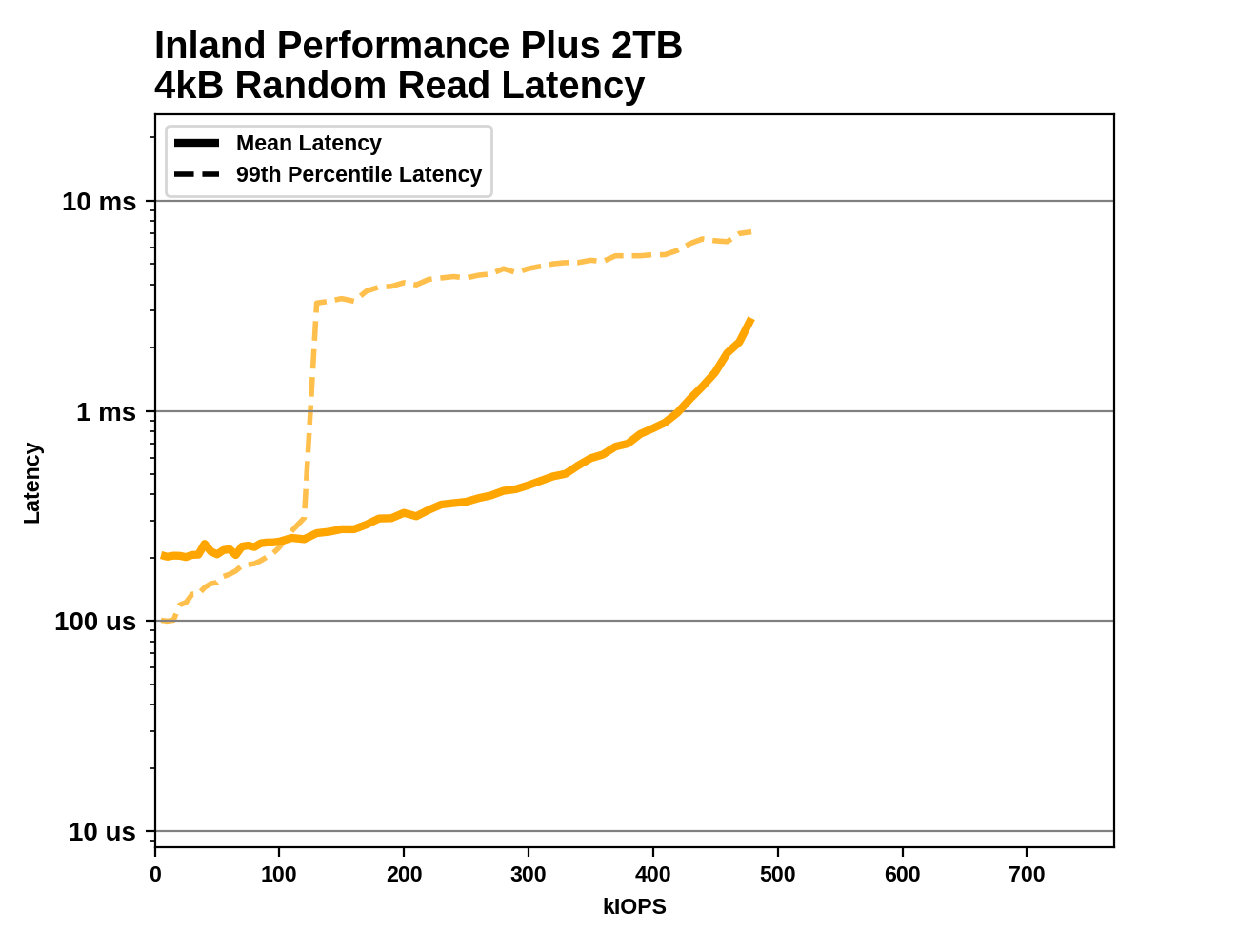 |
|||||||||
At low rates, the mean latency from the Inland Performance Plus is actually higher than the 99th percentile latency, indicating there's a small number of extremely high-latency IOs skewing the average. The median latency starts at a very respectable 63µs, but the highest latency measured at low rates is close to 70ms—three orders of magnitude slower. This looks like the drive might be stalling while waking up from a sleep state, which it shouldn't even be entering given the minimal idle time between test phases. Above 120k IOPS, the 99th percentile latency jumps up to the millisecond range, which should only happen to a drive this high-end when it's pretty close to its maximum throughput. The Performance Plus does achieve respectable throughput that is a clear improvement over the Phison E16, but compared to WD and Samsung flagships the E18 drive is slower and has some mildly concerning performance quirks.










118 Comments
View All Comments
mode_13h - Sunday, May 16, 2021 - link
> somewhere around 2.4 it was re-written in C (C++ didn't yet exist). the first time> I fired up 2.4 1-2-3 (on a 640K 8088) what had been instant screen updates were now slow
Early C compilers weren't good at optimizations. Also, 16-bit x86 had that mess with NEAR and FAR pointers. Basically, you needed a segment + offset (each 16 bits) to address beyond 64k. Where the ASM had probably been doing a lot of memory optimizations to pack lots of stuff into a single segment, maybe the C version just used FAR pointers and heap-allocated memory, for most things.
Back in the day, I preferred 320x200 VGA resolution over 320x240, even though the latter had square pixels, precisely because I could fit the former in a single 64k segment.
> it appears to be the fact that the constant push and pull between node shrink, more transistors,
> phatter cpu, more memory on the one hand and software bloat on the other doesn't balance out.
There are also software optimizations happening at the same time as hardware. Compilers are already on a different planet, compared to those days! Even in the mid-90's, I knew a guy in the MIPS compiler group at SGI who said they considered it a bug if you could write assembly that was faster than the equivalent C.
Moving on from C, Just-in-Time compilation in browsers had been the norm for more than a decade. And performance-intensive software like games and video codecs often get special attention paid to finding and optimizing their performance hot spots.
However, we have more and higher-level languages than ever before, and you do see people using them for things they'd have previously done with C or C++. Then again, C lacks good support for abstract data structures, which means that either it uses worse algorithms, it's more buggy, or it takes a lot longer to write (sometimes all 3).
Even as progress on hardware performance continues to slow, I think software optimizations will continue. That doesn't mean everything will get uniformly faster, as some key software is already close to the theoretical limits of the hardware. It does mean that the overall experience should still improve, a bit.
Reflex - Saturday, May 15, 2021 - link
This is a common misconception about XP. Yes it 'feels' faster. The main reason for that is it lies about what it's doing. It has no concept of large caches on drives, network cards and CPU's so the GUI shows tasks as complete before the cache is flushed. A large part of the perceived sluggishness of Vista was the major update to dialog boxes like file copy to ensure that when a job was reported as done, it was done. Reporting complete when a cache is not flushed is a way to end up with corrupted data.GeoffreyA - Saturday, May 15, 2021 - link
You're right. Excellent point. I forgot about Vista's improved accuracy in reporting. Having said that, I'd still say XP, being a simpler, more primitive OS, was lighter on the whole. Also, the DWM doubtless added a lot more overhead than GDI.Spunjji - Monday, May 17, 2021 - link
@GeoffreyA - DWM is undoubtedly heavier than GDI, but GDI was pretty buggy and slow in its own ways. I still remember the revelation of moving a window around at speed in Vista and having it just move over things, rather than leaving behind big white gaps to be filled in at leisure 😅GeoffreyA - Monday, May 17, 2021 - link
"rather than leaving behind big white gaps to be filled in at leisure"Oh, yes, when we were youngsters, we used to consider it a mark of a fast computer to move a window about with ease. Most left those delayed-action white gaps in their wake.
Spunjji - Friday, May 14, 2021 - link
I see these comments a lot, but having used every Windows OS from 3.11 onwards, I would take "bloated and sluggish" Windows 10 over anything that preceded it - whether it's the half-DOS configuration nightmare of 95, the blue-screen happiness of 98, XP's inability to recognise now-basic hardware like SATA and WiFi controllers, or 7's inability to boot on anything other than the exact hardware on which it was installed.It's all a lovely happy dream when it's abstracted behind a VM, but setting up 95 on actual hardware was (and remains) an extended nightmare of CDs, floppy disks and low-level tweaking.
GeoffreyA - Friday, May 14, 2021 - link
Spunjji, I generally agree and am happy using Windows 10; and I say this as one who used to hate it. Truth is, 10 is Windows all the way through, along with many improvements (especially the copy dialog and Task Manager of 8). I wouldn't say it's bloated. It's lighter, relatively speaking, than Vista; and concerning its appearance, I'm glad they got rid of Aero. Easier on the eye. Actually, it looks closer to XP. Of course, it's not as "snappy" as XP, but the culprit there is Vista. And we'd hope that loss in speed was made up for in the security department. Personally, though, my favourite was XP. I think it'll go down in history as a classic.Spunjji - Monday, May 17, 2021 - link
@GeoffreyA - XP was a revelation on launch, and it does retain some charm to this day. I think it wore thin for me simply because it outstayed its welcome; I had the unenviable experience of hacking it onto new systems for business customers long after everyone with an ounce of sanity had already migrated to Windows 7. XP definitely has more of a sense of immediacy in use than 10, but then 10 boots like it has a rocket strapped to it!GeoffreyA - Monday, May 17, 2021 - link
Agreed; and as for booting, full marks for Windows 10! It's fantastic in that regard. After XP, 10 is my second favourite, actually (after tweaking, that is).mode_13h - Tuesday, May 18, 2021 - link
> 10 boots like it has a rocket strapped to it!Isn't it really just like coming out of hibernation, unless you force it to do a full boot?