Intel Beast Canyon NUC Review: Desktop Tiger Lake Debuts in SFF Gaming Powerhouse
by Ganesh T S on July 29, 2021 9:00 AM EST- Posted in
- Systems
- Intel
- NUC
- Tiger Lake
- NUC11
- Beast Canyon
BAPCo SYSmark 25
The Intel NUC11BTMi9 (Beast Canyon) was evaluated using our Fall 2018 test suite for small-form factor PCs. In the first section, we will be looking at SYSmark 25.
BAPCo's SYSmark 25 is an application-based benchmark that uses real-world applications to replay usage patterns of business users in the areas of productivity, creativity, and responsiveness. The 'Productivity Scenario' covers office-centric activities including word processing, spreadsheet usage, financial analysis, software development, application installation, file compression, and e-mail management. The 'Creativity Scenario' represents media-centric activities such as digital photo processing, AI and ML for face recognition in photos and videos for the purpose of content creation, etc. The 'Responsiveness Scenario' evaluates the ability of the system to react in a quick manner to user inputs in areas such as application and file launches, web browsing, and multi-tasking.
Scores are meant to be compared against a reference desktop (the SYSmark 25 calibration system, a Lenovo Thinkcenter M720q with a Core i5-8500T and 8GB of DDR4 memory to go with a 256GB M.2 NVMe SSD). The calibration system scores 1000 in each of the scenarios. A score of, say, 2000, would imply that the system under test is twice as fast as the reference system.
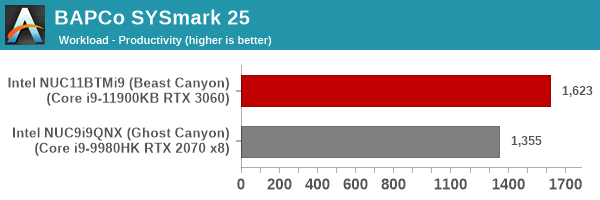
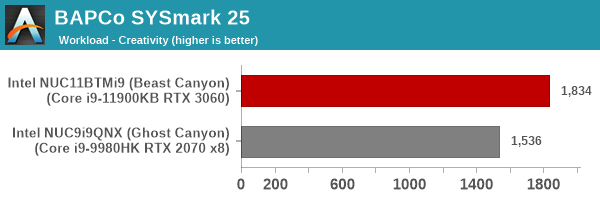
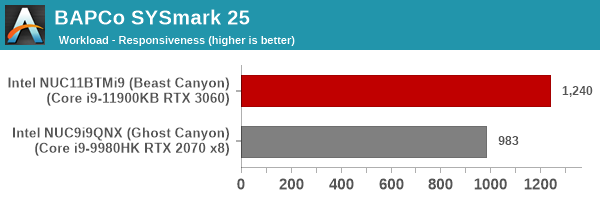
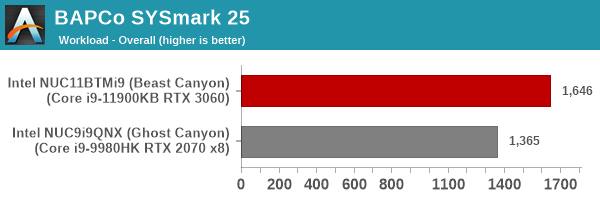
SYSmark 25 also adds energy measurement to the mix. A high score in the SYSmark benchmarks might be nice to have, but, potential customers also need to determine the balance between power consumption and the efficiency of the system. For example, in the average office scenario, it might not be worth purchasing a noisy and power-hungry PC just because it ends up with a 2000 score in the SYSmark 2014 SE benchmarks. In order to provide a balanced perspective, SYSmark 25 also allows vendors and decision makers to track the energy consumption during each workload. In the graphs below, we find the total energy consumed by the PC under test for a single iteration of each SYSmark 25 workload. For reference, the calibration system consumes 8.88 Wh for productivity, 10.81 Wh for creativity, and 19.69 Wh overall.
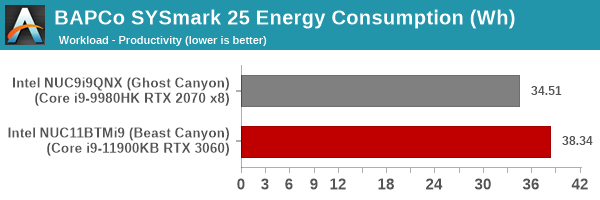
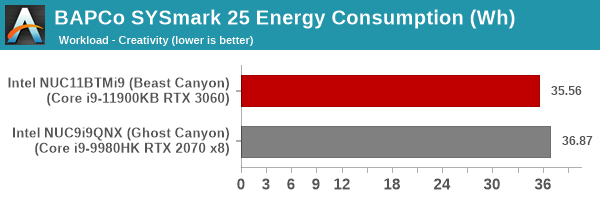
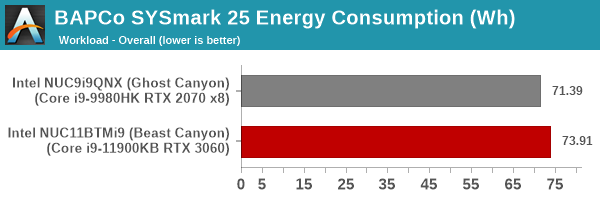
The Beast Canyon outscores the Ghost Canyon by around 20%. The increase in energy consumption is miniscule.










84 Comments
View All Comments
vegemeister - Friday, July 30, 2021 - link
Actual gaming consoles are stateless or nearly so, and get rebooted fresh every time they're used.PCs that are used for gaming do not work like that.
Spunjji - Friday, July 30, 2021 - link
I have literally never had a computer that wasn't overclocked fail due to a random bit-flip memory error, but okay, I guess they were all toys and we should all be paying extra for redundant chips on our DIMMs 🤷♂️willis936 - Friday, July 30, 2021 - link
What a valuable anecdote.mode_13h - Monday, August 2, 2021 - link
In PC help forums, it's not uncommon to find users complaining of system instability, only for it to turn out they have bad RAM. ECC buys you some initial protection + notification (if you know where to look) that your RAM is failing.Unashamed_unoriginal_username_x86 - Friday, July 30, 2021 - link
there is a scale of snobbery from gamer to anti-gamer and it is a horseshoeAlso ECC is still vulnerable to remote rowhammer attacks
Oxford Guy - Wednesday, August 11, 2021 - link
Yes... if you want more security you don’t want ECC. Security via data corruption!mode_13h - Thursday, August 12, 2021 - link
> remote rowhammer attacksThat's a new one! How does it even work? A rowhammer attack hits a DRAM row so frequently that an adjacent row changes. It's an *extremely* targeted attack, and requires the attacker to have some detailed knowledge of the target process' memory layout for it to have much potential as an exploit.
Furthermore, if it works, you're just going to cause random bit-flips. To beat ECC, you actually need to cause at least 3 bit flips, or I guess only 2 if your goal is to make the process abort.
Finally, to actually fetch a row of DRAM means it can't be in the cache hierarchy. So, you've got to explicitly invalidate the cacheline or do something else to ensure it's evicted.
So, the first question is how can one *remotely* hammer a row of DRAM? Wouldn't any sort of protection against DoS attacks occur, long before you could do it? And how are you going to ensure it keeps getting evicted from the cache hierarchy?
In actual practice, the only real risk I see of Rowhammer is when one VM tenant just wants to create lots of chaos in the other tenants. It's not a complete non-issue, but also probably ranks fairly low on the scale of exploits.
And it's *certainly* not an argument against using ECC. If anything, it's yet another reason *to* use it, since ECC can correct minor instances and detect many others. Without ECC, you'd be even *more* vulnerable, and you'd be much less likely to have any clue that it's happening.
ads295 - Thursday, July 29, 2021 - link
One usually moves towards desktop PCs in order to move away from expensive-to-replace custom hardware found in laptops, amongst other things. I would not buy this if it was going to cost a bomb to replace in case of some motherboard related issue.meacupla - Thursday, July 29, 2021 - link
Other than the CPU and compute unit pcb itself, I don't see anything on the compute unit that isn't easily replaceable.PSU, GPU, RAM and SSD are all replaceable, which is really about as good as it gets for something that is using laptop parts.
Going to a desktop, the only additional thing you can replace is the CPU.
Spunjji - Friday, July 30, 2021 - link
"Other than the CPU and compute unit pcb itself"That's a pretty big "other than!" - if an ITX motherboard fails, you can replace that without buying a new CPU. Same goes for an upgrade / replacement of the CPU itself. Those are at least ~$150+ and ~$350+ expenses, respectively, for something of this calibre.