Intel Beast Canyon NUC Review: Desktop Tiger Lake Debuts in SFF Gaming Powerhouse
by Ganesh T S on July 29, 2021 9:00 AM EST- Posted in
- Systems
- Intel
- NUC
- Tiger Lake
- NUC11
- Beast Canyon
UL Benchmarks - PCMark and 3DMark
This section deals with a couple of UL Futuremark benchmarks - PCMark 10 and 3DMark. While PCMark evaluates the system as a whole, 3DMark focuses on the graphics capabilities with emphasis on gaming workloads.
PCMark 10
UL's PCMark 10 evaluates computing systems for various usage scenarios (generic / essential tasks such as web browsing and starting up applications, productivity tasks such as editing spreadsheets and documents, gaming, and digital content creation). We benchmarked select PCs with the PCMark 10 Extended profile and recorded the scores for various scenarios. These scores are heavily influenced by the CPU and GPU in the system, though the RAM and storage device also play a part. The power plan was set to Balanced for all the PCs while processing the PCMark 10 benchmark.
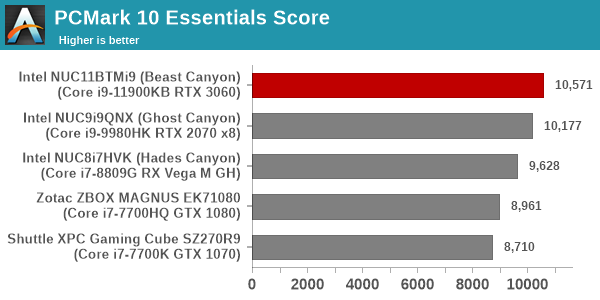
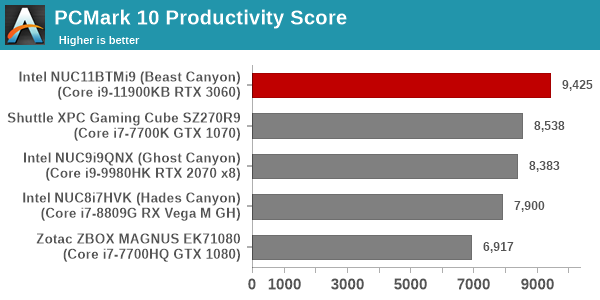
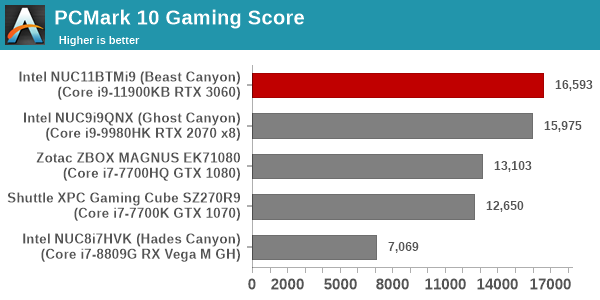
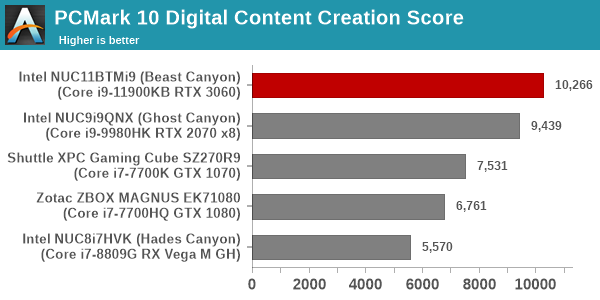
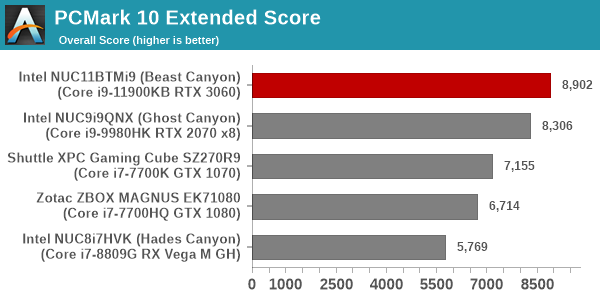
3DMark
UL's 3DMark comes with a diverse set of graphics workloads that target different Direct3D feature levels. Correspondingly, the rendering resolutions are also different. We use 3DMark 2.4.4264 to get an idea of the graphics capabilities of the system. In this section, we take a look at the performance of the Intel NUC11BTMi9 (Beast Canyon) across the different 3DMark workloads.
3DMark Ice Storm
This workload has three levels of varying complexity - the vanilla Ice Storm, Ice Storm Unlimited, and Ice Storm Extreme. It is a cross-platform benchmark (which means that the scores can be compared across different tablets and smartphones as well). All three use DirectX 11 (feature level 9) / OpenGL ES 2.0. While the Extreme renders at 1920 x 1080, the other two render at 1280 x 720. The graphs below present the various Ice Storm worloads' numbers for different systems that we have evaluated.
| UL 3DMark - Ice Storm Workloads | |||
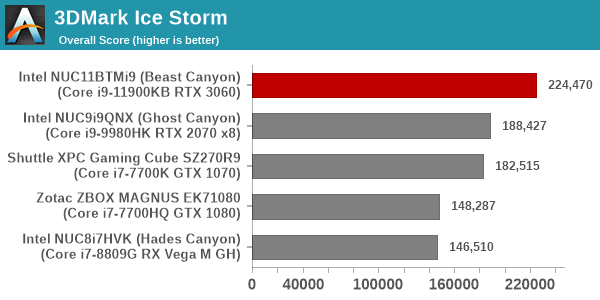
3DMark Cloud Gate
The Cloud Gate workload is meant for notebooks and typical home PCs, and uses DirectX 11 (feature level 10) to render frames at 1280 x 720. The graph below presents the overall score for the workload across all the systems that are being compared.
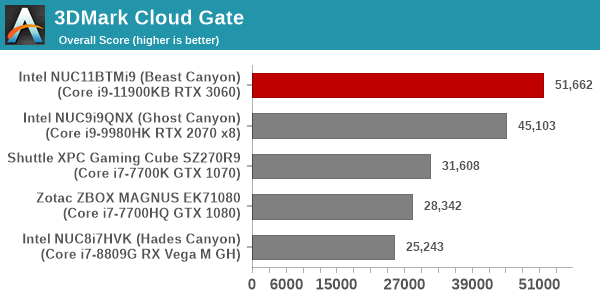
3DMark Fire Strike
The Fire Strike benchmark has three workloads. The base version is meant for high-performance gaming PCs. Similar to Sky Diver, it uses DirectX 11 (feature level 11) to render frames at 1920 x 1080. The Extreme version targets 1440p gaming requirements, while the Ultra version targets 4K gaming system, and renders at 3840 x 2160. The graph below presents the overall score for the Fire Strike Extreme and Fire Strike Ultra benchmark across all the systems that are being compared.
| UL 3DMark - Fire Strike Workloads | |||
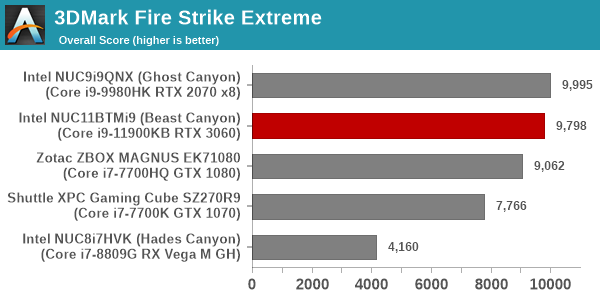
3DMark Time Spy
The Time Spy workload has two levels with different complexities. Both use DirectX 12 (feature level 11). However, the plain version targets high-performance gaming PCs with a 2560 x 1440 render resolution, while the Extreme version renders at 3840 x 2160 resolution. The graphs below present both numbers for all the systems that are being compared in this review.
| UL 3DMark - Time Spy Workloads | |||
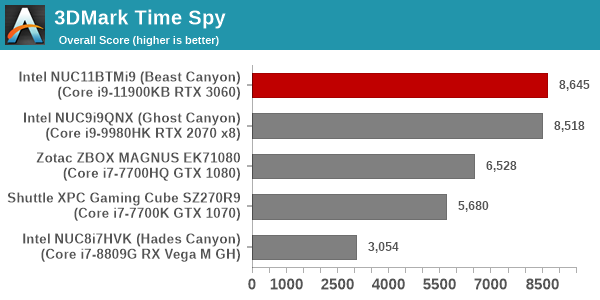
3DMark Night Raid
The Night Raid workload is a DirectX 12 benchmark test. It is less demanding than Time Spy, and is optimized for integrated graphics. The graph below presents the overall score in this workload for different system configurations.
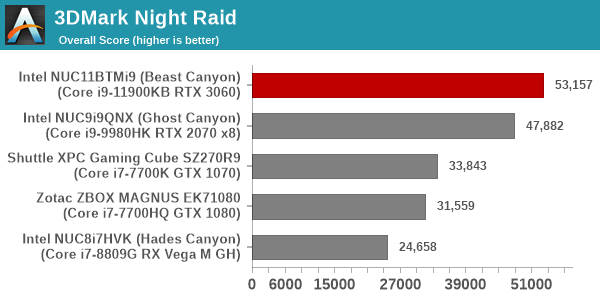
3DMark Port Royal
UL introduced the Port Royal ray-tracing benchmark as a DLC for 3DMark in early 2019. The scores serve as an indicator of how the system handles ray-tracing effects in real-time.
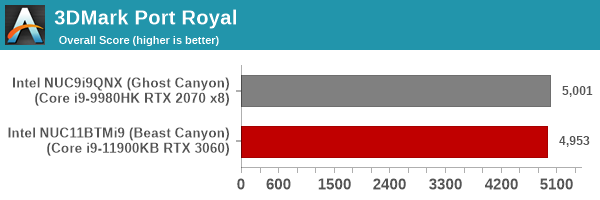
3DMark CPU Profile Benchmark
UL recently introduced a benchmark to test the multi-threaded capabilities of the CPU in a system. Since gaming workloads are often multi-threaded, it makes sense to include this testing as part of the 3DMark suite. The benchmark routine attempts to perform the simulation of birds / bird-like objects flocking together using as many advanced capabilities as offered by the processor. The workload is configured to run with different number of threads ranging from 1 to 16 (and a single entry for the maximum number of threads allowed in the system).
| UL 3DMark - CPU Profile Benchmark | |||
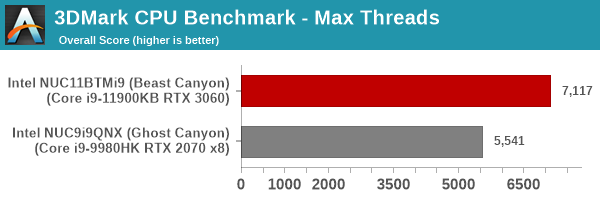
We present the benchmark results for the single and maximum threads case above.
In almost all workloads, the Beast Canyon outscores other systems heavily. In the case of GPU-bound workloads, the tussle between the RTX 2070 in the Ghost Canyon and the RTX 3060 in the Beast Canyon is too close to call.










84 Comments
View All Comments
meacupla - Friday, July 30, 2021 - link
Of all the parts that are likely to fail prematurely in a PC, the least likely is the CPU, followed by the mobo.For mobo failures, it's either DOA, or after 5yrs+. By the time you hit 5yrs+, there is a high likelyhood you can't find a replacement ITX mobo anyways, thus forcing you to buy both CPU+mobo, and potentially RAM.
I mean, if you are that worried about premature failure outside of warranty, just buy a 3yr or 5yr extended warranty with the seller.
mode_13h - Monday, August 2, 2021 - link
In terms of part replaceability, I'd worry that the form factor would be a big impediment to part selection. That'd be the main rationale for preferring a standard desktop.The main reason I'd buy this machine is that it's the only way to get a Tiger Lake-H, outside of laptop.
TheinsanegamerN - Thursday, July 29, 2021 - link
I see that cooling and all I can think of is *noise*meacupla - Friday, July 30, 2021 - link
From what I've seen in other reviews, it's very quiet, even at full load.Spunjji - Friday, July 30, 2021 - link
I really don't trust most reviewers' assessments of what is and it not quiet, sadly. It does look like it might be engineered well enough not to be a constant irritant, but that type of fan has a high noise floor and a relatively high pitch by default.meacupla - Friday, July 30, 2021 - link
Okay, well, you can go down your "I don't trust most reviewers" rabbit hole then.Oxford Guy - Wednesday, August 11, 2021 - link
I trust that this review’s comment about production BIOS fan noise is an example of tasteful understatement.willis936 - Friday, July 30, 2021 - link
You see 3x 120x25 mm fans and think "that's going to be loud"?alpha754293 - Thursday, July 29, 2021 - link
a) This is the formerly Sun Microsystems Penguin on steroids.(Add-in card based computers is nothing new. Google it.)
b) It would be interesting to see a time history trace/plot of the CPU frequency during the CPU stress test because I've found that the 100 mm x 100 mm generation of Intel NUCs - the CPUs were SEVERELY limited and would thermal throttle very quickly under full CPU load such that you weren't ever able to use said Intel NUCs to its fullest potential.
c) It's really a shame that AMD doesn't have something like this.
AdrianBc - Thursday, July 29, 2021 - link
The thermal behavior of the 100 mm x 100 mm NUCs has varied a lot from generation to generation, because they have used different coolers, some more efficient others less efficient, some noisier other less noisy.I have more than a dozen of different NUCs and I believe that the best coolers were in their 8th generation, i.e. 2018/2019, with Coffee Lake or Cannon Lake CPUs (Cannon Lake was of course a pathetic CPU, but they used the same good coolers like Coffee Lake).
Those 8th generation NUC coolers were practically silent in normal operation and they allowed in the i7 Cofee Lake model a power dissipation of 50 W for the first half minute then of 30 W forever, which was much better than any laptop that used the same CPU (e.g. Apple).
So with adequate coolers it is possible to have good performance even in the 100 mm x 100 mm (4 inch) size.