Intel Beast Canyon NUC Review: Desktop Tiger Lake Debuts in SFF Gaming Powerhouse
by Ganesh T S on July 29, 2021 9:00 AM EST- Posted in
- Systems
- Intel
- NUC
- Tiger Lake
- NUC11
- Beast Canyon
BAPCo SYSmark 25
The Intel NUC11BTMi9 (Beast Canyon) was evaluated using our Fall 2018 test suite for small-form factor PCs. In the first section, we will be looking at SYSmark 25.
BAPCo's SYSmark 25 is an application-based benchmark that uses real-world applications to replay usage patterns of business users in the areas of productivity, creativity, and responsiveness. The 'Productivity Scenario' covers office-centric activities including word processing, spreadsheet usage, financial analysis, software development, application installation, file compression, and e-mail management. The 'Creativity Scenario' represents media-centric activities such as digital photo processing, AI and ML for face recognition in photos and videos for the purpose of content creation, etc. The 'Responsiveness Scenario' evaluates the ability of the system to react in a quick manner to user inputs in areas such as application and file launches, web browsing, and multi-tasking.
Scores are meant to be compared against a reference desktop (the SYSmark 25 calibration system, a Lenovo Thinkcenter M720q with a Core i5-8500T and 8GB of DDR4 memory to go with a 256GB M.2 NVMe SSD). The calibration system scores 1000 in each of the scenarios. A score of, say, 2000, would imply that the system under test is twice as fast as the reference system.
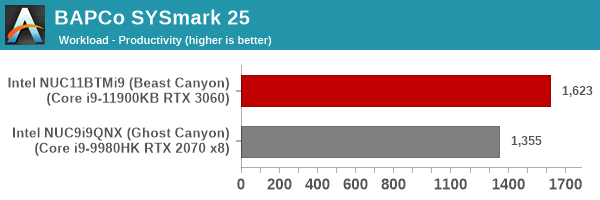
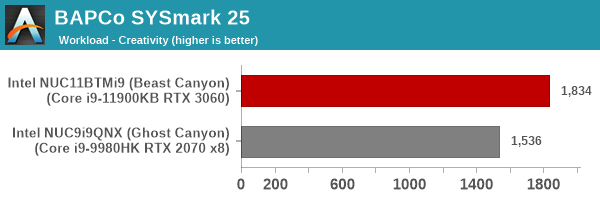
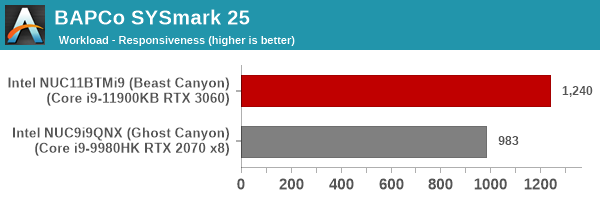
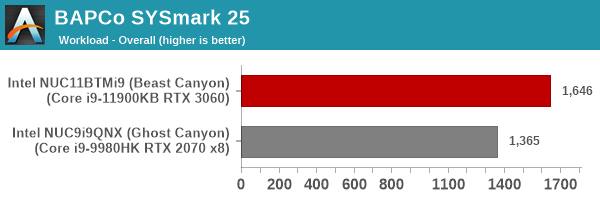
SYSmark 25 also adds energy measurement to the mix. A high score in the SYSmark benchmarks might be nice to have, but, potential customers also need to determine the balance between power consumption and the efficiency of the system. For example, in the average office scenario, it might not be worth purchasing a noisy and power-hungry PC just because it ends up with a 2000 score in the SYSmark 2014 SE benchmarks. In order to provide a balanced perspective, SYSmark 25 also allows vendors and decision makers to track the energy consumption during each workload. In the graphs below, we find the total energy consumed by the PC under test for a single iteration of each SYSmark 25 workload. For reference, the calibration system consumes 8.88 Wh for productivity, 10.81 Wh for creativity, and 19.69 Wh overall.
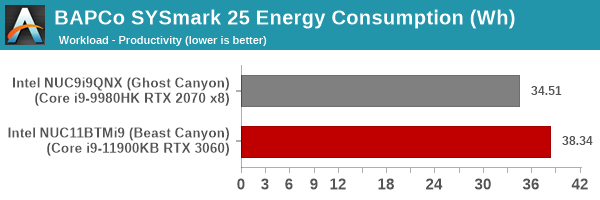
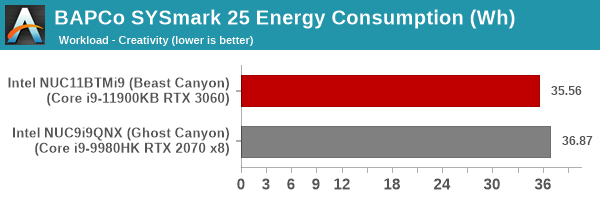
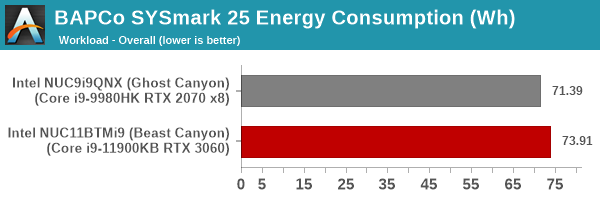
The Beast Canyon outscores the Ghost Canyon by around 20%. The increase in energy consumption is miniscule.










84 Comments
View All Comments
sorten - Thursday, July 29, 2021 - link
"It's really a shame that AMD doesn't have something like this"They do. Pick one of the dozens of SFF cases on the market and build (or buy) it yourself. The only thing you'll be missing is the soldered CPU preventing an easy upgrade.
n0x1ous - Thursday, July 29, 2021 - link
would have been nice to see the Razer Tomahawk Ghost Canyon NUC compared to thisrepoman27 - Thursday, July 29, 2021 - link
A couple minor nits..."The slot to the right of the processor is enabled by the x4 Gen 4 lanes directly from the processor, while the two to the right (and the M.2 slot occupied by the WLAN card) are from the PCH."
One of those rights is wrong.
"They can operate in Thunderbolt 4 (40Gbps), native USB 4 (10Gbps), and native DP1.4 modes."
That should be: "They can operate in Thunderbolt 4 / USB4 (40 Gbps), native USB3 (10 Gbps), and native DisplayPort 1.4 (8.1 Gbps, DSC 1.1 supported) modes."
repoman27 - Thursday, July 29, 2021 - link
Dang it, DP is 4 lanes so my correction requires correction.That should be: "They can operate in Thunderbolt 4 / USB4 (40 Gbps), native USB3 (10 Gbps), and native DisplayPort 1.4 (32.4 Gbps, DSC 1.1 supported) modes."
mcnabney - Thursday, July 29, 2021 - link
Would have liked to see the metrics also include a regular non-SFF build which included similar parts (CPU/GPU/RAM/NVME) to contrast what is being given up for the size shrink.Calin - Friday, July 30, 2021 - link
Just to see how much a power dissipation of 200W instead of 100W would help a 65W processor.mode_13h - Monday, August 2, 2021 - link
Yeah, a Rocket Lake i9 would've been an interesting comparison. I think TomsHardware tried that, if you want to look it up.Timoo - Thursday, July 29, 2021 - link
Wasn't Intel that company that locked-in their vendors, to make sure that suprerior competitors didn't get a chance?For which they had to pay petty-handouts in lawsuits (like: singular billions), because the real/justicial world wasn't used to the profits made by their criminal behaviour?
5j3rul3 - Thursday, July 29, 2021 - link
Like to see the comprasion between the NUC11i9 with R7 5800X, i9 11900K, i9 10900K, 5800U, 5980HS, 1165G7, 11980HK and Apple M1.8 Cores the Great🤣
I am also curious about the Perf. of Xe Graphic in the i9 10900KB
But it seems the i9 10900KB is the
better i9 for intel DT user.
hubick - Thursday, July 29, 2021 - link
I've owned two Skull Canyon NUC's, two Hades Canyon, and a Ghost Canyon NUC 9 Pro. I love the expandability of the card slot in the Ghost Canyon NUC 9 Pro, but I think Beast Canyon has crossed a line where it's just too large for me now. You could still take a Ghost Canyon as carry-on on a flight no problem, or shove it in a backpack for a bike commute - but this just is just so chunky and boxy, it looks too much like something that belongs on a desk.Can I buy the new compute element card and put it in a Ghost Canyon case?
Will there be an updated Xeon compute element? I'm running mine as a NAS box with a ZFS drive array connected via Thunderbolt, and ZFS wants the ECC RAM.