ASUS TUF Gaming Z590-Plus WIFI Motherboard Review: Is $260 Mid-Range or High-End?
by Gavin Bonshor on August 10, 2021 10:00 AM ESTPower Delivery Thermal Analysis
A lot more focus has been put on power delivery specifications and capabilities, not just by manufacturers but as a result of users' demands. In addition to the extra power benefits from things like overclocking, more efficient designs in power deliveries and cooling solutions aim to bring temperatures down. Although this isn't something most users ever need to worry about, certain enthusiasts are bringing more focus onto each board's power delivery. The more premium models tend to include bigger and higher-grade power deliveries, with bigger and more intricate heatsink designs, with some even providing water blocks, while others are spending more just to make sure the most efficient parts on the market are being used.
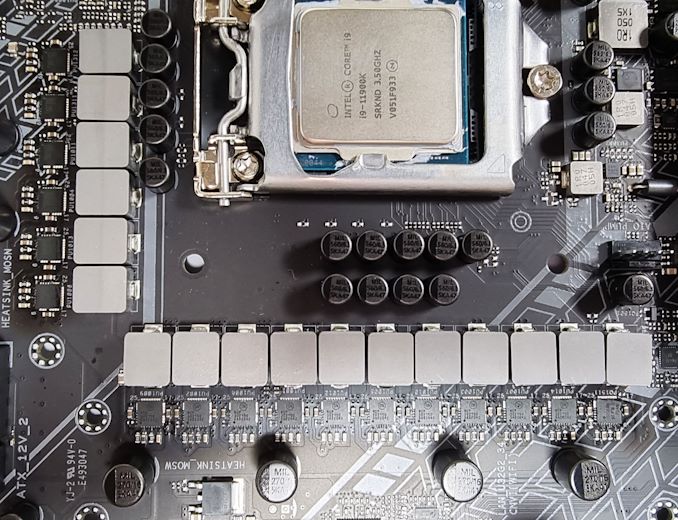
The 16-phase power delivery on the ASUS TUF Gaming Z590-Plus WIFI (operating in 7+1 without doublers)
Testing Methodology
Our method of testing is if the power delivery and its heatsink are effective at dissipating heat. We do this by running an intensely heavy CPU workload for a prolonged method of time. We apply an overclock, which is deemed safe and at the maximum that the silicon on our testbed processor allows. We then run the Prime95 with AVX2 enabled under a torture test for an hour at the maximum stable overclock we can, which puts insane pressure on the processor. We collect our data via three different methods which include the following:
- Taking a thermal image from a birds-eye view after an hour with a Flir Pro thermal imaging camera
- Securing two probes on to the rear of the PCB, right underneath CPU VCore section of the power delivery for better parity in case a probe reports a faulty reading
- Taking a reading of the VRM temperature from the sensor reading within the HWInfo monitoring application
The reason for using three different methods is that some sensors can read inaccurate temperatures, which can give very erratic results for users looking to gauge whether an overclock is too much pressure for the power delivery handle. With using a probe on the rear, it can also show the efficiency of the power stages and heatsinks as a wide margin between the probe and sensor temperature can show that the heatsink is dissipating heat and that the design is working, or that the internal sensor is massively wrong. To ensure our probe was accurate before testing, I binned 10 and selected the most accurate (within 1c of the actual temperature) for better parity in our testing.
To recreate a real-world testing scenario, the system is built into a conventional desktop chassis which is widely available. This is to show and alleviate issues when testing on open testbeds, which we have done previously, which allows natural airflow to flow over the power delivery heatsinks. It provides a better comparison for the end-user and allows us to mitigate issues where heatsinks have been designed with airflow in mind and those that have not. The idea of a heatsink is to allow effective dissipation of heat and not act as an insulator, with much more focus from consumers over the last couple of years on power delivery componentry and performance than in previous years.
For thermal imaging, we use a Flir One camera to indicate where the heat is generated around the socket area, as some designs use different configurations, and an evenly spread power delivery with good components will usually generate less heat. Manufacturers who use inefficient heatsinks and cheap out on power delivery components should run hotter than those who have invested. Of course, a $700 flagship motherboard is likely to outperform a cheaper $100 model under the same testing conditions, but it is still worth testing to see which vendors are doing things correctly.
Thermal Analysis Results
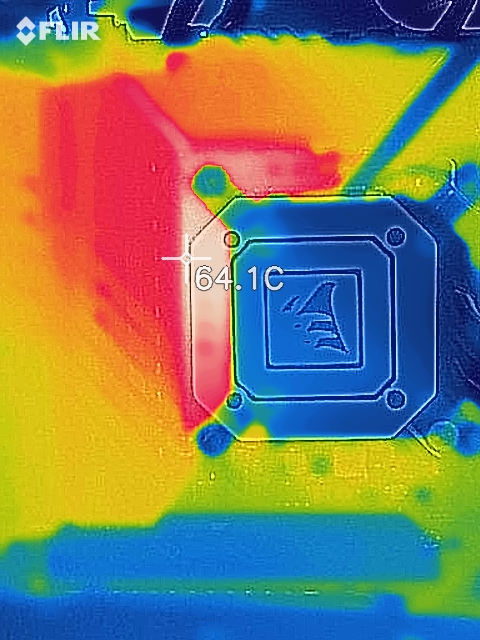
We measured 64.1ºC on the hottest part of the CPU socket during our testing
The ASUS TUF Gaming Z590-Plus WIFI is using a 16-phase power delivery, with a 14+2 design. It is operating in a 7+1 configuration using power stage teaming, which is something ASUS has been using more and more lately. It is controlled by a Digi+ ASP1900B PWM controller with fourteen ON Semiconductor NCP302150 150 A power stages for the CPU (14/2=7) and two NCP302150 50 A power stages for the SoC (2/1=1). Cooling the power delivery is a pair of heatsinks that are interconnected by a single heat pipe. The heatsinks themselves include deep grooves which allow passive airflow to be channeled for more effective heat dissipation.
Looking at our VRM thermal testing results for Z590, the ASUS TUF Gaming Z590-WIFI performs very well in comparison to the rest of the models tested. Despite using a passively cooled design, it matches the performance of ASRock's Z590 Taichi which is benefitting from an active cooling solution. We took a reading of 66°C from the integrated temperature sensor, with readings from our pair of K-type thermocouples of 70 and 71°C respectively. The hottest part around the CPU socket area that we measured with our FLIR thermal imaging camera topped out at 64.1°C, which is consistent with our other measurements.
The biggest win here is the price, as it's cheaper than all but one of the models tested so far (ASRock Z590 Steel Legend), and performs with credit in our testing. It shows that ASUS has worked on efficiency and its power delivery design and cooling solution is working wonders.


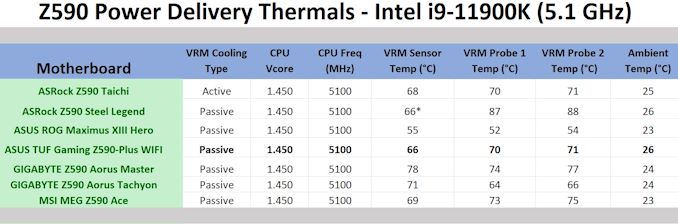








23 Comments
View All Comments
Holliday75 - Tuesday, August 10, 2021 - link
I have not used a soundcard in almost 15 years. Have not seen the point. If I want audiophile sound I'll go listen to my $3200 tower speakers.MDD1963 - Wednesday, August 11, 2021 - link
Intel's 845G chipset for the Pentium III/850 (I bought it around Christmas of the year 2000) has usable onboard sound for gaming. Have not bought a sound card since 1999 or so...Qasar - Wednesday, August 11, 2021 - link
i still use soundcards, mosty because onboard sound, doesnt have dd live or dts connect, and if it does, it isnt as good as the sb z or the sb ae-5 plus i now have. the last on board sound i used, was with the n force 2, and briefly with the a64 i had.blppt - Thursday, August 12, 2021 - link
I think the vast majority use the sound over the HDMI/DP out on the video card (then from the monitor/line out), at least in most setups i've seen.Then, if you want higher quality sound for your cans, people buy outboard DACs/headphone amps like the FiiOs, which are far superior to any motherboard solution anyways.
Leeea - Wednesday, August 11, 2021 - link
I doEveryone I know does.
Oxford Guy - Wednesday, August 11, 2021 - link
‘In our overclock testing, the board’s inability to hit 5.2 GHz all-core stable with our Core i9-11900K processor was somewhat disappointing. Even with a hefty 1.45 V on the CPU VCore, it just didn’t want to play ball’Overclocking Rocket Lake?
I hope you had one of those Intel freezer units the company used to demo some time ago.
Overclocking is dead. It has zero relevance, zero practicality. Modern turbo has eliminated the point.
Moreover, Rocket Lake’s critical flaw is its 14nm power hog process. Overclocking magnifies that.
Finally, it’s a mistake to entice people to pump reckless amounts of voltage into expensive hardware. It’s hilarious, too, given this site’s defense of its use of JEDEC RAM speeds to hobble Zen 1 and 2 in reviews.
Most people, you claimed, don’t open BIOS to switch on XMP. But, apparently trying to overclock Rocket Lake (with or without reckless levels of voltage) is so much more relevant.
The amount of effort, expertise, and time involved in overclocking to obtain stability, rather than useless Cinebench scores, is vastly vastly more than what is needed to switch on a single BIOS setting (XMP).
Nfarce - Monday, August 16, 2021 - link
That is one of the most ignorant things I've read here in my 20 years of being on AT. You do realize that turbo boost is rated around CORES USED right? So for example that hot 5.3 "turbo" boost on this i9 is for TWO cores not ALL EIGHT. And there are countless examples of why overclocking for ALL CORES is still relevant today. Stop spreading FUD because you don't know how to successfully overclock.Oxford Guy - Thursday, August 19, 2021 - link
The laws of physics disagree with your rant.As for the ad hom at the end, I’m quite sure that’s the reason — not that overclocking is dead.
Nfarce - Friday, August 27, 2021 - link
So you don't refute that your "point" is without merit (or benchmarks, or any other back up proof). Keep talking and showing your ignorance. The facts and benchmarks on overclocking on ALL cores for productivity alone prove you wrong.Oxford Guy - Wednesday, August 11, 2021 - link
So... Did ‘14 nm’ appear anywhere on the first page or did 1.45 volts appear instead?The relevance... the priorities...