Samsung SyncMaster 915N: 8ms Response Times
by Kristopher Kubicki on May 25, 2005 12:05 AM EST- Posted in
- Displays
Panel
Samsung’s website outlines very briefly the specifications for the 6-bit TN LTM190EX panel used in the Samsung 915N display. We went into some detail about the 8ms response time earlier, but to recap, the LTM190EX is virtually identical to the LTM170EU used in the SyncMaster 172X (with the exception of size). Whether or not Samsung claims 16.7M colors versus 16.2M colors that most 6-bit displays list, the unfortunate reality is that this display is just like any other 6-bit display; it needs to use dithering techniques to achieve its full color spectrum. Unfortunately, the best available documentation for Samsung’s technique is available here. Like other 6-bit LCD panels, finer detail (like small text) is easily lost and occasionally comes out blurry.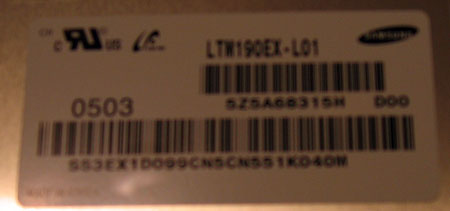

User Interface
We regularly dub Samsung the interface kings, and with good reason. Samsung reuses its tried and true mechanisms for on-screen display (OSD) in the SyncMaster 915N. From the left to the right, the controls are: Menu, Left, Right, Set, Auto and Power.There really isn’t anything innovative in this display’s OSD, but it works and it works well. The controls are intuitive and don’t require much usage to get adjusted. Just like previous Samsung OSDs, we commend Samsung’s use of the Auto adjustment. Most displays are easily fooled when auto adjusting, but it seems that no matter what conditions we fed the signal, the auto adjust always oriented the display correctly.
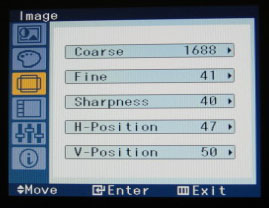
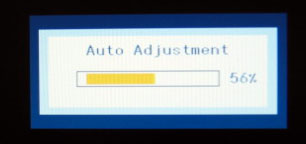
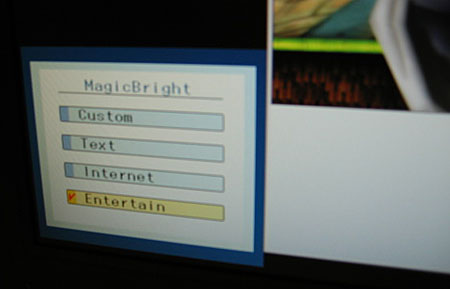











43 Comments
View All Comments
LX - Thursday, May 26, 2005 - link
Spacecomber (#20), the LTM190E4 is specd to be half as bright as the LTM240M1 (250 vs. 500 cd/m^2).I am not sure how it translate to real-life scenarions though.
JNo - Thursday, May 26, 2005 - link
I did comment this on the preceding LG display review but just to reiterate..."I know anandtech focuses a lot on the Dells and Samsungs in the LCD world, which is in many ways fair enough given their marketshares, but there are other LCDs coming out which I'd like to see reviews of. I know response time isn't everything and is often a controversial subject but I'd love to see priority reviews on the reported 6ms Gray To Gray (GTG) BenQ FP91V+ and the reported 4ms GTG Viewsonic VX924. Inquiring minds would love to know.."
at80eighty - Thursday, May 26, 2005 - link
Jarred, Kristopher ..ANYONE!!this has probably been asked before (my apologies in that case)
Could we have a round up of the best 19"+ monitors for gaming?
and here's the noob question of the day - how is a 6bit monitor better for gaming than a 8bit?
Thnx in advance
DoctorH - Wednesday, May 25, 2005 - link
I was debating getting the 915N or the NEC 1970GX, also an 8ms LCD, but with the glossy black screen that makes movies look better.I decided to go for the glossy black screen. Plus I get a 700:1 contrast ratio, and DVI inputs, and USB hub.
All this for $535 canadian.
No dead pixels either.
A friend of mine also picked one up.
Best monitor I've laid eyes on. I did a direct comparison with the 915n, which was also, good, however, no DVI, and had that matte black finish.
archcommus - Wednesday, May 25, 2005 - link
#26, thanks. The 930B is definitely still my choice, then. I'm going to pick it up at Best Buy.I want to buy it now, but my upgraded computer won't be ready for a couple weeks still, and I don't want to buy the monitor and then just have it sit there - I want to use it actively from the moment I buy it in case any pixels or something dies. Hmm, what to do...
shiznit - Wednesday, May 25, 2005 - link
i apologize, didnt see the buyer's guide. but a review last year would have been nice.ocyl - Wednesday, May 25, 2005 - link
Kristopher,Thank you for your sustained poundering on 6-bit panels. It really is much appreciated.
Best regards.
MajorPayne - Wednesday, May 25, 2005 - link
#24, the main differences between the 2 are 1) DVI connection (Essential for most folks), and 2) Software DPS control (useful to some, but I have never minded setting it manually, so not that useful to me). The other specs are the same.... 8ms response time, still no swivel (at least it does tilt), and a beautiful screen. I was playing farcy64 last night on mine (I just got it 2 days ago), and could not believe how beautiful everything looked. I kept getting killed because I stopped to stare at stuff ;)!Rocket321 - Wednesday, May 25, 2005 - link
So what is the actual response time for the Dell 1905? This review indicates that it is a 25ms panel - several times. Yet in the full review from January it is listed as a 20ms panel. Which review has it right?archcommus - Wednesday, May 25, 2005 - link
I wanted to get a 930B pretty soon, is it different in any ways besides having DVI? Should I still get that one?