Intel NUC 12 Pro Wall Street Canyon Kits Review: Alder Lake in UCFF Avatar
by Ganesh T S on January 26, 2023 11:30 AM ESTSetup Notes and Platform Analysis
Our review sample of the NUC12WSKi7 came with all necessary components pre-installed - we only had to load up the OS to start our evaluation process. Prior to that, we took some time to look into the BIOS interface. The video below presents the entire gamut of available options for the Wall Street Canyon NUC12WSKi7.
Intel's mini-PCs have the most comprehensive and configurable UEFI / BIOS among all the ones that we have evaluated over the last several years. The NUC12WSKi7 is no exception. The home screen shows the BIOS version, processor details, and installed memory capacity and speed right away - this is of great help in checking whether the installed SODIMMs are operating at the desired speeds. Under the 'Advanced' section, we have options to enable various SATA and M.2 NVMe ports, and disable the disk activity LED if needed. Different USB ports and headers can be selectively enabled or disabled. Display emulation for headless operation as well as digital signage purposes is also available.
The NUC12WSKv7's BIOS options are brought out in the above video. It must be noted that the processor used in the system (Core i7-1270P) is vPro-enabled, and the Intel Management Engine BIOS Extensions can be used to set up AMT for remote management. One of the pre-requisites for using the MEBx is password protection of both the BIOS as well as the MEBx itself. The MEBx options utilize the same interface as the other BIOS options.
The above screen capture of the BIOS options for the Bleu Jour Meta 12 includes a drill-down into the modification of the default PL1 and PL2 values and other associated parameters. Except for the reference to the Thunderbolt ports, the options are identical to the ones of the NUC12WSKi7.
| NUC12WSKi7 vs. NUC12WSBi70Z BIOS | |||
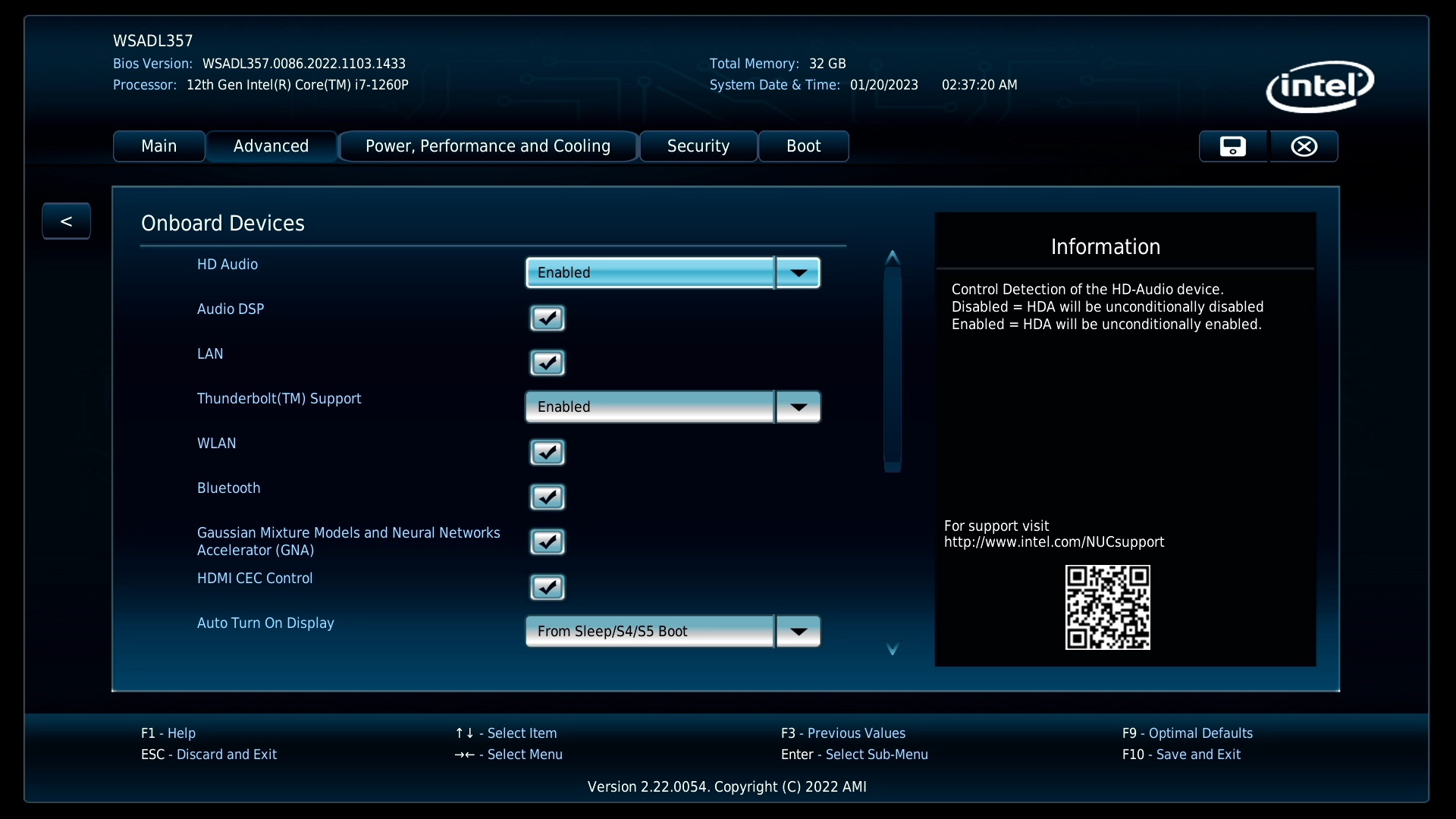
The block diagram below presents the overall high-speed I/O distribution in the Wall Street Canyon NUCs.
The mainstream NUCs are quite straightforward, as the PCH is integrated into the package and there is not much flexibility on the board design side to get creative with the allocation of the HSIO lanes.
In this review, we compare the three Wall Street Canyon NUC kits with a host of other UCFF systems.
| Comparative PC Configurations | ||
| Aspect | Intel NUC12WSKi7 (Wall Street Canyon) | |
| CPU | Intel Core i7-1260P Alder Lake 4P + 8e / 16T, up to 4.7 GHz (P) / 3.4 GHz (e) Intel 7, 18MB L2, 28W (PL1 = 40W, PL2 = 64W) |
Intel Core i7-1260P Alder Lake 4P + 8e / 16T, up to 4.7 GHz (P) / 3.4 GHz (e) Intel 7, 18MB L2, 28W (PL1 = 40W, PL2 = 64W) |
| GPU | Intel Iris Xe Graphics (96EU @ 1.40 GHz) |
Intel Iris Xe Graphics (96EU @ 1.40 GHz) |
| RAM | Crucial CT16G4SFRA32A.C16FR DDR4-3200 SODIMM 22-22-22-52 @ 3200 MHz 2x16 GB |
Crucial CT16G4SFRA32A.C16FR DDR4-3200 SODIMM 22-22-22-52 @ 3200 MHz 2x16 GB |
| Storage | Kingston KC2500 SKC2500M8500G (500 GB; M.2 2280 PCIe 3.0 x4 NVMe;) (Kioxia BiCS4 96L 3D TLC; Silicon Motion SMI 2262EN Controller) |
Kingston KC2500 SKC2500M8500G (500 GB; M.2 2280 PCIe 3.0 x4 NVMe;) (Kioxia BiCS4 96L 3D TLC; Silicon Motion SMI 2262EN Controller) |
| Wi-Fi | 1x 2.5 GbE RJ-45 (Intel I225-V) Intel Wi-Fi 6 AX211 (2x2 802.11ax - 2.4 Gbps) |
1x 2.5 GbE RJ-45 (Intel I225-V) Intel Wi-Fi 6 AX211 (2x2 802.11ax - 2.4 Gbps) |
| Price (in USD, when built) | (Street Pricing on January 25th, 2023) US $660 (barebones) $843 (as configured, no OS) |
(Street Pricing on January 25th, 2023) US $660 (barebones) $843 (as configured, no OS) |
Benchmarks were processed afresh on all of the above systems with the latest BIOS for each. The next few sections will deal with comparative benchmarks for the above systems.


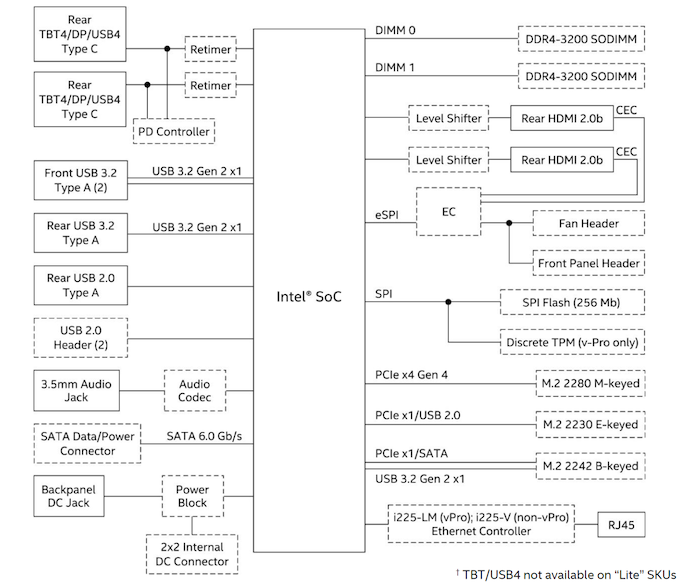








25 Comments
View All Comments
timecop1818 - Thursday, January 26, 2023 - link
vPro is usually a price premium, as it allows fully remote management in corp environment.TheinsanegamerN - Thursday, January 26, 2023 - link
It's great to see the puck nuc come back, I was worried they discontinue it. Shame they gimped it with DDR4 SODIMMS when DDR5 is widely available, especially at this price.Guess I'll wait for 14th gen when they actually jump on new memory types.
meacupla - Thursday, January 26, 2023 - link
Yeah, why would intel choose DDR4 on a platform like this? It makes zero sense.They had the option of DDR5SODIMM, DDR5CAMM, or LPDDR5, and they decide to go with DDR4SODIMM
abufrejoval - Sunday, January 29, 2023 - link
I just checked, 64GB of SO-DIMMs is still twice the price at DDR5 than DDR4. And the performance difference might be very minor for CPU workloads, especially in this form factor.Now I would like to have seen if it makes a difference for the iGPU, but then the Xe isn't meant for gaming either way.
LP variants require soldered RAM and that's one of the major advantages of this form factor: upgradable RAM. I run my NUCs as VM servers and 64GB is just a good fit for that. Try getting anything with 64GB of LPDDRx RAM!
And then again at a reasonable price.
James5mith - Friday, January 27, 2023 - link
I have an i7-1165G7 based NUC used for my pfsense firewall. It's overkill, but it has the 2x 2.5GbE NICs I wanted for my firewall upgrade.Idles extremely low power, and never really gets stressed. For 10-15w I have a 2.5GbE capable firewall that is never stressed even when using IDS/IPS.
I wish they would release an i3 with 2x 2.5GbE at some point. It would be much more suited to the role.
Einy0 - Friday, January 27, 2023 - link
The performance lag on the passive cooled version is a great example of how bad Intel's thermals have gotten. I used to put NUCs into passive cases half the size of the one used here, and they lost zero performance. It's really sad how far they've fallen.Affectionate-Bed-980 - Friday, January 27, 2023 - link
Are your specs for HDMI correct? I see HDMI 2.0 listed on some sites like Newegg but Intel's spec page says HDMI 2.1https://www.intel.com/content/www/us/en/products/s...
https://www.intel.com/content/www/us/en/products/s...
PeachNCream - Friday, January 27, 2023 - link
The problem with NUCs is that, after buying a screen, keyboard, and mouse, to get to a working system, you could have just purchased a laptop. NUCs don't offer mobility and aren't compelling from a performance perspective since they're using laptop-like TDP limits so you end up buying a desktop PC with laptop performance that you cannot use as flexibly as a laptop despite spending roughly the same amount. NUCs have niche uses, but the reason why they aren't popular is because that niche is rather narrow.white-hot - Friday, January 27, 2023 - link
I have been using them for years as HTPC's in various locations in my house. In general they have been fine up until recently when I began streaming high bit-rate 4K video and they really don't like it. Granted they are all i3's of several generations old now, but other than that they do fine. I have a home media server that delivers video to these units, but rather than upgrade for 4K use I am currently trying plex via a fire stick and/or smart TV. The video stream is better but the interface is so slow. Not sure where I will end up, but having a NUC velcroed to the back of a TV has been very nice up till now.Hakaslak - Saturday, January 28, 2023 - link
Does Quick Sync work for you? Maybe a newer NUC with hardware accelerated transcoding would be what you're looking for? The new ones have 2 multi-format codec engines and quick synchttps://www.intel.com/content/www/us/en/products/s...