New I/O Features
One set of features we have held off on discussing in-depth until now have been the I/O related features in Vista, including ReadyBoost, ReadyDrive, SuperFetch, and the new networking stack. We'll get to the new networking stack in a bit, but first the Ready features and SuperFetch merit a bit of discussion.
SuperFetch
Depending on the scenario, a great deal of computing time is spent waiting for data retrieval due to processors being significantly faster than the mass storage devices. To that extent modern computers have a hierarchy of several levels of data caches to store and manipulate data, ranging from registers and L1 cache down to hard drives and their own cache. This system of cache layers works very well in hiding the speed differences between various layers, but there are still large gaps between places such as the CPU and RAM, and RAM and hard drives. One possible improvement - and certainly the most effective solution that Microsoft has implemented in Vista - is to try to move up required data to a higher layer, in this case by keeping more data in RAM than just the bare minimum.
The result of this is the first I/O improving technology, SuperFetch, a new technology designed to cache as much data as RAM space allows. Previously, Windows XP had a more basic implementation of this idea called prefetch, which used trace logs of programs loading in order to help XP optimize the loading sequence. SuperFetch in turn takes things a step further by not only figuring out what data is required to launch an application, but it actually loads this data into memory as space allows so that if it's needed at a later point the data is already in RAM instead of still residing on the hard drive.
In practice, SuperFetch depends a great deal on how predictable a user is and how much extra RAM a computer has. Veteran computer users will be slightly dismayed at first to find that Vista is actively attempting to use the entirety of a computer's RAM (down to 0MB of free memory remaining), which is effectively the opposite of how XP attempted to conserve as much memory as possible. This looks worse than it actually is, as cached data can immediately be thrown away to make space for an application as required, but Microsoft has nonetheless attempted to clarify things since Beta 2 where the Task Manager would only show total memory usage. Now the Task Manager makes it clear how much RAM is being used for program execution and how much is being used for cache, but this will still inevitably spark a few debates on if full RAM usage is really a good thing. Given that RAM tends to be a low power device operating at near full power all the time (especially on desktop machines), we feel RAM is the ideal underutilized component to try to fully exploit, as it doesn't incur the extra power costs of running at full load like a CPU/GPU do.
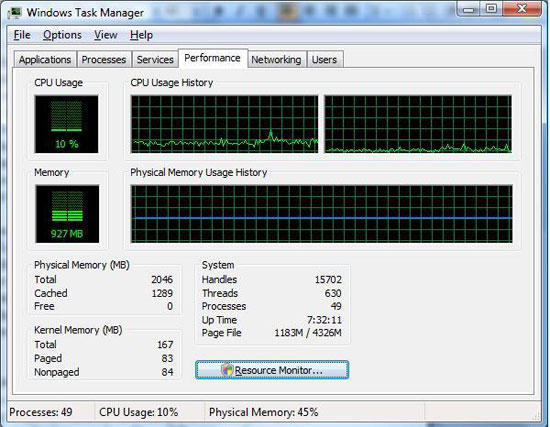
However as we mentioned previously, the total benefit is dependent in predictability and excess RAM. As SuperFetch is designed to predict what applications a user may load next and then pre-load them into cache (i.e., a user loads Outlook at 10am every day), it works better for users with routines than those without. Similarly, as Vista attempts to use all RAM for the cache, it can always benefit from more RAM to keep more things cached (a behavior similar to MacOS X).
One set of features we have held off on discussing in-depth until now have been the I/O related features in Vista, including ReadyBoost, ReadyDrive, SuperFetch, and the new networking stack. We'll get to the new networking stack in a bit, but first the Ready features and SuperFetch merit a bit of discussion.
SuperFetch
Depending on the scenario, a great deal of computing time is spent waiting for data retrieval due to processors being significantly faster than the mass storage devices. To that extent modern computers have a hierarchy of several levels of data caches to store and manipulate data, ranging from registers and L1 cache down to hard drives and their own cache. This system of cache layers works very well in hiding the speed differences between various layers, but there are still large gaps between places such as the CPU and RAM, and RAM and hard drives. One possible improvement - and certainly the most effective solution that Microsoft has implemented in Vista - is to try to move up required data to a higher layer, in this case by keeping more data in RAM than just the bare minimum.
The result of this is the first I/O improving technology, SuperFetch, a new technology designed to cache as much data as RAM space allows. Previously, Windows XP had a more basic implementation of this idea called prefetch, which used trace logs of programs loading in order to help XP optimize the loading sequence. SuperFetch in turn takes things a step further by not only figuring out what data is required to launch an application, but it actually loads this data into memory as space allows so that if it's needed at a later point the data is already in RAM instead of still residing on the hard drive.
In practice, SuperFetch depends a great deal on how predictable a user is and how much extra RAM a computer has. Veteran computer users will be slightly dismayed at first to find that Vista is actively attempting to use the entirety of a computer's RAM (down to 0MB of free memory remaining), which is effectively the opposite of how XP attempted to conserve as much memory as possible. This looks worse than it actually is, as cached data can immediately be thrown away to make space for an application as required, but Microsoft has nonetheless attempted to clarify things since Beta 2 where the Task Manager would only show total memory usage. Now the Task Manager makes it clear how much RAM is being used for program execution and how much is being used for cache, but this will still inevitably spark a few debates on if full RAM usage is really a good thing. Given that RAM tends to be a low power device operating at near full power all the time (especially on desktop machines), we feel RAM is the ideal underutilized component to try to fully exploit, as it doesn't incur the extra power costs of running at full load like a CPU/GPU do.
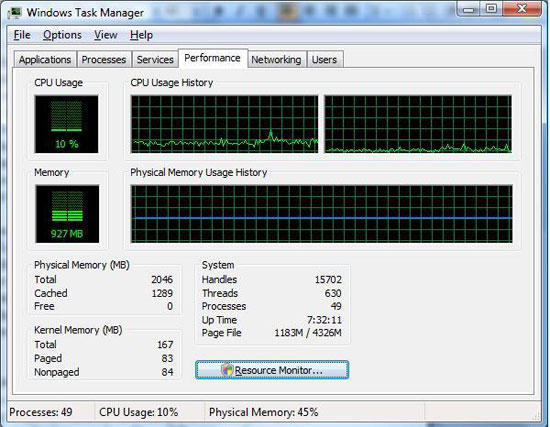
However as we mentioned previously, the total benefit is dependent in predictability and excess RAM. As SuperFetch is designed to predict what applications a user may load next and then pre-load them into cache (i.e., a user loads Outlook at 10am every day), it works better for users with routines than those without. Similarly, as Vista attempts to use all RAM for the cache, it can always benefit from more RAM to keep more things cached (a behavior similar to MacOS X).










105 Comments
View All Comments
Lifted - Thursday, February 1, 2007 - link
That's odd. I can search network drives using XP Pro. Maybe it's a Pro vs. Home issue?
Was also wondering about the network test myself. 10MB/s file copy on XP Pro seems abysmally slow when using gigabit NIC's. Just testing right now I about 35MB/s between a pair of 5 year old servers (dual Xeon 1GHz) with Intel GB NIC's. I haven't checked transfer rates with XP as I'm on a 10/100 switch at the moment, but I can't believe it's really THAT much slower than 2003.
Aikouka - Thursday, February 1, 2007 - link
I remember running a gigabit cross-over (CAT6) cable between my roommate's computer and my computer in college. We achieved about 33MB/s (through FTP) running Windows XP Professional on each. So I'd say that you'd probably see about the same speed if you were running a gigabit switch.mjz - Monday, February 5, 2007 - link
i think windows xp sets a limit when downloading from another computer to 33MB/s..Nehemoth - Thursday, February 1, 2007 - link
Same here.I just wanna Vista for the improve TCP/IP Stack, now I'll wait for SP1
tallsummi - Thursday, February 1, 2007 - link
I'll wait for SP2 of vista and then go for it..keitaro - Thursday, February 1, 2007 - link
Perhaps Microsoft should have copied the idea from Novell's SUSE Linux Desktop (powered by XGL and compiz). The compiz software package (compositor and window manager) comes with its own alt-tab that surpasses Flip 3D in every way. http://www.novell.com/products/desktop/features/xg...">See here for a look at what XGL and compiz can do.mlambert890 - Friday, February 2, 2007 - link
I think that xgl crap is an overenginered waste that adds 0 productivity. Flip 3d gives you the one thing you need - a live shot of running apps. Who the hell needs some spinning cube? And look how bad video playback perf is in that Novell demo...bleh... I dont feel myself drawn back to 1992 when I lived and breathed Novell; sorry...
Locutus465 - Friday, February 2, 2007 - link
I dont' know, personally I like flip 3d better..archcommus - Thursday, February 1, 2007 - link
The article makes me a bit sad about Vista. It made me realize - wow, yeah, it really IS a shame that Vista doesn't totally smash OS X Tiger given how long it's been in development and how long Tiger has been out for. I guess they just got in such a rut of catch-up that not many new revolutionary features could be developed.In particular, I'm disappointed with how similar (and ugly) certain aspects of Vista look compared to XP, for example the quick launch area, system tray, clock, and the overall taskbar. With the exception of the Start buttion being replaced by an "orb," it looks EXACTLY the same as XP, and this could have been and should have been revamped to improve productivity. Quick launch is just...stupid, and ugly. All it is is additional shortcuts, and they waste taskbar space. I think a small menu that appears and disappears on the fly would be nicer. I'm not sure what improvements to suggest for the taskbar, all I know is, with how pretty the rest of the OS looks, the application blocks down there just look out of place. Same with the system tray icons.
Explorer is better though and the transparency is great. It's too bad x64 performance and drivers aren't up to snuff yet.
thebrown13 - Thursday, February 1, 2007 - link
Microsoft has to cater to about 349852395472039 more software programs.That's why. Updates, bug fixes, feature designing, it all takes A LOT longer than with an OS with 5 people that use it, like Apple.
We're lucky the mainstream OS isn't MUCH farther behind.