PC Club Enpower ENP660: Back to School
by Jarred Walton on August 14, 2007 7:00 AM EST- Posted in
- Laptops
Design and Appearance (Cont'd)
As stated, there's nothing particularly noteworthy about the design or appearance. This is your standard laptop, and it does exactly what you would expect a laptop to do. A 1.3 MP webcam sits above the display, which we found to be pretty much the same as any other laptop webcam that we've used. It will work for videoconferencing, low-quality YouTube videos, or if you're really desperate you might try to re-create the Blair Witch Project. (Move along; nothing to see here....)
If there's one standout feature of this laptop, it would have to be the keyboard. You can find basically everything else in a dozen similar laptops that all have a similar price. A15.4" notebook with a full-size keyboard with a number keypad, on the other hand, is a bit more unusual. There is a drawback to the inclusion of the numpad, which you can easily see in this photo. Since the number keypad takes up the right portion of the keyboard space, the standard QWERTY keys get shifted over to the left, along with the touchpad. This is again one of those things that will come down to personal preference, but we had no problem adapting to the off-center location of the keyboard, and we were quite happy to have a numpad. Our only gripe with the keyboard layout is that you have to use the function (Fn) key to access the Home and End keys in the top right. We would prefer to have those keys swapped with the Scroll Lock and Pause/Break keys instead, as we almost never have need of the latter. And again, we personally would prefer to have the Fn key swap places with the Ctrl key.
The bottom of the notebook has one large compartment that gives access to most of the insides, and the second compartment on the right is home to the hard drive.
Removing the covers, we are greeted with easy access to most of the components we might want to upgrade. Looking at the CPU cooler area, it almost appears that you could change out CPUs without having to completely dismantle the case; alas, appearances are deceiving and you will need to remove the remaining 16 screws in order to remove the plastic shell if you want to perform that upgrade. Pretty much everything else can be changed out, though. Of particular note is that you get not one, not two, but three mini PCI slots. All of these are in use, but it's still interesting to see that many slots in a notebook. The left slot contains the TurboMemory module, the middle slot is the Intel WiFi adapter, and on the right is the Bluetooth module. The DDR2 SO-DIMM slots are located above the mini PCI slots, and the hard drive is all alone under separate cover in the top right. Note that the laptop does require a SATA hard drive.
At present there is only one battery size available, and it's a 6-cell 51.8 WHr battery. That's a pretty average battery size, and for most midrange notebooks that means you should get a maximum of about 2.5 hours of battery life. Since the battery slides out the back of the laptop, there's definitely potential for MSI to create a higher capacity battery in the future, which is something we hope they do. Not everyone needs long battery life, but for those that do it's nice to have the option of choosing between a lighter laptop and one that has more battery power.
As a whole, the ENP660/MS-1637 is a decent design. We only have two major complaints. First is the inclusion of a VGA port rather than a DVI port; almost everyone uses LCDs these days, and we would prefer a digital output rather than an analog output (plus DVI outputs can be made backwards compatible with a VGA adapter). For most people, this is only a minor gripe. The other complaint is the LCD resolution (and as we will cover momentarily, the quality). Some users might like the 1280x800 native resolution, but we would definitely appreciate the option to get a 1440x900 or 1680x1050 panel in a 15.4" chassis - and other people out there would actually go so far as to want 1920x1200. However, this is a moderately sized laptop that targets the entry level/midrange sector, and the design decisions (and our complaints) reflect this fact. Adding a few more features and a better LCD might be appreciated by some people, but it could also very likely push the price out of reach of many others.
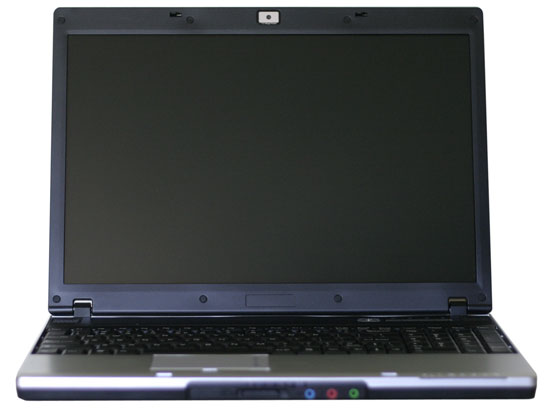 |
As stated, there's nothing particularly noteworthy about the design or appearance. This is your standard laptop, and it does exactly what you would expect a laptop to do. A 1.3 MP webcam sits above the display, which we found to be pretty much the same as any other laptop webcam that we've used. It will work for videoconferencing, low-quality YouTube videos, or if you're really desperate you might try to re-create the Blair Witch Project. (Move along; nothing to see here....)
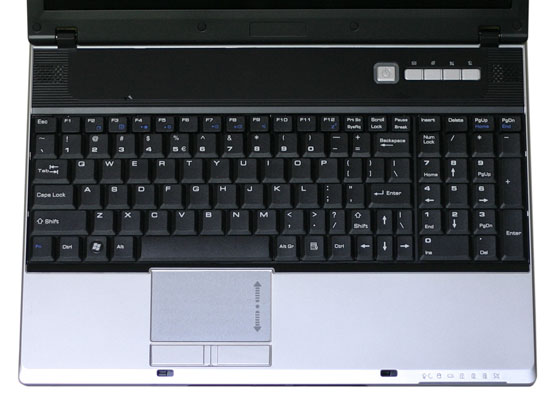 |
If there's one standout feature of this laptop, it would have to be the keyboard. You can find basically everything else in a dozen similar laptops that all have a similar price. A15.4" notebook with a full-size keyboard with a number keypad, on the other hand, is a bit more unusual. There is a drawback to the inclusion of the numpad, which you can easily see in this photo. Since the number keypad takes up the right portion of the keyboard space, the standard QWERTY keys get shifted over to the left, along with the touchpad. This is again one of those things that will come down to personal preference, but we had no problem adapting to the off-center location of the keyboard, and we were quite happy to have a numpad. Our only gripe with the keyboard layout is that you have to use the function (Fn) key to access the Home and End keys in the top right. We would prefer to have those keys swapped with the Scroll Lock and Pause/Break keys instead, as we almost never have need of the latter. And again, we personally would prefer to have the Fn key swap places with the Ctrl key.
 |
The bottom of the notebook has one large compartment that gives access to most of the insides, and the second compartment on the right is home to the hard drive.
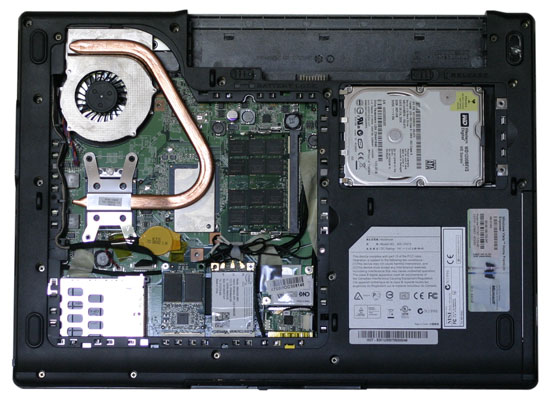 |
Removing the covers, we are greeted with easy access to most of the components we might want to upgrade. Looking at the CPU cooler area, it almost appears that you could change out CPUs without having to completely dismantle the case; alas, appearances are deceiving and you will need to remove the remaining 16 screws in order to remove the plastic shell if you want to perform that upgrade. Pretty much everything else can be changed out, though. Of particular note is that you get not one, not two, but three mini PCI slots. All of these are in use, but it's still interesting to see that many slots in a notebook. The left slot contains the TurboMemory module, the middle slot is the Intel WiFi adapter, and on the right is the Bluetooth module. The DDR2 SO-DIMM slots are located above the mini PCI slots, and the hard drive is all alone under separate cover in the top right. Note that the laptop does require a SATA hard drive.
 |
At present there is only one battery size available, and it's a 6-cell 51.8 WHr battery. That's a pretty average battery size, and for most midrange notebooks that means you should get a maximum of about 2.5 hours of battery life. Since the battery slides out the back of the laptop, there's definitely potential for MSI to create a higher capacity battery in the future, which is something we hope they do. Not everyone needs long battery life, but for those that do it's nice to have the option of choosing between a lighter laptop and one that has more battery power.
As a whole, the ENP660/MS-1637 is a decent design. We only have two major complaints. First is the inclusion of a VGA port rather than a DVI port; almost everyone uses LCDs these days, and we would prefer a digital output rather than an analog output (plus DVI outputs can be made backwards compatible with a VGA adapter). For most people, this is only a minor gripe. The other complaint is the LCD resolution (and as we will cover momentarily, the quality). Some users might like the 1280x800 native resolution, but we would definitely appreciate the option to get a 1440x900 or 1680x1050 panel in a 15.4" chassis - and other people out there would actually go so far as to want 1920x1200. However, this is a moderately sized laptop that targets the entry level/midrange sector, and the design decisions (and our complaints) reflect this fact. Adding a few more features and a better LCD might be appreciated by some people, but it could also very likely push the price out of reach of many others.










11 Comments
View All Comments
Pol Newman - Wednesday, October 21, 2020 - link
You need an expensive laptop to study well