Genuine Bovine Beauty
The ASUS U2E definitely sits apart from other notebooks when it comes to external appearance. Fundamentally, you're still using a laptop, but as companies like Apple have proven repeatedly, appearance can be the difference between an average consumer electronics device and the next great must-have item. So what does ASUS do that people haven't seen a thousand times before? It's quite simple: they surface the top of the laptop and the wrist pads with genuine leather.
Is that enough to grab the attention of potential customers? Perhaps not, but it's not difficult to imagine an executive with a nice leather office taking one look at the U2E and deciding that it's the perfect new laptop. It's also available in brown or black leather, so it should have no problem blending in with most conservative offices (or perhaps car interiors). The leather inlays are not just a quick hack job either. ASUS states that they hand select the leather pieces that will be used on their notebooks.
ASUS continues the executive motif with polished stainless steel accents. They even go so far as to state that the hinge between the LCD and the main laptop is "inspired by a masterpiece cufflink". Mere hyperbole or can they back up these lofty claims? We'll let you be the judge, but we personally think this is a very nice looking laptop.
 |
 |
 |
 |
 |
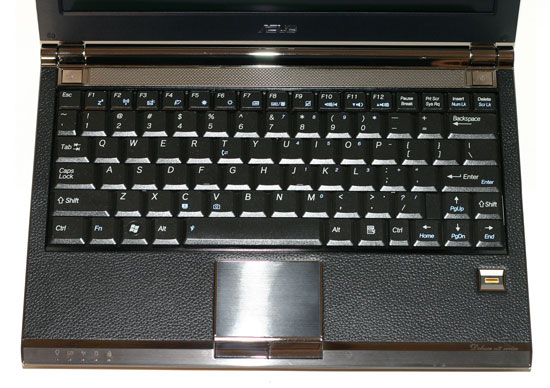 |
One of the big problems with small laptops is the keyboard. Some people are able to adapt easier to laptop keyboards than others, but there's definitely a limit to how small you can make a keyboard before you sacrifice maximum typing speed. ASUS definitely passed that boundary with their Eee PC; personally, I found my typing speed cut in half on the Eee PC. It's amazing what a big difference a few extra inches makes. (Ed: Despite claims to the contrary, size does matter!)
The U2E doesn't quite have a full-size keyboard, but the key size and spacing is so close to normal that it's difficult to tell the difference. After a short time spent with the laptop on a regular basis, I was able to type at 80 to 90% of my normal speed. Users who are happy with ergonomic "natural" keyboards (like myself) will still likely experience some discomfort using the keyboard for extended periods of time, but in trying to strike a balance between size and usability, the 11.1" chassis is about as small as you can comfortably go before you encounter serious difficulties with keyboard size.
Besides the size and spacing of the keys, the overall keyboard layout is very good. All of the keys are exactly where I like them to be on a laptop, although opinions differ on where exactly the Fn key belongs relative to the control key. You will need to use an Fn key combination in order to access the Home/End/PgUp/PgDn keys, but short of making all of the keys smaller or increasing the size of the chassis there's no good way around that requirement.










32 Comments
View All Comments
JarredWalton - Tuesday, April 15, 2008 - link
I haven't used the VAIO TZ, but looking at the pictures they appear practically identical to the ASUS U2E in size and major features. ASUS includes 3GB of RAM where the latest VAIO units ship with 2GB, ASUS provides a mouse and carrying bag and Sony only does that on the top models, and ASUS has a 2-year warranty versus 1-year standard. On top of that the ASUS is priced a few hundred dollars lower for relatively equal specs (i.e. the same outside of the memory config, where ASUS has an extra 1GB). Sony does include T7600 and even T7700 CPUs, however, so the price difference more or less balances out.As an example, here's the http://www.newegg.com/Product/Product.aspx?Item=N8...">VAIO TZ equivalent of the ASUS U2E-A2B. It has a 12.5% faster CPU and comes with Sprint Mobile Broadband (but only a one-month trial, so who cares), with 2GB RAM. That competes with the http://www.zipzoomfly.com/jsp/ProductDetail.jsp?Pr...">ASUS U2E-A2B, which costs $100 less and includes an external 160GB USB HDD. The difference in price and features is quite small, but with the warranty I'd give the edge to the ASUS.
erwos - Tuesday, April 15, 2008 - link
Wasn't there a variant of the U2E that had an external Sideshow display? I would have really liked to have seen that...Myrandex - Tuesday, April 15, 2008 - link
Why 2GB x 1 & 512MB x 1? Or even 2GB x 1 & 1GB x 1? To get dual channel performance, shouldn't they have two identicle sticks in there? 2GB x 2 ftw~!Jason
BigLan - Tuesday, April 15, 2008 - link
You can run dual channel with mismatched sticks on intel laptops. I've got 2gb + 512gb on my dell, and cpu-id tells me that it's running dual channel.They probably topped out at 3gb because they're shipping 32-bit vista and didn't want to confuse customers with 'missing' ram. You could add in your own 2gb stick for pretty cheap if you wanted to.
JarredWalton - Tuesday, April 15, 2008 - link
Note also that laptops running a 533FSB with DDR2-533 are already matched in bandwidth even in single channel mode. The extra bandwidth helps with IGP a bit, perhaps, but in a system like this the overall memory performance isn't nearly as critical as power requirements.bigdog1984 - Tuesday, April 15, 2008 - link
I was reading the article and im in need of some clarification on two points. Does the unit have micro-dvi or hdmi because the breakdown chart has hdmi and the review states dvi and how much ram is in the unit,,,chart says 3 review says 2.5JarredWalton - Tuesday, April 15, 2008 - link
Sorry - it's Micro-DVI. It looks the same as HDMI, but doesn't carry audio. At first I thought it was HDMI; forgot to update the table. As for the RAM, the systems are apparently supposed to come with 3GB, but the test unit shipped with 2.5GB (as stated on the bottom of page 9).ciparis - Tuesday, April 15, 2008 - link
Adding features that the MBA omits (like CD/DVD drives, replaceable batteries, and extra ports) is not "addressing shortcomings".It's making a different set of tradeoffs.
Whether that's a good thing will depend an awful lot on your needs and preferences.
rqle - Tuesday, April 15, 2008 - link
Yes, needs and preference will always be a factor, but “shortcoming” does hold true. When some body is able to add features in relatively same size why wouldn’t it be a shortcoming? Even apple will release an update model to MBA with more ports, faster, etc…ciparis - Tuesday, April 15, 2008 - link
"Relatively" hints at the crux of the matter: it's not the same size, and it wouldn't be able to contain those items if it was. If you're pushing for absolute thinness, something has to go. If that's important to you, those are the trade-offs you make.Personally I consider having to lug things around that I don't need or want on my laptop most of the time to be drawbacks, but I wouldn't presume to call it a shortcoming of the Asus because have a clear understanding that that's my preference. It's a feature trade-off that makes sense to me but says nothing about what might make sense to the next guy.