AMD Phenom II X4 940 & 920: A True Return to Competition
by Anand Lal Shimpi on January 8, 2009 12:00 AM EST- Posted in
- CPUs
Adobe Photoshop CS4 using Retouch Artists Speed Test
The Photoshop test does basic photo editing; there are a couple of color space conversions, many layer creations, color curve adjustment, image and canvas size adjustment, unsharp mask, and finally a gaussian blur performed on the entire image. The whole process is timed and thanks to the use of Intel's X25-M SSD as our test bed hard drive, performance is far more predictable than back when we used to test on mechanical disks.
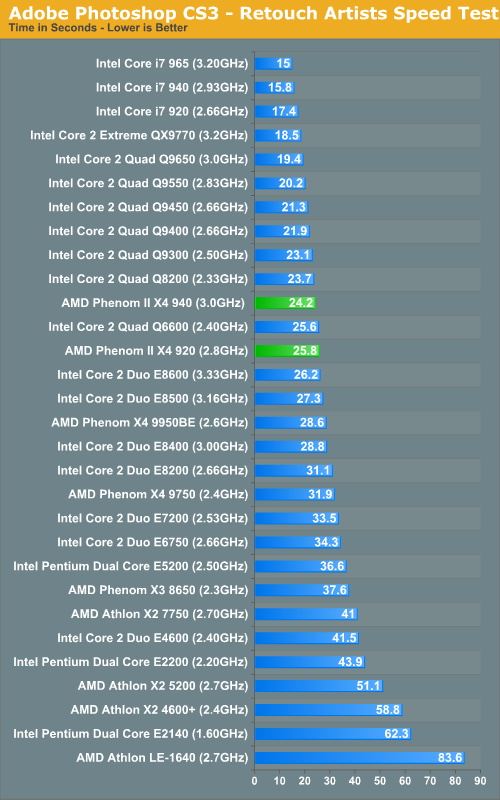
For the type of image manipulations the Retouch Artists speed test performs, Intel's Core 2 and Core i7 CPUs are the better performers. Cache appears to have a very strong impact here; Penryn based Core 2s are around 8 - 10% faster than their 65nm counterparts.
Phenom II is 7.5% faster than the original Phenom here. The Phenom II X4 940 is unable to outperform its closest cost competitor, Intel's Core 2 Quad Q9400. The Q9400 is 9.5% faster. The same is true about the Phenom II X4 920 vs. Intel's Core 2 Quad Q8200/Q8300. While we only tested the Q8200, it's still 8% faster than the Phenom II X4 920.
With the new Phenom unable to be competitive here, the old Phenom doesn't fare any better. The Phenom X4 9950 is over 10% slower than the Core 2 Quad Q6600, the first quad-core we all fell in love with.
The benefit of four cores is higher than expected in Photoshop; looking at a dual vs. quad-core Penryn, there's around a 30% performance boost from moving to four cores at the same clock speed. If you use Photoshop a lot, quad-core is the way to go.










93 Comments
View All Comments
Kromis - Thursday, January 8, 2009 - link
*Stands up and applause*wowo - Thursday, April 23, 2009 - link
how x264?x264 benchmark is 819,very old.
now is 1139.Improved a lot
please ues new x264,more scores will be Changed.
cioangel - Wednesday, February 13, 2013 - link
I have been looking through forum sites for hours. This is the most complete answer I have managed to get so far. Just to make things clear: I am using an AM2+ motherboard and it supports some AM3 processors and says so in the manual. What I am confused on is the memory I will have to use with it. If I use my old AM2+ mb and put a AM3 cpu in there, do I need to run DDR2 or DDR3? I would like to use my old memory for a while to defer the cost of the processor upgrade.