Toshiba X305-Q725: Quad-Core Gaming Notebook
by Jarred Walton on March 11, 2009 1:00 AM EST- Posted in
- Laptops
Introduction
We recently received Toshiba's latest X305-Q725 laptop, which targets the mobile gaming sector. We have our own thoughts on what is best in this sort of market, and we know plenty of people that think this sector is a joke, to put it bluntly. However, while many people have no interest in desktop replacement notebooks, there are users that want this sort of system, and this review is targeted at that audience. Everything clear? Good, let's continue.
This is the first laptop we've been able to test that ships with a quad-core CPU, and moreover it's a Penryn-based mobile quad-core chip as opposed to one of the larger units that simply uses a desktop CPU. The processor isn't left without a supporting cast, though, with NVIDIA's current top-end mobile GPU, a 64G SSD backed by a 320GB HDD, 4GB RAM, and Windows Vista 64-bit Ultimate. How does the laptop perform and where are its strengths and weaknesses? That's what we're here to find out.
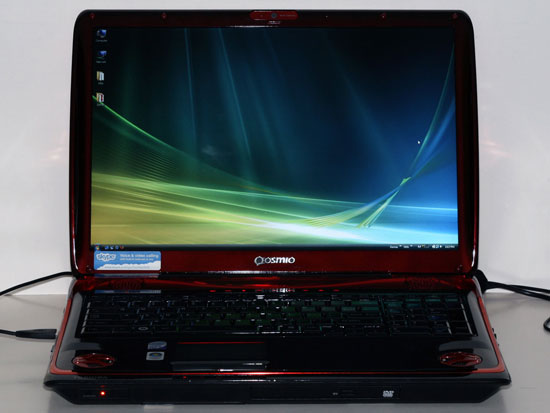
Right from the start, we know that this isn't going to be a laptop for everyone. When we mentioned battery life testing, our marketing contact was quick to point out that mobility wasn't a primary focus of this system. We agree with that assessment, but that doesn't mean we don't think gaming laptops inevitably have to have poor battery life. NVIDIA has worked with Intel and other companies to provide for hybrid graphics solutions where the discrete GPU can be disabled to conserve battery life, turning over graphics duties to the integrated solution. With high-end mobile GPUs using 10-20W even when idle, the ability to shut off such components could prove extremely useful. Unfortunately, Toshiba didn't attempt to provide such functionality, so the 9800M GTX is a constant drain on the battery. Couple that with a quad-core CPU, dual hard drives (one SSD and one 7200RPM drive), and plenty of other extras and we're once again looking at a laptop that is far more of a transportable desktop replacement (DTR) as opposed to a mobile computing solution.
There's nothing wrong with that sort of design, of course: plenty of people could use a portable workstation they can easily move between the home, clients, and office. We still think Toshiba could do more to address battery life, but the fact is all of the other components would still keep battery life under two hours in all likelihood. Until we get quad-core CPUs that can fully power down extra cores, plus supposedly better power management courtesy of Windows 7, the ability to get top-end AC performance without killing battery life remains out of reach.
So, what exactly does the Toshiba X305-Q725 offer, how much does it cost, and is it worth it? Let's get to it and find out.










32 Comments
View All Comments
yyrkoon - Thursday, March 12, 2009 - link
I agree with the SFF notion except for a few points.The first point would be that no reputable mini-ITX motherboard manufacturer sells a motherboard with 16x PCI-e. Sure, you could always *attempt* to play games with the onboard graphics, but you're most likely going to be very disappointed.
Second point would be power usage if that is a concern ( which for me it can be since we're solar/wind power ). a SFF system built with care, and plenty of thought can still be a power house ( subjective ), and use ~50W without a beefy graphics card. However, you will find it very hard to beat a laptop in power usage just because of the LCD you have to hook up to that SFF system. A typical 19" WS LCD such as the one I have will use 23W all by its self which can put a damper on this aspect of the idea.
Another point would be cutting edge technology on SFF mini-ITX boards. I have yet to find a mini-ITX board of current that will address more than 4GB of RAM, a lot of them only have two DIMM slots. Let us not forget that a lot of graphics editors could use such a system ( I am one ), and even 4GB of RAM is cutting it close if you want to do any *real* image manipulation. The of course you have outdated chipsets on a lot of these boards that make them not even worth purchasing in my own personal opinion.
Anyhow, I suppose if you did not mind using a mATX board, you may be able to come out ahead on some of all of these issues ( plus many more I did not even address ). But if you're looking for a mini-ITX board that either uses laptop or desktop based CPU's . . . well, I just think that we're al going to be SOL for a long time to come yet.
cheetah2k - Thursday, March 12, 2009 - link
Definately a white elephant. Not only that, wheres the subjective review vs a comparitive Dell XPS 1730?