AMD vs. Intel: Battery Life Investigated
by Jarred Walton on August 5, 2009 5:00 PM EST- Posted in
- Laptops
AMD vs. Intel: Battery Life Investigated
Both laptops used identical power saving settings under Windows Vista's "Balanced" plan (with some minor tweaks to the defaults on both systems). We ran five different test scenarios, ranging from best-case idle battery life at the Windows desktop to a far more taxing DVD/x264 playback results, along with two different Internet surfing benchmarks. One Internet benchmark represents a "light" load while the other has far more Flash content and represents a "heavy" load. We set both LCDs to 100 nits brightness (40% in this case) and completed a couple charge/discharge cycles to break in the battery before beginning our tests. Here are the results.
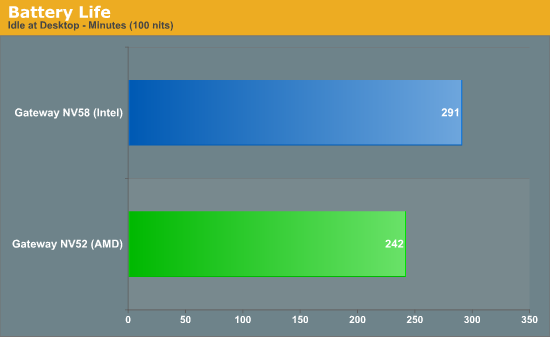
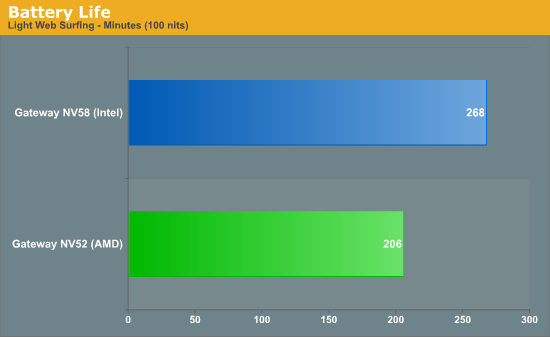
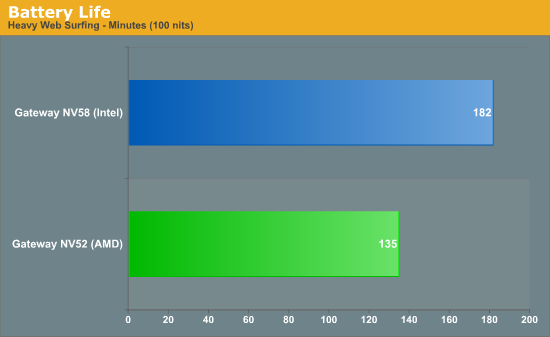
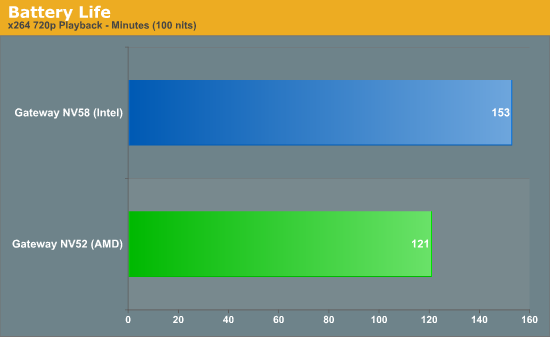
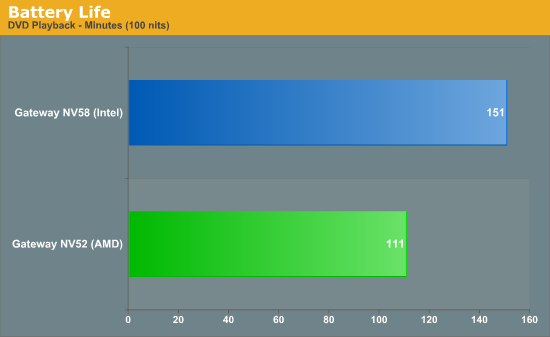
Considering these systems are as close as we can get to "identical", AMD takes a real pounding in battery life testing. The closest result (the idle test) has the Intel platform providing 20% more battery life, while the best Intel results (DVD playback and heavy web surfing) give about 35% more battery life. Averaging all five results, the Intel-based NV58 delivered 28% more battery life than the AMD-based NV52. Ouch.
Obviously, despite having identical clock speeds there are some real differences between the two processors. For one, Intel's T6500 is a 45nm part compared to the 65nm QL-64 (not that AMD has 45nm parts yet). We also don't know how much of an impact the various chipset and motherboard components might have. What we do know is that AMD's current mobile processor lineup consists of dual-core CPUs that range from 2.00GHz up to 2.50GHz, with most having a 31W TDP to 35W TDP rating; the TK-42 is a 20W 1.60GHz part and the QL-62 is a 25W 2.00GHz part. Intel on the other hand has many more options. 10W dual-core CPUs are available with clock speeds of 1.06GHz to 1.60GHz; 17W chips have clock speeds ranging from 1.33GHz to 2.13GHz; 25W processors start at 2.26GHz and end at 2.66GHz; and the 34/35W parts cover the gamut from 1.60GHz all the way up to 3.06GHz… and that's just the Core 2 Duo parts! Pentium Dual-Core, Core 2 Quad, and Core 2 Extreme parts are also available to flesh out the spectrum. Then again, some of those parts cost twice as much as the Gateway NV52 just for the CPU.
When Intel released Banias and the Centrino platform in March 2003, they started a revolution in their approach to mobile processor design. Power and efficiency became the focus rather than pure clock speed, and the result has been much better mobile processors when it comes to performance per Watt. Unfortunately for AMD, they appear stuck with the old way of doing things: build a generic architecture and then optimize it for power requirements on mobile chips. Essentially the same core K8 architecture that launched in 2003 continues to power AMD's mobile offerings, and while the ensuing shrink to 65nm has helped there's still a lot of ground to make up. AMD-based laptops are still more than fast enough for most users -- and let's make this clear, a $500 dual-core AMD laptop is tons faster than anything using Intel Atom (though it uses more power, obviously) -- but Intel has the upper hand. It's unfortunate there's not more competition in the mobile processor space, or we might start really start to see prices drop!
For now, if you're looking for an inexpensive laptop (not a netbook), you need reasonable battery life, and you don't care about graphics performance we suggest saving up the extra $50-$100 for an Intel-based system.










80 Comments
View All Comments
blackshard - Wednesday, August 5, 2009 - link
Hi Walton, I sent you a mail with some findings related to 65nm AMD processors parts.BTW, reading the datasheets, there are no newer Athlon/Turions with TDP below 31W. QL parts are all 35W parts according to AMD document #43373 ("Power and Thermal data sheets for notebooks") and they are worse than RM and ZM parts dealing with power management (2 power states vs 3 power states, 2 power planes vs 3 power planes on ZMs)
AMD site often is not updated or reports bad information.
jonup - Wednesday, August 5, 2009 - link
Jarred, what are the GPU power settings? I have a older TK-57 with RS690 (x1200) and I have the GPU trottle down to 20MHz on battery w/out load. Are the result different under different GPU power settings?Thanks!
JarredWalton - Wednesday, August 5, 2009 - link
The GPU setting is "Maximum Battery Life" for battery power, but I did not get any explicit readout of clock speed using the utilities I tried. I'm not sure what the minimum clock speed is, but the max (default) speed appears to be 500MHz.jonup - Thursday, August 6, 2009 - link
Thanks buddy! I used GPU-z to get the clock from my laptop (RS690M). However, this utillity does not give me a reading for my desktop's RS780. It must be something with the 780G. This chip has been out for a while and they should have had a support for it. It has to be a hardware limitation.vol7ron - Wednesday, August 5, 2009 - link
expected. curious if that's a result of the gpu.Sazar - Thursday, August 6, 2009 - link
It's a combination I am sure.The lower TDP on the intel procs is probably the biggest benefactor to Intel's numbers but the graphics likely plays a part too.
atlmann10 - Wednesday, August 5, 2009 - link
Yes; I was wondering that myself, when I saw the overhead keyboard comparisons, and noticed the ATI emblem. One of the things that's really hit me (I am still running an X2 oc'd), other than the performance difference. While it may not be super realistic in a performance vector until you hit the higher core2 and then of course the I7 line. It is still there and enough to notice. I think one of the things that is really going to kick AMD is if they don't get themselves smaller and do so fast.This is shown in a mobile platform much more readily in a mobile platform. Not to mention they may use energy conservation as a big selling point on the corporate side of things (IE servers). They are going to loose that rather quickly if they don't. This is doubly so in a mobile arena. This is because while they use higher energy conservative memory graphically, the base on the gpu is still bigger than Intel's. So the Intel mobile product has a dual advantage. Not only is the CPU considerably smaller and therefor energy conservative there CPU is also two times smaller on a nanoscale point.
So on a mobile platform I am actually surprised they only loose by a quarter percentage on battery life. They need to really get their operations in gear on research.
cocoviper - Thursday, August 6, 2009 - link
Yea I think that ATi GPU should be mentioned because a true apples to apples would involve something like a Geforce 9300 in the Intel box.That AMD system is definitely going to be more attractive if you plan on playing an occasional game. On the flipside if ALL you do is plan on staying on the desktop running office and web apps, then Intel is definitely the way to go.
WeaselITB - Wednesday, August 5, 2009 - link
I'd think so. I'm not able to find specific TDP numbers anywhere, but it sure seems to me that the Radeon HD 3200 will have higher draw than the GMA 4500MHD.Yes, yes, integrated chipset, blah blah blah, whatever; I think the point still stands.
JarredWalton - Wednesday, August 5, 2009 - link
It would be reasonable for the HD 3200 to use a bit more power than the GMA 4500... but then the AMD part is in a 55nm chipset vs. a 65nm chipset for the Intel part, which should help. The bigger issue is likely the 65nm AMD CPU vs. the 45nm Intel CPU... plus generally better power management on Intel's side as far as I can tell.AMD does a good job of turning down CPU speeds and voltages when the system is idle (5.25X multiplier and 0.950V at idle, during testing), and Intel does likewise (6x multiplier and 0.925V at idle). However, power draw at idle favors Intel and under load the difference between the platforms grows even larger, and I'm not even putting any explicit load on the GPU. It shouldn't require a lot of GPU power to run Windows Vista, even with Aero enabled.