Intel's Core i7 870 & i5 750, Lynnfield: Harder, Better, Faster Stronger
by Anand Lal Shimpi on September 8, 2009 12:00 AM EST- Posted in
- CPUs
Multi-GPU SLI/CF Scaling: Lynnfield's Blemish
When running in single-GPU mode, the on-die PCIe controller maintains a full x16 connection to your graphics card:
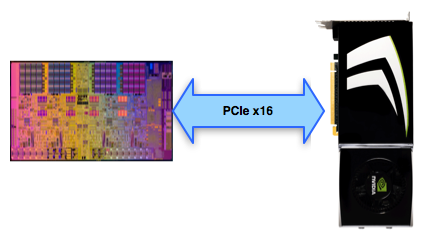
Hooray.
In multi-GPU mode, the 16 lanes have to be split in two:
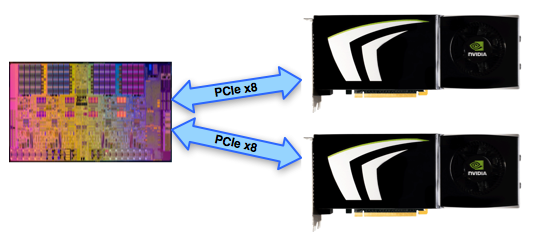
To support this the motherboard maker needs to put down ~$3 worth of PCIe switches:
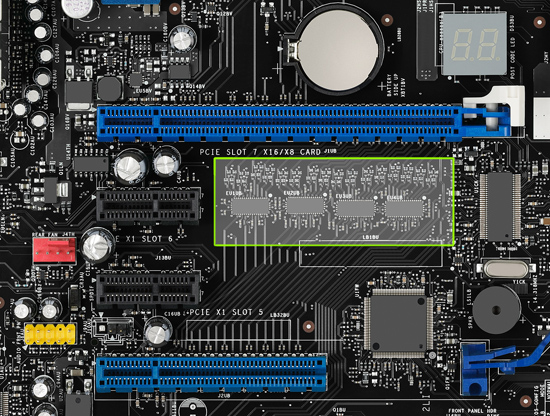
Now SLI and Crossfire can work, although the motherboard maker also needs to pay NVIDIA a few dollars to legally make SLI work.
The question is do you give up any performance when going with Lynnfield's 2 x8 implementation vs. Bloomfield/X58's 2 x16 PCIe configuration? In short, at the high end, yes.
I looked at scaling in two games that scaled the best with multiple GPUs: Crysis Warhead and FarCry 2. I ran all settings at their max, resolution at 2560 x 1600 but with no AA.
I included two multi-GPU configurations. A pair of GeForce GTX 275s from EVGA for NVIDIA:

A coupla GPUs and a few cores can go a long way
And to really stress things, I looked at two Radeon HD 4870 X2s from Sapphire. Note that each card has two GPUs so this is actually a 4-GPU configuration, enough to really stress a PCIe x8 interface.
First, the dual-GPU results from NVIDIA.
| NVIDIA GeForce GTX 275 | Crysis Warhead (ambush) | Crysis Warhead (avalanche) | Crysis Warhead (frost) | FarCry 2 Playback Demo Action |
| Intel Core i7 975 (X58) - 1GPU | 20.8 fps | 23.0 fps | 21.4 fps | 41.0 fps |
| Intel Core i7 870 (P55) 1GPU | 20.8 fps | 22.9 fps | 21.5 fps | 40.5 fps |
| Intel Core i7 975 (X58) - 2GPUs | 38.4 fps | 42.3 fps | 38.0 fps | 73.2 fps |
| Intel Core i7 870 (P55) 2GPUs | 38.0 fps | 41.9 fps | 37.4 fps | 65.9 fps |
The important data is in the next table. What you're looking at here is the % speedup from one to two GPUs on X58 vs. P55. In theory, X58 should have higher percentages because each GPU gets 16 PCIe lanes while Lynnfield only provides 8 per GPU.
| GTX 275 -> GTX 275 SLI Scaling | Crysis Warhead (ambush) | Crysis Warhead (avalanche) | Crysis Warhead (frost) | FarCry 2 Playback Demo Action |
| Intel Core i7 975 (X58) | 84.6% | 83.9% | 77.6% | 78.5% |
| Intel Core i7 870 (P55) | 82.7% | 83.0% | 74.0% | 62.7% |
For the most part, the X58 platform was only a couple of percent better in scaling. That changes with the Far Cry 2 results where X58 manages to get 78% scaling while P55 only delivers 62%. It's clearly not the most common case, but it can happen. If you're going to be building a high-end dual-GPU setup, X58 is probably worth it.
Next, the quad-GPU results from AMD:
| AMD Radeon HD 4870 X2 | Crysis Warhead (ambush) | Crysis Warhead (avalanche) | Crysis Warhead (frost) | FarCry 2 Playback Demo Action |
| Intel Core i7 975 (X58) - 2GPUs | 25.8 fps | 31.3 fps | 27.0 fps | 70.9 fps |
| Intel Core i7 870 (P55) 2GPUs | 24.4 fps | 31.1 fps | 26.6 fps | 71.4 fps |
| Intel Core i7 975 (X58) - 4GPUs | 27.0 fps | 57.4 fps | 47.9 fps | 117.9 fps |
| Intel Core i7 870 (P55) 4GPUs | 24.2 fps | 50.0 fps | 36.5 fps | 116 fps |
Again, what we really care about is the scaling. Note how single GPU performance is identical between Bloomfield/Lynnfield, but multi-GPU performance is noticeably lower on Lynnfield. This isn't going to be good:
| 4870 X2 -> 4870 X2 CF Scaling | Crysis Warhead (ambush) | Crysis Warhead (avalanche) | Crysis Warhead (frost) | FarCry 2 Playback Demo Action |
| Intel Core i7 975 (X58) | 4.7% | 83.4% | 77.4% | 66.3% |
| Intel Core i7 870 (P55) | -1.0% | 60.8% | 37.2% | 62.5% |
Ouch. Maybe Lynnfield is human after all. Almost across the board the quad-GPU results significantly favor X58. It makes sense given how data hungry these GPUs are. Again, the conclusion here is that for a high end multi-GPU setup you'll want to go with X58/Bloomfield.
A Quick Look at GPU Limited Gaming
With all of our CPU reviews we try to strike a balance between CPU and GPU limited game tests in order to show which CPU is truly faster at running game code. In fact all of our CPU tests are designed to figure out which CPUs are best at a number of tasks.
However, the vast majority of games today will be limited by whatever graphics card you have in your system. The performance differences we talked about a earlier will all but disappear in these scenarios. Allow me to present data from Crysis Warhead running at 2560 x 1600 with maximum quality settings:
| NVIDIA GeForce GTX 275 | Crysis Warhead (ambush) | Crysis Warhead (avalanche) | Crysis Warhead (frost) |
| Intel Core i7 975 | 20.8 fps | 23.0 fps | 21.4 fps |
| Intel Core i7 870 | 20.8 fps | 22.9 fps | 21.5 fps |
| AMD Phenom II X4 965 BE | 20.9 fps | 23.0 fps | 21.5 fps |
They're all the same. This shouldn't come as a surprise to anyone, it's always been the case. Any CPU near the high end, when faced with the same GPU bottleneck, will perform the same in game.
Now that doesn't mean you should ignore performance data and buy a slower CPU. You always want to purchase the best performing CPU you can at any given pricepoint. It'll ensure that regardless of the CPU/GPU balance in applications and games that you're always left with the best performance possible.
The Test
| Motherboard: | Intel DP55KG (Intel P55) Intel DX58SO (Intel X58) Intel DX48BT2 (Intel X48) Gigabyte GA-MA790FXT-UD5P (790FX) |
| Chipset: | Intel X48 Intel X58 Intel P55 AMD 790FX |
| Chipset Drivers: | Intel 9.1.1.1015 (Intel) AMD Catalyst 9.8 |
| Hard Disk: | Intel X25-M SSD (80GB) |
| Memory: | Qimonda DDR3-1066 4 x 1GB (7-7-7-20) Corsair DDR3-1333 4 x 1GB (7-7-7-20) Patriot Viper DDR3-1333 2 x 2GB (7-7-7-20) |
| Video Card: | eVGA GeForce GTX 280 |
| Video Drivers: | NVIDIA ForceWare 190.62 (Win764) NVIDIA ForceWare 180.43 (Vista64) NVIDIA ForceWare 178.24 (Vista32) |
| Desktop Resolution: | 1920 x 1200 |
| OS: | Windows Vista Ultimate 32-bit (for SYSMark) Windows Vista Ultimate 64-bit Windows 7 64-bit |
Turbo mode is enabled for the P55 and X58 platforms.










343 Comments
View All Comments
snakeoil - Tuesday, September 8, 2009 - link
what part of stock speed you don't understand?if you are going to compare 2 processors both must have a fixed stock speed, if you increase the frequency of one of them by 1Ghz over the stock speed that is illegal.
or either both have a stock fixed speed to benchmark or both are overclocked.
overclocking is the same it doesn't matter if it's auto overclocking or manual overclocking.
we the people demand justice.
we the people are not stupid.
Anand Lal Shimpi - Wednesday, September 9, 2009 - link
You may find that your desire for fixed speed comparisons will become difficult in the future. Both AMD and Intel are going to be embracing this sort of an approach to clock speeds.Overclocking is not the same as what is happening with turbo mode. Overclocking is not officially supported by the manufacturer, it is running a part faster than it was sold at in order to improve performance. If an application crashes because you've overclocked your chip too far that's no fault of the manufacturer.
Turbo mode runs the chip at a frequency it's guaranteed to work at, it's operating within spec. It simply re-allocates thermal resources; Intel could disable 3 of the cores and sell a Core i7 870 as a 3.6GHz single-core processor, or disable 2 of the cores and sell it as a 3.47GHz processor, or only disable one core and sell it as a 3.2GHz processor. Instead of making the end user choose, instead you get a dynamic processor that can configure itself in real time depending on the workload.
This is in stark contrast to AMD's Overdrive utility which is actually overclocking. The chips aren't validated at the overdrive speeds and you're thus overclocking. Lynnfield is validated at both its standard clock speed and its turbo speeds, just like Bloomfield. So long as you don't exceed the TDP of the chip, it will work at those turbo frequencies. The things that will prevent it from turboing were outlined in the article.
Once again, I am not increasing the speed of anything - Lynnfield is simply working as designed. Whether it's in a Dell machine or in a custom build, it will always work this way. It's what the end user will see the moment they turn on a Lynnfield machine. The end user would not see the same from a Core 2 or a Phenom II based machine.
Take care,
Anand
Jamahl - Wednesday, September 9, 2009 - link
The problem with this review is it has a bunch of graphs with intel cpus with speeds rated at a lot lower than what they actually are.When you show a graph of an i5 @ 2.66 gigahertz beating a 3.4 gigahertz phenom II, that is false and that is a problem. This cpu was not ever at 2.66 gigahertz for any of these tests was it?
I suggest there is a problem with your reviewer also, not to mention his attitude about 'having a laugh' because i brought up this point?
Anand Lal Shimpi - Wednesday, September 9, 2009 - link
Again, that is the default clock of the processor - in many cases (especially the heavily threaded tests) it will be running at that speed. Turbo mode is dynamic, it's impossible to put down exactly what speed the chip was running at as it'll change throughout each test.You might see the chip run at 2.66GHz for several seconds, jump up to 3.46GHz then down to 3.2GHz, up to 3.6GHz and then back down to 2.66GHz all in the course of a single benchmark. It's repeatable, but there's no way to display all of that in a bar chart.
Take care,
Anand
snakeoil - Wednesday, September 9, 2009 - link
What you are doing is cheating, and people is not stupid.you are saying that lynnfield is faster than phenom 2 because lynnfield is overclocked at least 600 mhz.
people is not stupid as you think, and what you are doing is outrageous.
if you are going to benchamark with turbo enabled then you have to overclock phenom 2 at least the same 600 mhz.
show some respect for your readers. or are you really on intel's payroll?
Klober - Wednesday, September 9, 2009 - link
I am usually very respectful on the AnandTech and DailyTech forums and comments areas, but you sir are exactly as stupid as you are claiming people "is" not. Please read the article from beginning to end before continuing on your unjustified tirade. The processor is being used as intended by the manufacturer - to not test it in this way would be a disservice to the engineers who designed it and the company that produces it.snakeoil - Wednesday, September 9, 2009 - link
if you dont want to disable turbo the overclock phenom 2 at least 600 mhz.just to be fair.
Gary Key - Wednesday, September 9, 2009 - link
"if you dont want to disable turbo the overclock phenom 2 at least 600 mhz.just to be fair. "
You do realize that it takes near zero or sub-zero cooling to run the 965BE in stable manner at 4GHz with a 64-bit OS. When I say stable, I mean 24/7 multi-tasking, not a CPUZ screenshot or a SuperPi 1M bench. AMD has not solved this problem with the current stepping.
Once again, and for the last time, Intel's turbo function is a standard feature of the processor. AMD will be offering the exact same technology in their next processor family.
snakeoil - Wednesday, September 9, 2009 - link
that's not true.we demand justice and fair benchmarks.
you are losing all credibility and these benchmarks are worthless and unreal.
goinginstyle - Wednesday, September 9, 2009 - link
How many times do they have to respond to you in a logical manner. You should be banned and in some countries that would mean a beheading for being so damn stupid.