Intel's Core i7 870 & i5 750, Lynnfield: Harder, Better, Faster Stronger
by Anand Lal Shimpi on September 8, 2009 12:00 AM EST- Posted in
- CPUs
Intel is on the verge of transitioning to 32nm. We'll see the first parts this year. What do you do with your 45nm fabs when you start moving volume away from them? Make really cheap quad-core Nehalems of course:

I'm talking $196. I'm talking faster than AMD's entire lineup. I'm talking about arguably the best processor of 2009. I'm talking about Lynnfield, and here's its backside:
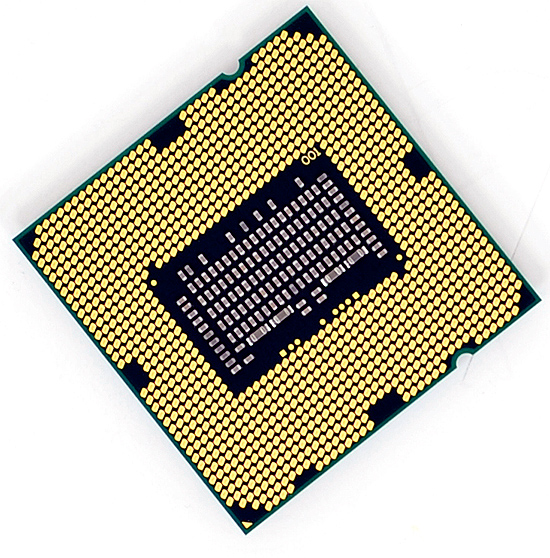
Mmm
I spent much of the past year harping on AMD selling Nehalem-sized Phenom IIs for less than Intel sold Nehalems. With Lynnfield, Intel actually made Nehalem even bigger all while driving prices down. Like I said, what do you do when you're still making boatloads of money in a recession and are about to start emptying your 45nm fabs?
I should clear things up before we progress much further. Lynnfield is the codename for mainstream 45nm quad-core Nehalem, while Bloomfield refers to the first Nehalem launched at the end of 2008:
| Processor | Manufacturing Process | Die Size | Transistor Count | Socket |
| Bloomfield | 45nm | 263 mm2 | 731M | LGA-1366 |
| Lynnfield | 45nm | 296 mm2 | 774M | LGA-1156 |
Despite being cheaper, Lynnfield is larger than Bloomfield. The larger die is due to one major addition: an on-die PCIe controller.
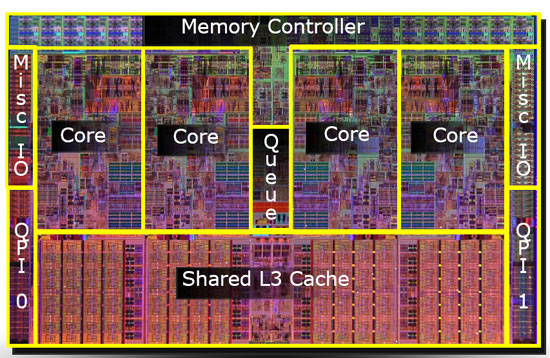
Bloomfield, The First Nehalem, circa 2008
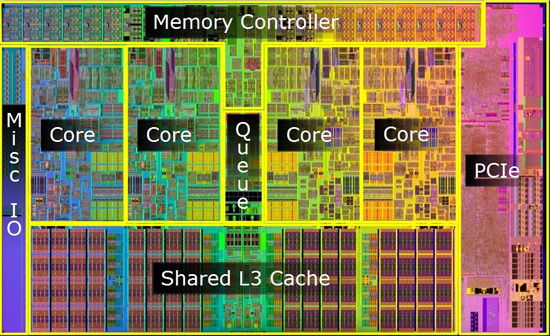
Lynnfield, Nehalem for All, circa 2009
The pink block to the right of the die is the PCIe controller, that's 16 PCIe 2.0 lanes coming right off the chip. Say hello to ultra low latency GPU communication. You'd think that Intel was about to enter the graphics market or something with a design like this.
Sacrifices were made to reduce CPU, socket and board complexity. Gone are the two QPI links that each provided 25.6GB/s of bandwidth to other CPUs or chips on the motherboard. We also lose one of the three 64-bit DDR3 memory channels, Lynnfield only has two like a normal processor (silly overachieving Bloomfield).
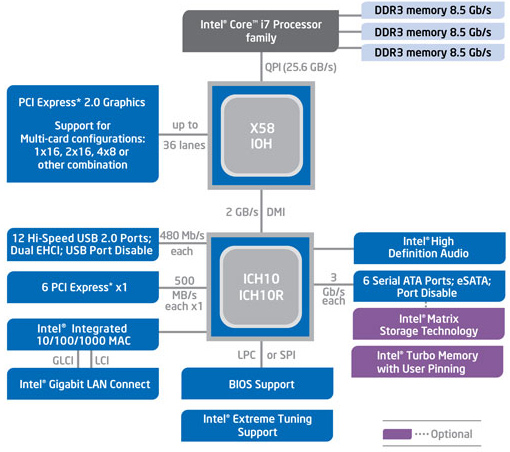
Intel's Bloomfield Platform (X58 + LGA-1366)
The sum is that Lynnfield is exclusively single-socket; there will be no LGA-1156 Skulltrail. While the dual-channel memory controller isn't really a limitation for quad-core parts, six and eight core designs may be better suited for LGA-1366.
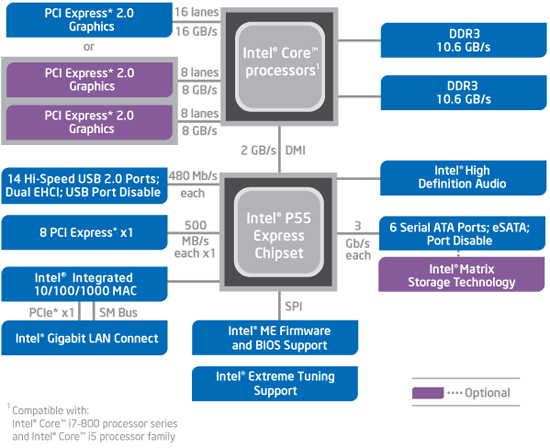
Intel's Lynnfield Platform (P55 + LGA-1156)
The loss of QPI means that Lynnfield doesn't have a super fast connection to the rest of the system, but with an on-die PCIe controller it doesn't matter: the GPU is fed right off the CPU.
The Lineup
We get three Lynnfield CPUs today: the Core i7 870, Core i7 860 and the Core i5 750. Intel's branding folks told us that the naming would make sense one we saw the rest of the "Core" parts introduced; yeah that was pretty much a lie. At least there aren't any overlapping part numbers (e.g. Core i5 860 and Core i7 860).
The i7 in this case denotes four cores + Hyper Threading, the i5 means four cores but no Hyper Threading. The rules get more complicated as you bring notebooks into the fray but let's momentarily bask in marginal simplicity.
| Processor | Clock Speed | Cores / Threads | Maximum Single Core Turbo Frequency | TDP | Price |
| Intel Core i7-975 Extreme | 3.33GHz | 4 / 8 | 3.60GHz | 130W | $999 |
| Intel Core i7 965 Extreme | 3.20GHz | 4 / 8 | 3.46GHz | 130W | $999 |
| Intel Core i7 940 | 2.93GHz | 4 / 8 | 3.20GHz | 130W | $562 |
| Intel Core i7 920 | 2.66GHz | 4 / 8 | 2.93GHz | 130W | $284 |
| Intel Core i7 870 | 2.93GHz | 4 / 8 | 3.60GHz | 95W | $562 |
| Intel Core i7 860 | 2.80GHz | 4 / 8 | 3.46GHz | 95W | $284 |
| Intel Core i5 750 | 2.66GHz | 4 / 4 | 3.20GHz | 95W | $196 |
Keeping Hyper Threading off of the Core i5 is purely done to limit performance. There aren't any yield reasons why HT couldn't be enabled.
Intel was very careful with both pricing and performance of its Lynnfield processors. I'm going to go ahead and say it right now, there's no need for any LGA-1366 processors slower than a Core i7 965:
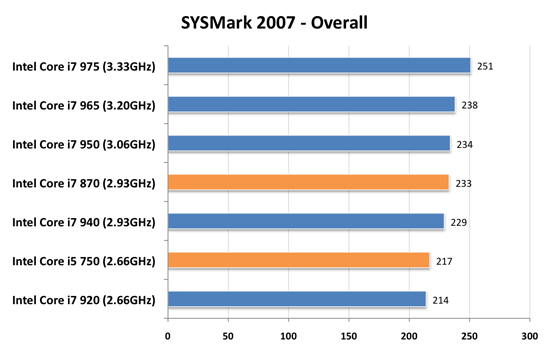
This is only one benchmark, but it's representative of what you're about to see. The Core i7 870 (LGA-1156) is as fast, if not faster, than every single LGA-1366 processor except for the ones that cost $999. Its pricing is competitive as well:
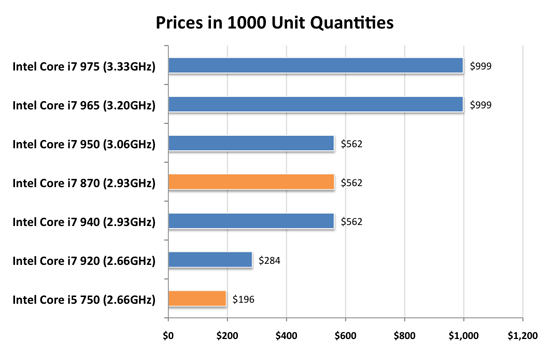
For $196 you're getting a processor that's faster than the Core i7 920. I'm not taking into account motherboard prices either, which are anywhere from $50 - $100 cheaper for LGA-1156 boards. I don't believe LGA-1366 is dead, but there's absolutely no reason to buy anything slower than a 965 if you're going that route.










343 Comments
View All Comments
Genx87 - Tuesday, September 8, 2009 - link
But after looking at the gaming benchmarks. I am wondering if the i5 is worth the cost to upgrade from an E8400? The best I could come up with from the graphs was the Q9560@3Gz or the E8600. In most of the games they were within a few % points. Ill have to see how the i5 does with the new round of cards from AMD\Nvidia before making a decision if I am going to build a new machine or just upgrade the GPU this winter.Kaleid - Tuesday, September 8, 2009 - link
Do like I do. Buy a better GPU. I'll stick to my e8400 at least until the 32nm CPU's arrive.And according to the guru3d review overclocking makes dramatically increases power consumption during load:
"Once we overclock to 4.1 GHz... the power consumption all of a sudden is 295 Watts (!), so an additional 1200 MHz of power is costing us an additional 133 Watts."
http://www.guru3d.com/article/core-i5-750-core-i7-...">http://www.guru3d.com/article/core-i5-7...re-i7-86...
papapapapapapapababy - Tuesday, September 8, 2009 - link
"the lowest Lynnfield is a faster gaming CPU than Intel's fastest dual-core: the E8600"bullshit. the E8600 has higher minimum frame rates umm know "when it matters the most"
http://images.anandtech.com/reviews/cpu/intel/lynn...">http://images.anandtech.com/reviews/cpu/intel/lynn...
scooterlibby - Tuesday, September 8, 2009 - link
Nice review. Lynnfield seems like a great deal too for people building a new system, but from a gaming standpoint, I don't see enough performance difference to upgrade my overclocked e8400 setup. Guess it'll be Sandybridge for me!rbbot - Tuesday, September 8, 2009 - link
What is the maximum memmory you can fit onto a P55 chipset? I notice the Gigabtye board has 6 dimms but their website still says Max 16Gb?Is there a 16Gb chipset limit? Would it increase once those new high-capacity dimms from samsung make an appearance?
the machinist - Tuesday, September 8, 2009 - link
I really don't know what to make of all this. I am about to buy i7 920 and over clock it to 3.6GHZ and then sometime next year upgrade the CPU to i9 6 core on LGA 1366. SLI does not interest me... cores/threads and clock speed are my main concern for 3d rendering.Is there any reason for someone like me to get this new platform instead? Please advice me.
rsher - Tuesday, September 8, 2009 - link
I wish I had an answer for you. I am in the same situation. If you do get a good reply please post it so I could figure out what to buy..BTW what is the i9 CPU?I have some time before I need to upgrade. HAve you considered using the Xenon processors... I use MAX 2010..
rSher
.
the machinist - Tuesday, September 8, 2009 - link
rSher Xeon are overkill these days considering the price premium. Single socket CPUs are so powerful these days that I just don't see the bang for the buck when it comes to Xeons. i7 920 over clocked matches some of the mid level Xeons anyway. If I was minting it and rendering only then I would get pair of high end XeonsRegarding your other question....
i9 will be 6 core version that will come out next year and you can use them on LGA1366 Mobos. I think a 8 core version will come out too. They will be expensive but by the time I decide to upgrade they should be less expensive.
PassingBy - Tuesday, September 8, 2009 - link
Can get single socket Xeon machines as well. The reason that professional users often prefer them is for ECC support. Up to you whether that matters for your applications. Naturally, for servers, ECC is the norm and that is also the situation for most professional workstations. Xeons can overclock as well, perhaps sometimes even better than the desktop equivalents, but professional users rarely overclock.Ann3x - Tuesday, September 8, 2009 - link
In some respects a great article. However the assertation that anything below the top end 1336 cpus are pointless is pretty obsurd.As others have stated the headroom and potential overclock of ANY d0 920 easily beats these new processors.
As it is, i7s are aimed at enthusiasts. FOR AN ENTHUSIAST *ie someone willing to tweak and OC* the 920 is still by fast the best bang for buck choice.
The new platform is only better if no tweeking is carried out (ie if youre not a technical user).
Therefore were left with a column aimed at technical users saying something that is only relevant to non technical users. At best its a gross simplification. As worst its missleading.
Yes, the new platform is good for the mass market, yes its exciting. However keep some perspective with your audience, the i7 920 is still BY FAR the best performance value for money CPU if you have the knowledge required to get the most out of it (as the majority of people buying X58 do).