Intel's Core i7 870 & i5 750, Lynnfield: Harder, Better, Faster Stronger
by Anand Lal Shimpi on September 8, 2009 12:00 AM EST- Posted in
- CPUs
Overclocking: Great When Overvolted, Otherwise...
Back when I asked Intel why anyone would opt for LGA-1366 over LGA-1156 one of the responses I got was: overclocking. The most overclockable CPUs will be LGA-1366 chips.
We tried overclocking three different CPUs: the Core i7 870, Core i7 860 and Core i5 750. We overclocked using two different coolers: the retail low profile HSF and a Thermalright MUX-120 (the heatsink Intel is sending around to reviewers for high performance testing). I'll get one thing out of the way: the retail heatsink pretty much sucks for overclocking:
| Intel Core i7 870 | Max Overclock (Turbo Disabled) |
| Intel Retail LGA-1156 Cooler | 3.52GHz (160MHz x 22.0) |
| Thermalright MUX-120 | 4.20GHz (200MHz x 21.0) |
The Thermalright enables higher overclocks by removing heat quickly enough allowing us to increase the voltage to the CPU. While roughly 1.35V is the limit for the retail cooler, The Thermalright MUX-120 let us go up to 1.40V. In both cases you need to have a well ventilated case.

Um, yeah.
Now for the actual overclocking results. We overclocked in two ways: 1) with turbo mode enabled and ensuring stability at all turbo frequencies (both single and multiple cores active), and 2) with turbo mode disabled simply going for highest clock speed.
The results are in the table below:
| CPU | Stock Clock Speed | Max Overclock (Turbo Enabled) | Max Overclock (Turbo Disabled) |
| Intel Core i7 870 | 2.93GHz | Default: 3.39GHz (154 x 22.0) 3C/4C Active: 3.70GHz | 4.20GHz (200 x 21.0) |
| Intel Core i7 860 | 2.80GHz | 3.23GHz (154 x 21.0) 3C/4C Active: 3.54GHz | 3.99GHz (210 x 19.0) |
| Intel Core i5 750 | 2.66GHz | 3.2GHz (160 x 20.0) 3C/4C Active: 3.96GHz | 3.92GHz (206.5 x 19) |
For best performance with all four cores active, disabling turbo mode is the way to go. Otherwise you have to reduce the BCLK in order to make sure your system is still stable when the one-active-core turbo mode kicks in. For example, with our Core i7 870 with turbo disabled we hit 4.2GHz using a 200MHz BCLK. If we used the same BCLK but left turbo enabled, when only one core was active we'd hit 5.4GHz - clearly not realistic with only air cooling.
The benefit of leaving turbo enabled is that you get a more balanced system that's not always using more power than it needs to.
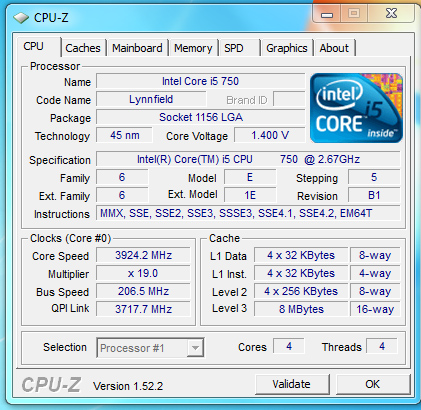
The Core i5 750
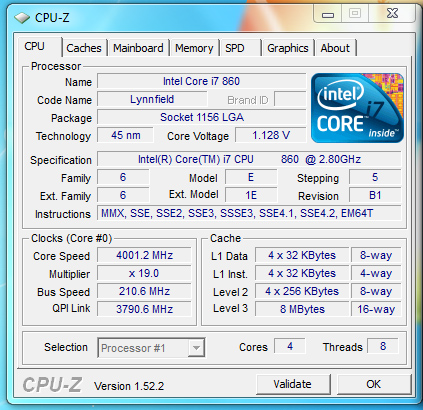
Our Core i7 860 sample wasn't that great of an overclocker
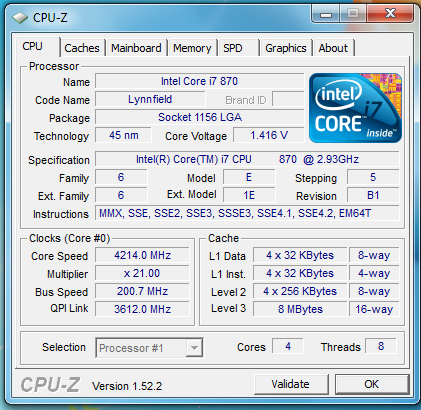
Breaking 4.2GHz with our Core i7 870
At roughly 4GHz overclocks for all of these CPUs, it's reasonable to say that they are good overclockers. But how about with no additional voltage and the retail heatsink?
| CPU | Stock Clock Speed | Max Overclock, Turbo Disabled (No Additional Voltage) |
| Intel Core i7 870 | 2.93GHz | 3.37GHz (22 x 153MHz) |
The stock overclocks just plain suck on Lynnfield, you need added voltage to overclock the chip. With more voltage it works just like a Bloomfield or Phenom II, but at stock voltages Lynnfield just doesn't clock very high. And it has nothing to do with yields.










343 Comments
View All Comments
Genx87 - Tuesday, September 8, 2009 - link
But after looking at the gaming benchmarks. I am wondering if the i5 is worth the cost to upgrade from an E8400? The best I could come up with from the graphs was the Q9560@3Gz or the E8600. In most of the games they were within a few % points. Ill have to see how the i5 does with the new round of cards from AMD\Nvidia before making a decision if I am going to build a new machine or just upgrade the GPU this winter.Kaleid - Tuesday, September 8, 2009 - link
Do like I do. Buy a better GPU. I'll stick to my e8400 at least until the 32nm CPU's arrive.And according to the guru3d review overclocking makes dramatically increases power consumption during load:
"Once we overclock to 4.1 GHz... the power consumption all of a sudden is 295 Watts (!), so an additional 1200 MHz of power is costing us an additional 133 Watts."
http://www.guru3d.com/article/core-i5-750-core-i7-...">http://www.guru3d.com/article/core-i5-7...re-i7-86...
papapapapapapapababy - Tuesday, September 8, 2009 - link
"the lowest Lynnfield is a faster gaming CPU than Intel's fastest dual-core: the E8600"bullshit. the E8600 has higher minimum frame rates umm know "when it matters the most"
http://images.anandtech.com/reviews/cpu/intel/lynn...">http://images.anandtech.com/reviews/cpu/intel/lynn...
scooterlibby - Tuesday, September 8, 2009 - link
Nice review. Lynnfield seems like a great deal too for people building a new system, but from a gaming standpoint, I don't see enough performance difference to upgrade my overclocked e8400 setup. Guess it'll be Sandybridge for me!rbbot - Tuesday, September 8, 2009 - link
What is the maximum memmory you can fit onto a P55 chipset? I notice the Gigabtye board has 6 dimms but their website still says Max 16Gb?Is there a 16Gb chipset limit? Would it increase once those new high-capacity dimms from samsung make an appearance?
the machinist - Tuesday, September 8, 2009 - link
I really don't know what to make of all this. I am about to buy i7 920 and over clock it to 3.6GHZ and then sometime next year upgrade the CPU to i9 6 core on LGA 1366. SLI does not interest me... cores/threads and clock speed are my main concern for 3d rendering.Is there any reason for someone like me to get this new platform instead? Please advice me.
rsher - Tuesday, September 8, 2009 - link
I wish I had an answer for you. I am in the same situation. If you do get a good reply please post it so I could figure out what to buy..BTW what is the i9 CPU?I have some time before I need to upgrade. HAve you considered using the Xenon processors... I use MAX 2010..
rSher
.
the machinist - Tuesday, September 8, 2009 - link
rSher Xeon are overkill these days considering the price premium. Single socket CPUs are so powerful these days that I just don't see the bang for the buck when it comes to Xeons. i7 920 over clocked matches some of the mid level Xeons anyway. If I was minting it and rendering only then I would get pair of high end XeonsRegarding your other question....
i9 will be 6 core version that will come out next year and you can use them on LGA1366 Mobos. I think a 8 core version will come out too. They will be expensive but by the time I decide to upgrade they should be less expensive.
PassingBy - Tuesday, September 8, 2009 - link
Can get single socket Xeon machines as well. The reason that professional users often prefer them is for ECC support. Up to you whether that matters for your applications. Naturally, for servers, ECC is the norm and that is also the situation for most professional workstations. Xeons can overclock as well, perhaps sometimes even better than the desktop equivalents, but professional users rarely overclock.Ann3x - Tuesday, September 8, 2009 - link
In some respects a great article. However the assertation that anything below the top end 1336 cpus are pointless is pretty obsurd.As others have stated the headroom and potential overclock of ANY d0 920 easily beats these new processors.
As it is, i7s are aimed at enthusiasts. FOR AN ENTHUSIAST *ie someone willing to tweak and OC* the 920 is still by fast the best bang for buck choice.
The new platform is only better if no tweeking is carried out (ie if youre not a technical user).
Therefore were left with a column aimed at technical users saying something that is only relevant to non technical users. At best its a gross simplification. As worst its missleading.
Yes, the new platform is good for the mass market, yes its exciting. However keep some perspective with your audience, the i7 920 is still BY FAR the best performance value for money CPU if you have the knowledge required to get the most out of it (as the majority of people buying X58 do).